Trimble Connect for Browser assistant - Trimble Connect Assistance

Hello! How can I assist you with Trimble Connect today?
Empowering Project Collaboration with AI
How do I upload files in Trimble Connect?
Can you explain how to use the To-Do feature?
What are the best practices for project organization?
How can I share a project with my team?
Get Embed Code
Overview of Trimble Connect for Browser Assistant
Trimble Connect for Browser assistant is designed to facilitate and enhance the user experience on the Trimble Connect platform, specifically within a web browser. Its primary role is to offer guidance and support related to various features of Trimble Connect, encompassing project management, collaboration, and data management within the construction and architectural sectors. The assistant helps users navigate through the platform's functionalities, providing specific instructions, troubleshooting help, and tips for best practices. For example, it can guide a user through the process of uploading and sharing project files, or assist in setting up and managing project collaborations with team members. Powered by ChatGPT-4o。

Key Functions of Trimble Connect for Browser Assistant
Project Management Guidance
Example
Assisting in creating and configuring new projects, setting up user roles and permissions.
Scenario
A project manager starting a new construction project can use the assistant to understand how to create a project in Trimble Connect, add team members, and assign specific roles and permissions to control access to sensitive project data.
File Management Support
Example
Guidance on uploading, organizing, and sharing project documents and models.
Scenario
An architect needs to share updated project models with contractors. The assistant provides step-by-step instructions on how to upload the models, organize them in folders, and share them securely with external partners.
Troubleshooting and Technical Support
Example
Providing solutions to common problems like login issues, file synchronization errors.
Scenario
A user encounters a problem where they cannot synchronize their project files. The assistant offers detailed troubleshooting steps to identify and fix issues with file synchronization settings or network configurations.
Target User Groups for Trimble Connect for Browser Assistant
Project Managers in Construction
These users benefit from project management features, such as setting up projects, managing team roles, and monitoring project progress through the assistant's guidance.
Architects and Engineers
They utilize the platform for sharing and collaborating on complex project models and drawings. The assistant helps them manage these files efficiently, ensuring they are accessible and up to date.
Contractors and Field Workers
This group uses Trimble Connect for accessing project information on-site. The assistant aids in navigating the platform quickly, accessing the latest project details, and ensuring compliance with project specifications.

Using Trimble Connect for Browser Assistant
Start without Login
Access yeschat.ai to try the Trimble Connect for Browser assistant without logging in or subscribing to ChatGPT Plus.
Explore Features
Familiarize yourself with the user interface and explore the available tools and features to enhance your understanding of its capabilities.
Test Functionality
Experiment with different commands and queries to see how the assistant can aid in your projects, focusing on document management and collaboration.
Utilize Tips and Tricks
Utilize the provided tips and best practices for optimal use, such as using specific keyword prompts to retrieve the most accurate information.
Seek Assistance
If you encounter any issues or have further questions, consult the extensive online help resources or contact support directly from the platform.
Try other advanced and practical GPTs
exam tutor
Master languages with AI-powered tutoring!
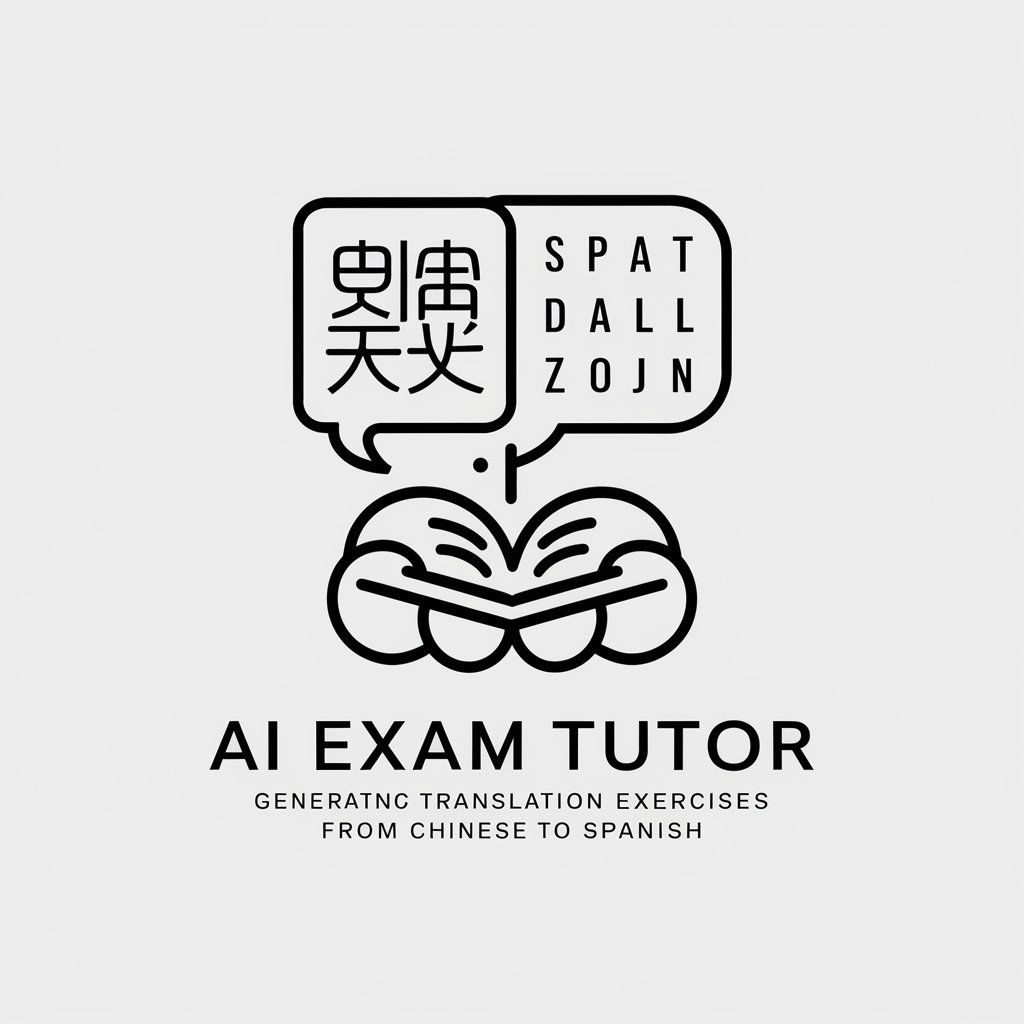
Journaless
Enhance Your Writing with AI
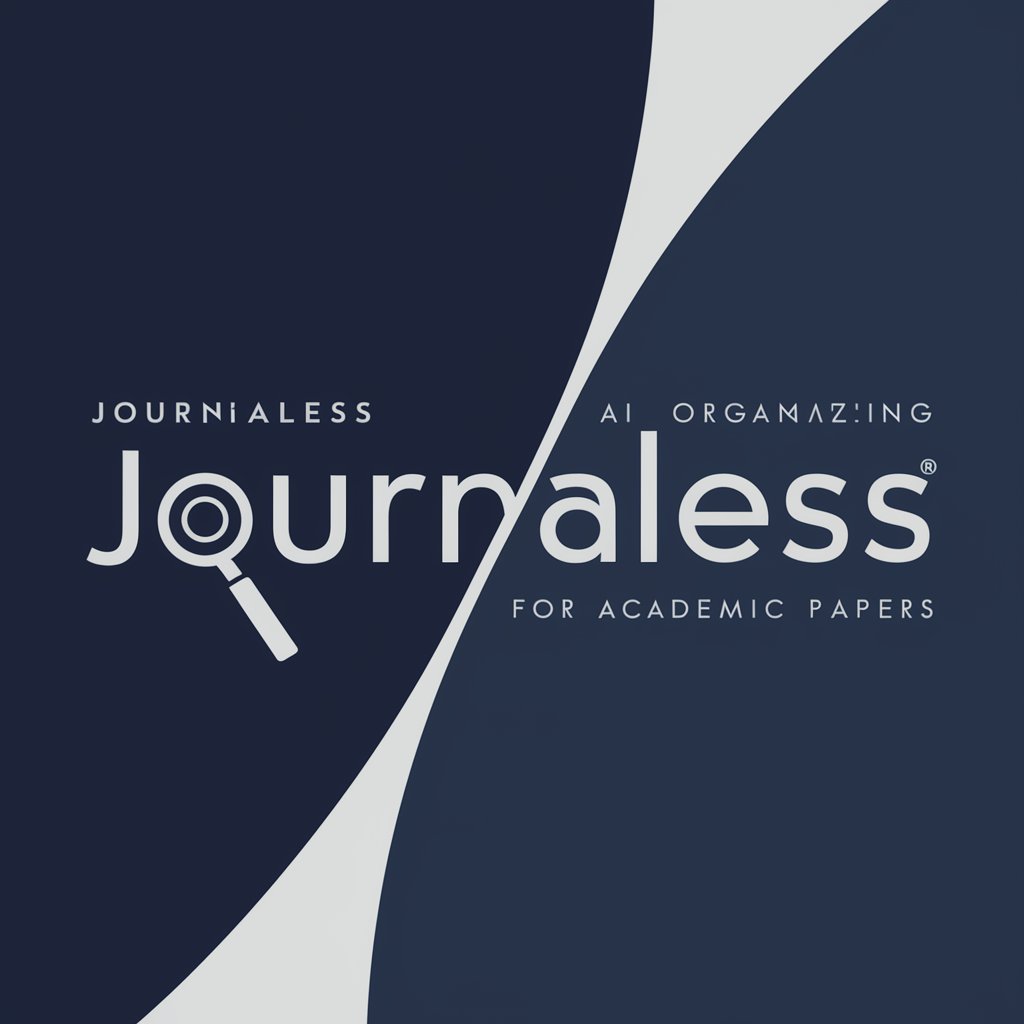
John Berfelo Official
Empowering health through AI-driven insights
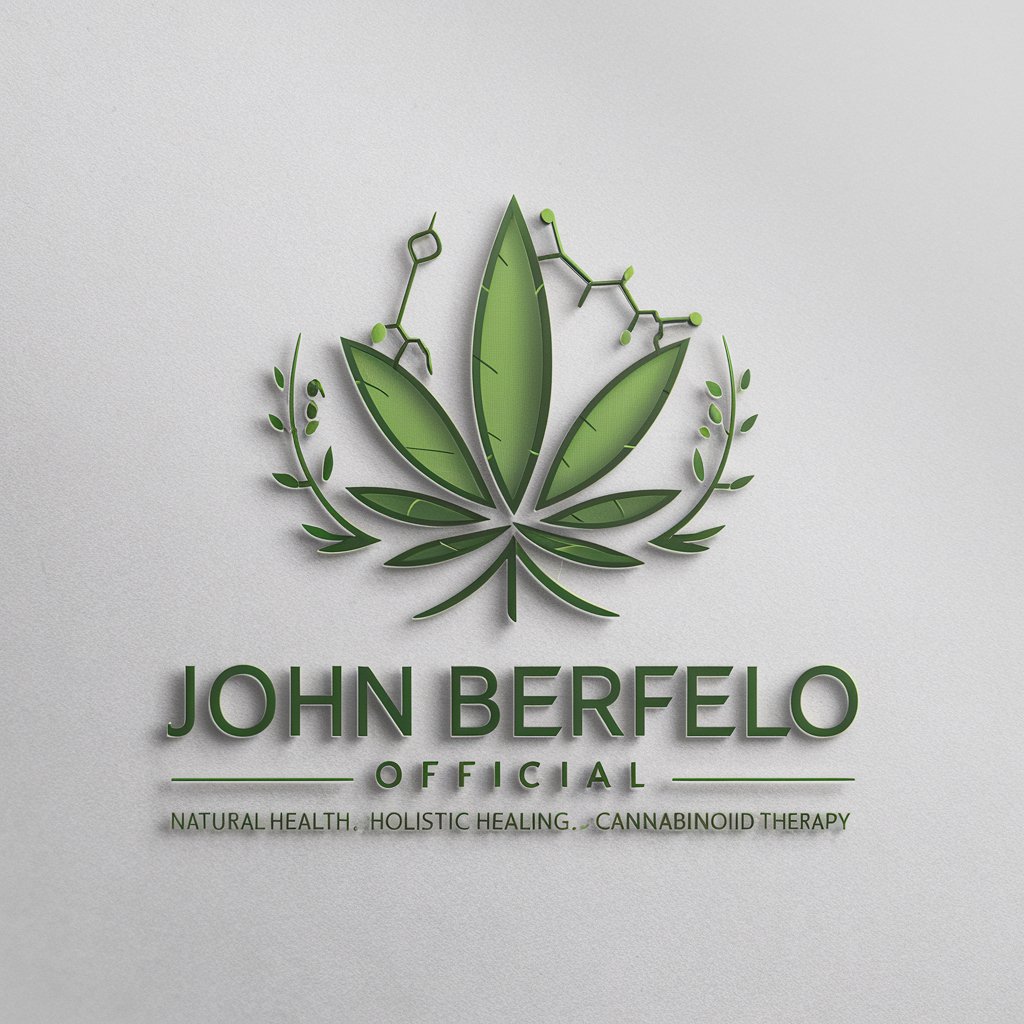
Joke Buddy
Crafting Laughter with AI
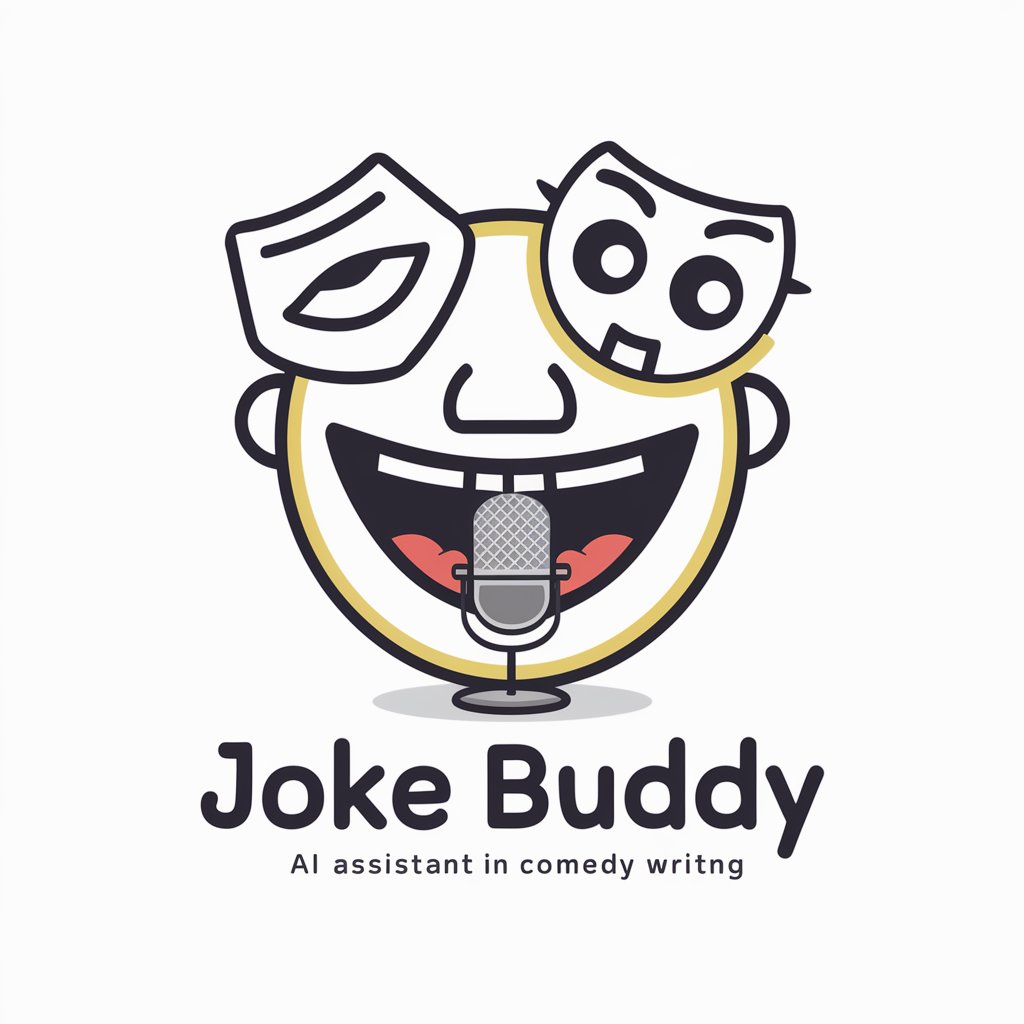
Software Product GPT
Enhance Product Management with AI

BloggerGPT
Empowering Your Blog with AI

Geoteam's Trimble Expert
Power your surveying with AI

Rules Lawyer
Mastering D&D with AI

Felice Hues Card Crafter
Craft Culturally Rich Cards with AI

Affiliate Artisan
AI-Powered Content Creation for Affiliates

Drakkar DM
Revolutionize solo RPG adventures with AI

Bible Wise
Empowering Your Spiritual Journey with AI
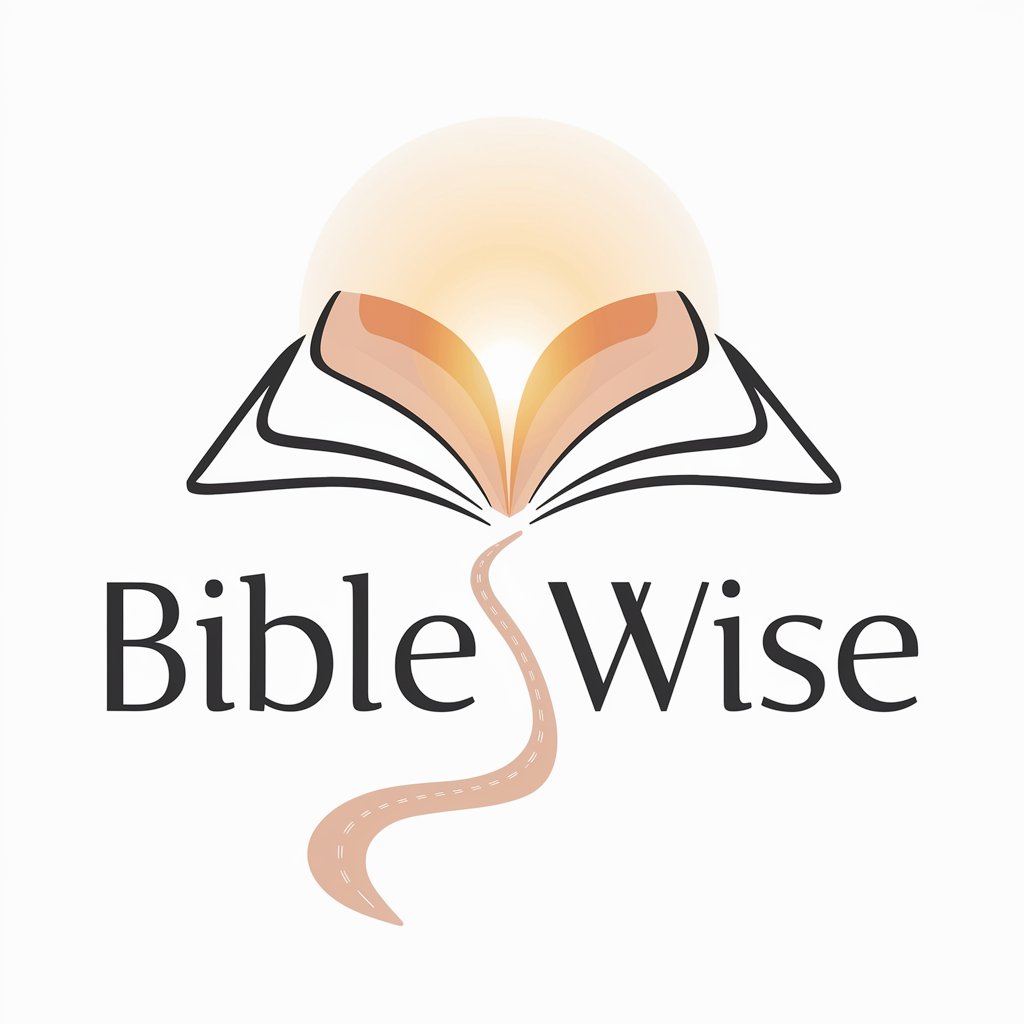
Frequently Asked Questions about Trimble Connect for Browser Assistant
What is Trimble Connect for Browser Assistant?
It's an AI-powered tool designed to provide specific, detailed guidance and support for using Trimble Connect via a web browser, helping users optimize their use of the platform.
How can I optimize my use of Trimble Connect for Browser Assistant?
For optimal use, regularly update your knowledge of the platform features, use specific queries to get precise assistance, and explore various functionality like file sharing and project collaboration.
Can Trimble Connect for Browser Assistant help with troubleshooting?
Yes, the assistant can provide step-by-step troubleshooting guidance for common issues encountered within the Trimble Connect platform, helping to resolve them efficiently.
What are the system requirements for using this assistant?
The assistant requires only a web browser with internet access, as it's hosted online and optimized for use on various devices without additional hardware requirements.
Is there a cost associated with using Trimble Connect for Browser Assistant?
Accessing the assistant through yeschat.ai allows for a trial usage without any cost or need to login, making it accessible for evaluating its benefits.
