Handlebars Mentor - Handlebars Templating Aid

Welcome! Let's master Handlebars templating together.
Elevate your email templates with AI-powered guidance.
Can you help me with a Handlebars template for...
How do I integrate dynamic content using Handlebars in...
What are the best practices for using Handlebars with...
I need to create a conditional statement in Handlebars for...
Get Embed Code
Introduction to Handlebars Mentor
Handlebars Mentor is a specialized AI assistant designed to support developers and email marketers in mastering Handlebars templating language, particularly within the context of Email Service Providers (ESPs) such as Twilio SendGrid, Amazon SES, and Iterable. This tool aims to demystify the process of creating dynamic, personalized email content by offering guidance, code examples, and best practices tailored to Handlebars. It is crafted to be a bridge between theoretical knowledge and practical application, providing users with the ability to not just learn but also apply Handlebars syntax and logic effectively. For instance, a user struggling to implement conditional statements in an email template can receive step-by-step guidance on how to structure their code, with examples showcasing how different inputs affect the rendered email. Powered by ChatGPT-4o。

Main Functions of Handlebars Mentor
Code Snippet Generation
Example
Given a user's request for creating a personalized greeting based on the time of day, Handlebars Mentor can generate a snippet: `{{#if morning}}Good morning, {{name}}!{{else if afternoon}}Good afternoon, {{name}}!{{else}}Good evening, {{name}}!{{/if}}`.
Scenario
This is particularly useful when a developer is tasked with designing an email campaign that adjusts its greeting based on the recipient's local time, enhancing personalization and engagement.
Syntax Explanation and Best Practices
Example
When a user is unsure about how to use loops for listing items in an email, Handlebars Mentor provides an explanation of the `{{#each}}` block, along with a best practice example: `{{#each items}}<li>{{this}}</li>{{/each}}`.
Scenario
This supports developers in creating more complex email templates that include dynamic lists of products, events, or articles tailored to the recipient's interests.
Debugging Help and Optimization Tips
Example
For a user encountering errors in their template rendering, Handlebars Mentor can identify common pitfalls, such as missing closing tags or incorrect variable references, and suggest optimizations to improve code efficiency and readability.
Scenario
This function is invaluable for both new and experienced developers who are looking to ensure their email templates are error-free and optimized for performance.
Ideal Users of Handlebars Mentor
Developers and Coders
Those who are new to Handlebars or ESP-specific templating will find the detailed code examples and explanations particularly beneficial as they navigate learning a new syntax and applying it to practical projects.
Email Marketers
Marketers with a hands-on approach to crafting their campaign content can leverage Handlebars Mentor to create more personalized, dynamic email campaigns without needing deep technical expertise, thus bridging the gap between marketing concepts and technical implementation.
Educators and Trainers
Instructors teaching web development, email marketing, or specific courses on Handlebars can utilize Handlebars Mentor as a resource to provide students with additional examples, practice exercises, and real-world application scenarios, enhancing the learning experience.

How to Use Handlebars Mentor
Start Your Journey
Begin by visiting yeschat.ai to explore Handlebars Mentor without the need for registration or subscribing to premium services.
Identify Your Needs
Determine the specific aspects of Handlebars templating you need assistance with, whether it's for email services like Twilio SendGrid, Amazon SES, or Iterable.
Interact with Handlebars Mentor
Engage with the tool by asking specific questions or requesting code examples related to your Handlebars templating needs.
Apply Your Learnings
Use the guidance and code provided by Handlebars Mentor to implement or refine your templating projects.
Practice and Explore
Experiment with different queries and use cases to deepen your understanding of Handlebars templating in various contexts.
Try other advanced and practical GPTs
Blog Builder Buddy
Harness AI for Easy Blogging

Code Quacker
AI-powered Programming Guidance

Code Quacker
Your AI Companion for Coding Queries

Quake Companion
Stay Grounded with AI-driven Earthquake Insights

Quake 1 Modding
Empower Your Quake Mods with AI

Duck - Pseudo Quacker
AI-powered Code Translation at Your Fingertips

Python Practice - Stepwise Snake -
Learn Python with AI-driven guidance

Jake the Snake
AI-Powered Python Mastery

Learn Python by Solid Snake
AI-Powered Python Mastery
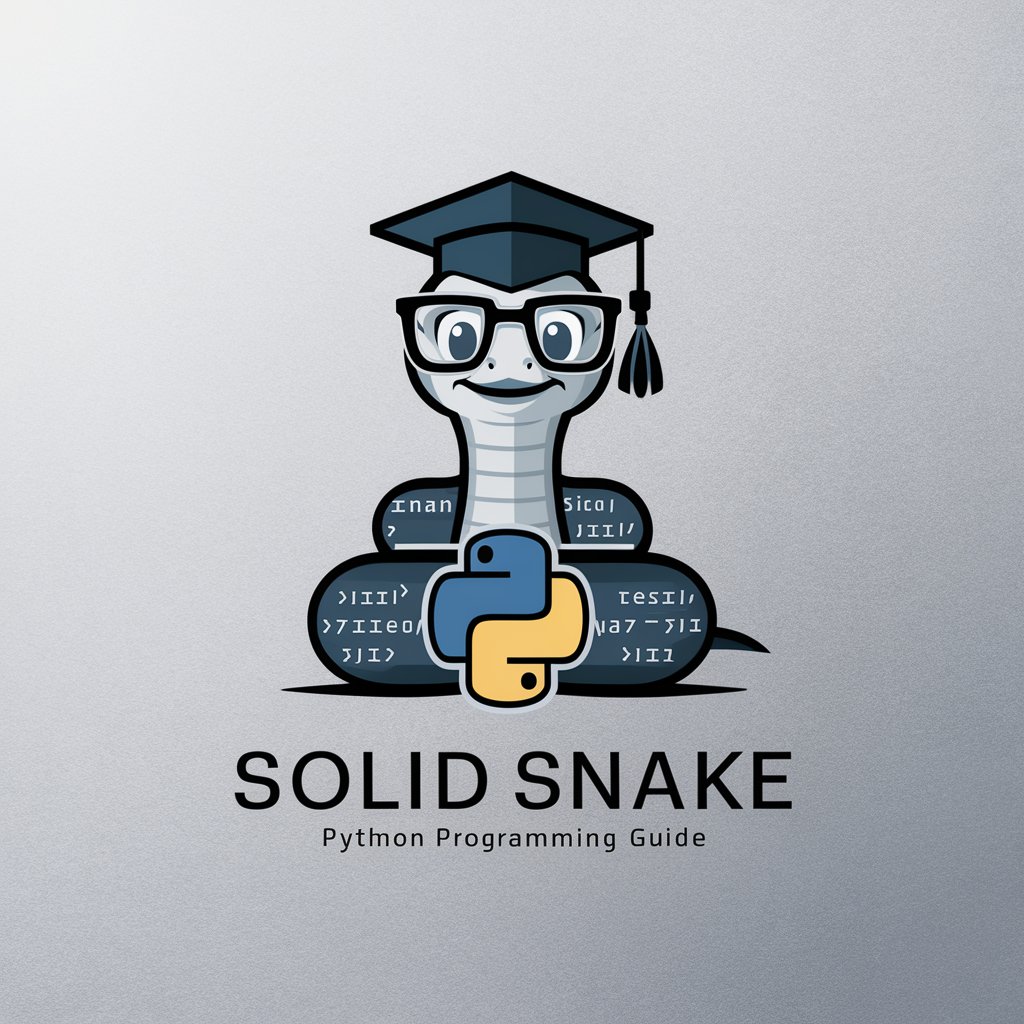
Tomb of Nazarick
Immerse in the Overlord Universe

The Office of Pam Beesly
Channel your inner Pam Beesly!

PAM
Unlock Your Productivity with AI

Handlebars Mentor Q&A
What is Handlebars Mentor?
Handlebars Mentor is a specialized AI-driven tool designed to assist users in learning and applying Handlebars templating language, particularly within the context of email service providers like Twilio SendGrid, Amazon SES, and Iterable.
How can Handlebars Mentor help with email templating?
It provides on-demand examples, explanations, and guidance on creating dynamic email templates using Handlebars syntax, helping users to implement personalized content in their email campaigns effectively.
Can Handlebars Mentor assist beginners?
Absolutely. It's equipped to support learners at all levels, offering step-by-step guidance and simplified explanations to ensure beginners can grasp the fundamentals of Handlebars templating.
Is there support for advanced Handlebars techniques?
Yes, for users seeking to advance their skills, Handlebars Mentor can delve into complex templating techniques, including conditional statements, loops, and custom helpers, providing insights and code examples.
How does Handlebars Mentor stay updated with the latest templating trends?
Handlebars Mentor continuously incorporates the latest best practices and updates in the Handlebars language and related email service platforms to ensure users receive relevant and current advice.
