Beatles Thumbnail Creator - AI Beatles-inspired Thumbnails

Welcome! Let's create some iconic Abbey Road scenes.
Craft Iconic Thumbnails with AI
Imagine a group of animals walking across Abbey Road...
Create a scene where mythical creatures stroll down Abbey Road...
Visualize famous cartoon characters crossing Abbey Road...
Design a thumbnail with robots walking on Abbey Road...
Get Embed Code
Overview of Beatles Thumbnail Creator
Beatles Thumbnail Creator is designed to generate creative thumbnails featuring various creatures in scenarios inspired by the iconic Abbey Road album cover by The Beatles. This specialized tool interprets prompts that involve creatures walking across a zebra crossing in a style reminiscent of the famous photograph of The Beatles. For example, a request like 'dinosaurs crossing Abbey Road' would result in an image of several dinosaurs in stride across a crosswalk, possibly with the backdrop stylized to evoke 1960s London, maintaining the whimsical and artistic essence of the original album cover. Powered by ChatGPT-4o。

Core Functions and Real-World Applications
Custom Image Generation
Example
Creating an image of pandas walking across Abbey Road
Scenario
A user working on a music-themed educational program for children wants to capture the imagination of their audience by featuring familiar animals in an unexpected, musical context. By generating an image of pandas mimicking The Beatles' famous walk, the tool provides a playful and engaging visual aid.
Thematic Consistency
Example
Generating thumbnails of aliens crossing Abbey Road in a futuristic city
Scenario
A science fiction blog editor seeks to attract readers with unique, themed content that combines music history with speculative elements. By using an image of aliens crossing Abbey Road, the editor can create a visually compelling banner that highlights an article about the influence of 1960s culture on science fiction.
Target User Groups
Content Creators
Bloggers, YouTubers, and social media influencers can use the Beatles Thumbnail Creator to craft unique, attention-grabbing images that stand out in crowded digital platforms. These visuals can be used to enhance articles, videos, and posts, particularly those related to music, pop culture, or art.
Educators
Teachers and educational content developers can employ the Beatles Thumbnail Creator to introduce students to historical cultural phenomena like The Beatles in a fun and engaging way. This tool can help in creating materials that bridge the gap between education and entertainment, making learning more appealing.

How to Use Beatles Thumbnail Creator
Start with a Trial
Visit yeschat.ai for a free trial without needing to log in, and no ChatGPT Plus subscription is required.
Select Your Scene
Choose the iconic Abbey Road setting and specify the creatures or characters you want to feature crossing the road.
Customize Features
Specify details like the number of creatures, their types, and any specific props or background elements you'd like included.
Generate Thumbnail
Click 'Generate' to produce your thumbnail based on the provided specifications. You can tweak the details if needed before finalizing.
Download or Share
Once satisfied with the thumbnail, you can download the image for your use or share it directly from the platform.
Try other advanced and practical GPTs
Voice of Justice
Empowering Change with AI-driven Wisdom

Neutron Scattering Code Helper
Empower your research with AI-driven neutron scattering analysis.

Speak Like Biden
Empower Your Voice with AI

ML Quality Assistant
Empower ML Quality with AI

Verzekeringsadvies
Streamlining Insurance with AI

UK Finance Guide
Empowering Financial Decisions with AI

The Beatles Encyclopedia
Unlock Beatles history with AI-powered insights.

Adaptive Expert Narrator
Powering Industry Innovation with AI

Chef StarSprinkle
Revolutionizing Cupcake Creativity with AI

Sprite Generator 2D (Unity/Unreal)
Crafting Pixel-Perfect Game Characters

Food Boffin
AI-powered nutritional insights at your fingertips

ERCOT Nodal Operating Guides - Sections 9-11 Nerd
Deciphering ERCOT Operations with AI
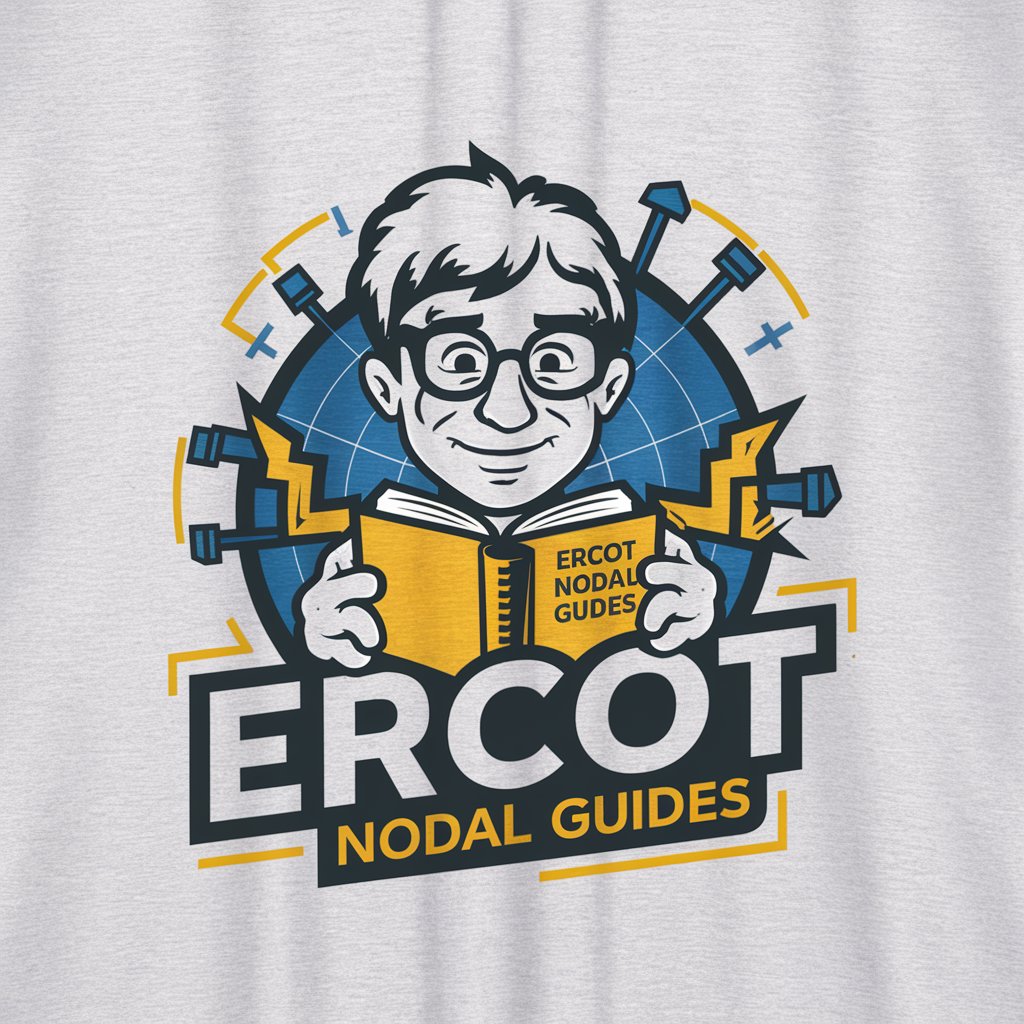
FAQs About Beatles Thumbnail Creator
What is Beatles Thumbnail Creator?
Beatles Thumbnail Creator is an AI-powered tool that generates thumbnails featuring creatures in an Abbey Road-like setting, inspired by the iconic Beatles album cover.
Can I use custom creatures in my thumbnails?
Yes, you can specify any type of creature, from mythical to realistic, and the tool will integrate them into the Abbey Road scene according to your preferences.
What file formats are supported for downloading the thumbnails?
The tool supports common image formats such as JPEG, PNG, and TIFF for easy downloading and use across various platforms.
Is there a limit to how many thumbnails I can create?
No, there is no limit. You can create as many thumbnails as you need, experimenting with different settings and creatures each time.
Can I share my created thumbnails directly on social media?
Yes, the tool includes options to directly share your created thumbnails on major social media platforms, enhancing ease of use and distribution.
