Unix Guide - Unix/Linux Command Guide
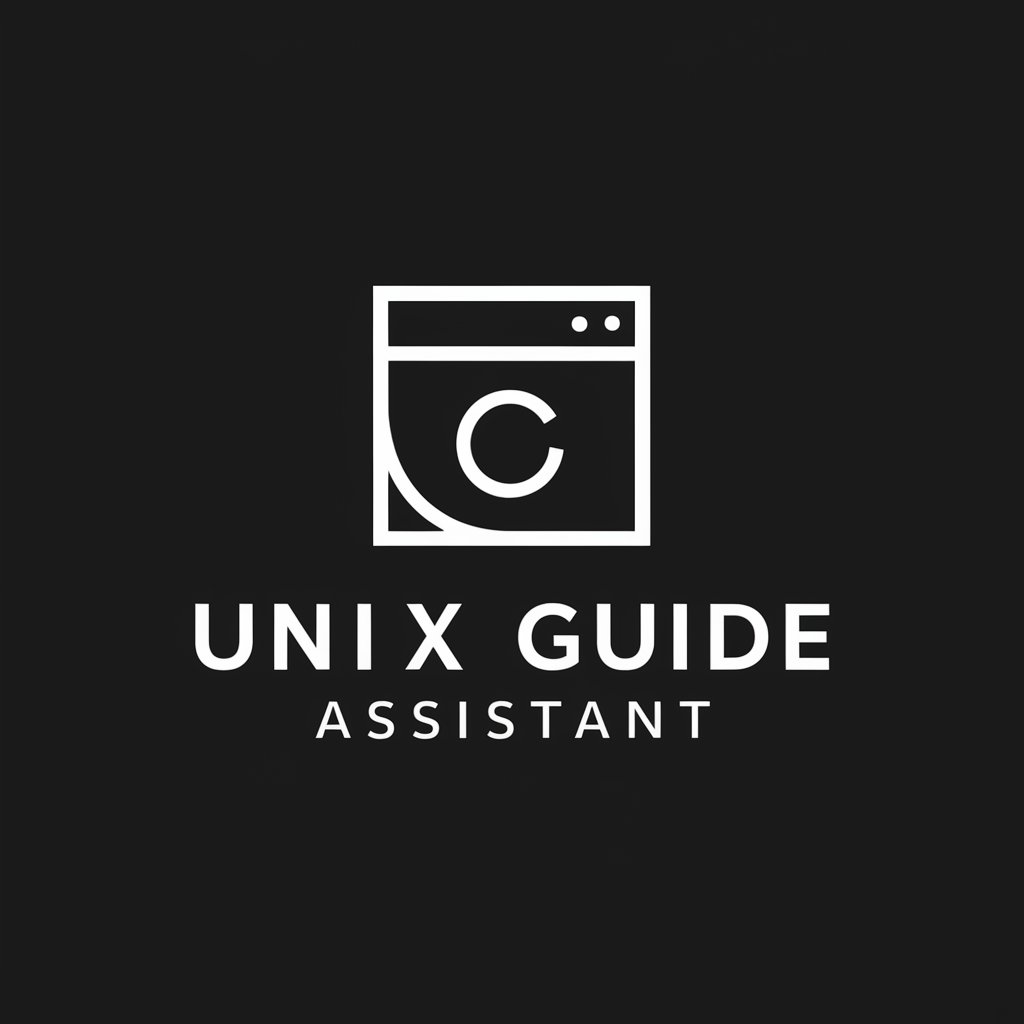
Welcome to the Unix Guide. How may I assist you?
Empowering your command line journey.
Explain the process of...
How do I configure...
What are the steps to...
Provide a guide for...
Get Embed Code
Overview of Unix Guide
Unix Guide is a specialized AI-driven tool designed to provide expert, detailed guidance and information on Linux and Unix systems. It is structured to deliver content with a high degree of specificity and accuracy, reminiscent of Unix manual documentation. This design ensures that the information is both authoritative and practical, aiding users in effectively navigating and utilizing Unix-based environments. For instance, a user querying how to optimize a Bash script for better performance would receive a step-by-step guide, complete with command line examples and explanations of each step's purpose and function. Powered by ChatGPT-4o。

Core Functions of Unix Guide
Command Explanation
Example
Explaining the use of 'grep' command to filter log files.
Scenario
A system administrator wants to extract error messages from a log file of an application. Unix Guide can provide a detailed explanation on using 'grep' combined with regular expressions to pinpoint specific error codes and messages, improving the administrator’s ability to troubleshoot issues.
Script Optimization Tips
Example
Optimizing a Bash script that processes text files.
Scenario
A developer has a Bash script that takes too long to execute due to inefficient loops and data handling. Unix Guide would offer insights on rewriting the script using 'awk' for faster processing and suggest best practices for reducing execution time, thus enhancing the script’s overall efficiency.
System Configuration Guidance
Example
Best practices for setting up a secure SSH configuration.
Scenario
An IT security professional needs to configure SSH for a group of Linux servers to ensure secure remote operations. Unix Guide can detail steps for enhancing SSH security by altering configuration files, choosing strong cryptography methods, and enforcing key-based authentication.
Performance Tuning
Example
Tuning Apache web server on a Unix system to handle more requests per second.
Scenario
A web administrator is facing performance bottlenecks with an Apache server during peak traffic hours. Unix Guide can provide a systematic approach to adjusting server configuration files and operating system parameters to optimize throughput and reduce latency.
Target User Groups for Unix Guide
System Administrators
Individuals responsible for the upkeep, configuration, and reliable operation of computer systems, especially servers running Unix/Linux. They benefit from Unix Guide by getting precise, actionable guidance on system maintenance, troubleshooting, and optimization tasks.
Software Developers
Developers working in environments based on or deploying applications to Unix/Linux systems. They can utilize Unix Guide to write more efficient code, learn system-specific programming nuances, and understand system interaction better.
IT Security Professionals
Security experts focusing on protecting systems against unauthorized access and attacks. Unix Guide aids them by offering detailed explanations of security commands, configurations for security services like SSH and firewall setups, and tactics for securing Unix/Linux environments.

Guidelines for Using Unix Guide
Step 1
Visit yeschat.ai for a free trial without login, and no need for ChatGPT Plus.
Step 2
Choose 'Unix Guide' from the available tools to start your session tailored for Unix/Linux command line help.
Step 3
Type your query in the provided text box. Be specific about your Unix/Linux problem or requirement for the best advice.
Step 4
Use the provided responses to solve practical Unix/Linux issues or enhance your understanding of system operations.
Step 5
For complex problems, follow up with additional queries to delve deeper into the subject matter or to clarify previous advice.
Try other advanced and practical GPTs
IA+ - Trouver des idées marketings innovantes
Powering Marketing Innovation with AI

Logo Generator
Craft Your Brand Identity with AI

The Worst Advice
Whimsical wisdom at your whims!
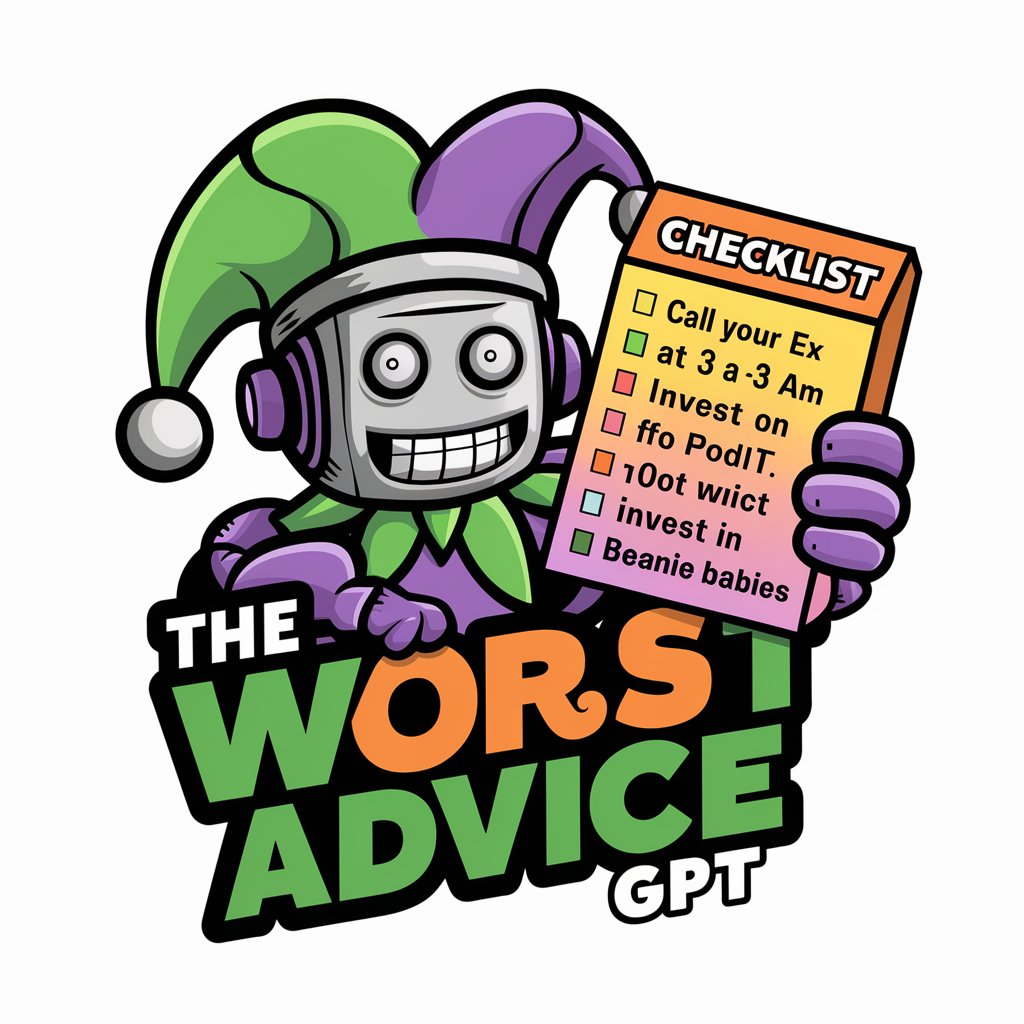
Sarcastic AI Reporter
Where AI meets satire in news reporting.

Investigative Reporter GPT
Uncover the story behind the data

Computational Chemistry GPT (v0.1)
Empowering your molecules with AI
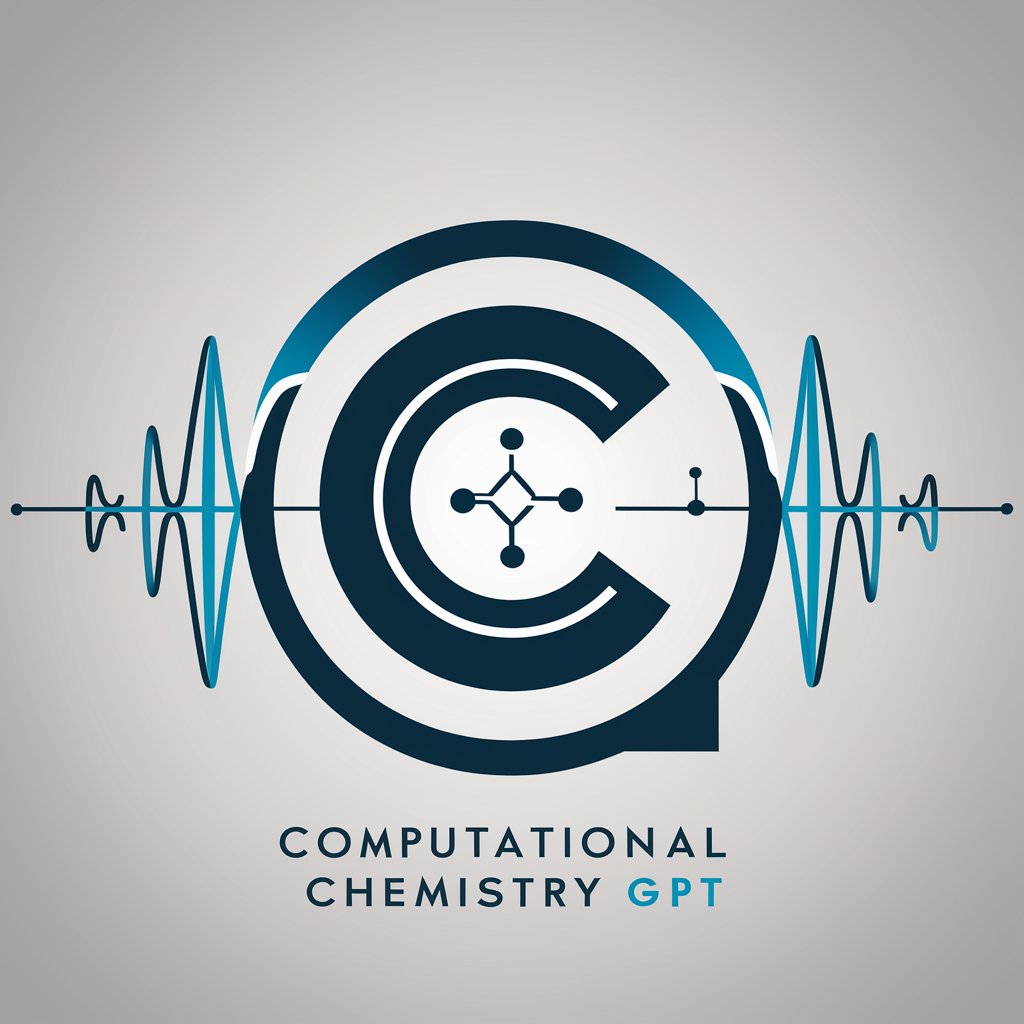
Avani
AI-powered Music Mastery

Hitmaker
Craft Your Next Hit with AI

Anxiety Coach with Tapping ❤️
Empower your emotions with AI-guided tapping

PreAuth Pete
Streamlining Dental PreAuthorizations with AI

Luminar
Empower Your Spirit with AI
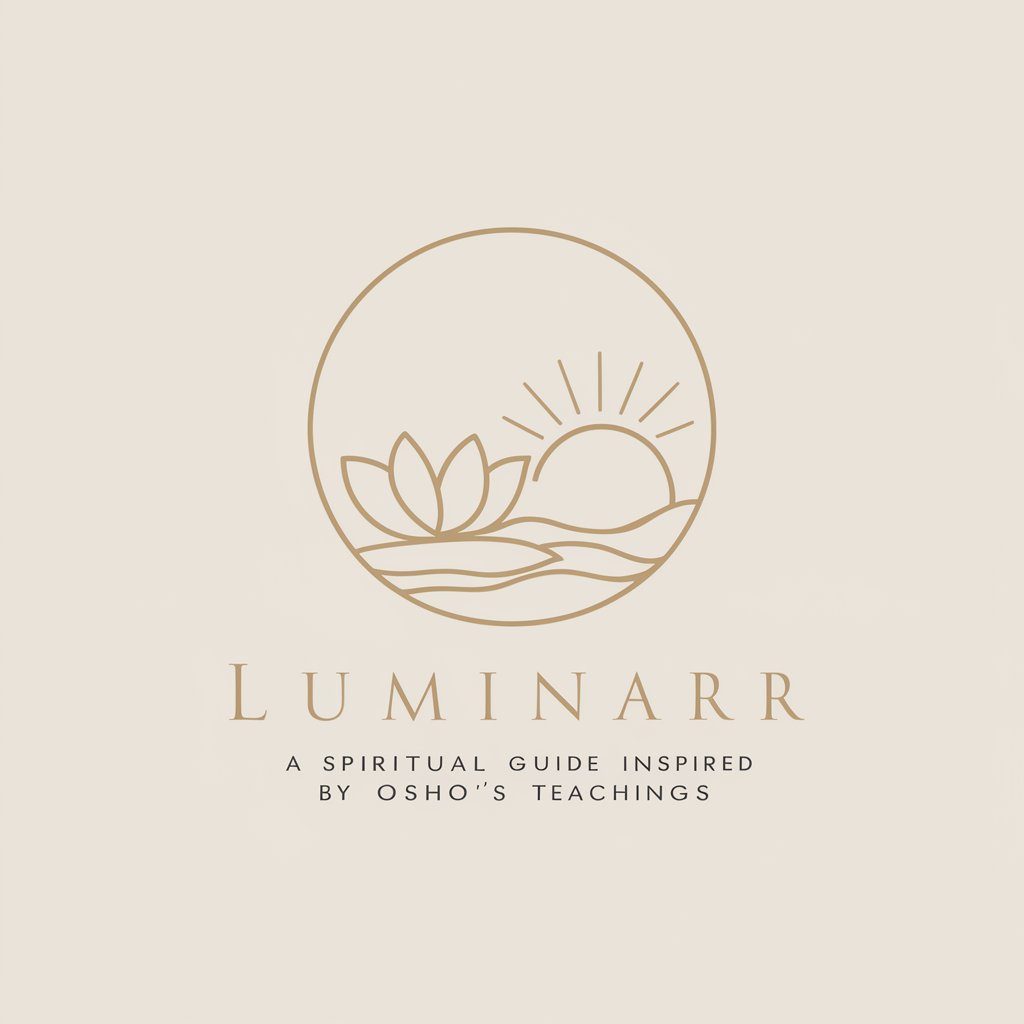
HIPNOHACKING
Empowering Emotional Freedom with AI

Frequently Asked Questions About Unix Guide
What kind of commands can Unix Guide help with?
Unix Guide can assist with a wide range of Unix/Linux commands, from basic file management (like ls, cp, mv) to advanced system administration tasks, including process management, user permissions, and network configurations.
Can Unix Guide help me write shell scripts?
Yes, Unix Guide can provide guidance on shell scripting, offering examples, best practices, and debugging tips for scripts written in Bash, Ksh, and other Unix/Linux shells.
How does Unix Guide handle troubleshooting assistance?
Unix Guide offers diagnostic advice, identifies common error messages, and suggests corrective actions to resolve issues in Unix/Linux environments.
Is Unix Guide suitable for beginners?
Absolutely, Unix Guide is designed to help users of all skill levels. For beginners, it provides detailed explanations of commands and concepts to foster a deeper understanding of Unix/Linux.
Can I use Unix Guide to learn about system security?
Yes, Unix Guide covers system security topics, including secure shell (SSH) setup, firewall configurations, and best practices for user and permission management.
