R Code Tutor - R Programming Guide

Hello! I'm here to help you learn R programming easily.
AI-powered R Learning Assistant
How can I use the 'dplyr' package to...
What's the best way to visualize data using ggplot2 when...
Can you explain how to import data from the World Bank API into R?
What are some common mistakes to avoid when analyzing data with R?
Get Embed Code
Introduction to R Code Tutor
R Code Tutor is designed as a specialized assistant to help beginners in R programming, specifically tailored towards data analysis and visualization tasks. This virtual tutor focuses on making R programming accessible and educational by explaining concepts, functions, and packages such as 'dplyr', OECD, CBS, World Bank, and Eurostat. For example, if a user is unfamiliar with the 'dplyr' package, R Code Tutor could demonstrate how to manipulate data frames using functions like `filter()`, `arrange()`, and `summarize()`. This ensures that users not only perform tasks but also understand the principles behind the operations they are executing. Powered by ChatGPT-4o。

Main Functions of R Code Tutor
Data Manipulation with dplyr
Example
Using `dplyr`, R Code Tutor can guide a user through a task such as filtering rows based on specific criteria. For instance, `filter(data, condition > 20)` would show how to select rows where the 'condition' column values are greater than 20.
Scenario
A student working on a project may need to analyze a subset of data from a large dataset that meets certain criteria. R Code Tutor could demonstrate the filtering process, explain the syntax, and help debug any issues.
Data Visualization with ggplot2
Example
R Code Tutor can explain the components of a ggplot, such as geometries, aesthetics, and scales, using a command like `ggplot(data, aes(x=variable1, y=variable2)) + geom_line()`, to create a line graph.
Scenario
In a scenario where a marketing analyst needs to visualize sales trends, R Code Tutor can walk through the creation of a line graph, explaining how each part of the command contributes to the final visualization.
Accessing and Handling Data from International Databases
Example
R Code Tutor can guide users on how to load and manipulate data directly from sources like World Bank using the `WDI` package, with commands like `WDI(country='all', indicator='NY.GDP.MKTP.CD', start=2010, end=2020)`.
Scenario
An economist may want to compare GDP across countries over a decade. R Code Tutor would assist in fetching this data, demonstrating how to manipulate it for comparative analysis, and even guide on exporting the results.
Ideal Users of R Code Tutor Services
Academic Students
Students, particularly those in fields like economics, sociology, or environmental science, often need to analyze data as part of their coursework or research projects. R Code Tutor can help them learn R programming from the ground up, facilitating their coursework and research with step-by-step guidance on data manipulation and visualization.
Business Analysts
Business analysts who are new to R can benefit from R Code Tutor by learning how to perform data analysis to derive insights from market trends, sales data, or customer demographics. The tutor can accelerate their learning process, allowing them to apply R efficiently in their roles.
Public Policy Makers
For policy makers or those in governmental roles who need to make data-driven decisions but may lack technical skills, R Code Tutor provides an accessible way to start using data analysis tools. This is particularly valuable for evaluating social programs, economic policies, or public health data.

How to Use R Code Tutor
1
Visit yeschat.ai to access R Code Tutor with a free trial, no login or ChatGPT Plus subscription required.
2
Select the R Code Tutor from the available chat models to begin your session focused on learning R programming.
3
Prepare a list of specific questions or topics related to R that you need help with, such as data visualization, dplyr functions, or statistical analysis.
4
Engage with the tutor by asking your prepared questions, and use the provided code examples to practice in your R environment.
5
Take advantage of the session logs to review previous discussions and code snippets for reinforcement learning and better retention.
Try other advanced and practical GPTs
TravelPlanner
Craft Your Perfect Journey with AI

Skiing Safety Tips
Master the Slopes with AI

Digital Jesus
Guidance Inspired by the Teachings of Jesus Christ

Bible Buddy
Empowering Your Spiritual Journey with AI
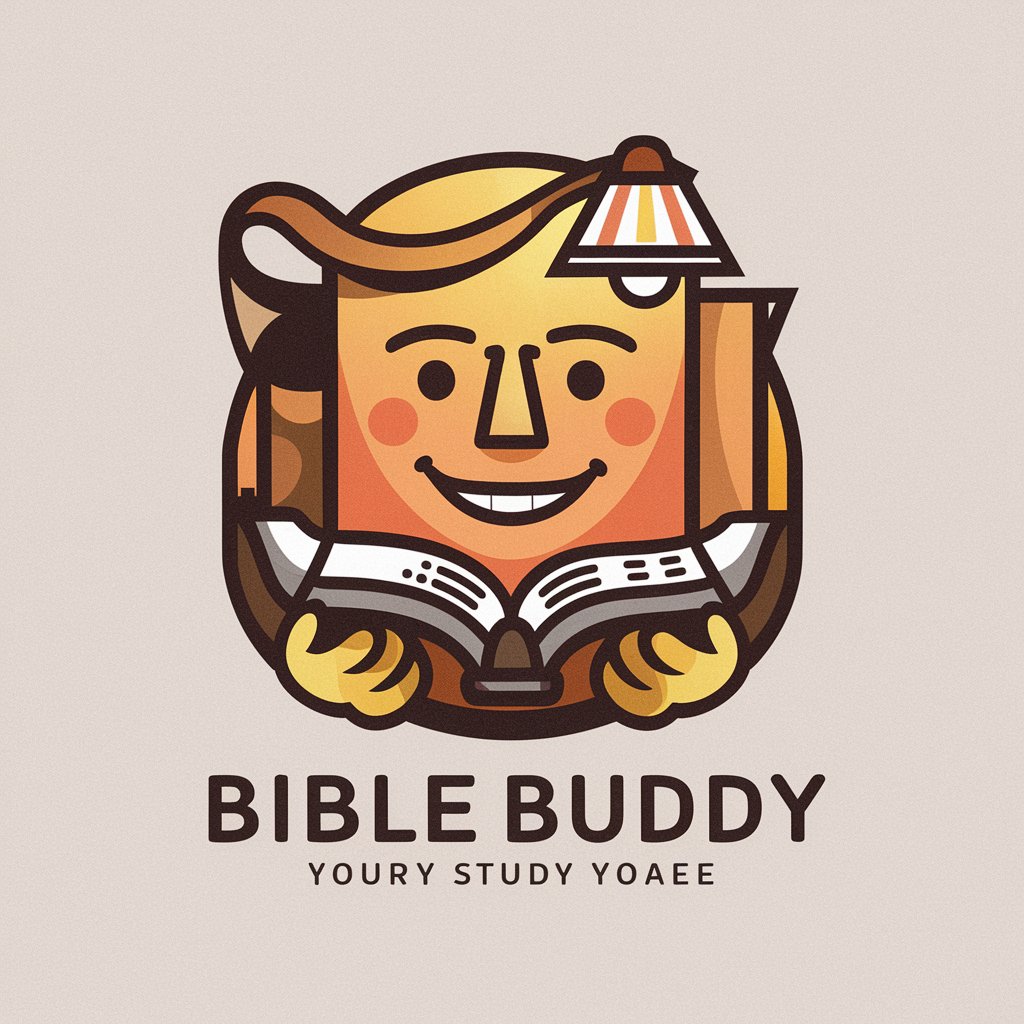
Christ Guide
Guidance grounded in faith
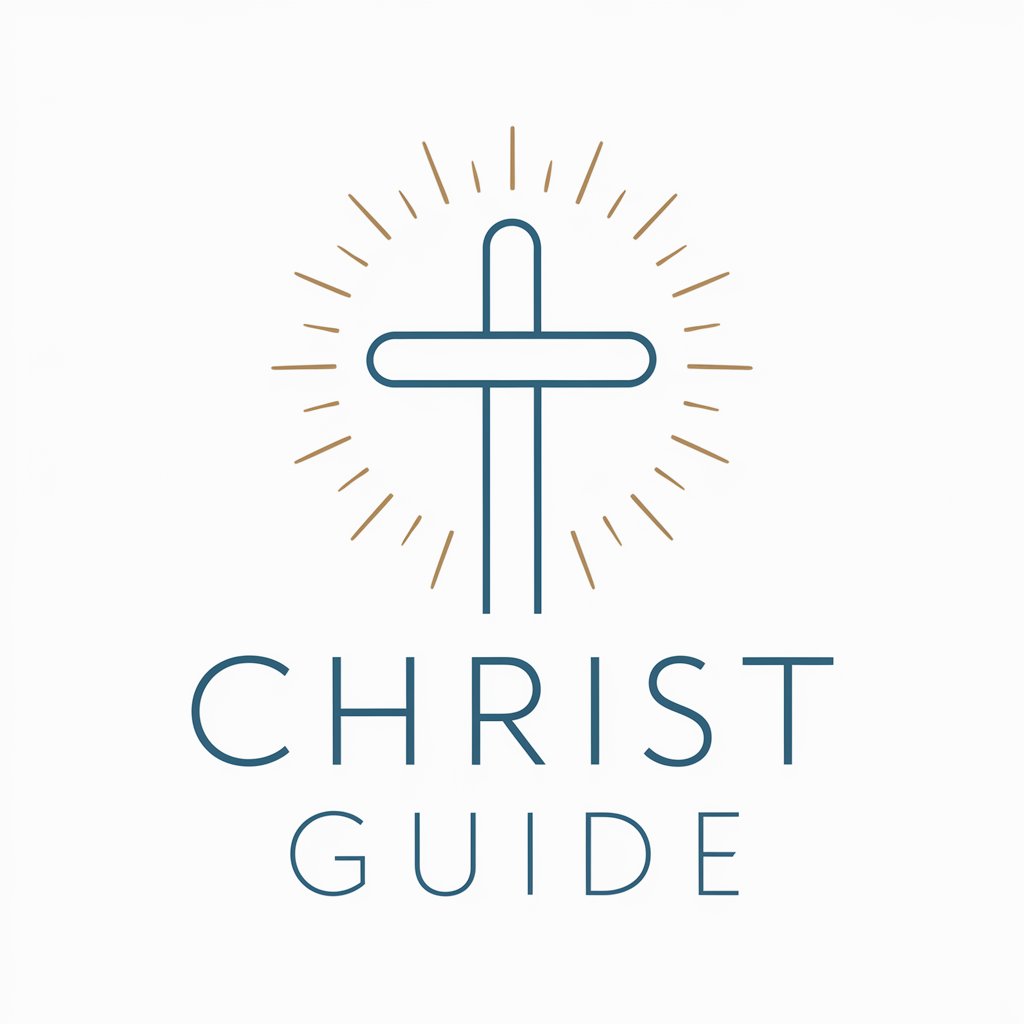
News Pulse
Stay Informed with AI-Powered News

AI ZenMaster
Empowering insights with AI.
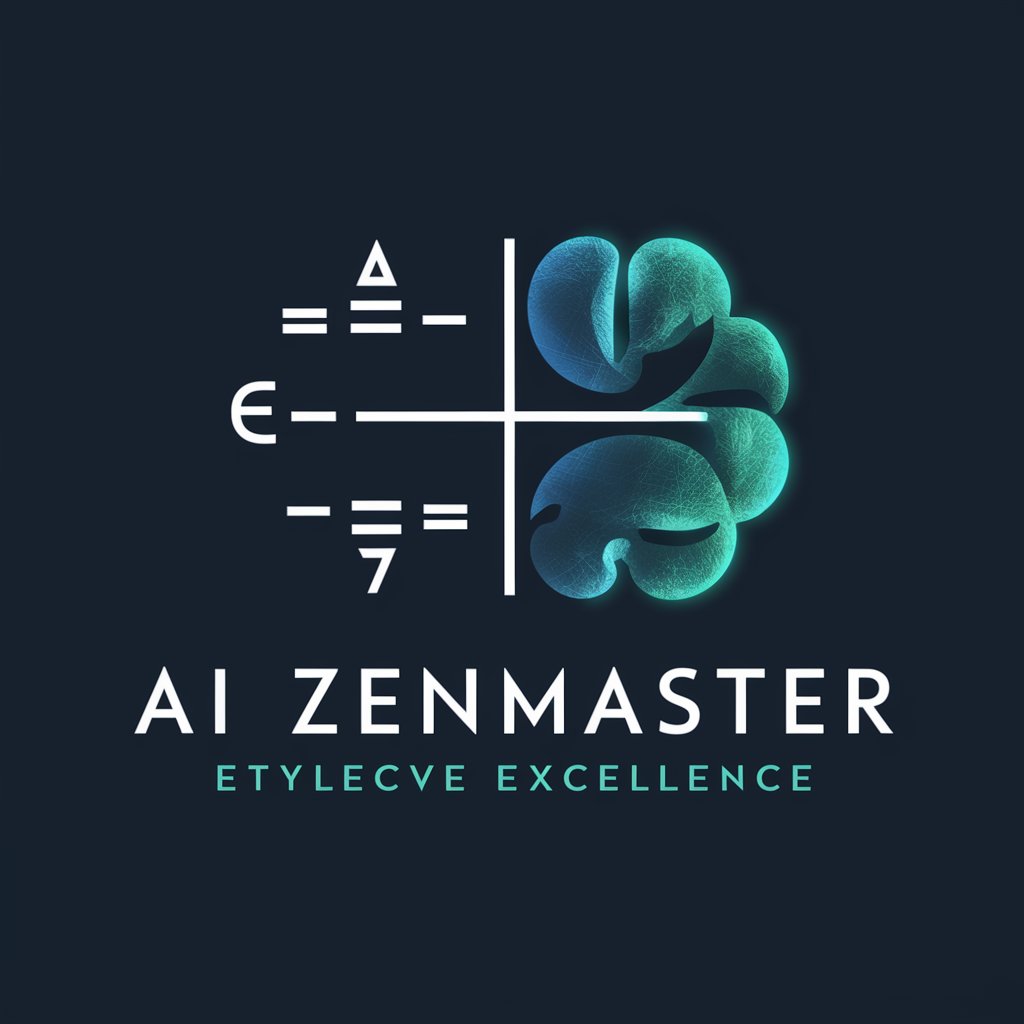
Promptkoning
Empowering creativity with AI-driven prompts

Python Expert AI
Empowering Your Python Journey with AI

Retro Vector
Crafting Retro Art with AI

Retro Visions
Revive the Future of the Past

Next Crypto Memecoin Generator
AI-powered meme coin generator for fast branding.

Frequently Asked Questions About R Code Tutor
What types of data sources can R Code Tutor help me work with?
R Code Tutor is equipped to guide you through loading, cleaning, and analyzing data from diverse sources like CSV files, databases, and APIs. The tutor can also assist with specific R packages designed for data sources like OECD, World Bank, and Eurostat.
Can R Code Tutor help me with advanced statistical analysis?
Yes, R Code Tutor is designed to assist with both basic and advanced statistical techniques, including regression analysis, time series forecasting, and hypothesis testing, providing step-by-step guidance and code examples.
How does R Code Tutor handle visual data representation?
R Code Tutor can guide you through the process of creating various types of visual data representations in R, such as histograms, scatter plots, and ggplot2 charts, including customization tips to enhance the presentation of your data.
Is R Code Tutor suitable for complete beginners in programming?
Absolutely, R Code Tutor is tailored to beginners in R programming, providing clear, step-by-step explanations and practical examples that help new users understand the basics of programming and data analysis in R.
Can R Code Tutor assist with writing functions in R?
Yes, R Code Tutor provides guidance on creating custom functions in R, covering topics like function syntax, parameter handling, and debugging tips to enhance your programming efficiency and capability.
