StreamPlate Designer - Customizable Streaming Nameplates
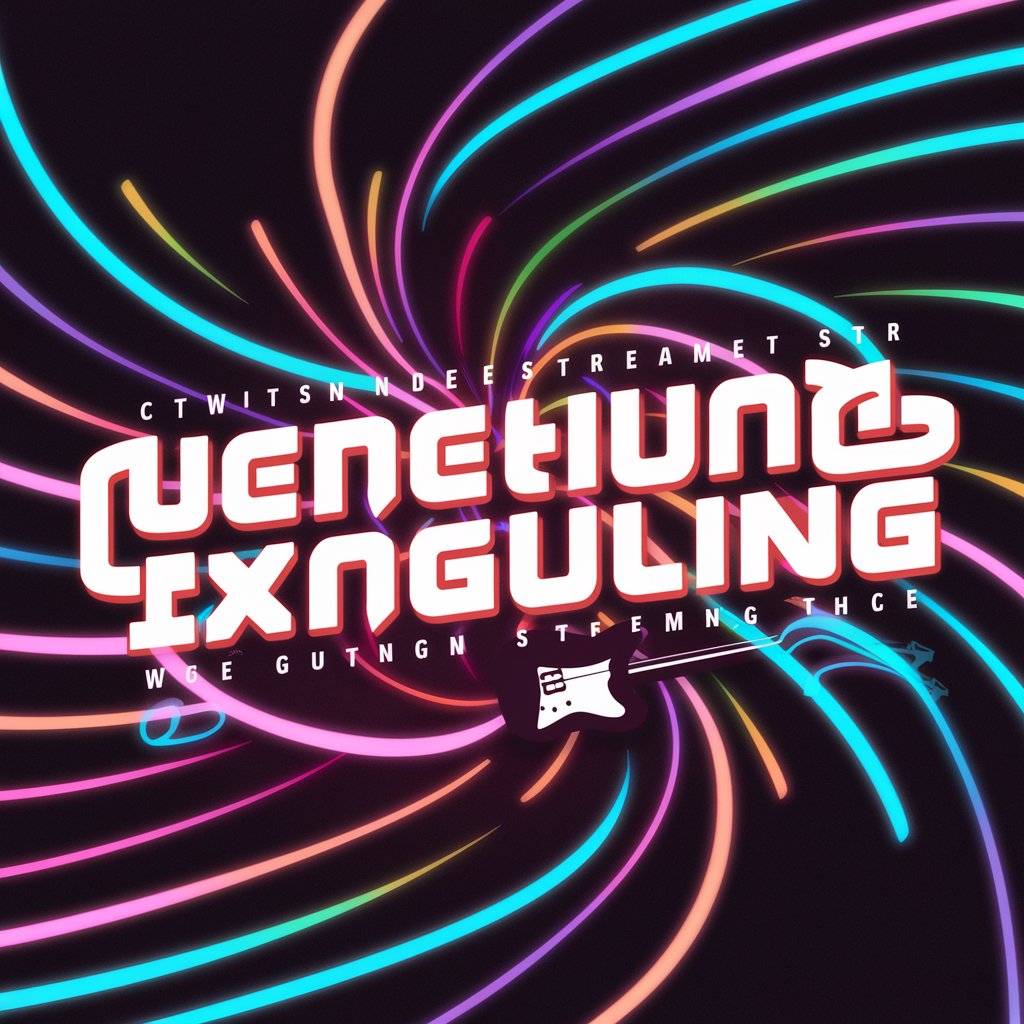
Hi there! Let's create a standout nameplate for your stream!
Craft Your Streaming Identity
Design a nameplate for a music streamer with a retro vibe, featuring the username prominently...
Create a gaming-themed Twitch nameplate using neon colors and a futuristic style, with the username clearly visible...
Craft a vlogging nameplate for a travel streamer, incorporating scenic elements and ensuring the username stands out...
Design a minimalist nameplate for a tech streamer, using sleek lines and modern aesthetics, with the username as the focus...
Get Embed Code
About StreamPlate Designer
StreamPlate Designer is a specialized tool designed to create personalized nameplates for streamers on platforms such as Twitch. The primary focus of this tool is to ensure that the streamer's username is prominently displayed, legible, and accurately represented according to the user's specific requests. These nameplates are customized with user-selected images, color schemes, and themes relevant to their content, ensuring the design reflects the personal brand and streaming focus of the user. For example, a gaming streamer might want a nameplate with dynamic, game-inspired elements, while a music streamer could prefer a more sleek, vibrant design that resonates with their musical genre. Powered by ChatGPT-4o。

Core Functions of StreamPlate Designer
Username Customization
Example
Ensuring the username 'Xx_DragonSlayer_xX' is presented in the exact spelling and casing as desired.
Scenario
A gamer wants their username to be easily recognizable and accurately portrayed across different streaming sessions. StreamPlate Designer ensures this by incorporating the specific font and style preferences that enhance readability and appeal.
Theme Integration
Example
Designing a nameplate that incorporates elements from the game 'League of Legends'.
Scenario
A streamer specializing in 'League of Legends' wants their nameplate to reflect the aesthetics of the game. StreamPlate Designer integrates game-specific graphics and icons into the nameplate to create a cohesive and engaging look.
Brand Consistency
Example
Using specific color schemes and logos that align with the streamer’s existing brand identity.
Scenario
A lifestyle vlogger has a signature color palette and logo that they use across all platforms. StreamPlate Designer uses these elements to create a nameplate that maintains brand consistency, helping to build a stronger connection with the audience.
Target Users of StreamPlate Designer
Professional Streamers
These users stream regularly and seek to maintain a professional and consistent brand image. They benefit from personalized nameplates that not only elevate their stream's aesthetics but also make their username memorable to viewers.
New Streamers
Beginners who are just starting out and looking to establish a distinct presence online. StreamPlate Designer helps them by creating visually appealing nameplates that can attract and retain viewers, setting a professional tone from the start.
Content Creators in Niche Markets
Streamers who focus on niche content like art, education, or specific game genres. They benefit from custom nameplates that reflect their unique content style and help differentiate them in a crowded market.

How to Use StreamPlate Designer
Start Your Trial
Visit yeschat.ai to start using StreamPlate Designer for free without needing to log in or subscribe to ChatGPT Plus.
Select Your Style
Choose a design template that aligns with your streaming category, such as gaming, music, or vlogging.
Customize Your Nameplate
Input your username and customize the color, font, and graphics to match your personal brand and streaming platform aesthetics.
Preview Your Design
Use the preview feature to see how your custom nameplate will look live. Adjust any elements as needed to ensure clarity and visibility of your username.
Download or Share
Once satisfied, download the nameplate or share it directly to your Twitch or other streaming platforms.
Try other advanced and practical GPTs
Legible
Draft Legislation with AI Guidance

SEO Social Media Genius 📈
AI-Powered Social Media SEO Enhancer

Mr Roadman
Unleash the Streets: Grime and Slang AI
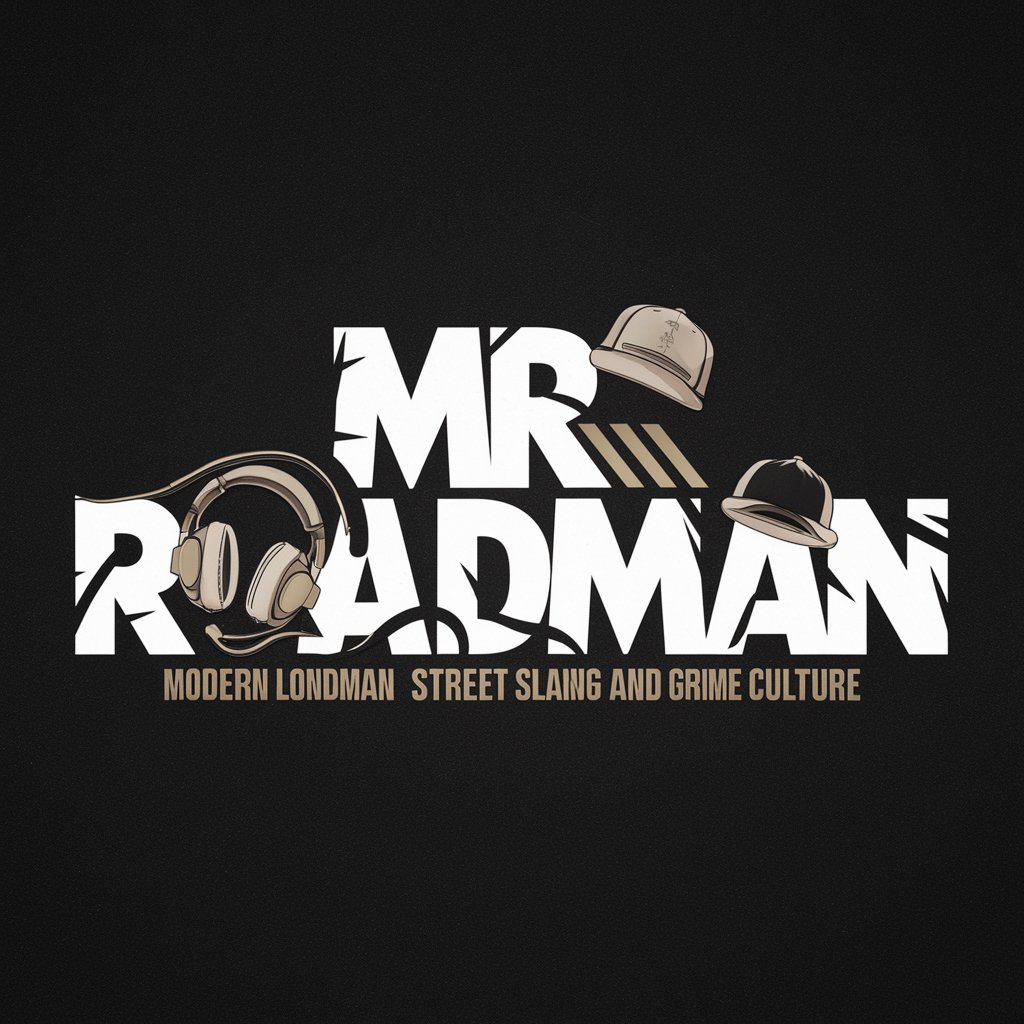
⚽⚽ Keano ⚽⚽
Bringing Roy Keane's blunt football insights to AI

Sightseeing Guide 🧭
Explore more, discover better
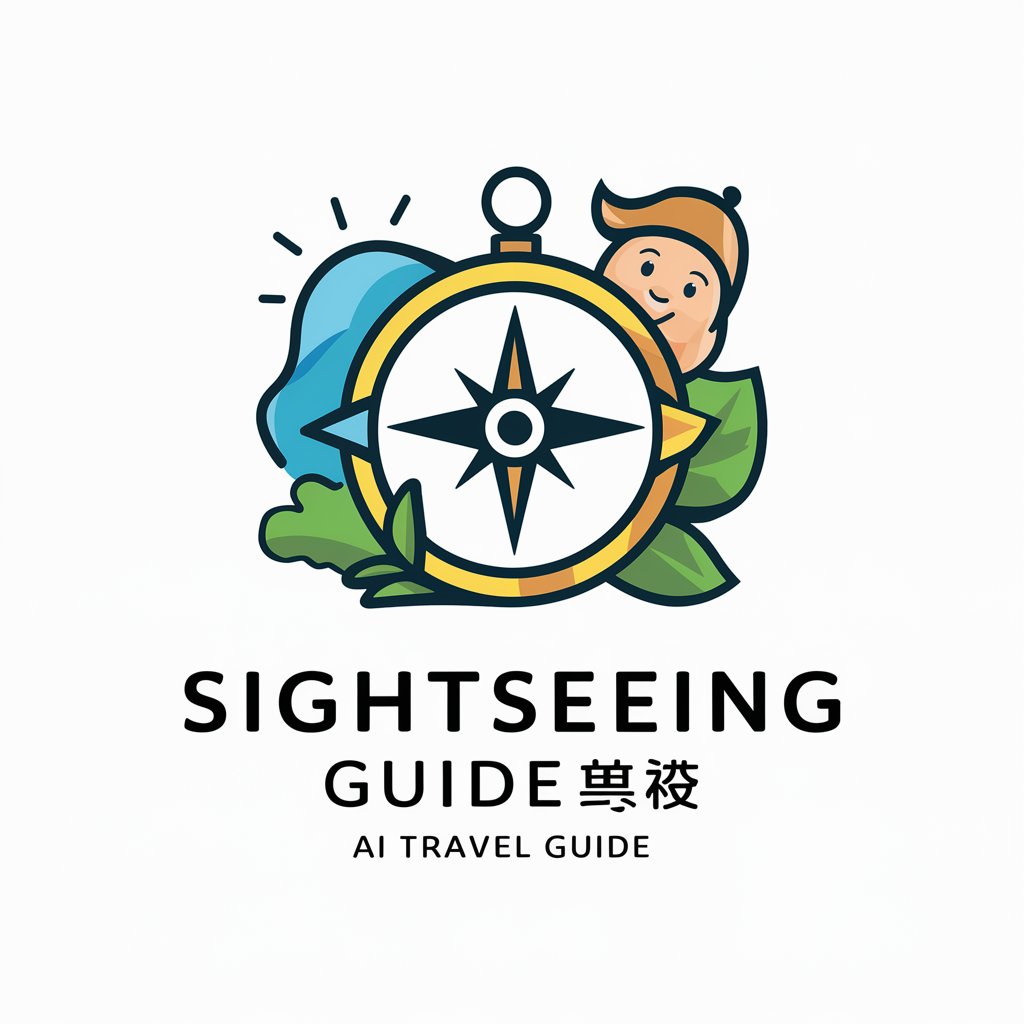
Unreal Engineer
Empower your game development with AI.

Poster Pro
Empower Your Creativity with AI

George
Empowering insights with AI

shopgirl@aol.com
Charming, Clear, Compelling Texts with AI

Legal Expert (Mr. Robert)
Empowering Legal Clarity with AI

Morning Ritual Mentor
Empower Your Mornings with AI

Document Translator and Ritual Summarizer
Translating Text, Unveiling Cultures
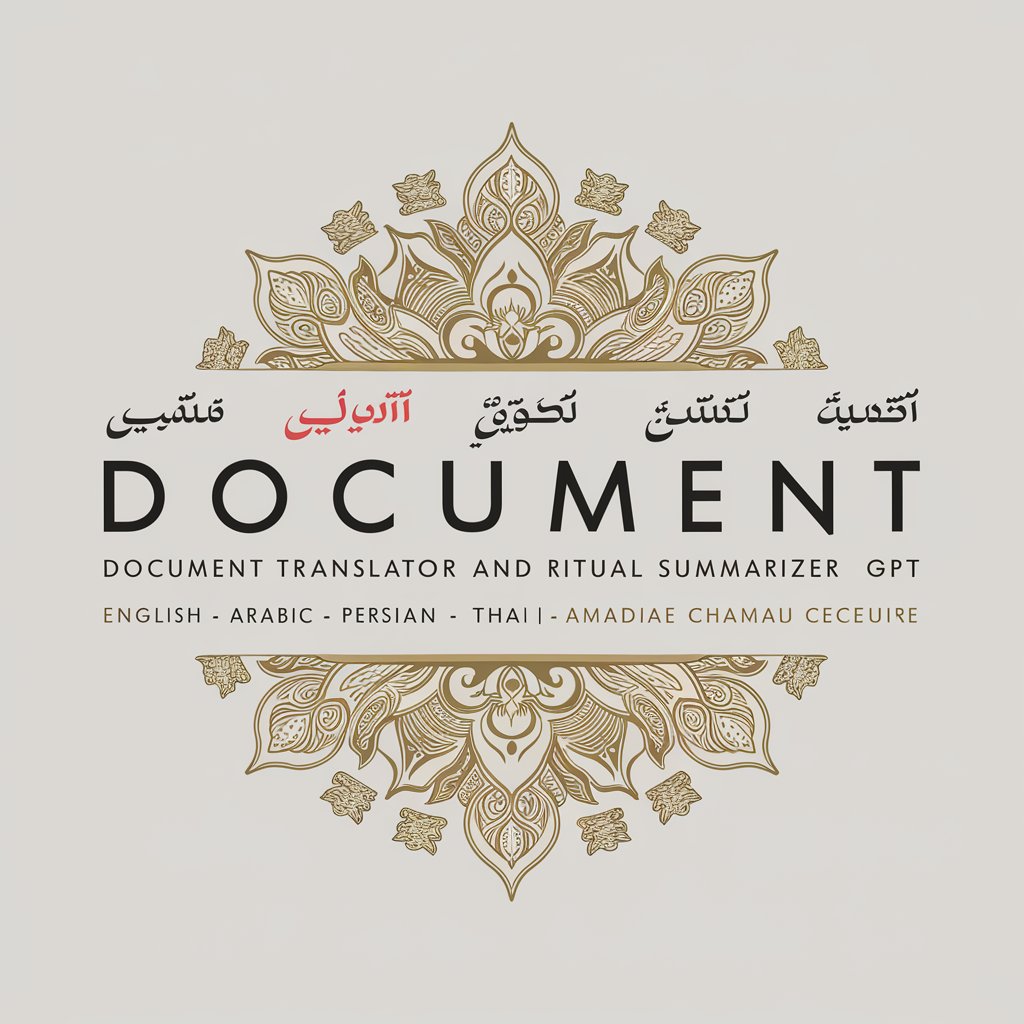
Frequently Asked Questions about StreamPlate Designer
What makes StreamPlate Designer unique for streamers?
StreamPlate Designer is tailored for streamers, offering tools to incorporate personal branding directly into nameplates with a focus on ensuring that the username is prominent and legible against various streaming backgrounds.
Can I use StreamPlate Designer for platforms other than Twitch?
Yes, StreamPlate Designer is versatile and supports nameplate designs for various streaming platforms, including YouTube Live, Facebook Gaming, and more.
Is it possible to integrate my logo into the nameplate?
Absolutely, you can upload and integrate your logo into the nameplate design, ensuring it complements your username and overall theme.
How can I ensure my nameplate stands out during a live stream?
Focus on contrast and size. Use bright, contrasting colors for your username and choose a size that remains clear and visible even when viewed on smaller screens.
Are there any tips for first-time users of StreamPlate Designer?
Experiment with different templates and customization options. Use the preview function extensively to test how your nameplate looks in different streaming scenarios.
