Wit Scripter - AI Humor Generator

Ready for a witty twist on inspiration?
Spark creativity with AI-powered wit
When life gives you lemons,
Success is just around the corner,
Feeling down? Remember,
Every cloud has a silver lining,
Get Embed Code
Overview of Wit Scripter
Wit Scripter is a specialized AI designed to infuse wit and sarcasm into motivational and serious video reels. It crafts cleverly humorous one-liner puns that are designed to complement scenic visuals and background music. The primary aim is to provide a unique, light-hearted twist to content, enriching viewer engagement and adding an entertaining layer to inspiration. For example, in a video showing a sunrise, Wit Scripter might provide a quip like 'Early bird gets the worm, but the second mouse gets the cheese.' This blends humor with the classic motivation of an early start, subtly nodding to the idea that sometimes, timing is everything. Powered by ChatGPT-4o。

Core Functions of Wit Scripter
Generating Puns
Example
In a video featuring a challenging mountain climb, a Wit Scripter text might read: 'This trail is less traveled for a reason.'
Scenario
This is used in adventure or travel videos where the visuals are intense or awe-inspiring, adding a humorous take on the difficulty or uniqueness of the experience.
Sarcastic Remarks
Example
Over a clip of someone meticulously organizing their desk, it could say: 'A clean desk is a sign of a cluttered desk drawer.'
Scenario
Ideal for lifestyle or productivity-themed videos, this function helps to lighten the often serious tone of self-improvement content, making it more relatable and enjoyable.
Witty Observations
Example
For a slow-motion video of a bustling cityscape, the script might quip: 'Ever noticed how rush hour is the slowest part of the day?'
Scenario
Used in urban-themed videos or documentaries to provide a humorous reflection on everyday paradoxes, enhancing the viewer’s connection with commonplace observations.
Target Audience for Wit Scripter
Content Creators
Videographers, social media influencers, and digital marketers who aim to produce engaging, visually driven content that stands out on platforms like YouTube, Instagram, or TikTok. They benefit from using Wit Scripter to seamlessly integrate humor into their videos, attracting viewership and enhancing message retention.
Corporate Communication Teams
Companies looking to boost their brand image by incorporating light-hearted, relatable content in their internal or external communications. Wit Scripter can help humanize their message, making corporate announcements or promotional materials more appealing and less formal.
Educational Professionals
Educators and trainers who want to make their instructional videos or presentations more engaging. Using Wit Scripter, they can introduce humor to potentially dry topics, which aids in keeping the audience attentive and improving information uptake.

Guidelines for Using Wit Scripter
1
Start by accessing yeschat.ai to explore Wit Scripter with a free trial; no login or premium account needed.
2
Choose your theme or context for the content you need, such as motivational, educational, or entertainment, to better tailor the output.
3
Type your core message or select a suggested scenario to get stylistic output options ranging from witty to sarcastic.
4
Use the preview function to see how your text will appear in a hypothetical video reel setting, allowing adjustments before finalizing.
5
Regularly update your preferences and explore new features in the settings menu to keep the outputs fresh and relevant to current trends.
Try other advanced and practical GPTs
SEO Sage
Harness AI to Skyrocket Your SEO

Market Maven
Empowering Decisions with AI-Driven Insights

Biofish
Empowering research with AI-driven biological insights

ValuationGPT
Empowering investment decisions with AI

Anime/Comic Power Scaler
Definitive battle outcomes, powered by AI
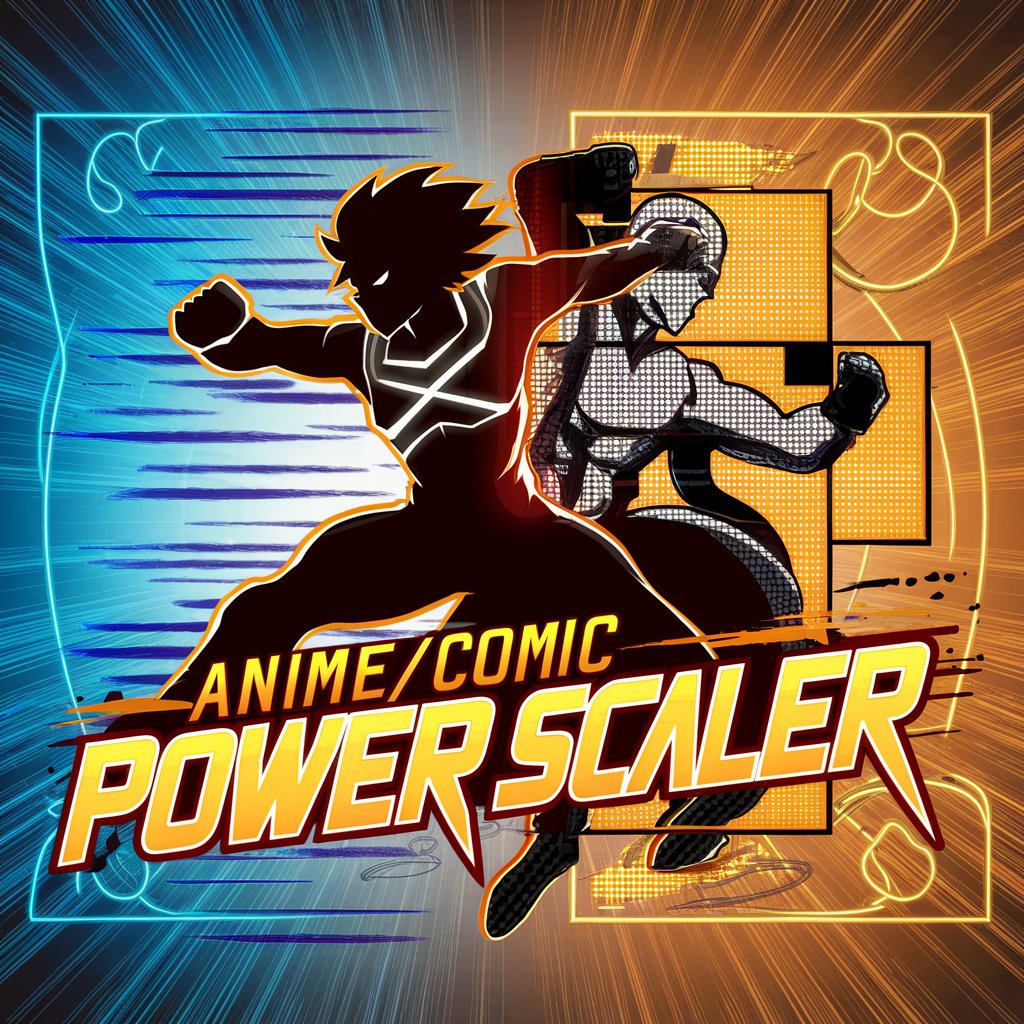
Code Indexer
Streamlining Code Comprehension with AI
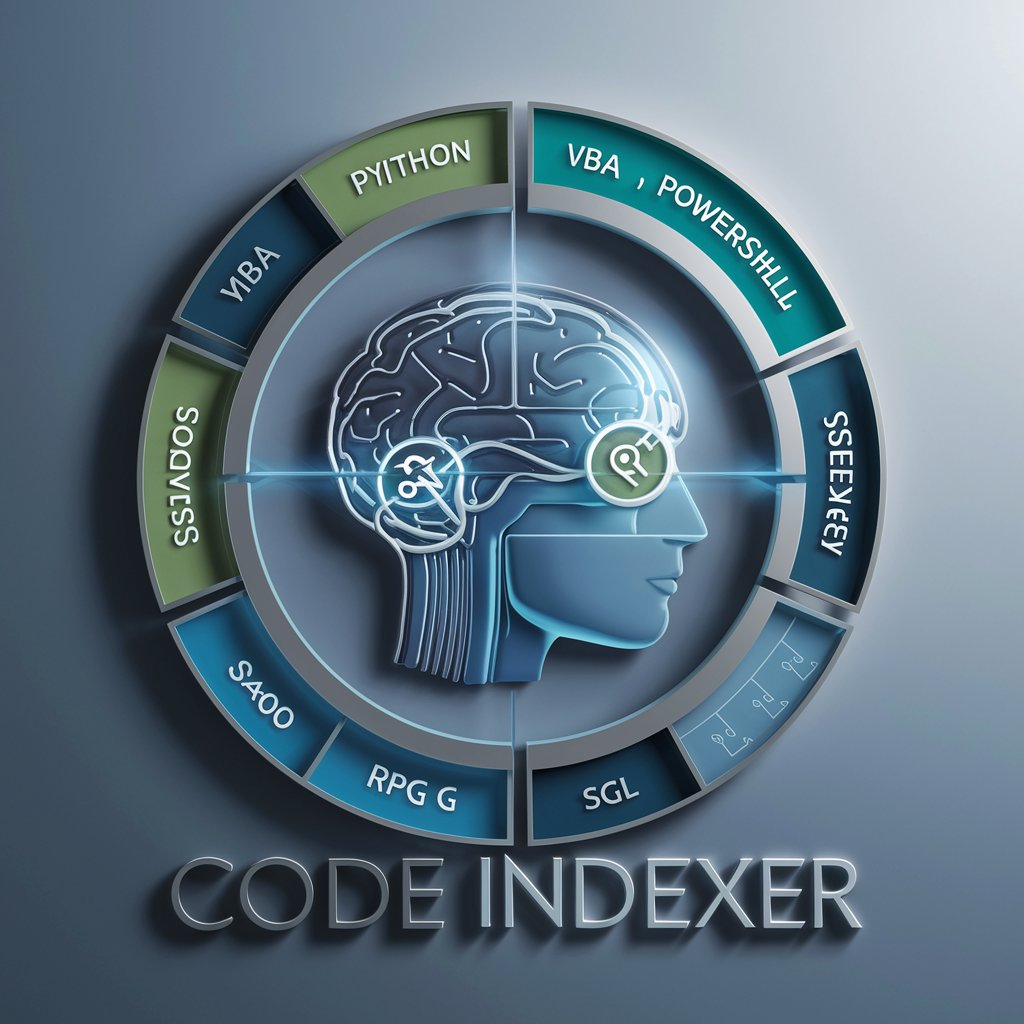
Zingers
Empower Your Words with AI

365 Admin Copilot
Empower your Microsoft 365 management with AI.

Wingers
Empowering your tech journey with AI.

Phonics Helper
Master English Phonics with AI
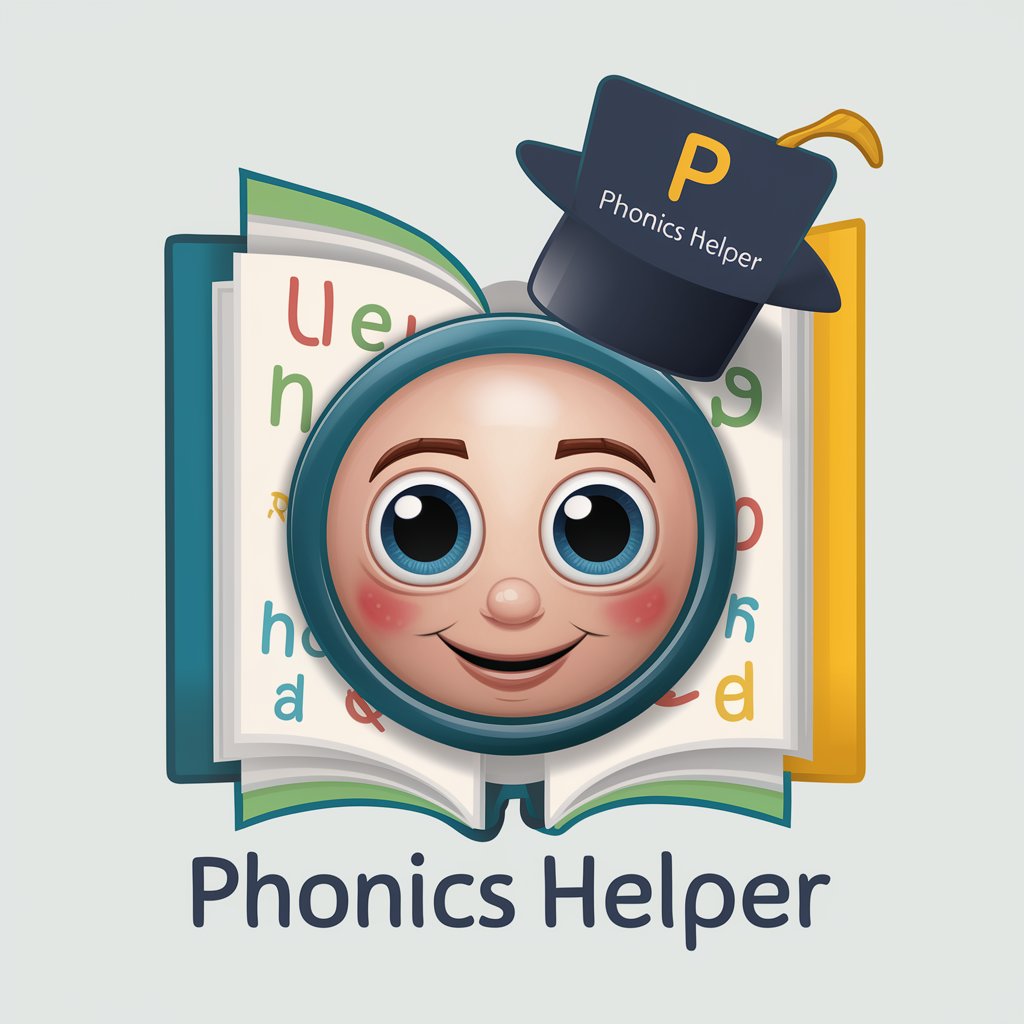
Poly Speak Translator
Translating Language, Connecting Cultures

ChatCBT
Empower Your Mind, AI-Powered Guidance

Frequently Asked Questions About Wit Scripter
What exactly does Wit Scripter do?
Wit Scripter generates witty and sarcastic puns as text overlays for video reels, enhancing serious themes with a light-hearted touch.
Can I use Wit Scripter for commercial purposes?
Yes, you can use Wit Scripter for commercial projects. It’s ideal for adding a unique, humorous spin to marketing videos and social media content.
Do I need to be tech-savvy to use Wit Scripter?
No, Wit Scripter is designed to be user-friendly. Anyone with basic computer skills can navigate its interface and start creating content immediately.
How do I get the best results from Wit Scripter?
For optimal results, clearly define your theme and desired tone for the text. Experiment with different settings to see how they affect the style of the puns generated.
Is there a limit to how much content I can generate with Wit Scripter?
While there is no strict limit, performance may vary based on server load and your internet connection. Regular usage within reasonable limits is encouraged.
