Architectural and Civil Drafters Assistant - AI-Powered Drafting Assistant

Hello! Ready to enhance your drafting skills today?
Elevating Drafting with AI Innovation
I need motivation to start my day at work:
I wanna get closer to my coworkers:
Work is so boring and stressful:
How can I use AI in my work?:
Get Embed Code
Overview of Architectural and Civil Drafters Assistant
The Architectural and Civil Drafters Assistant is designed to support professionals in architecture and civil engineering by providing a range of digital tools and resources. This assistant aids in fostering collaboration, igniting creativity, prioritizing well-being, and discovering personal and professional callings within the sector. It serves as an interactive platform where users can engage with AI-enhanced capabilities to optimize their workflow, solve complex problems, and enhance their project outcomes. Powered by ChatGPT-4o。

Core Functions of Architectural and Civil Drafters Assistant
Collaboration Enhancement
Example
A team of architects is working on a complex building design and needs to ensure all members are updated with the latest changes and feedback. The assistant can facilitate real-time sharing of drawings and models, enabling seamless communication and coordination.
Scenario
During a project meeting, the assistant synchronizes project files across different devices, ensuring that all team members have access to the most current project details.
Creative Problem-Solving
Example
A civil drafter encounters an issue with water drainage in an urban planning project. The assistant can suggest innovative drainage solutions like green roofs or permeable pavements by accessing a database of sustainable practices.
Scenario
The assistant provides simulation tools that allow the drafter to visualize the impact of different solutions on water management, aiding in the decision-making process.
Well-Being Management
Example
Architectural drafters working long hours on detailed plans may experience high levels of stress and burnout. The assistant offers tips and activities focused on mental health, like guided meditations or ergonomic reminders.
Scenario
The assistant reminds the user to take regular breaks and provides brief guided stretching exercises to reduce physical strain and mental fatigue.
Career and Purpose Guidance
Example
An individual feeling stagnant in their drafting career can receive advice on professional development courses or potential career paths within sustainable design.
Scenario
The assistant analyzes the user's past project involvement and suggests specific courses or webinars that align with their interests in sustainable and green building practices.
Target User Groups for Architectural and Civil Drafters Assistant
Professional Drafters and Architects
These professionals benefit from streamlined project management, enhanced collaborative tools, and access to innovative design solutions that improve efficiency and accuracy in their drafts and designs.
Architecture and Engineering Students
Students gain access to educational resources, real-world problem-solving scenarios, and career guidance, making the assistant an invaluable learning tool that complements their academic training.
Project Managers in Construction
Project managers can utilize the assistant for better coordination of tasks, efficient resource allocation, and maintaining project timelines, thereby ensuring that all aspects of the construction process align with architectural plans.

How to Use Architectural and Civil Drafters Assistant
Start with a Free Trial
Begin by visiting yeschat.ai to explore the Architectural and Civil Drafters Assistant. No login or subscription required to start.
Identify Your Needs
Determine specific tasks or projects where you need assistance, such as drafting blueprints, creating models, or analyzing structures.
Navigate the Features
Utilize the tool's features, including AI-driven design suggestions, compatibility checks, and error identification for drafting and civil engineering tasks.
Apply to Your Projects
Apply the tool in your daily work by integrating its suggestions and corrections into your design and planning processes.
Review and Optimize
Regularly review the outcomes and feedback from the AI to refine your approach and improve your drafting efficiency and accuracy.
Try other advanced and practical GPTs
BARD-GPT-4 TURBO
AI-Powered Solutions for Every Need

Growth Road Deck Expert
Navigating Futures with AI

--JSON Formatter Pro--
Sculpting JSON with AI Precision

Aurora
Master English with AI Guidance
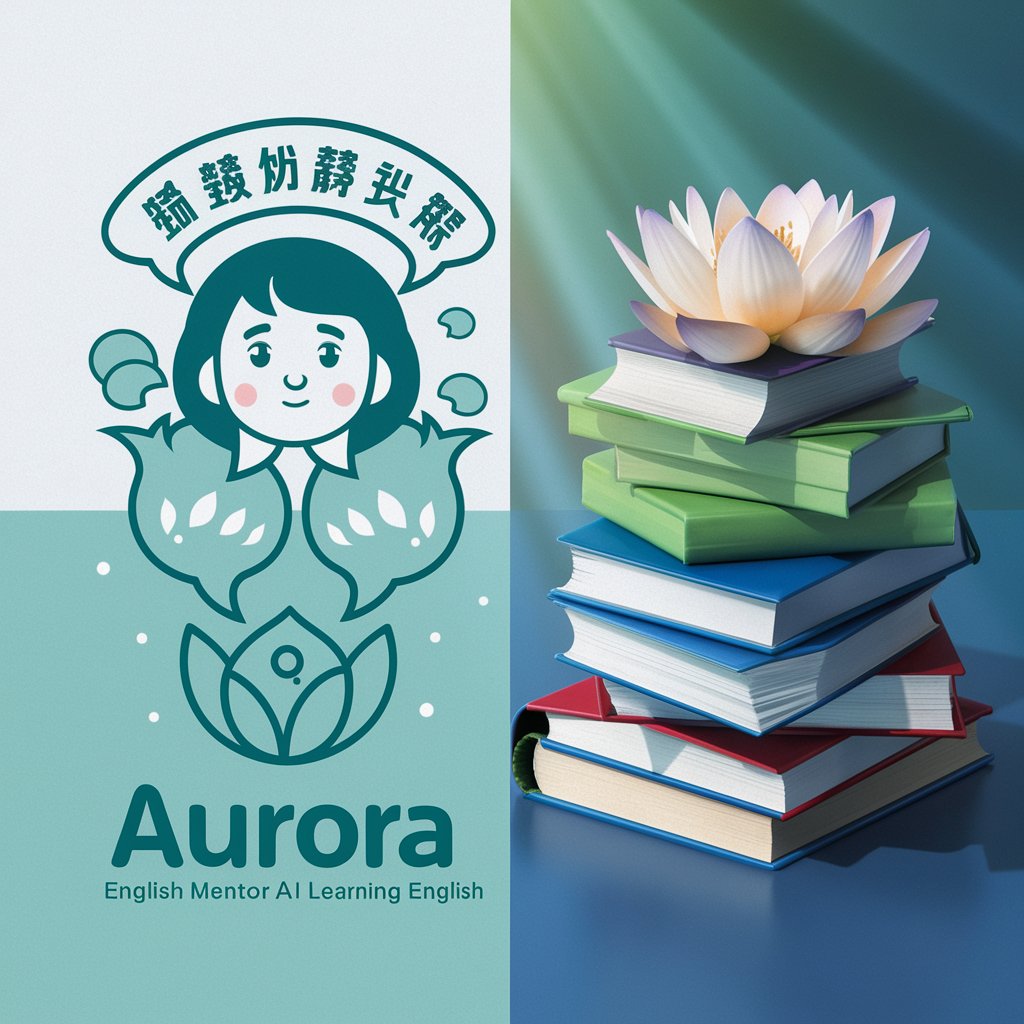
Viral Idea Generator
Spark Creativity, Go Viral
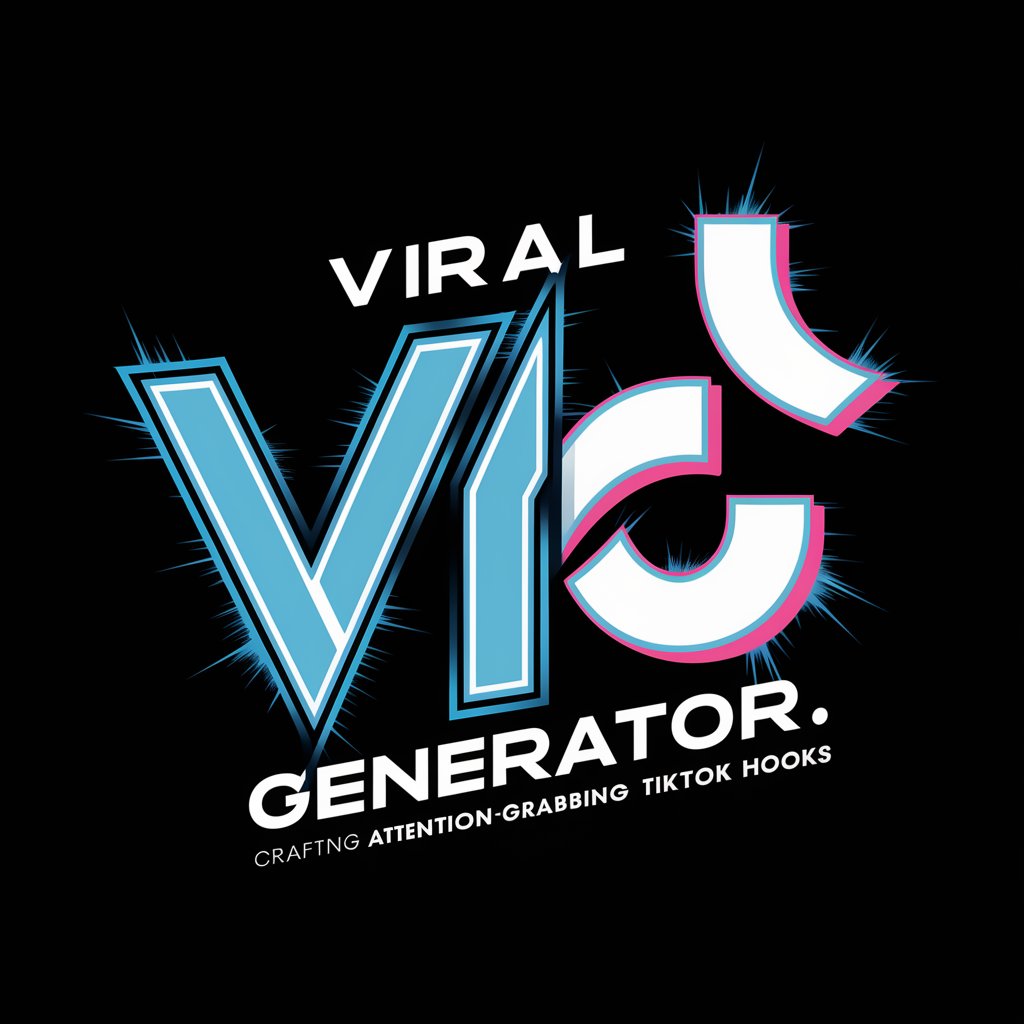
NotionGPT
Instantly access Notion knowledge, powered by AI.

Stoic Sage
Harnessing AI for Stoic Wisdom

Clasificador de Impresiones Audiovisuales
Deciphering the layers of cinema with AI

Knowing GPT, Knowing You
Chat with the essence of Alan Partridge, AI-powered.

All-Knowing Assistant
Empower your curiosity with AI.

Countdown Letters
Maximize Your Words, Powered by AI

Travel World Itineraries - ItineraryTrip.com
Explore, Plan, Experience - Effortlessly

Detailed Q&A on Architectural and Civil Drafters Assistant
What types of projects can the Architectural and Civil Drafters Assistant handle?
The tool is designed to support a wide range of projects, from residential buildings and commercial properties to civil infrastructures like bridges and roads, providing drafting, modeling, and analysis assistance.
Can this tool integrate with other software used in architectural drafting?
Yes, the Assistant can seamlessly integrate with popular CAD software, enhancing its utility by enabling real-time feedback and collaboration within existing workflows.
How does the AI enhance traditional drafting processes?
The AI analyzes design elements, suggests optimizations, identifies potential errors, and provides alternative solutions, thereby reducing manual efforts and improving project accuracy and efficiency.
What learning curve is expected when integrating this tool into my workflow?
The tool is designed with a user-friendly interface, minimizing the learning curve. Initial setup and familiarization might take a few sessions, but comprehensive support materials are available to help users adapt quickly.
Are there any specific system requirements for using this tool effectively?
Optimal performance is ensured on modern computing devices with adequate RAM and processing power to handle complex modeling and CAD software integrations. Regular updates and maintenance are also recommended.
