Prism Helper - Advanced Prism Guidance

Welcome to Prism Helper, your expert guide for GraphPad Prism data analysis.
AI-Driven Prism Analysis Assistance
How can I analyze variance in my dataset using ANOVA in GraphPad Prism?
What are the best practices for visualizing my data with bar graphs in GraphPad Prism?
Could you guide me through the process of performing a survival analysis in GraphPad Prism?
What steps should I follow to customize the axes in my scatter plot in GraphPad Prism?
Get Embed Code
Overview of Prism Helper
Prism Helper is designed as a specialized digital assistant aimed at supporting users of GraphPad Prism, a widely utilized software for scientific graphing, comprehensive curve fitting (nonlinear regression), understandable statistics, and data organization. My purpose is to enhance the user experience by providing detailed explanations, step-by-step guidance, and troubleshooting help for various statistical and graphical analysis tasks within Prism. An illustrative scenario could involve a researcher unsure about choosing the correct statistical test for their data set. Prism Helper can provide not only guidance on selecting the appropriate test based on the data characteristics but also explanations on why certain tests may be more suitable, enhancing the researcher’s understanding and confidence in their analysis. Powered by ChatGPT-4o。

Core Functions of Prism Helper
Guidance on Statistical Tests
Example
Assistance in selecting the right test for comparing two groups under non-normal distribution conditions.
Scenario
A biomedical researcher has data from two independent groups to compare but is unsure whether to use a t-test or a non-parametric test due to the non-normal distribution of data. Prism Helper can explain the implications of the data's distribution for test selection and guide the user through setting up and interpreting a Mann-Whitney test in Prism.
Curve Fitting Assistance
Example
Helping users understand the output from nonlinear regression models, including the interpretation of fit parameters and their confidence intervals.
Scenario
A pharmacologist is analyzing dose-response curves to determine the concentration of a drug that produces a 50% response (EC50). They need assistance in setting up the curve fitting in Prism, selecting the appropriate model, and interpreting the results to ensure accurate and reliable conclusions. Prism Helper can guide the user through model selection, fitting the curve, and critically evaluating the goodness of fit and parameter estimates.
Data Visualization Support
Example
Assisting in the creation of publication-quality graphs.
Scenario
An environmental scientist wants to visualize the impact of pollution on plant growth. They need to represent complex datasets in a clear and effective manner for publication. Prism Helper can advise on choosing the right type of graph, adjusting aesthetic elements like colors and labels, and optimizing data presentation for clarity and impact.
Target Users of Prism Helper
Academic Researchers
This group includes students, faculty, and postdoctoral researchers who require rigorous data analysis for their scientific papers and presentations. They benefit from Prism Helper by gaining deeper insights into statistical concepts and graphing techniques, ensuring their research outputs are accurate and effectively communicated.
Pharmaceutical and Biotech Professionals
Professionals involved in drug development and biotechnological research use Prism for its robust statistical analysis capabilities, particularly in preclinical and clinical studies. Prism Helper aids them in navigating complex statistical landscapes, helping ensure compliance with regulatory standards and enhancing the decision-making process based on statistical evidence.

Guidelines for Using Prism Helper
Initial Access
Visit yeschat.ai for a complimentary trial without the need to log in or subscribe to ChatGPT Plus.
Define Your Objective
Identify the specific analysis or problem you need assistance with in GraphPad Prism, such as statistical testing or graph customization.
Input Your Data
Enter your data correctly into Prism. Ensure that the data structure aligns with the type of analysis you intend to perform, such as grouped, paired, or unpaired data.
Select the Analysis
Use the Prism Helper to determine the most suitable statistical tests or graphical representations for your data based on your research questions and data type.
Interpret Results
Evaluate the output provided by Prism Helper, understanding the statistical significance, graphical outputs, and how they relate to your scientific question.
Try other advanced and practical GPTs
Conference Call Analyzer
Deciphering Corporate Calls with AI

Aspen Broo
Streamline Aspen Plus Simulations

Multifaceted Virtuoso
AI-Powered Versatility at Your Command

Food Calories Calculator
AI-powered tool for precise calorie estimation

Carnivore Fitness Guide
Empower Your Diet with AI

Game clan creation assistant
Craft Your Clan with AI Power

Monopoly with Monty
Strategize and Laugh with AI
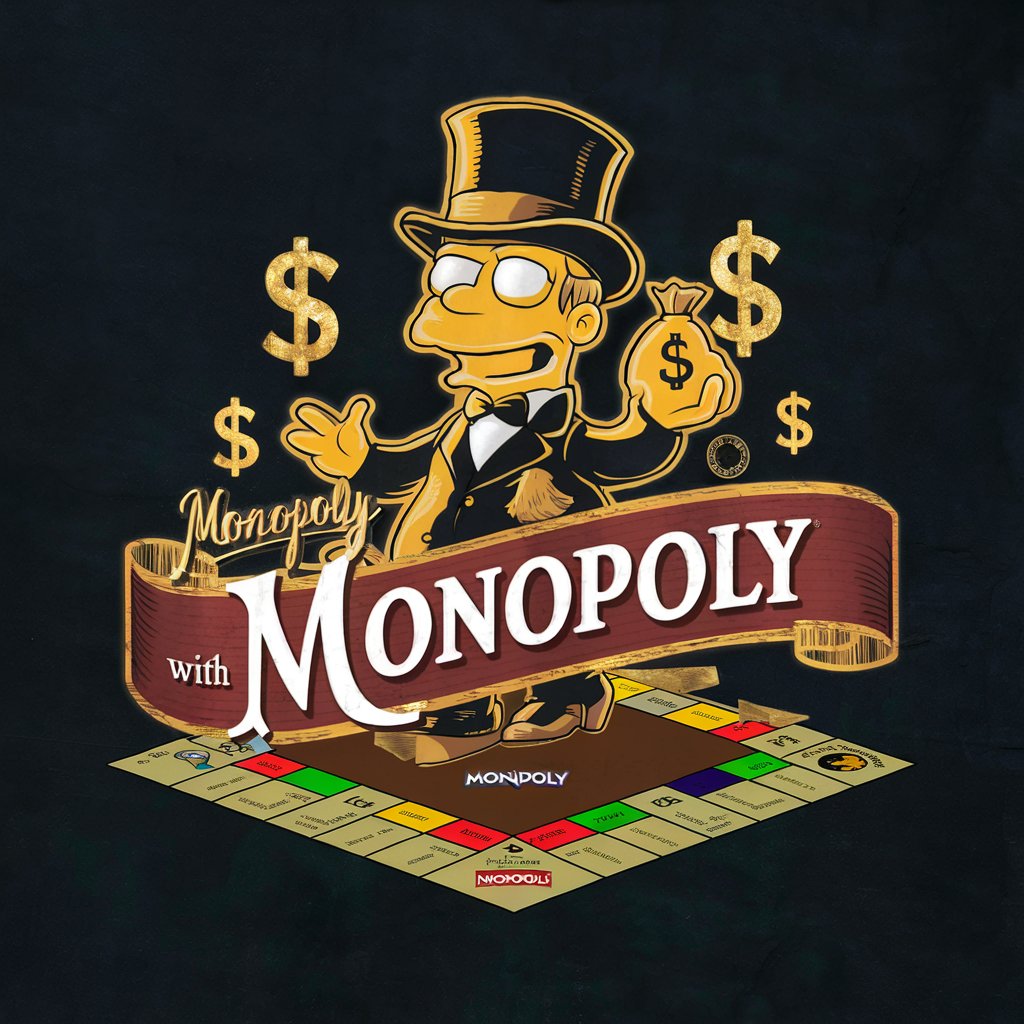
Crucible of Realms
Forge Worlds with AI

Report Assistant
Powering Decisions with AI Insights

Hur Report
Demystifying the complexities of classified document management with AI-powered insights.

Mauritian Legal Guide
Empowering Legal Decisions with AI

Einschulung CertoClav
Sterilize efficiently with AI control

Frequently Asked Questions About Prism Helper
What types of statistical analysis can Prism Helper assist with?
Prism Helper is equipped to guide users through a variety of statistical tests including t-tests, ANOVA, regression analysis, non-parametric tests, and survival analysis.
Can Prism Helper help with graph creation?
Absolutely, Prism Helper provides assistance in creating a range of graphs such as scatter plots, bar charts, line graphs, and more, including advice on appropriate graph types for different data sets.
Is Prism Helper suitable for teaching purposes?
Yes, Prism Helper is an excellent resource for educational settings, offering step-by-step guidance that can be used for teaching statistical concepts and data analysis in GraphPad Prism.
How does Prism Helper handle data privacy?
Prism Helper prioritizes user data privacy by not storing or accessing any user data directly; all guidance and suggestions are generated based on the user’s inputs during the session.
What makes Prism Helper unique from other Prism support tools?
Prism Helper differentiates itself by providing AI-powered, context-specific advice tailored to the unique needs of researchers, enhancing both the efficiency and quality of their data analysis.
