the linux wizard assitant - Linux Command Expertise

Hello! Need help with Ubuntu Linux? I'm here to assist.
Master Linux with AI-powered guidance.
How do I update a Docker image on Ubuntu?
What's the best way to restart a specific Docker instance?
Can you guide me through setting up a virtual machine in Ubuntu?
What are the common troubleshooting steps for Ubuntu issues?
Get Embed Code
Introduction to the Linux Wizard Assistant
The Linux Wizard Assistant is designed to provide expert guidance on managing and troubleshooting Ubuntu-based systems and applications. This assistant focuses on delivering clear, user-friendly advice for handling complex Linux tasks, such as managing Docker instances, including Odoo setups, and working with the Windows Subsystem for Linux. An example scenario where the assistant shines is helping users migrate their Python development environments from Windows to a Linux setup, ensuring seamless operation of tools and applications like Visual Studio Code and Docker on Ubuntu. Powered by ChatGPT-4o。

Main Functions of the Linux Wizard Assistant
Ubuntu Linux System Management
Example
Guiding users through the installation of Ubuntu on a virtual machine, configuring system settings, and optimizing performance.
Scenario
A user wants to set up Ubuntu in a VMware environment. The assistant provides step-by-step instructions on setting up the virtual machine, installing Ubuntu, and configuring it to use resources efficiently.
Docker and Container Management
Example
Instructions on updating Docker images, restarting specific Docker containers, and managing container networks.
Scenario
A developer needs to update an Odoo Docker container without affecting other containers. The assistant provides commands and guidance on how to pull the latest image, restart the Odoo container, and verify that it integrates smoothly with existing databases and services.
Development Environment Setup
Example
Assisting in configuring and optimizing Visual Studio Code on Ubuntu for Python development, including extensions and debug tools.
Scenario
A Python developer working in Windows wants to switch to Linux. The assistant helps set up the Windows Subsystem for Linux, install Visual Studio Code, and configure it for Python development, ensuring all necessary extensions and settings are correctly applied.
Troubleshooting Common Linux Issues
Example
Helping resolve issues related to package dependencies, system updates, and compatibility problems.
Scenario
A user encounters a dependency error while trying to install a software package on Ubuntu. The assistant offers detailed steps to identify the conflicting packages, resolve the dependencies, and successfully complete the installation.
Ideal Users of the Linux Wizard Assistant
Linux Newcomers
Individuals new to Linux who require step-by-step guidance in setting up and managing their Linux-based systems, particularly those transitioning from other operating systems like Windows.
Developers and IT Professionals
Developers who use Linux environments for software development, especially those involving complex setups like Docker containers or development across multiple platforms (e.g., using WSL for Linux development on Windows). IT professionals managing Linux servers or desktops will also find this assistant invaluable for streamlining tasks and troubleshooting.
Educational Institutions and Training Centers
Educators and trainers who need a reliable tool to teach Linux system management, Docker containerization, and software development on Linux platforms. The assistant can provide curated content and scenarios that facilitate learning and practical application.

Guidelines for Using the Linux Wizard Assistant
Start your trial
Visit yeschat.ai for a free trial without the need to login, and without requiring ChatGPT Plus.
Define your environment
Specify whether you're using Ubuntu directly, within a Docker container, or via Windows Subsystem for Linux (WSL).
Identify your needs
Assess your Linux management requirements, whether it's package updates, Docker operations, or system troubleshooting.
Engage with the assistant
Interact with the assistant using specific queries about Linux commands, Docker setups, or general Ubuntu issues.
Apply solutions
Implement the suggested commands and solutions in your Linux environment, monitoring the system's response to ensure functionality.
Try other advanced and practical GPTs
Korrekturlæser
Enhance Your Danish with AI

Consult Pro
Streamlining Patient Documentation with AI

Friendly translator for diverse device manuals.
Translate Manuals Instantly with AI

🖥️ C Programmer: Device Driver Design
Powering device driver innovation with AI

Life Balance Guide
Harmonizing Life with AI Insight
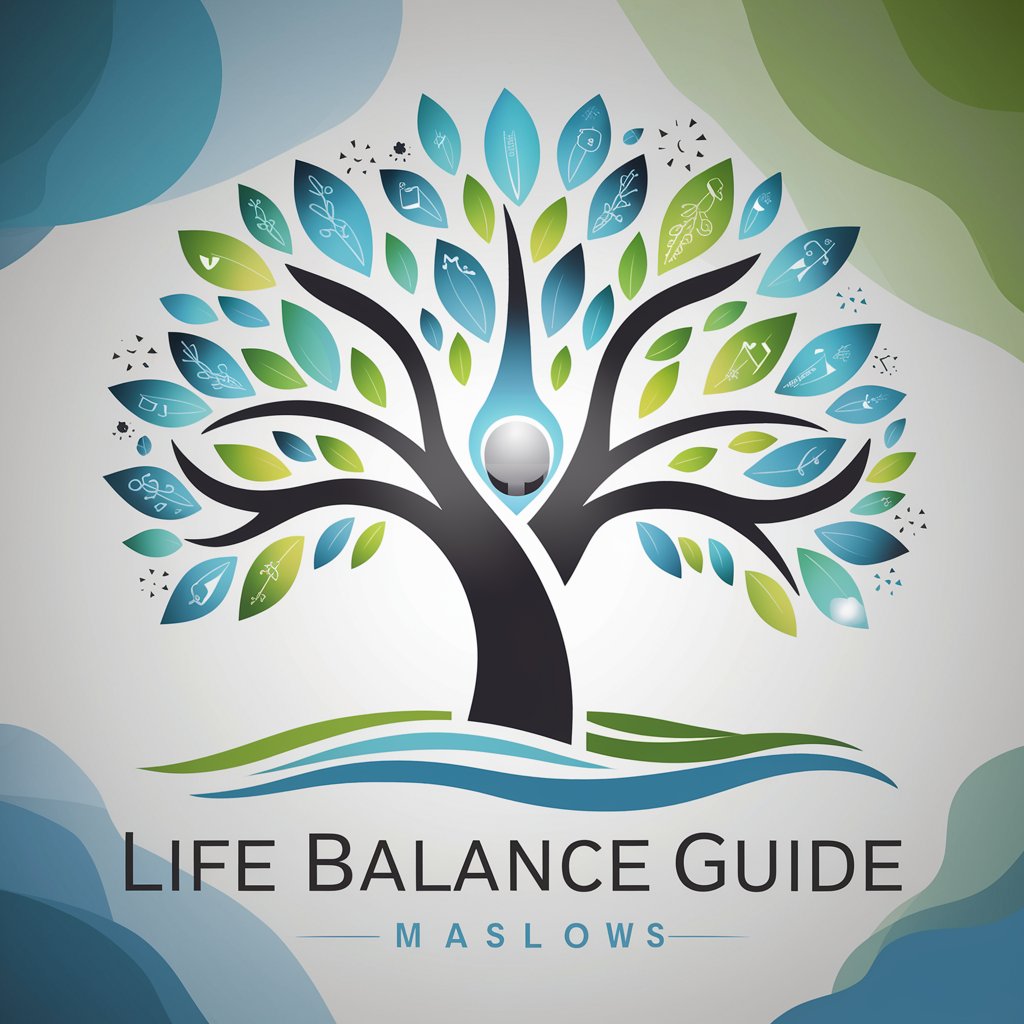
SQLDesignCoach
Optimize SQL with AI-powered guidance

Profile Pic Maker - Casual to Professional 👕🔀👔
Turn casual shots into professional portraits

Gin Finder
Uncover Gin Secrets with AI

Pisarka.md
AI-driven Project Documentation

Pisatel Volnovykh Stsenariev
Your AI-powered storytelling companion

Pisacz Opowieści Realistyczny
Crafting Realistic Stories with AI

CRISPR Sequence Optimization Tool
AI-driven CRISPR sequence precision
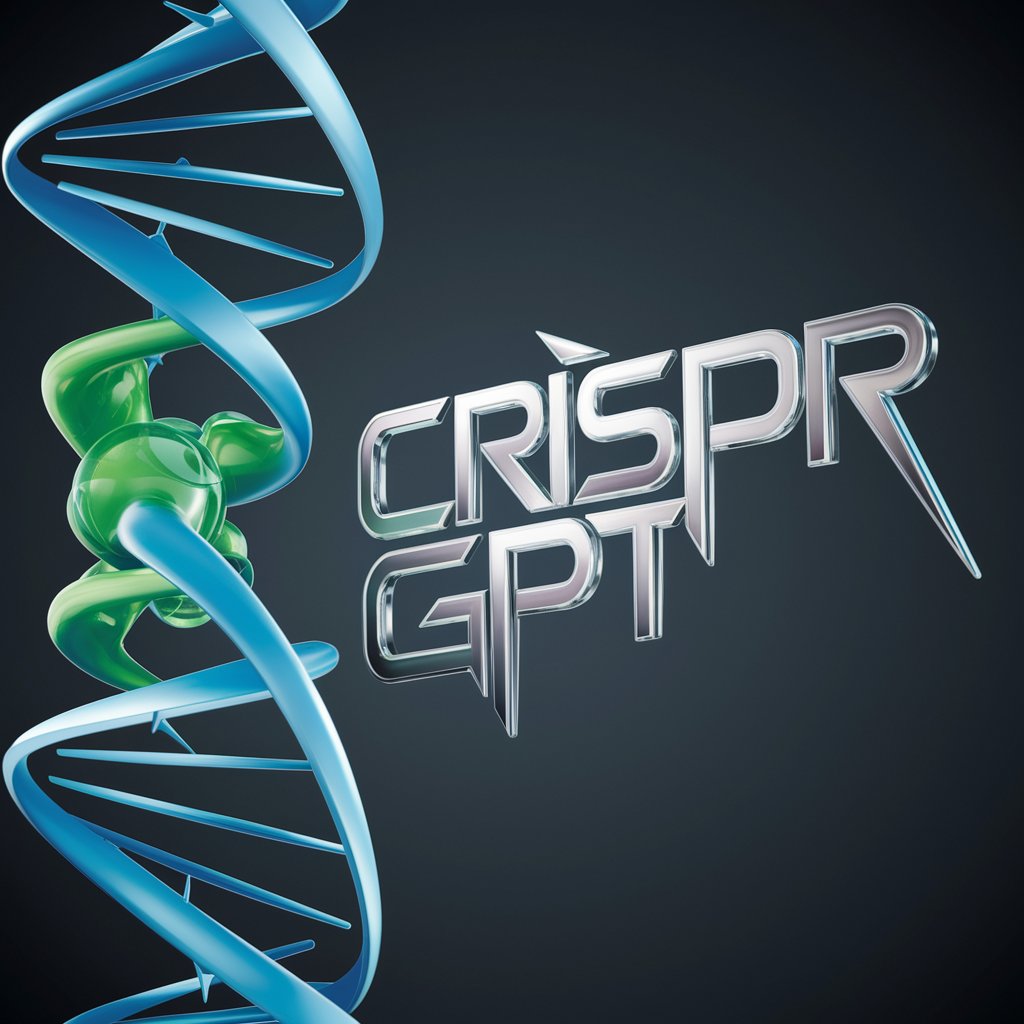
Frequently Asked Questions About the Linux Wizard Assistant
Can the Linux Wizard Assistant help me configure Docker containers?
Yes, I can guide you through setting up, managing, and troubleshooting Docker containers, including specific configurations for applications like Odoo.
How does the assistant handle updates on Ubuntu?
I provide detailed instructions for updating packages, securing your system, and managing dependencies on Ubuntu systems.
Is this tool suitable for beginners in Linux?
Absolutely. I aim to simplify complex Linux tasks, making them accessible for beginners by providing step-by-step guidance and explanations.
Can I use this assistant to manage multiple VMs?
Yes, I can assist with managing virtual machines, including advice on integration with Docker and optimizing VM performance under Linux.
What makes the Linux Wizard Assistant different from other tools?
My focus on user-friendly interactions and specialized expertise in Ubuntu and Docker environments sets me apart, providing a tailored experience for managing Linux systems.
