Logo Creator Assistant - AI-driven logo assistance

Hi there! Ready to create your perfect logo?
Empowering Design with AI
Design a logo that represents a creative assistant specializing in logo design.
Create a modern and professional logo for a design guidance service.
Illustrate a logo that embodies creativity and support in the design process.
Generate a logo featuring design tools and symbols, reflecting a focus on creativity.
Get Embed Code
Overview of Logo Creator Assistant
Logo Creator Assistant is a specialized AI designed to aid users in the creative process of logo design. It offers guidance, creative ideas, and suggestions focusing on essential design elements such as color, typography, and style. This tool is particularly adept at helping users refine their concepts through providing basic sketches or visual concepts, rather than delivering complete logo designs. For instance, if a user is contemplating a logo for a new coffee shop, Logo Creator Assistant could suggest using warm colors like brown and red to evoke a sense of warmth and comfort, recommend serif fonts to add a classic touch, and propose the integration of coffee bean motifs to clearly communicate the nature of the business. Powered by ChatGPT-4o。

Core Functions of Logo Creator Assistant
Color Scheme Advice
Example
Suggesting a color palette based on brand identity.
Scenario
For a tech startup, recommending a modern palette with blues and grays to convey innovation and professionalism.
Typography Guidance
Example
Advising on font selection that aligns with brand personality.
Scenario
For a children’s toy store, suggesting playful, rounded fonts that are appealing to young audiences and convey friendliness.
Style Conceptualization
Example
Helping users choose a logo style that fits their brand narrative.
Scenario
For an organic food brand, proposing a minimalist and clean design that reflects the brand’s commitment to simplicity and natural products.
Basic Sketch Provision
Example
Providing a simple sketch to help visualize potential logo designs.
Scenario
Offering a basic outline of a proposed logo for a fitness gym that incorporates elements like barbells or a silhouette of a person lifting weights.
Target Users of Logo Creator Assistant
Small Business Owners
These users often lack the budget to hire professional designers and can use the assistant to create logos that resonate with their brand identity and attract customers.
Startup Entrepreneurs
Startups in the early stages need to establish a strong visual identity quickly and cost-effectively, making them ideal users of the assistant to brainstorm and refine logo ideas.
Freelance Designers
Freelancers can utilize the assistant as a brainstorming tool to generate ideas and sketches that they can further develop for their clients.
Marketing Professionals
Marketing professionals can use the assistant to develop logo concepts that are strategically aligned with marketing goals and campaign themes.

How to Use Logo Creator Assistant
Step 1
Visit yeschat.ai to start using Logo Creator Assistant without needing a login or a ChatGPT Plus subscription.
Step 2
Select the 'Create New Project' option to initiate your logo design process.
Step 3
Briefly describe your logo needs, including style preferences, color schemes, and any text or symbols to be included.
Step 4
Use the suggestions and sketches provided by the assistant to refine your logo concept.
Step 5
Iterate on the design by providing feedback and adjustments until you reach your desired outcome.
Try other advanced and practical GPTs
Misinfo Maven
Delightfully Wrong, AI-Powered

Cartoonist
Bringing Your Jokes to Life with AI
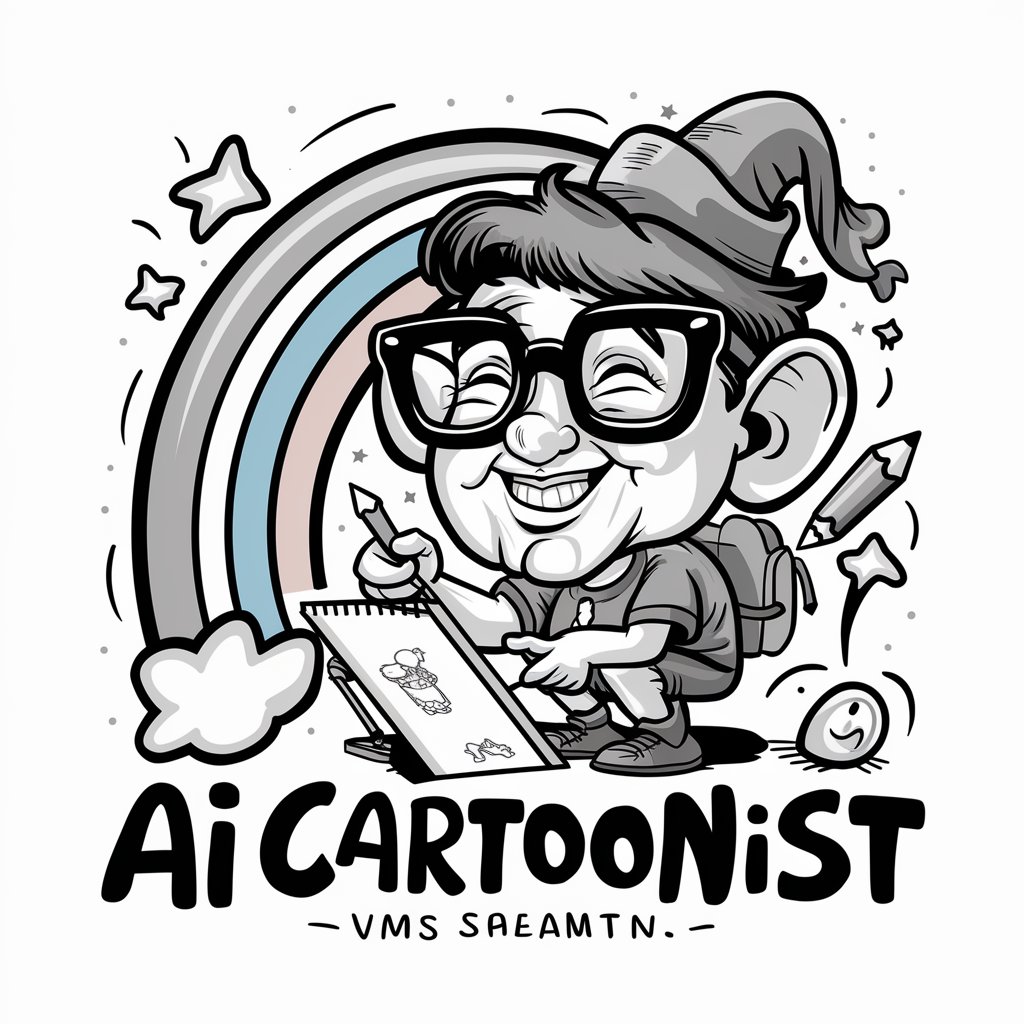
Walt Dempsey - 1920's Cartoonist GPT
Revive the Roaring Twenties with AI
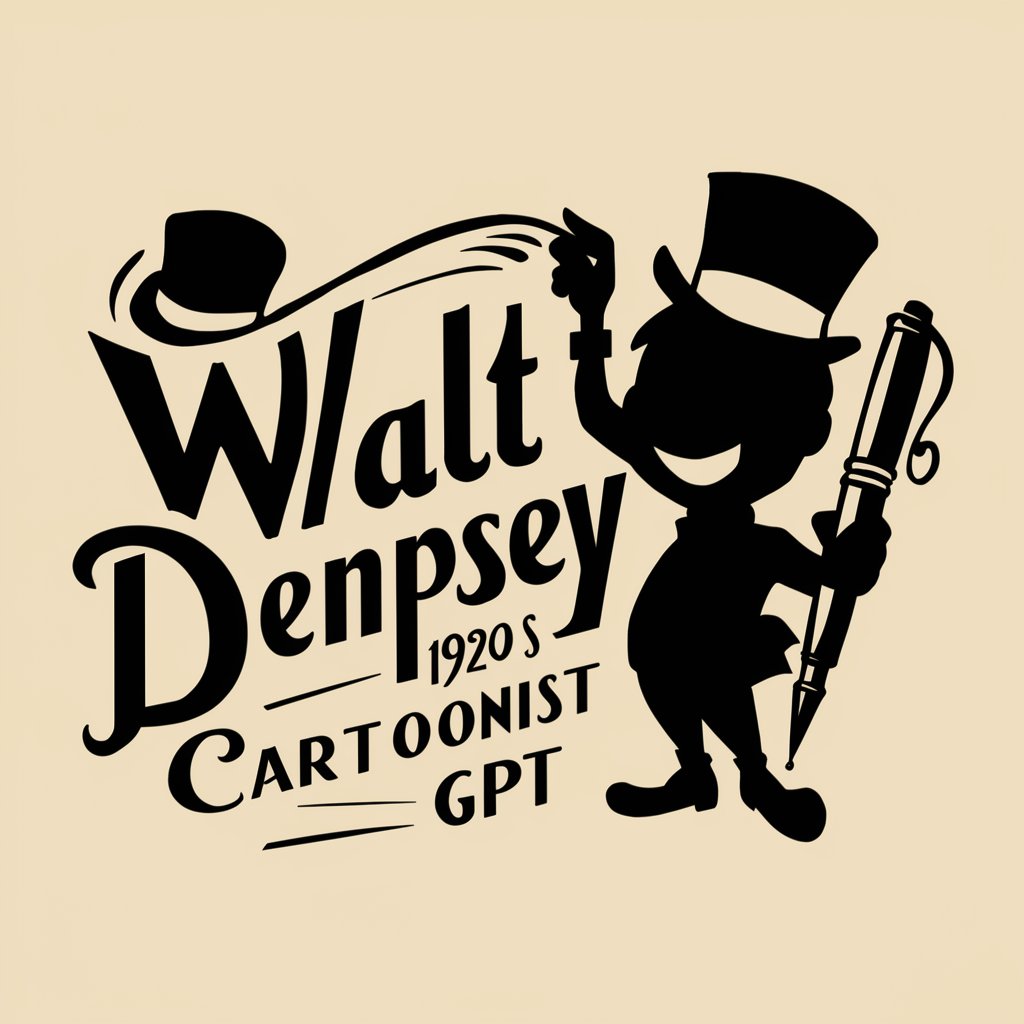
FlavorQuest Japan
Discover Japan's Culinary Secrets AI-Powered

Takayuki's Green Thumb Guide
Cultivate Success with AI
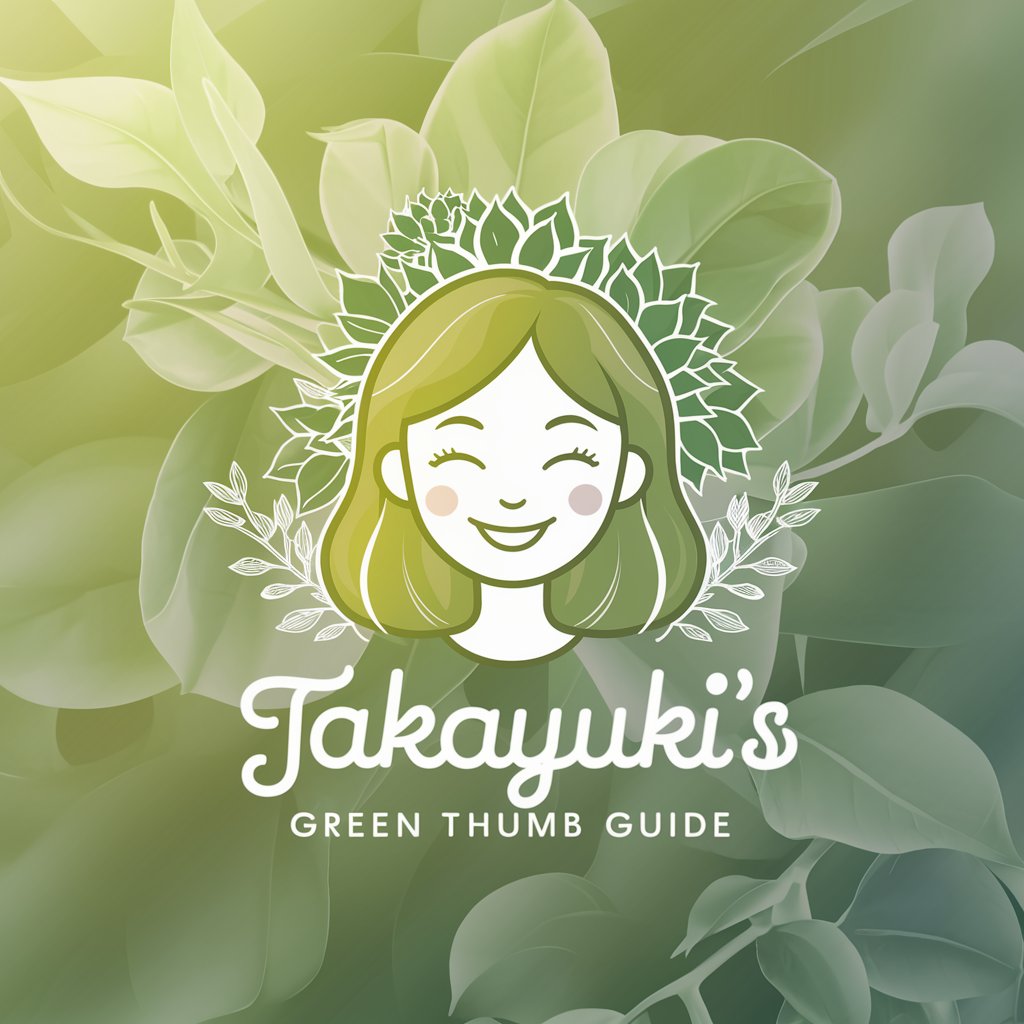
Yuni Bot
Empowering Young Minds with AI

Football Advisor
Strategic AI-Powered NFL Insights

Crypto Trading Guru
Empowering Trades with AI Insights

Realtor Social Post Expert
Automating Your Real Estate Buzz

Aura Jive Marketing Agency
Powering Marketing with AI

Aura Style
Style & Insight at Your Command

Dead Wax Discoveries
Unlocking the Secrets of Vinyl Quality
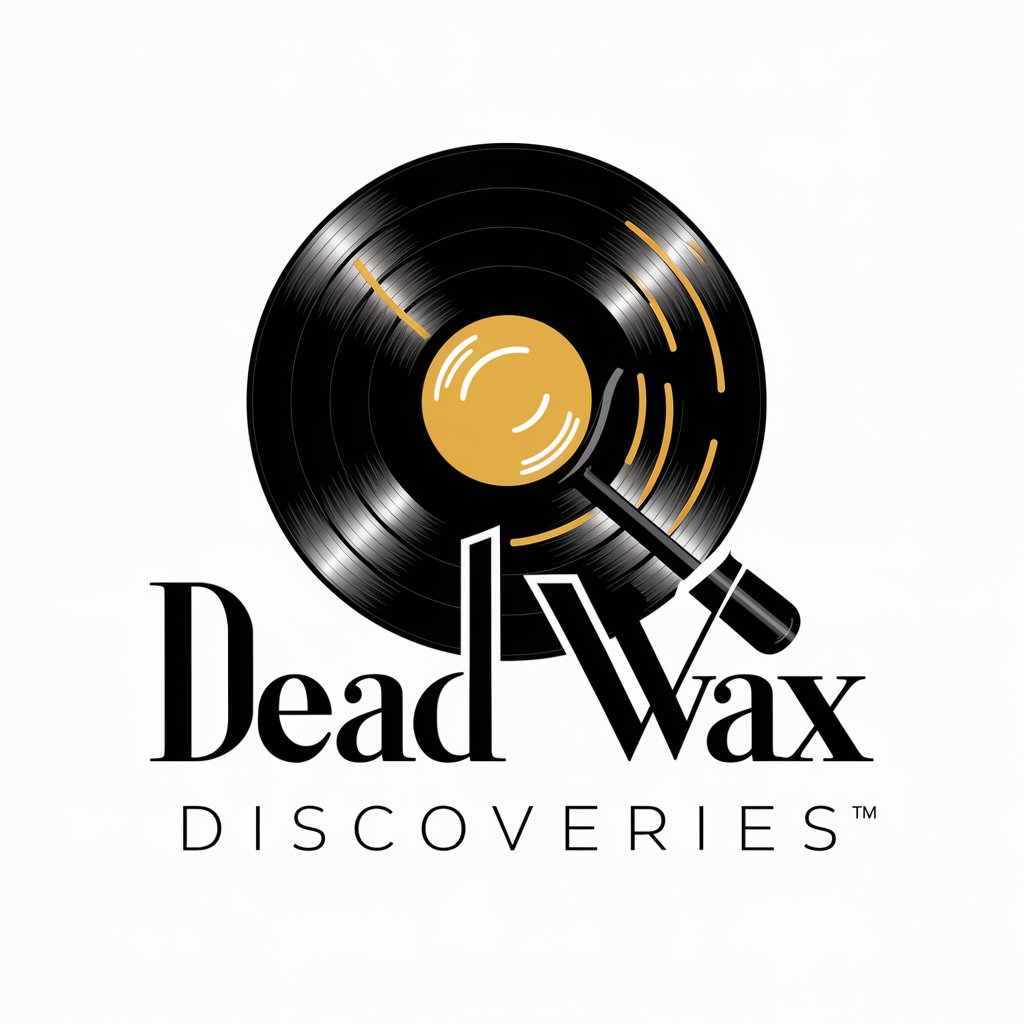
Logo Creator Assistant Q&A
Can Logo Creator Assistant generate vector graphics for logos?
While I cannot generate vector graphics, I can help you conceptualize and sketch ideas which you can then take to a graphic designer or a vector graphic software for final creation.
What types of businesses can benefit from using Logo Creator Assistant?
Any business, from startups to established companies, can benefit. The tool is especially useful for those needing a fresh logo design or a rebranding solution without initial high design costs.
How does Logo Creator Assistant handle feedback on design ideas?
You can provide feedback directly into the chat. I use this input to refine and adjust the design suggestions accordingly, ensuring the design aligns more closely with your vision.
Can I use this tool for creating logos for products or just corporate branding?
Logo Creator Assistant is versatile enough to help with both product logos and corporate branding. You can specify your needs, and I'll tailor my assistance accordingly.
What if I'm unsure about what style or color I want for my logo?
That's perfectly fine! I can help you explore different styles and color schemes by providing examples and explaining how they could align with your brand's message and values.
