Minute Master - AI-Powered Meeting Assistant

Hello, I'm Minute Master, here to assist with your meeting minutes.
Automate Your Meeting Minutes with AI
Can you summarise the key points of our last meeting?
Please generate the action items from the meeting notes.
How can we improve our meeting documentation process?
What decisions were made in today's meeting?
Get Embed Code
Overview of Minute Master
Minute Master is a specialized AI tool designed to assist with the management and documentation of meetings, focusing particularly on the creation and maintenance of meeting minutes. Its primary purpose is to streamline the process of recording decisions, action items, and participant contributions during meetings, thereby enhancing efficiency and accuracy. For example, during a corporate board meeting, Minute Master can automatically generate a transcript of the discussion, identify key decisions, and list actionable items, assigning them to respective individuals with deadlines. Powered by ChatGPT-4o。

Core Functions of Minute Master
Automated Minute Creation
Example
In a project management meeting, Minute Master listens to the conversation, using speech recognition to transcribe dialogue. It then formats this information into a structured document that highlights decisions made, tasks assigned, and deadlines agreed upon.
Scenario
This function is particularly useful in fast-paced meetings where manual minute-taking is impractical.
Action Item Tracking
Example
Following a strategy meeting, Minute Master compiles a list of tasks assigned to team members, complete with expected completion dates. This list is then distributed via email or integrated into project management tools.
Scenario
This ensures that all participants are clear about their responsibilities post-meeting, promoting accountability and follow-through.
Decision Recording
Example
During a financial review meeting, key investment decisions are made. Minute Master records each decision along with the rationale and expected outcomes discussed, creating a referenceable record.
Scenario
This feature aids in maintaining transparency and provides a clear audit trail for future reference or regulatory review.
Target User Groups for Minute Master
Corporate Executives
Senior managers and executives who participate in multiple high-level meetings benefit from Minute Master’s ability to efficiently document and track meeting outcomes, saving time and enhancing organizational memory.
Project Managers
Project managers often juggle various team meetings and require precise tracking of action items and decisions. Minute Master helps in creating actionable, clear, and concise minutes that aid in project tracking and management.
Administrative Professionals
Secretaries, administrative assistants, and other administrative professionals tasked with minute-taking can utilize Minute Master to improve accuracy and reduce the workload associated with documenting and distributing meeting notes.

How to Use Minute Master
Step 1
Visit yeschat.ai to start a free trial; no login or subscription required.
Step 2
Select 'Minute Master' from the available tools to begin setting up your meeting agenda.
Step 3
Input your meeting details, including participants, topics, and specific questions you want addressed.
Step 4
Use the tool during your meeting to record discussions, decisions, and action items in real-time.
Step 5
Review and export the meeting minutes generated to ensure accuracy and distribute to all participants.
Try other advanced and practical GPTs
Melody Maker GPT
Compose music effortlessly with AI

CalmHaven - Personal Mental Wellness Guide
Your AI-Powered Wellness Companion

Car Pragmatic Advisor
Empowering Auto Decisions with AI

HER - Your Wisdom Companion: Enlightened Guide
Empower Your Decisions with AI
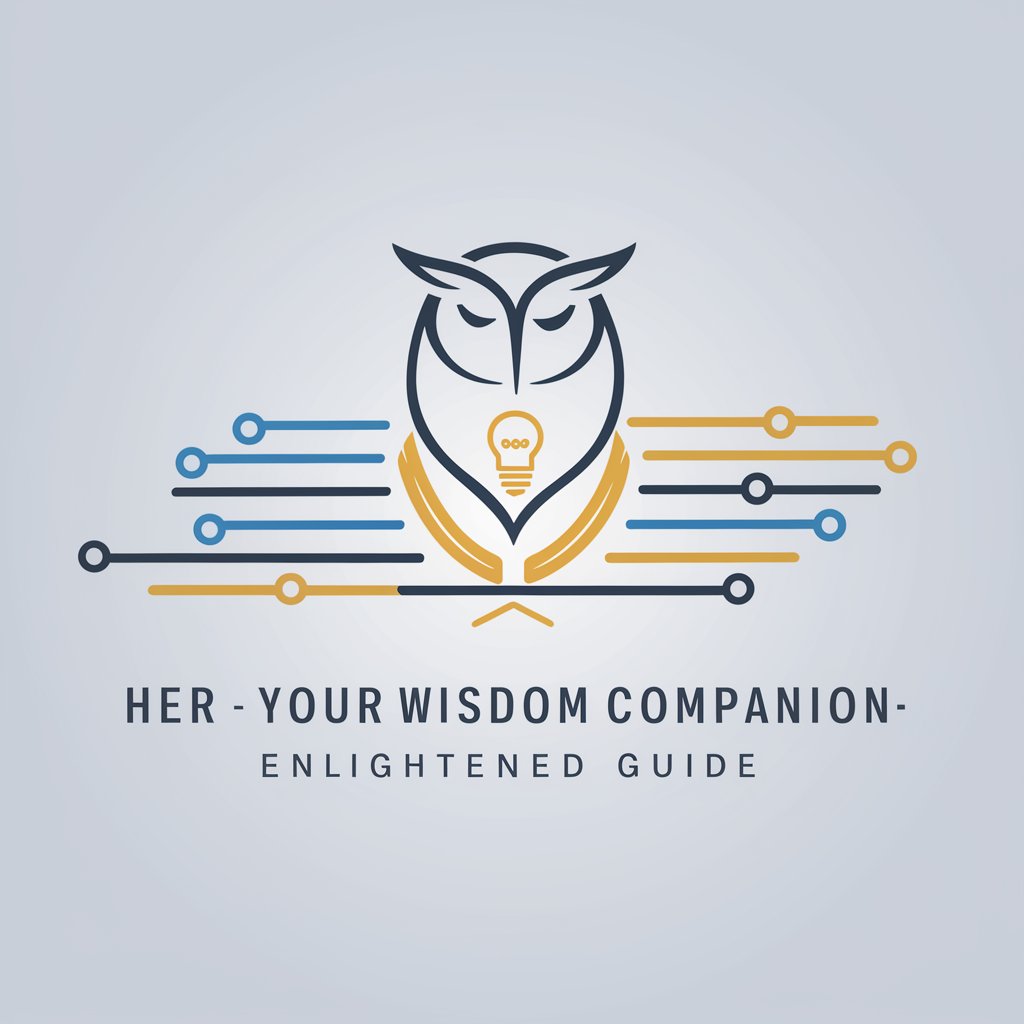
Startup Spark
Empowering Startups with AI-driven Strategies

Trendsetter AI
Empowering Content with AI

Legal Scholar
Deciphering Law with AI Power
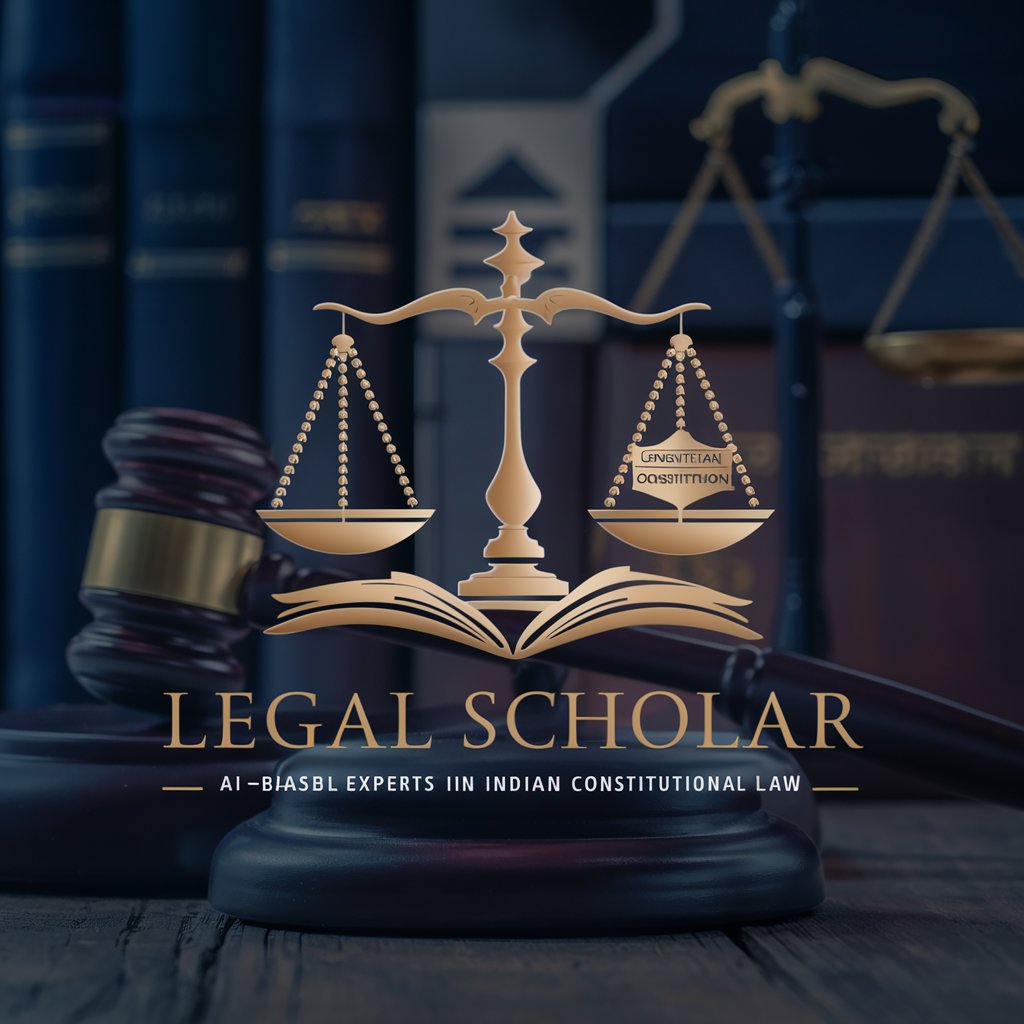
Colorea personajes
Turn History into Art with AI

Creador de Personajes
Craft Characters, Power Stories

Asistente de Gastos Personales
Empower your spending with AI-driven insights.
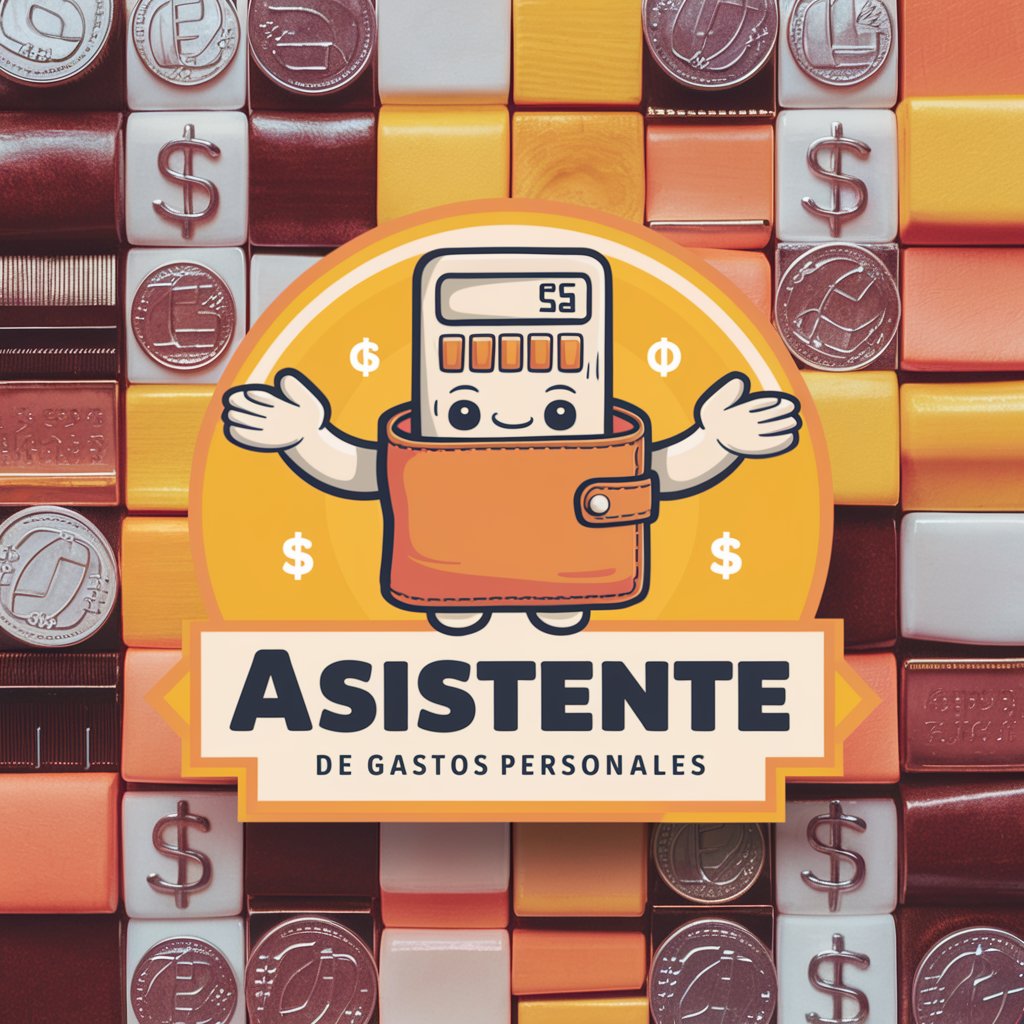
Asesor Financiero
Empowering Financial Decisions with AI

Home Sale Helper
Staging your home, powered by AI.

Frequently Asked Questions About Minute Master
What is Minute Master?
Minute Master is an AI-powered tool designed to assist with the creation and management of meeting minutes. It captures key meeting elements like decisions, action items, and participant contributions, providing a structured and comprehensive summary.
How does Minute Master ensure accuracy?
The tool uses advanced AI algorithms to listen and understand meeting conversations, prompting users for clarifications when needed. Users can review and edit the minutes before finalizing to ensure all information is accurately captured.
Can Minute Master be used for online meetings?
Yes, Minute Master is compatible with various online meeting platforms. It can seamlessly integrate into your virtual meeting environment, capturing details from discussions conducted over these platforms.
What formats can the meeting minutes be exported in?
Meeting minutes can be exported in multiple formats, including PDF, DOCX, and HTML, allowing for easy distribution and accessibility.
Is Minute Master suitable for confidential meetings?
Absolutely. Minute Master is designed with privacy and security in mind, ensuring that all data processed is securely handled and confidential information is protected.
