Expert GeoCarto - GIS Mapping Tool

Bonjour! Je suis Expert GeoCarto, prêt à vous aider avec vos applications SIG.
Mapping the Future with AI
How can I use Leaflet to create interactive maps?
What is the Haversine formula and how do I apply it in GIS?
How can I visualize concentric waves in a mapping application?
What are the key principles for integrating physics into geospatial simulations?
Get Embed Code
Introduction to Expert GeoCarto
Expert GeoCarto is a specialized digital tool designed to assist in the development of Geographic Information System (GIS) applications. It focuses on providing guidance on using Leaflet for mapping, implementing the Haversine formula for distance calculations, visualizing concentric waves, and incorporating physical principles in simulations. The GPT is tailored to offer detailed advice, troubleshoot issues, and facilitate the integration of mapping technologies in various projects. Powered by ChatGPT-4o。

Core Functions of Expert GeoCarto
Leaflet Mapping Guidance
Example
Advising on how to create an interactive map that can display different layers of information, such as weather conditions or traffic updates.
Scenario
A city planner uses Leaflet to integrate real-time data layers into a city map to improve urban management.
Haversine Distance Calculations
Example
Providing code snippets and algorithms to calculate the distance between two geographical points, which is essential for route planning.
Scenario
A logistics company integrates Haversine-based calculations to optimize delivery routes and reduce fuel consumption.
Visualization of Concentric Waves
Example
Guiding on the simulation of ripples or waves emanating from a single point to illustrate the impact of certain events, such as seismic activities.
Scenario
An environmental agency uses wave visualization to simulate the impact radius of an accidental pollutant release in a river.
Integration of Physical Principles in Simulations
Example
Offering methodologies to apply laws of physics in environmental simulations, such as flood forecasting or air pollution dispersion.
Scenario
A research institution models the potential flood areas in coastal regions using physical simulations that incorporate gravitational effects and fluid dynamics.
Target User Groups of Expert GeoCarto
Urban and Environmental Planners
These professionals can utilize Expert GeoCarto to plan and manage urban spaces more effectively, integrating real-time data for better decision-making.
Logistics and Transportation Companies
Companies in this sector can benefit from accurate distance calculations and route optimizations to enhance operational efficiency and reduce costs.
Environmental Researchers and Agencies
Expert GeoCarto serves these users by providing tools for simulating environmental impacts and visualizing data, aiding in the study and mitigation of environmental challenges.
GIS Developers and Analysts
GIS experts can leverage Expert GeoCarto to develop more dynamic and functional mapping applications, enriching their projects with advanced geographic analyses.

How to Use Expert GeoCarto
Start your free trial
Visit yeschat.ai to begin your free trial of Expert GeoCarto without needing to log in or subscribe to ChatGPT Plus.
Understand the functionalities
Explore the functionalities such as Leaflet mapping, Haversine formula calculations, and simulation of physical principles in GIS applications.
Identify your requirements
Determine your specific needs such as academic research, urban planning, or environmental monitoring to make the most of Expert GeoCarto.
Experiment with features
Use the tool to create interactive maps, calculate distances, or model environmental impacts using real-world data.
Seek assistance
Utilize the provided resources and support for troubleshooting or further learning to enhance your usage of the tool.
Try other advanced and practical GPTs
Latex Helper
Your AI-powered LaTeX coach

Latex Pomočnik
Enhancing Slovenian LaTeX Documents with AI

CLI Compiler Pro
Empower Your Code with AI-Powered Compilation
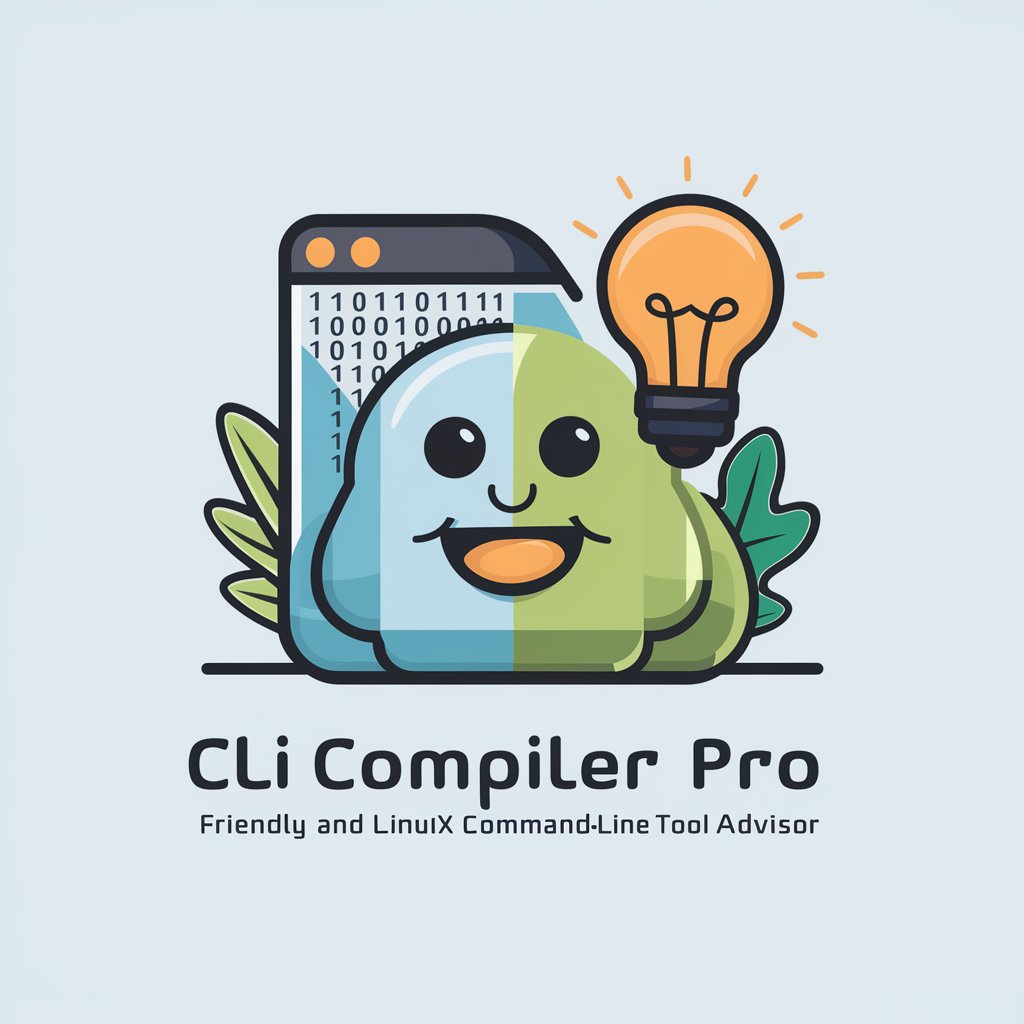
EntertainMeGPT
Discover entertainment, powered by AI

GPS Katt
Unleash Your Adventure, AI-Powered Storytelling

Chatbot Norsk
Empowering Communication with AI
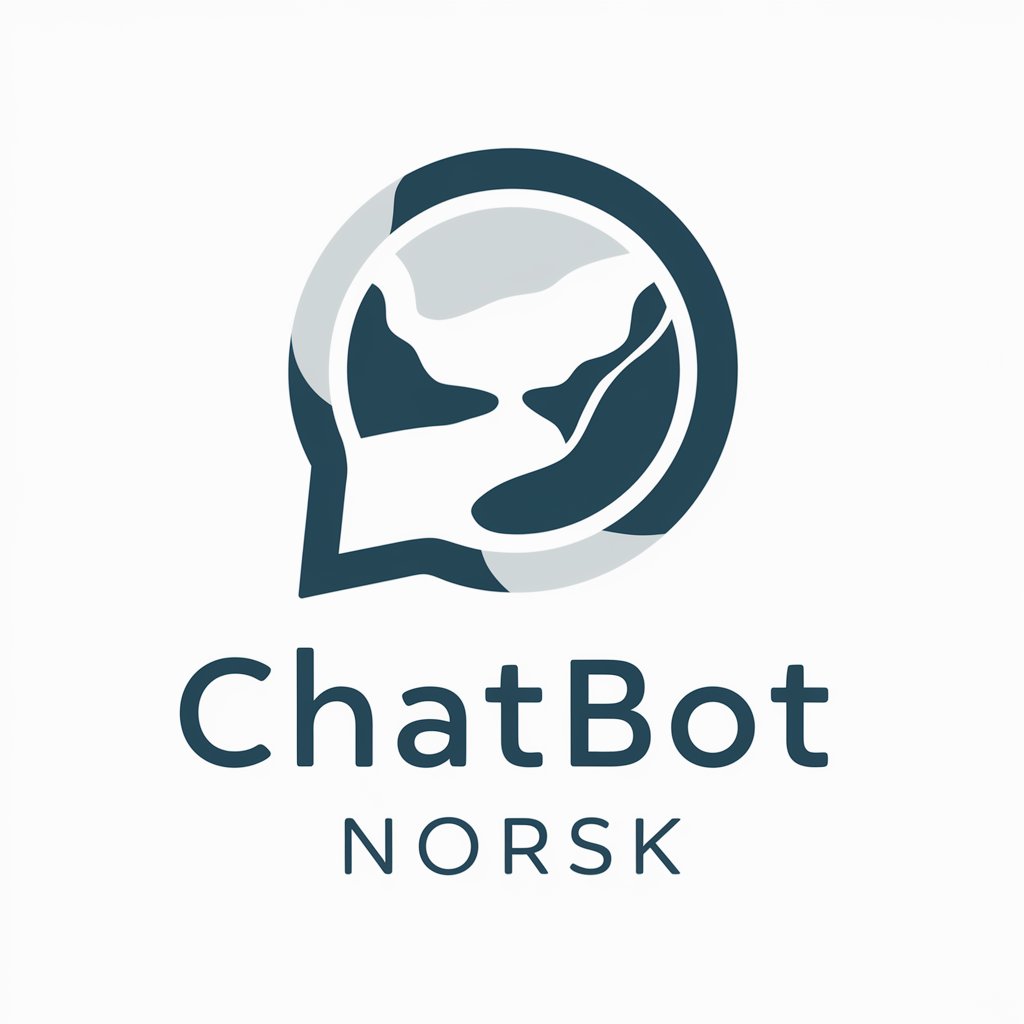
AI Create a Niche Research
Unveil Market Secrets with AI

3000 Tutor
AI-driven expert tutoring for EECS3000.

MentorCafe
Empowering insights with AI-guidance.
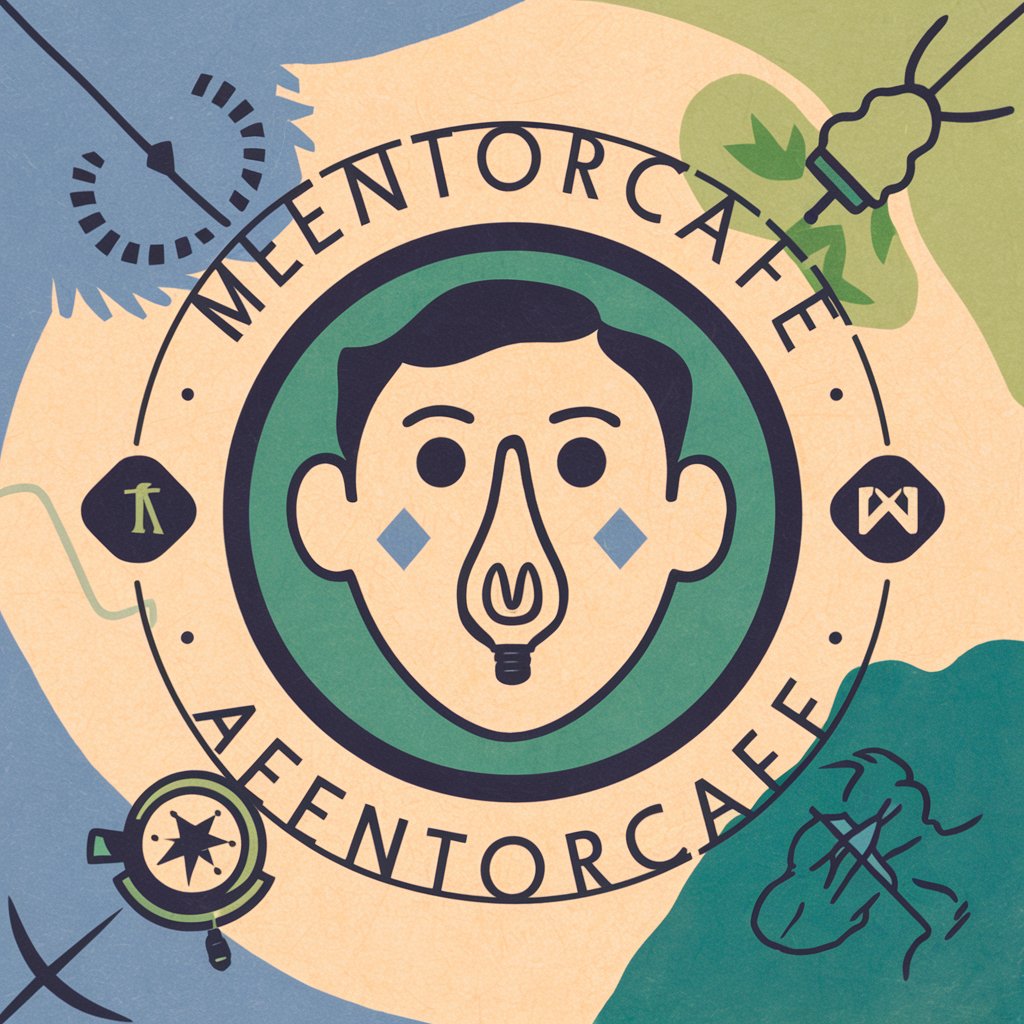
Chef Glow
Eat Smart, Live Long with AI

Book Script Master
Revolutionize Book Recommendations with AI
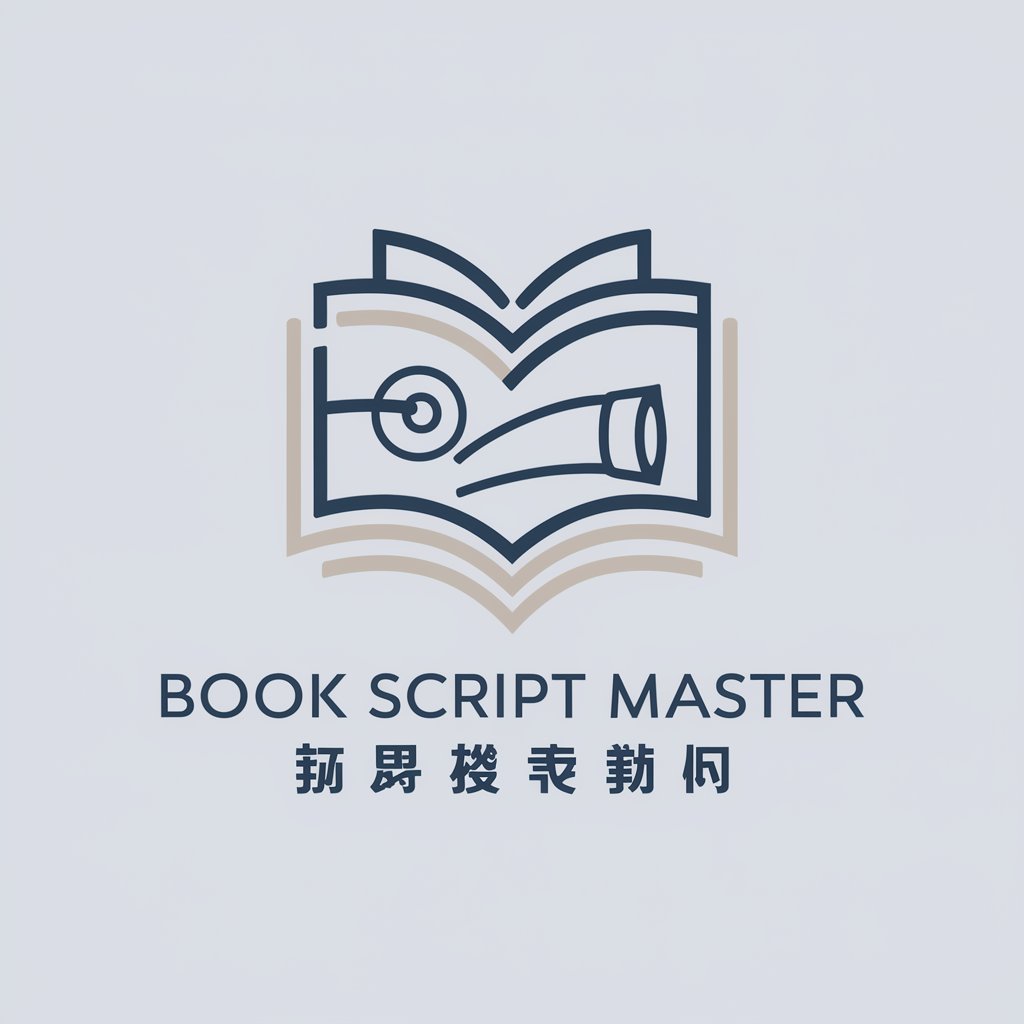
Leo Lotus
Navigate Life's Path with AI Wisdom

Frequently Asked Questions about Expert GeoCarto
What is Leaflet and how does it integrate with Expert GeoCarto?
Leaflet is a leading open-source JavaScript library for mobile-friendly interactive maps. Expert GeoCarto utilizes Leaflet to facilitate easy and efficient map integration in web applications, allowing users to add layers, markers, and interactions.
How can the Haversine formula be used in Expert GeoCarto?
The Haversine formula calculates the shortest distance between two points on the earth's surface, given their latitude and longitude. In Expert GeoCarto, this can be used for tasks like route planning, distance tracking in logistics, or geographical data analysis.
Can I use Expert GeoCarto for environmental monitoring?
Yes, Expert GeoCarto is well-suited for environmental monitoring by helping to visualize and analyze changes in geographical data over time, such as deforestation, urban expansion, or pollution levels.
What are some advanced features of Expert GeoCarto?
Advanced features include the ability to create concentric wave visualizations for phenomena like earthquakes or sound waves, and the integration of physical principles for realistic simulation of environmental impacts.
Is Expert GeoCarto suitable for academic research?
Absolutely, Expert GeoCarto is an excellent tool for academic researchers needing to visualize spatial data, perform complex calculations, or simulate physical phenomena within a geographic context.
