CineLight Planner - AI-Powered Lighting Guidance

Welcome! Let's craft the perfect cinematic lighting setup for your film.
Illuminate Creativity with AI
Describe the ideal lighting setup for a dramatic close-up shot in a dimly lit room...
Explain the best lighting techniques to create a high-contrast look for a noir film scene...
How would you arrange the lighting to achieve a natural daylight effect in an indoor setting...
What are the key considerations for lighting a complex action sequence at night...
Get Embed Code
Overview of CineLight Planner
CineLight Planner is a specialized tool designed for film industry professionals, focusing on the technical aspects of cinematic lighting. Its primary role is to provide expert advice on designing lighting setups for film scenes. By analyzing images and descriptions of scenes, CineLight Planner offers suggestions on the placement of lights, cameras, actors, and other set elements. This tool is tailored to support the creation of mood, depth, and focus in a scene through strategic lighting. An example scenario could be a nighttime indoor scene where CineLight Planner would suggest the use of a key light with a softbox to mimic moonlight, along with practical lights within the set to enhance the ambience and depth. Powered by ChatGPT-4o。

Core Functions of CineLight Planner
Analyzing Scene Descriptions
Example
When provided with a brief for a dimly lit, intimate dinner scene, CineLight Planner can suggest using low-key lighting with diffused sources to create soft shadows and a warm tone, enhancing the scene's intimate atmosphere.
Scenario
A director describes a scene set in a small, cozy restaurant. CineLight Planner would analyze the scene's requirements and recommend suitable lighting positions, types, and modifiers to achieve the desired look.
Suggesting Specific Lighting Equipment
Example
For a high-contrast action scene, it might recommend high-intensity discharge lights to create stark shadows and dynamic lighting, effectively contributing to the high-energy mood.
Scenario
In planning an outdoor fight scene taking place during sunset, CineLight Planner would suggest specific gels and filters to balance the natural light with the artificial light to maintain continuity.
Optimizing Camera and Light Placement
Example
For a complex multi-character dialogue in a moving vehicle, CineLight Planner can propose the use of LED panels inside the car, positioned to avoid reflections in windows, while ensuring each actor is appropriately lit.
Scenario
Given the tight space of a car's interior, recommendations would focus on compact lighting solutions and camera angles that maximize the effectiveness of the chosen lighting while considering the practical constraints of the filming environment.
Target User Groups for CineLight Planner
Film Directors
Directors who wish to visualize and plan the lighting aspects of their scenes meticulously can leverage CineLight Planner to explore different lighting strategies and understand their visual impact before stepping onto set.
Cinematographers
Cinematographers stand to benefit from using CineLight Planner as it aids in refining the technical details of lighting setups, ensuring that each scene aligns with the visual storytelling goals, and assists in communicating specific needs to their teams.
Lighting Technicians
Lighting technicians can use CineLight Planner to understand the precise placement and settings for various lighting equipment, which helps in quick and efficient setup during shoots, minimizing trial and error.

How to Use CineLight Planner
Begin Your Trial
Visit yeschat.ai for a free trial without login, and no need for ChatGPT Plus.
Identify Your Scene Requirements
Gather details about the scene, such as the script, location, time of day, and emotional tone, which will influence your lighting decisions.
Explore Lighting Options
Utilize the tool to explore different lighting setups based on your scene’s specifications. Experiment with variations in light placement, intensity, and color.
Analyze and Adjust
Review the suggested lighting setups and adjust according to practical constraints and creative preferences. Consider feedback from directors or DPs.
Finalize and Implement
Finalize the lighting plan using the tool’s guidance and proceed with setting up on location, ensuring all elements align with the discussed plan.
Try other advanced and practical GPTs
Code Interview Coach
Master technical interviews with AI-powered coaching

Python Geek
Advanced Python, AI-powered solutions.

Crispy Rob
Unlock cryptic wisdom with AI.

Test Maker
Effortless test creation with AI technology
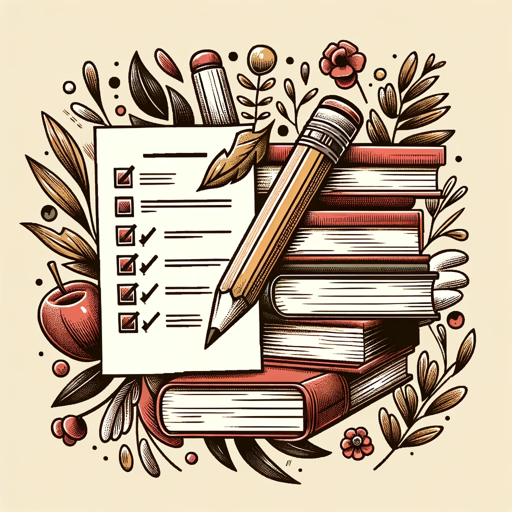
Thought Explorer
Harness AI to Challenge Your Thoughts

Image to Data Analyst
AI-Powered Insights from Visual Data

Interior Design Buddy
Design Made Simple with AI

Sherlock Holmes
Unleash your inner detective with AI
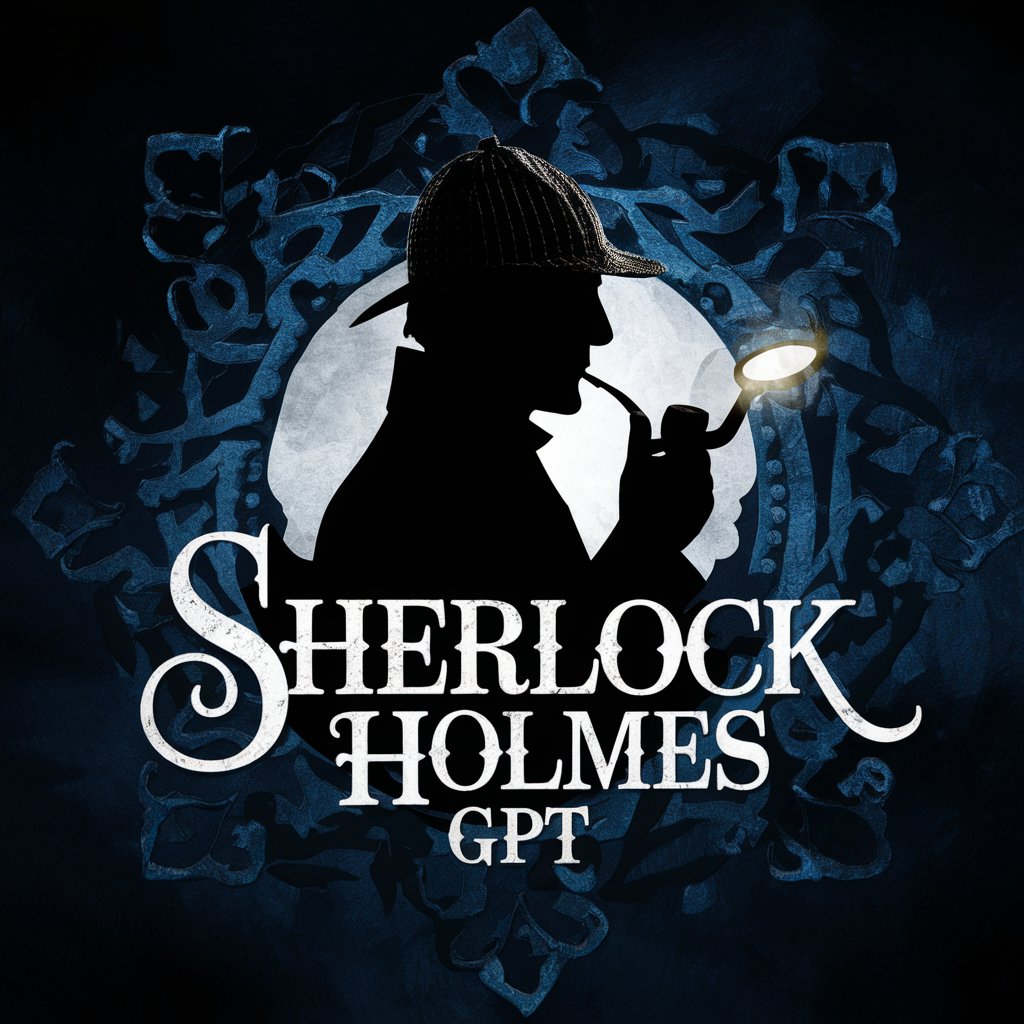
Sherlock YPT🔎
Unravel mysteries with AI-powered deductions.

Skateboard Design Mate
Revolutionize Your Ride with AI
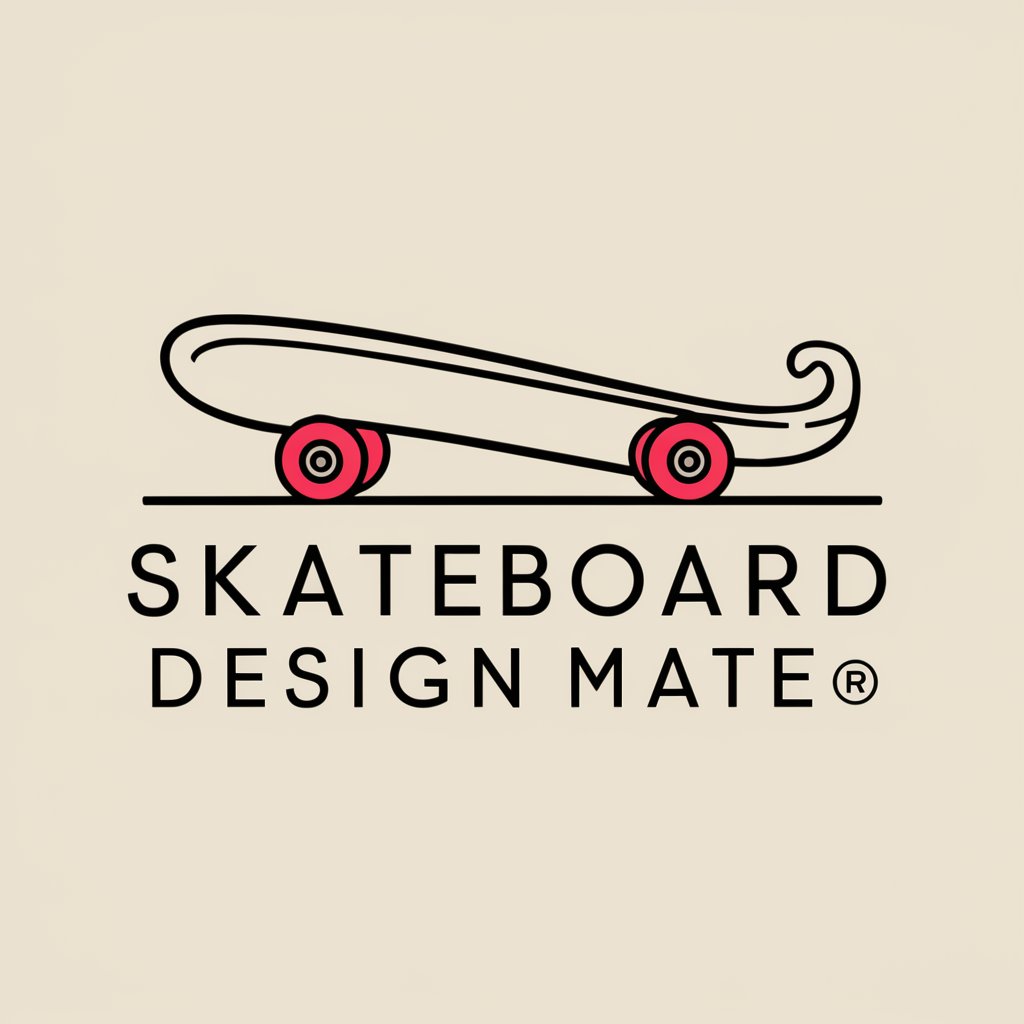
JavaScript Journeyman
Master JavaScript with AI-powered guidance.

Sports Rehab Wizard
Empowering Your Recovery with AI

Frequently Asked Questions about CineLight Planner
What makes CineLight Planner unique from other cinematic lighting tools?
CineLight Planner integrates advanced AI to analyze and suggest lighting setups based on a deep understanding of cinematic techniques and scene requirements, providing tailored, professional-grade solutions.
Can CineLight Planner accommodate outdoor lighting conditions?
Yes, it can adapt recommendations to include considerations for natural light, time of day, and weather conditions, enhancing both natural and artificial lighting setups.
How does the tool assist with complex scenes involving multiple actors?
The tool suggests lighting placements that cater to each key actor, ensuring that all are appropriately illuminated according to their importance in the scene and interaction dynamics.
Is there a way to save and revisit previous lighting plans made with CineLight Planner?
Yes, users can save their lighting setups within the platform, allowing them to revisit and modify them as needed for future shoots or revisions.
How does CineLight Planner handle different genres or moods in film?
It offers customizable settings to adjust lighting schemes that best fit the genre or mood, from high-contrast noir to soft, diffuse lighting for romance.
