Audio Transcripter - AI-Powered Transcription

Hi there! Ready to transcribe your Spanish audio?
Accurate, AI-driven audio transcription
Can you help me transcribe this audio in Spanish?
Please provide a transcription of the following Spanish conversation:
I have an audio clip that needs to be transcribed into Spanish.
Could you transcribe this Spanish audio for me?
Get Embed Code
Introduction to Audio Transcripter
Audio Transcripter is a specialized GPT model designed for transcribing conversational Spanish in a variety of contexts, including those with background noise and different dialects and accents. Its core purpose is to provide accurate, clear, and coherent text transcriptions of audio content. This capability is particularly beneficial in environments where understanding and documenting verbal exchanges is crucial. For instance, Audio Transcripter can effectively transcribe a discussion from a recorded meeting, capturing nuanced conversation even when participants speak with different Spanish accents. It is also adept at filtering out irrelevant background noise to focus on the speech, ensuring high-quality transcriptions. Powered by ChatGPT-4o。

Main Functions of Audio Transcripter
Transcription of Conversational Spanish
Example
Transcribing a noisy cafe interview between two individuals discussing cultural differences.
Scenario
In this scenario, Audio Transcripter distinguishes the speakers' voices and the relevant conversation from the background cafe noises, delivering a transcript that accurately captures the dialogue's essence.
Handling Various Dialects and Accents
Example
Transcribing a podcast featuring guests from different Spanish-speaking countries.
Scenario
Audio Transcripter accurately captures the nuances of each speaker's dialect and accent, providing a transcript that reflects the diversity of the Spanish language and enhances the listener's understanding.
Flexible Interaction Style
Example
Adjusting tone in transcription to match the formality of a corporate meeting or the informality of a casual conversation.
Scenario
This function allows users to obtain transcriptions that are not only accurate in content but also appropriate in tone, reflecting the original conversation's context and purpose.
Ideal Users of Audio Transcripter Services
Researchers and Academics
Individuals conducting studies involving Spanish-speaking participants can utilize Audio Transcripter to transcribe interviews or group discussions, facilitating data analysis and research documentation.
Business Professionals
Professionals who engage in multinational meetings or negotiations with Spanish-speaking counterparts can benefit from accurate transcriptions to review discussions, make informed decisions, and maintain records.
Content Creators and Journalists
For those producing podcasts, documentaries, or news stories involving Spanish-speaking subjects, Audio Transcripter offers the ability to accurately transcribe dialogues, interviews, and speeches for content creation and editing.

How to Use Audio Transcripter
1
Visit yeschat.ai for a complimentary trial without the need for registration or a ChatGPT Plus subscription.
2
Select the 'Audio Transcripter' option from the service menu to start transcribing your audio files.
3
Upload your audio file or record directly through the interface. Ensure the audio is clear for optimal transcription accuracy.
4
Choose the language and dialect of the audio content if available. This helps in enhancing the accuracy of the transcription.
5
Review and edit the transcription if necessary. You can also export the transcript in your desired format.
Try other advanced and practical GPTs
Flowchart Wizard
Visualize Processes with AI Insight

ENGLISH EXPERT
Master English with AI!

Experto en Bases de Datos
AI-powered database guidance and analysis

Medical assistant AI PreDoc _ before see a doctor
AI-Powered Pre-diagnosis for Medical Guidance.

AI Video Maker
AI-driven visuals for your video projects

Мыслью по древу
Harness AI for witty, historical insights
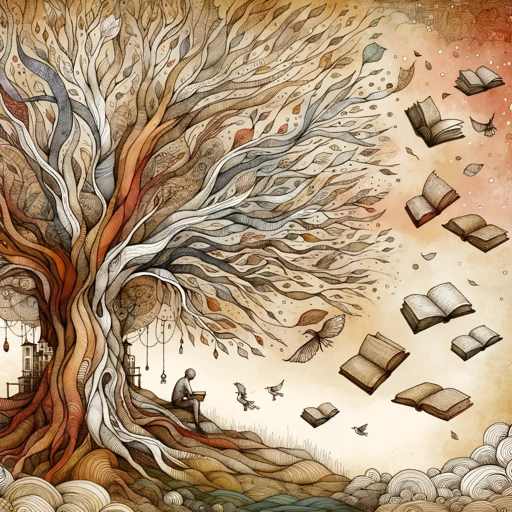
Passport Explorer
Navigate global travel with AI precision.

Photo Passport Pro
AI-Powered Passport Photo Creation

Brazil Explorer
Explore Brazil with AI-Powered Guidance

Web Automation Wizard
Automate Web with AI Efficiency
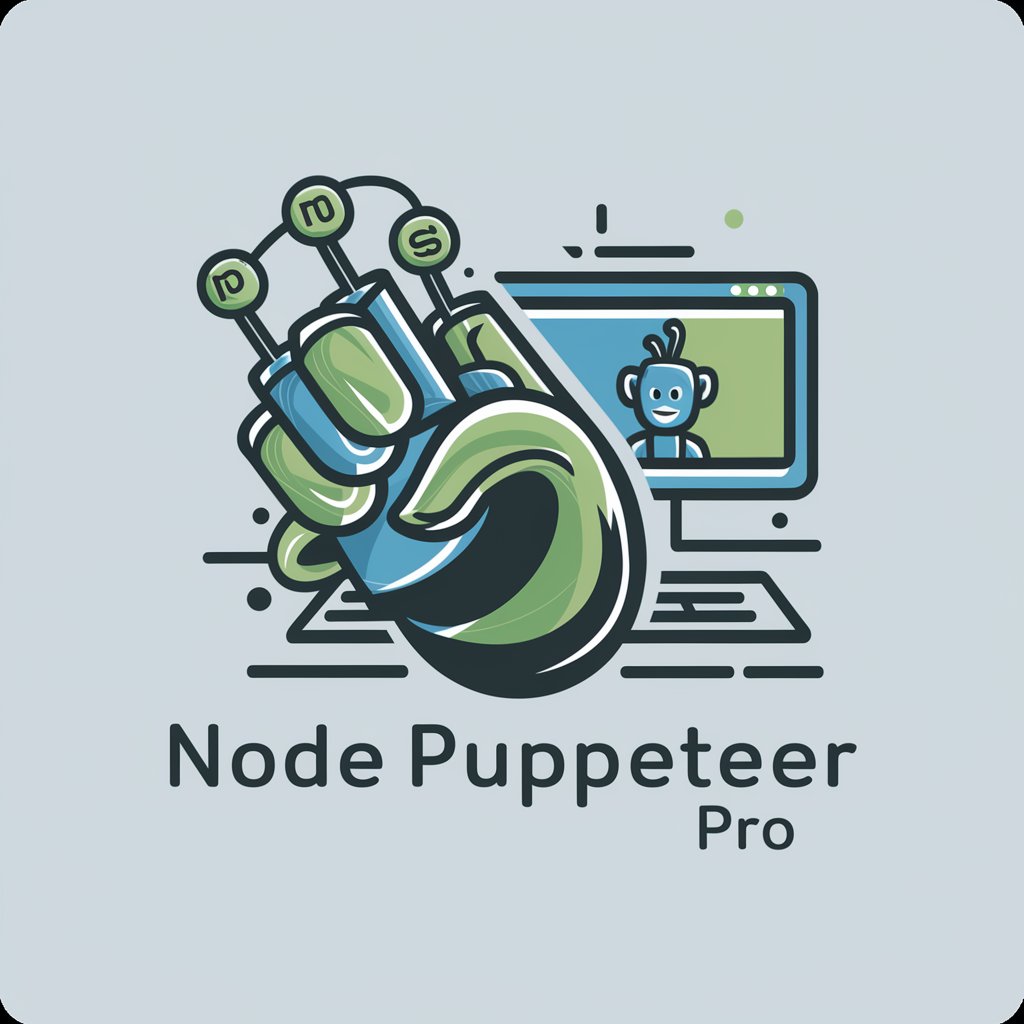
PuppeteerProAssistant
Streamline your Puppeteer tasks with AI

Puppeteer Script Helper
Automate Browsers Intelligently

FAQs about Audio Transcripter
Can Audio Transcripter handle multiple dialects and accents?
Yes, it is designed to understand and transcribe various dialects and accents accurately, enhancing its versatility across different languages.
Is it possible to transcribe live conversations?
Audio Transcripter primarily works with pre-recorded audio files, but it can also transcribe live audio if the recording function through the interface is used.
How does Audio Transcripter ensure transcription accuracy in noisy environments?
It utilizes advanced AI algorithms to distinguish speech from background noise, ensuring clear and accurate transcriptions even in challenging audio conditions.
Can I edit the transcriptions generated by Audio Transcripter?
Yes, the platform allows for manual editing of transcriptions to ensure the final output meets your exact requirements.
What file formats are supported for upload?
Audio Transcripter supports a wide range of audio file formats, including MP3, WAV, and AAC, making it highly versatile for different user needs.
