Web Scraping Wizard - Advanced Web Scraping Support

Welcome! Let's optimize your web scraping projects with NodeJS and Puppeteer.
Elevate data extraction with AI-driven precision.
How can I handle dynamic content when scraping with Puppeteer?
What are the best practices for managing rate limits in web scraping?
Can you provide a code snippet for handling CAPTCHAs in Puppeteer?
How do I optimize asynchronous operations in NodeJS for web scraping?
Get Embed Code
Overview of Web Scraping Wizard
Web Scraping Wizard is designed as a specialized guide for developers and data scientists working with NodeJS and Puppeteer to build web scraping solutions. Its core purpose is to assist in extracting data from the web efficiently and ethically, focusing on advanced challenges such as dynamic content handling, CAPTCHA solving, and rate limiting. The Wizard provides code snippets, debugging tips, and strategic advice for optimizing web scraping tasks, ensuring adherence to legal and ethical guidelines such as robots.txt compliance. Powered by ChatGPT-4o。

Core Functions of Web Scraping Wizard
Asynchronous Operations Management
Example
Code snippets for using async/await in Puppeteer to manage multiple page crawls simultaneously.
Scenario
A developer needs to scrape real-time data from multiple pages of a retail website to compare product prices efficiently.
Dynamic Content Handling
Example
Strategies for dealing with JavaScript-rendered sites by waiting for specific elements to load before scraping.
Scenario
Extracting information from a complex, dynamically-updated financial dashboard that includes AJAX-based pagination.
CAPTCHA Solving Integration
Example
Guidance on integrating third-party CAPTCHA solving services into a Puppeteer script.
Scenario
A researcher needs to access multiple articles from a publisher that uses CAPTCHA as a bot deterrent.
Rate Limiting and IP Rotation
Example
Best practices for using proxies and setting delays between requests to avoid IP bans and simulate human interaction.
Scenario
A market analysis firm wishes to scrape a large e-commerce site without being blocked, requiring careful request timing and IP management.
Target User Groups for Web Scraping Wizard
Data Scientists and Analysts
These professionals benefit from extracting and analyzing web data for insights, trends, and predictive modeling, especially when data is not readily available through APIs.
Software Developers
Developers involved in building applications that require real-time data from the web will find tools to integrate web scraping into their systems, ensuring efficient and stable data delivery.
Academic Researchers
Researchers needing access to vast amounts of data from various sources for academic purposes can use Web Scraping Wizard to navigate complex websites and extract necessary data without manual effort.
Competitive Intelligence Analysts
Analysts who monitor competitive landscapes benefit from scraping tools that can automate the collection of data from multiple competitor websites, enabling better strategic decision-making.

How to Utilize Web Scraping Wizard
Start Your Journey
Begin by visiting yeschat.ai for a complimentary trial, accessible without the need for a login or subscription to ChatGPT Plus.
Identify Your Target
Clearly define your web scraping objectives. Whether it's collecting data for market research, tracking price changes, or extracting specific information, having a clear goal is crucial.
Prepare Your Tools
Ensure you have NodeJS and Puppeteer installed on your system. Familiarize yourself with the basics of JavaScript and asynchronous programming in NodeJS.
Design Your Scraper
Construct your scraping script with Puppeteer, focusing on navigating to the desired website, handling page dynamics, and extracting the required data efficiently.
Optimize and Respect
Implement optimization strategies for handling rate limits and CAPTCHAs. Always adhere to the website’s robots.txt file and ethical scraping guidelines.
Try other advanced and practical GPTs
Puppeteer Script Helper
Automate Browsers Intelligently

PuppeteerProAssistant
Streamline your Puppeteer tasks with AI

Web Automation Wizard
Automate Web with AI Efficiency
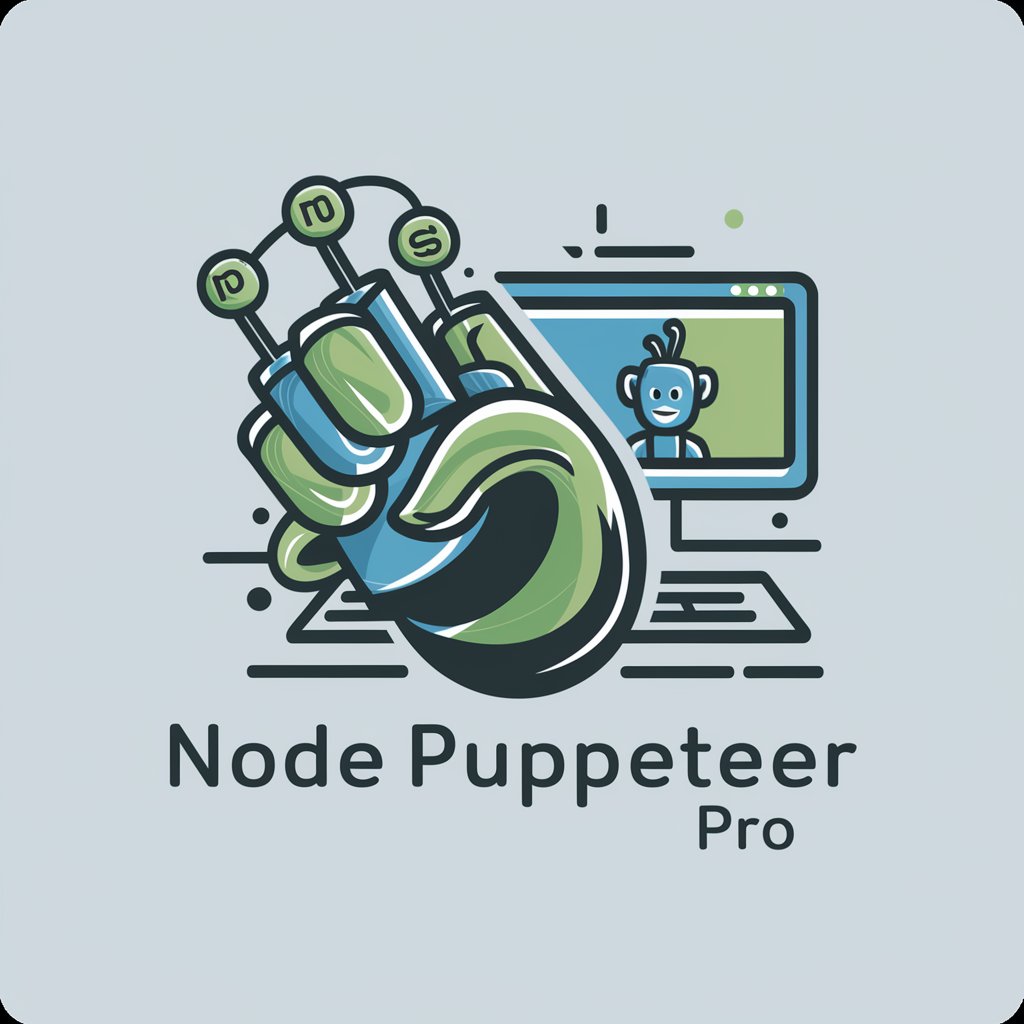
Brazil Explorer
Explore Brazil with AI-Powered Guidance

Photo Passport Pro
AI-Powered Passport Photo Creation

Passport Explorer
Navigate global travel with AI precision.

Puppeteer Expert
AI-powered browser automation for developers

Mars Aedificator
Revolutionize Mars Exploration with AI

Mars Maven
Explore Mars with AI-Powered Insights

Celestial Guide
Unlock Your Cosmic Blueprint with AI
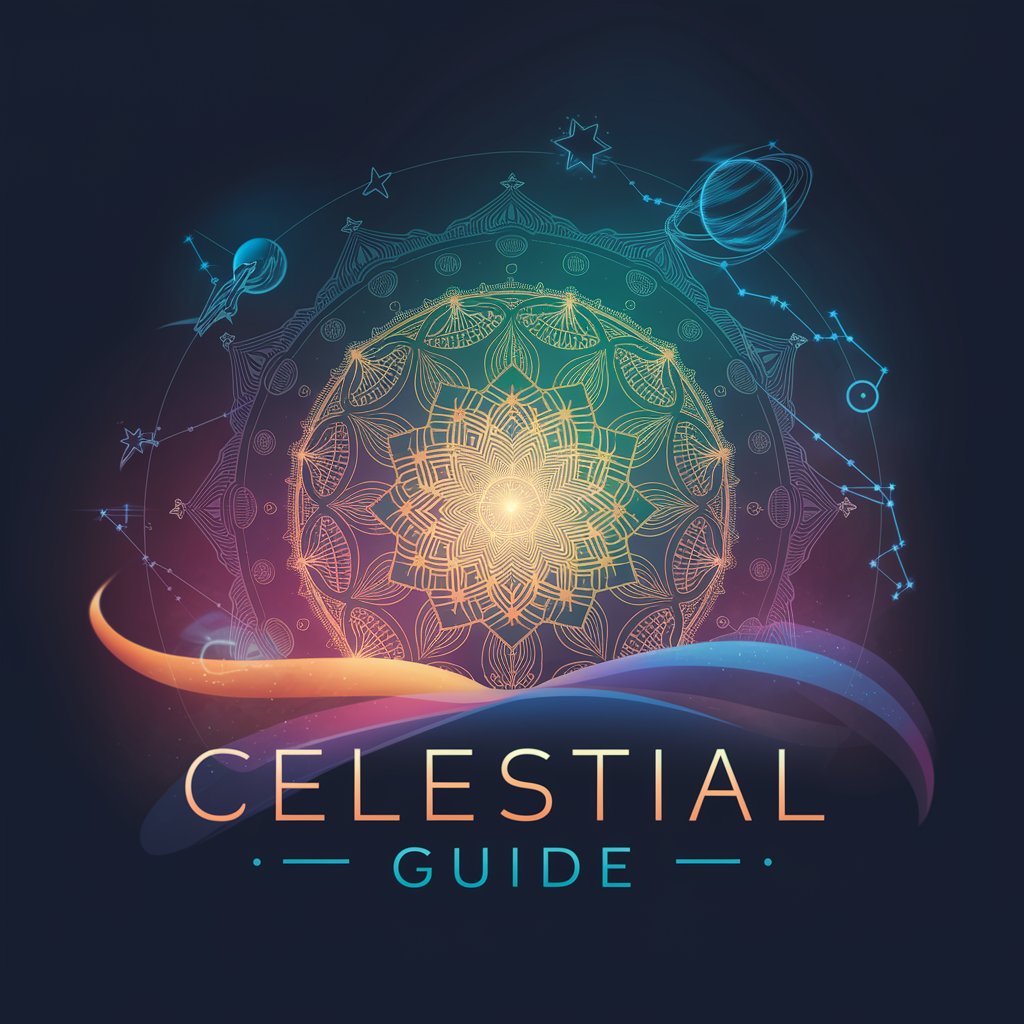
Celestial Guide
Empower decisions with AI-powered astrology and numerology
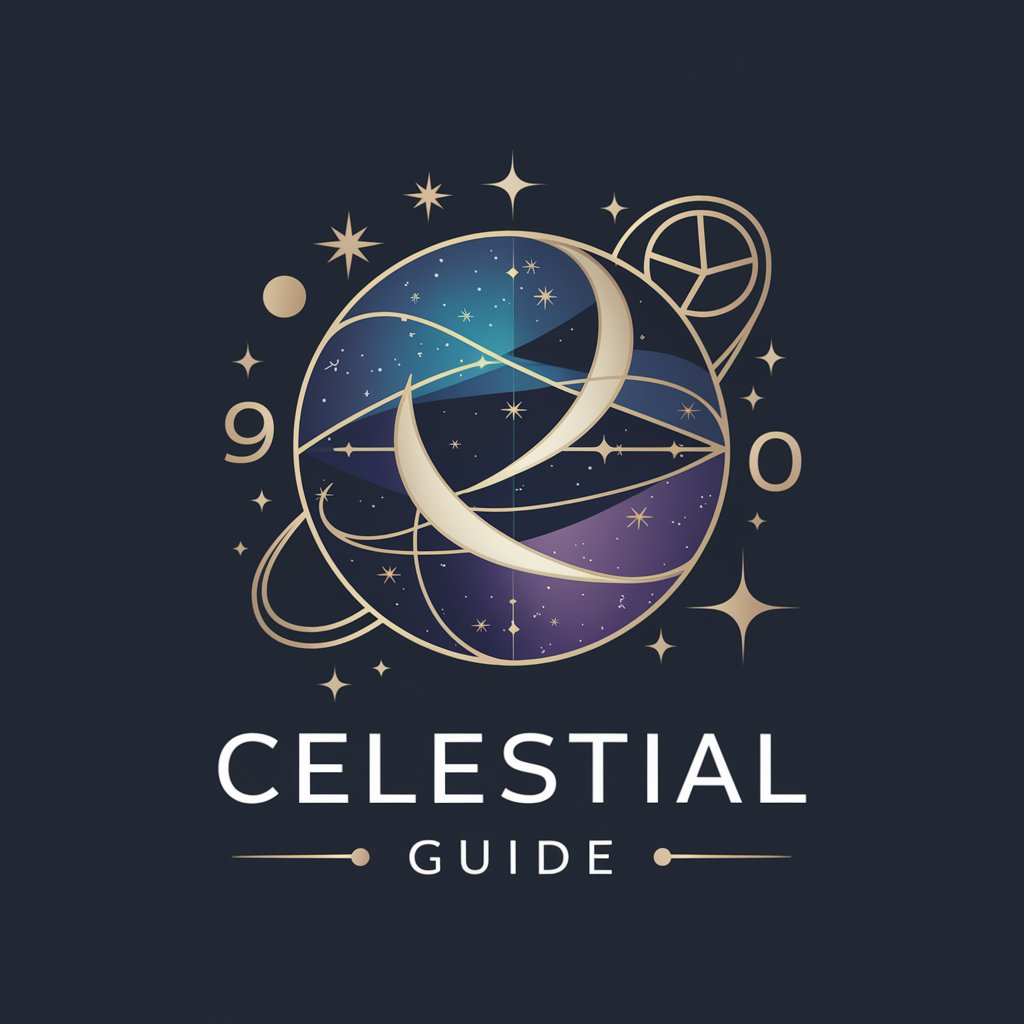
Celestial Counsel
Navigate life's challenges with AI-powered astrology.
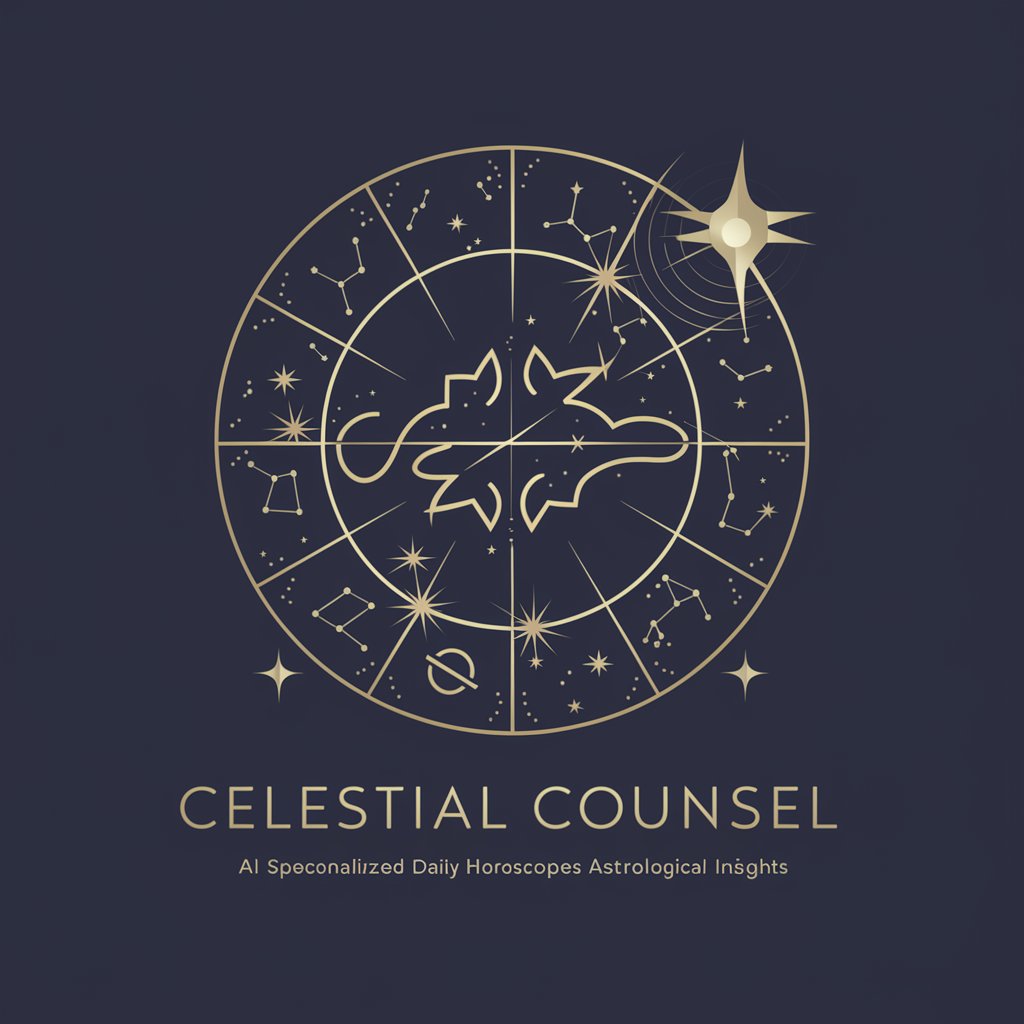
In-depth Q&A About Web Scraping Wizard
What is Web Scraping Wizard?
Web Scraping Wizard is a specialized tool designed to assist users in creating efficient and effective web scraping solutions using NodeJS and Puppeteer. It offers in-depth guidance on data extraction tasks, focusing on advanced techniques and ethical practices.
Can Web Scraping Wizard handle dynamic content?
Yes, Web Scraping Wizard excels at handling dynamic content. It utilizes Puppeteer to interact with web pages, allowing for the manipulation and retrieval of dynamically generated data by executing JavaScript code and handling AJAX requests.
How does Web Scraping Wizard deal with CAPTCHAs?
Web Scraping Wizard provides strategies for navigating CAPTCHA challenges, including the use of CAPTCHA solving services, implementing user emulation techniques, and optimizing request timing to minimize detection.
Can I use Web Scraping Wizard for large-scale data extraction?
Absolutely. Web Scraping Wizard is designed for scalability, offering tips on managing asynchronous operations and parallel processing with NodeJS to efficiently extract large volumes of data.
Is there support for ethical scraping practices?
Yes, ethical scraping is a cornerstone of Web Scraping Wizard’s philosophy. It emphasizes adherence to the target website’s robots.txt guidelines, respectful request rates, and the ethical use of extracted data.
