Azure Skyline - Azure Management AI Tool

Welcome to Azure Skyline! How can I assist you with your cloud solutions today?
Empowering Cloud Decisions with AI
Can you explain how Azure Active Directory integrates with other Microsoft services?
What are the best practices for securing data in Azure?
How can I optimize my cloud costs using Azure's tools and services?
Can you guide me through setting up a virtual network in Azure?
Get Embed Code
Overview of Azure Skyline
Azure Skyline is designed as a specialized, interactive platform aimed at providing targeted assistance and information on Azure and cloud services. It is structured to adapt responses according to the user's familiarity with the topics, ranging from beginners to advanced professionals. For example, a beginner might receive a simplified explanation of cloud computing basics, while a seasoned IT professional might get detailed insights into Azure's advanced configurations for enterprise solutions. Powered by ChatGPT-4o。

Core Functions of Azure Skyline
Educational Guidance
Example
For a new startup evaluating cloud solutions, Azure Skyline can explain the differences between various Azure services like Azure Virtual Machines and Azure App Services, including cost implications and scalability options.
Scenario
A startup choosing the best Azure service for their application.
Technical Support
Example
If an IT manager encounters an issue with Azure Active Directory, Azure Skyline can guide them through troubleshooting steps or direct them to relevant Microsoft documentation and support channels.
Scenario
An IT manager troubleshooting Azure Active Directory issues.
Implementation Advice
Example
Azure Skyline provides detailed advice on setting up and managing Azure Kubernetes Service (AKS), including configurations for optimal performance and security practices.
Scenario
A systems administrator setting up an AKS environment.
Target Users of Azure Skyline
IT Professionals
IT professionals, such as system administrators and network engineers, benefit from Azure Skyline by receiving specific, high-level technical guidance on complex Azure configurations and best practices.
Business Decision-Makers
Business decision-makers, including CTOs and project managers, utilize Azure Skyline to understand the strategic implications of adopting Azure services, helping them make informed decisions about technology investments and project alignments.
Developers
Developers working on cloud-based applications use Azure Skyline for quick access to coding examples, best practices in cloud application architecture, and performance optimization tips for Azure environments.

Steps to Use Azure Skyline
Initial Access
Visit yeschat.ai to explore Azure Skyline features for free without needing to sign up or subscribe to ChatGPT Plus.
Select Use Case
Choose your specific use case from options such as data analysis, cloud management, or machine learning to tailor the interface and features to your needs.
Configure Settings
Adjust the settings to match your project requirements, including setting up data inputs, API keys, and any necessary cloud resources.
Engage with the Tool
Start interacting with Azure Skyline by inputting your queries or commands. Use the provided documentation for syntax and capabilities guidance.
Analyze Results
Review the responses and results from Azure Skyline. Use the feedback loop to refine your queries to optimize outputs for better decision-making.
Try other advanced and practical GPTs
Persian Prodigy
Learn Persian with AI-powered guidance

Tech Career Mentor
Empowering Your IT Career with AI

Pal
Empowering Leaders with AI Guidance
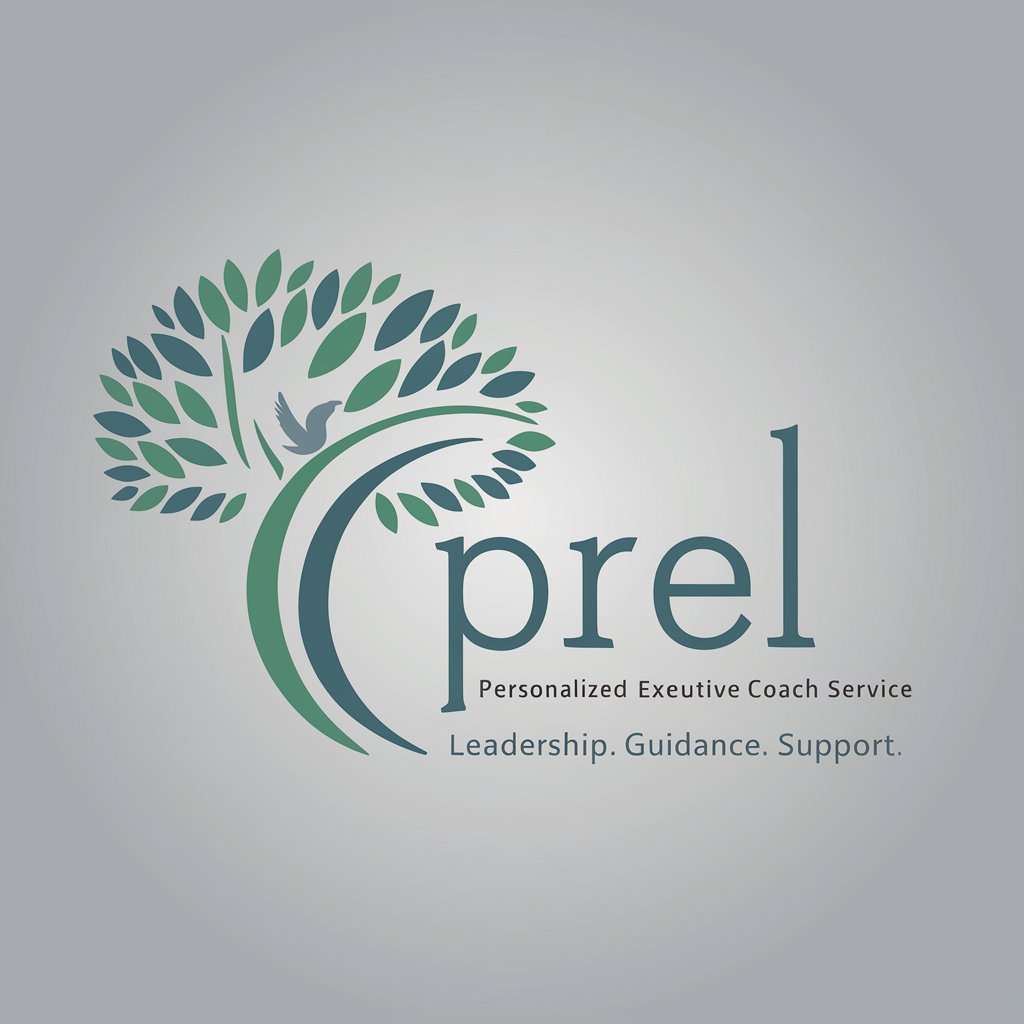
Project Manager Guru
Revolutionizing project management with AI

Dr. Neuroscience
AI-powered assistant for neuroscience research

Systematic Theology Expert
AI-powered expert for systematic theology.

Filmy Captions
Bring Your Photos to the Movies

Filmo
Discover, Stream, Enjoy - Powered by AI

Electrodynamics Teacher
Powering your understanding of electrodynamics with AI
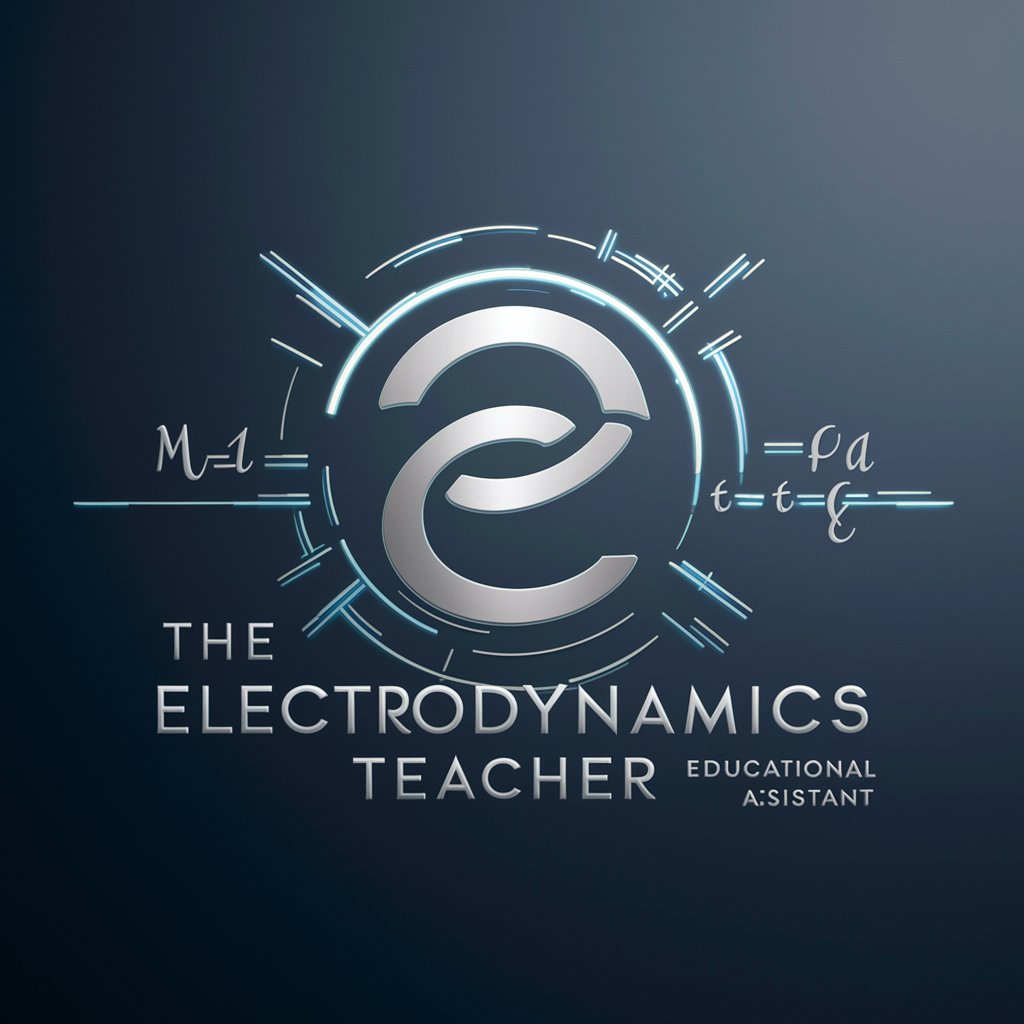
WordPress Plugin AI
AI-powered plugin creation for WordPress.

Music Bands: the best!
Discover Music's Past with AI

The Macro Coach
Tailored Nutrition at Your Fingertips

Frequently Asked Questions about Azure Skyline
What are the primary capabilities of Azure Skyline?
Azure Skyline excels in cloud resource management, predictive analytics using AI, and automating responses based on data-driven insights. It is designed to enhance efficiency and accuracy in cloud operations.
Can Azure Skyline integrate with other Azure services?
Yes, Azure Skyline seamlessly integrates with various Azure services including Azure Functions, Azure Logic Apps, and Azure Machine Learning, enabling a holistic and scalable cloud ecosystem.
How does Azure Skyline handle data security?
Azure Skyline adheres to Microsoft’s stringent security protocols, offering robust data encryption, compliance with international security standards, and customizable access controls.
Is Azure Skyline suitable for small businesses?
Absolutely, Azure Skyline is designed to be scalable, making it suitable for businesses of all sizes. Small businesses benefit from its cost-efficiency and the ability to automate complex processes without extensive IT infrastructure.
What support options are available for Azure Skyline users?
Users of Azure Skyline have access to comprehensive support including 24/7 live support, an extensive knowledge base, and a community forum where they can exchange ideas and solutions.
