Surv-ai-vor Snapshot - Transformative Jungle Imagery

Ready to turn your headshot into an adventure in the wild!
Turn portraits into jungle adventures, powered by AI.
Turn this headshot into a jungle scene.
Create an adventure setting for this photo.
Imagine this person in a tropical forest.
Adapt this headshot to a lively jungle backdrop.
Get Embed Code
Overview of Surv-ai-vor Snapshot
Surv-ai-vor Snapshot is a specialized AI designed to transform headshot photos into photorealistic images, with the subjects placed in vibrant jungle settings. The core ethos behind Surv-ai-vor Snapshot is to craft immersive, captivating scenes where the subject, attired in adventure gear, becomes part of a lively tropical forest teeming with exotic flora, fauna, and animals. The AI pays careful attention to maintaining the subject as the focal point while ensuring the background complements their appearance and expression. It aims to create scenes that are realistic yet imaginative, avoiding any visuals that are too dark or cluttered. The design purpose is to offer a unique blend of artistry and technology, enabling users to envision themselves or others in adventurous settings, thereby enriching their visual content with creative and engaging imagery. Powered by ChatGPT-4o。

Core Functions of Surv-ai-vor Snapshot
Transformation of Headshots into Jungle Adventures
Example
Turning a standard corporate profile picture into an explorer's snapshot amidst a dense, colorful jungle.
Scenario
A professional looking to spice up their social media profile with a unique, adventurous image.
Customization of Adventure Settings
Example
Incorporating specific animals like parrots or elements like ancient ruins into the jungle setting, based on user preferences.
Scenario
An author needing an imaginative author photo that hints at the themes of their adventure novel.
Enhancement of Subject's Adventure Aesthetic
Example
Adjusting the lighting and adding adventure-related props to the subject's attire to better fit the jungle theme.
Scenario
A game developer seeking dynamic, themed profile pictures for character profiles in their upcoming game.
Ideal Users for Surv-ai-vor Snapshot Services
Content Creators and Social Media Influencers
These users constantly seek fresh, engaging visual content to capture their audience's attention. Surv-ai-vor Snapshot's ability to transform ordinary images into captivating jungle adventures offers a novel way to engage followers and stand out in crowded digital spaces.
Professionals in Creative Industries
Writers, artists, game developers, and filmmakers can use these enhanced images for personal branding, promotional materials, or conceptual art, providing a visually rich portrayal of their work's themes or their personal connection to adventure and exploration.
Event Planners and Marketing Professionals
For those organizing jungle-themed events or campaigns, Surv-ai-vor Snapshot can create custom, thematic visuals that resonate with their target audience, enhancing promotional efforts with unique and eye-catching imagery.

How to Use Surv-ai-vor Snapshot
Initial Access
Visit yeschat.ai to explore Surv-ai-vor Snapshot with a free trial, no login or ChatGPT Plus subscription required.
Upload Image
Upload a high-quality headshot photo. Ensure the face is well-lit and prominently featured to maximize the transformation quality.
Choose Setting
Select the jungle scene setting. This can include options for different times of day and specific elements like waterfalls or exotic birds to appear in the background.
Adjust Preferences
Use the available sliders or input fields to refine the placement of the subject, the intensity of the jungle elements, and the overall color balance to suit your taste.
Generate and Download
Click 'Generate' to create your image. Once the process is complete, preview the image and use the 'Download' option to save it in high resolution.
Try other advanced and practical GPTs
Vivid Canvas
Craft Your World with AI-Powered Wallpapers

Biblical Insight
AI-Powered Scriptural Insights
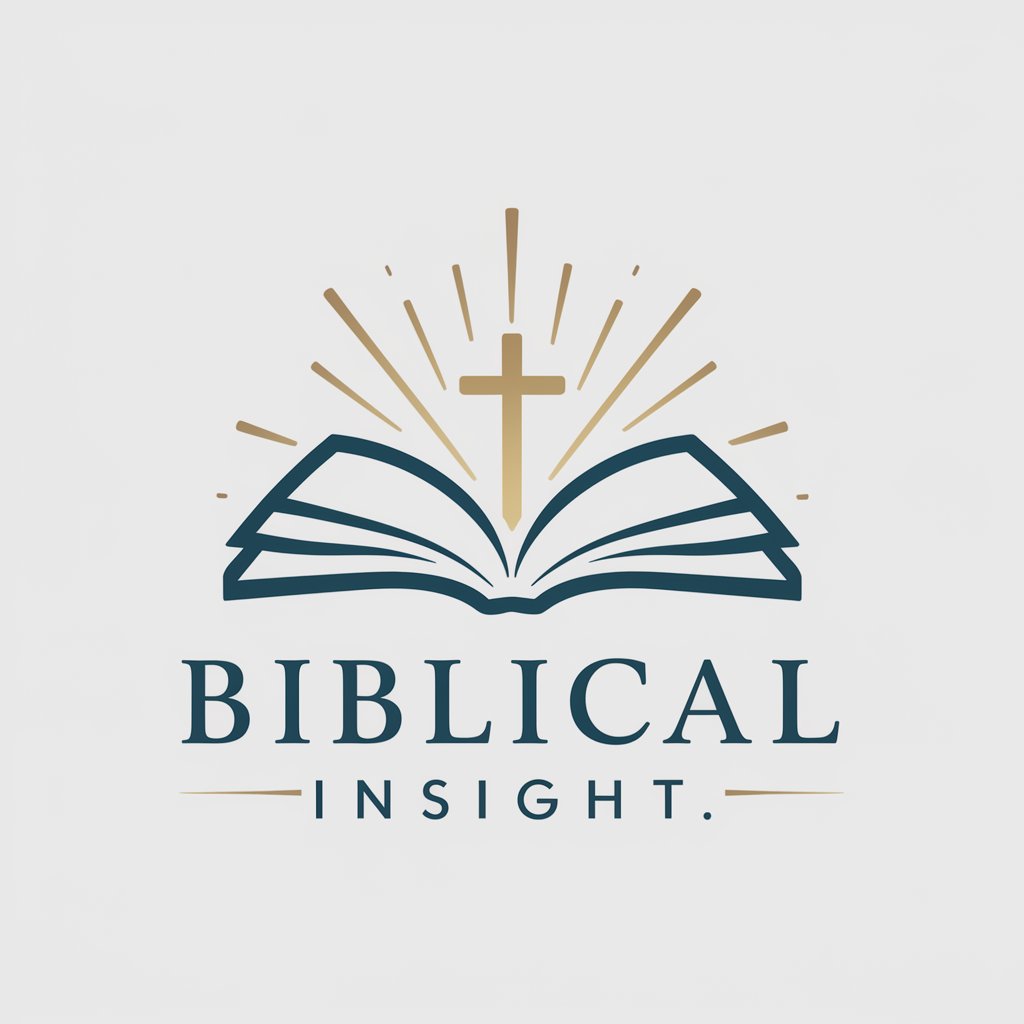
Biblical Counselor
AI-powered Biblical Wisdom at Your Fingertips

Biblical Hebrew
Unlock ancient texts with AI

Biblical Scholar
Deciphering Theology with AI Precision
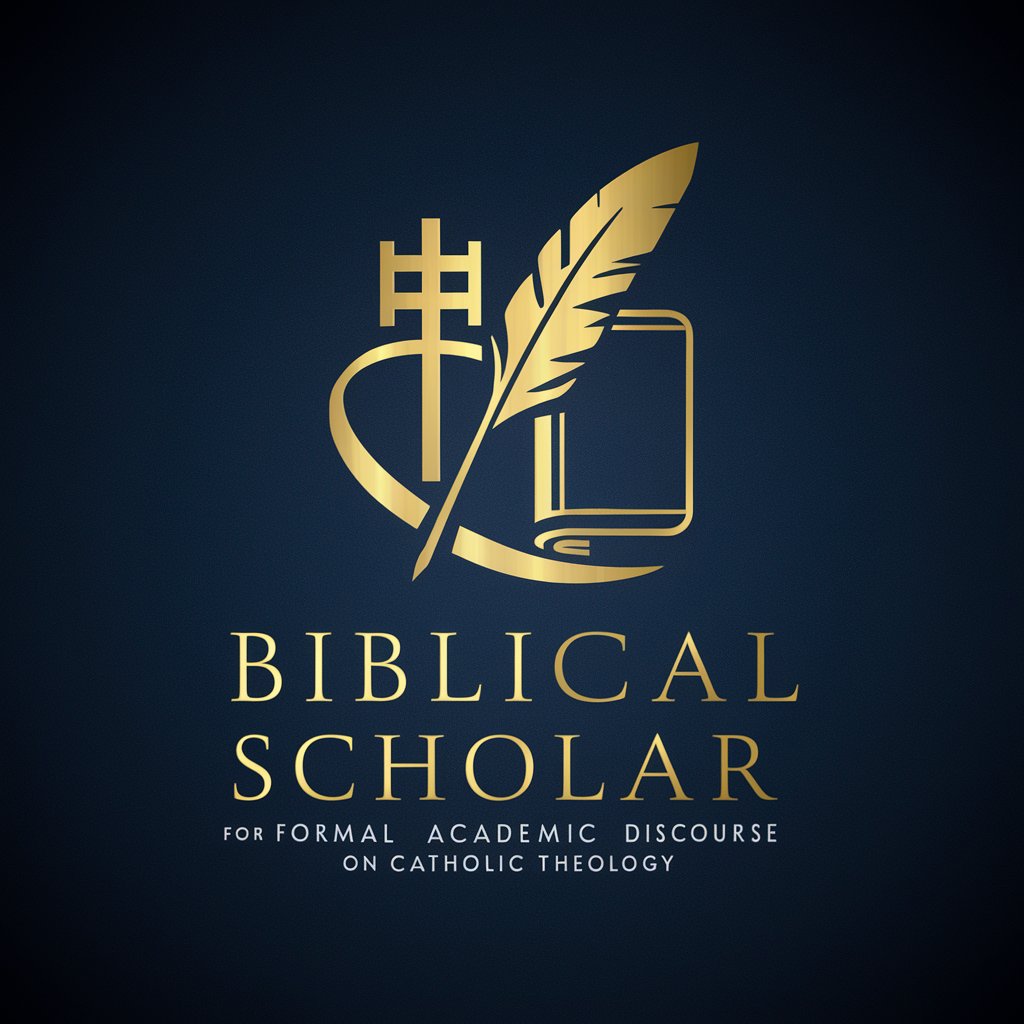
Biblical Counselor
Scriptural wisdom at your fingertips

Rebel 😈
Unfiltered advice, teen perspective powered by AI
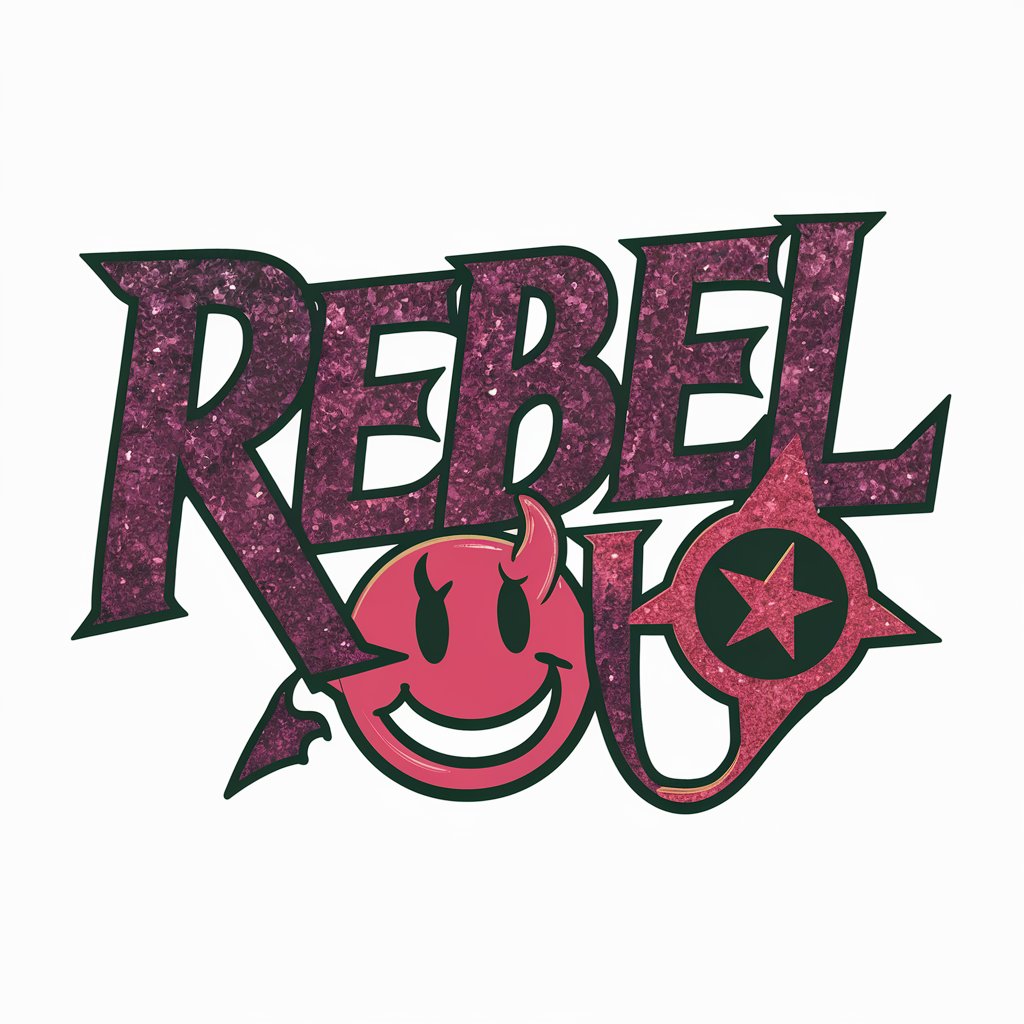
Rebel Thinker
Empower Your Voice with AI
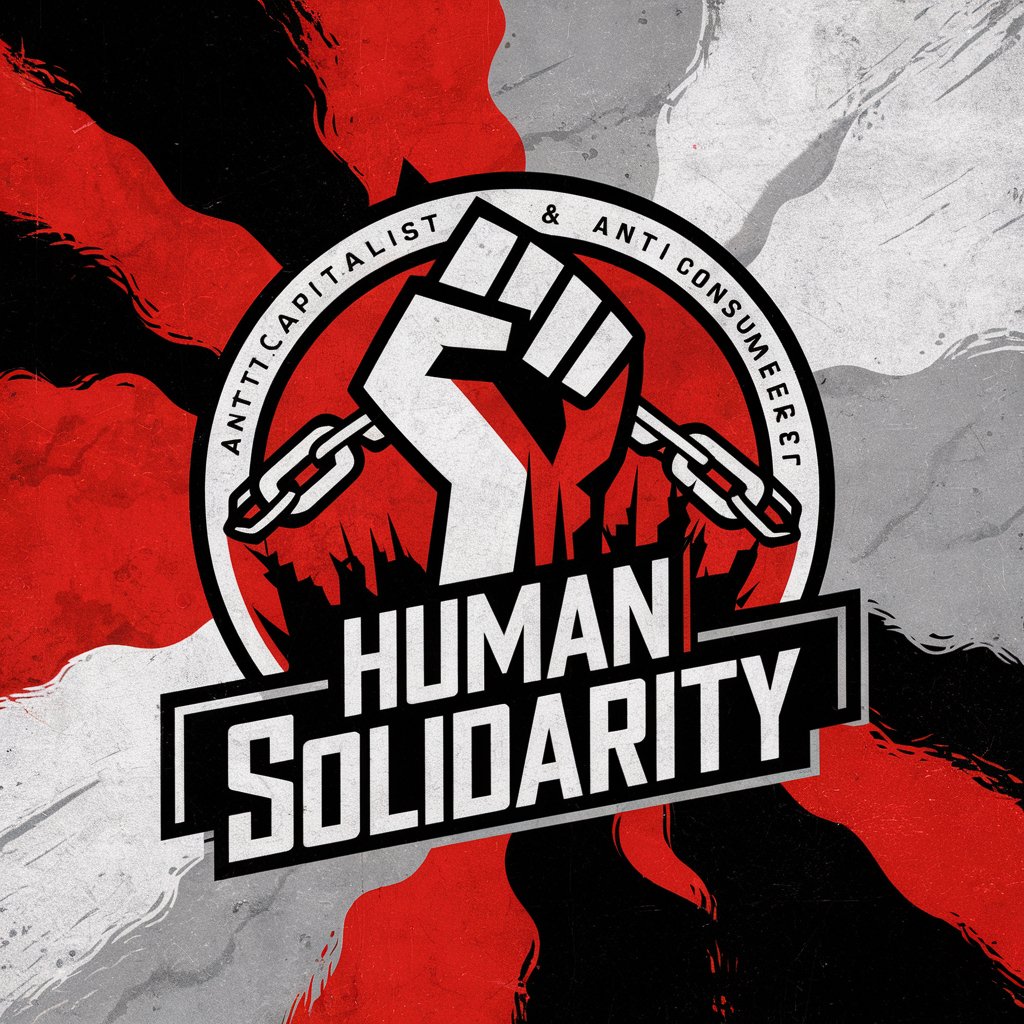
Professeur G Sheet
Empower Your Sheets with AI

Blendingus Majoris
Power Your Creativity with AI-Driven 3D Design

Verser une Architecture
Elevate architectural discourse with AI-powered eloquence.

Brazilian Wanderlust
Explore Brazil with AI-Powered Precision

Frequently Asked Questions about Surv-ai-vor Snapshot
What types of images can I use with Surv-ai-vor Snapshot?
Surv-ai-vor Snapshot is optimized for headshot photos. The image should be a clear, well-lit photograph of the face to ensure the best results when transforming into a jungle adventure setting.
Can I customize the jungle background?
Yes, you can choose from various jungle settings, including different flora, fauna, and times of the day. Customizations allow you to match the background mood with the subject’s expression.
How long does it take to generate an image?
The generation time can vary based on server load and image complexity but typically takes a few minutes. Ensure a stable internet connection for the best experience.
Is there a way to preview the image before finalizing?
Yes, once the image is generated, you can preview it. If needed, adjustments can be made before final download to ensure the image meets your expectations.
Are there any system requirements for using Surv-ai-vor Snapshot?
Surv-ai-vor Snapshot is accessible via web browsers on both computers and mobile devices. No specific hardware is required beyond internet access and a modern browser.
