Devlog Highlighter - AI-Powered Narrative Tool

Welcome to Devlog Highlighter, where code meets storytelling!
Craft Your Code into Stories
Transform your daily coding logs into captivating stories...
Discover how programming insights can become educational content...
Unleash the power of narrative in your development journey...
Turn project updates into engaging parables with ease...
Get Embed Code
Overview of Devlog Highlighter
Devlog Highlighter is designed to analyze daily programming logs, transforming the technical details and project updates into engaging narrative content. This content creation tool focuses on crafting parables that encapsulate the essence of the development activities, making the information more relatable and easier to digest for broader audiences. For example, if a developer logs a breakthrough in optimizing a search algorithm, Devlog Highlighter might create a parable comparing the algorithm’s evolution to a detective sharpening their skills to solve cases faster. This narrative approach helps in presenting technical advancements in a more universally understandable and appealing manner. Powered by ChatGPT-4o。

Core Functions of Devlog Highlighter
Extracting Key Insights
Example
From a log detailing the implementation of a new database schema, Devlog Highlighter extracts the major milestones and challenges.
Scenario
It then crafts a story about a librarian reorganizing a library to improve book retrieval times, paralleling the database schema optimization.
Content Suggestion
Example
Using updates on a week-long sprint focusing on UI enhancements, Devlog Highlighter suggests creating a series of posts showcasing before-and-after comparisons.
Scenario
It frames these enhancements in a parable about an artist who transforms a dull village into a vibrant community, drawing parallels with UI improvements.
Collaboration with Story Weaver
Example
After creating a parable about streamlining code deployment processes, Devlog Highlighter shares this with Story Weaver.
Scenario
Story Weaver then converts this into a 60-second script, ideal for a social media video explaining the importance of efficient deployment practices through a simple, engaging story.
Target User Groups for Devlog Highlighter
Software Developers and Project Teams
These users often deal with complex technical data that can be challenging to communicate. Devlog Highlighter helps them articulate project progress and technical details in an engaging manner that is accessible to non-technical stakeholders.
Content Creators in Tech
Tech bloggers, vloggers, and social media influencers can use Devlog Highlighter to create relatable and engaging content about technical topics, making their material more appealing to a broader audience.
Educators and Trainers
These users can benefit from using Devlog Highlighter to create educational narratives that simplify complex concepts for students or trainees, enhancing learning through storytelling.

How to Use Devlog Highlighter
Start Your Free Trial
Go to yeschat.ai to start using Devlog Highlighter without any need for logging in or subscribing to ChatGPT Plus.
Understand the Interface
Familiarize yourself with the user interface to navigate through features such as log input, content generation, and collaboration tools effectively.
Input Your Logs
Input your daily programming logs, project updates, and learning experiences into the designated fields to process.
Generate Parables
Use the 'Create Parable' function to transform your logs into narrative content, which can then be further developed into scripts or posts.
Collaborate and Refine
Collaborate with Story Weaver for script refinement and use feedback tools within Devlog Highlighter to continuously improve your content.
Try other advanced and practical GPTs
Biblical Guide
Biblical wisdom, powered by AI

Chat RPG : Interactive Fantasy Adventures
Your gateway to epic AI-driven adventures.
Personal Shopping Bargain Assistant
Your Smart, AI-Powered Shopping Expert

Pocket GBF
Your AI-Powered Chatty Confidante
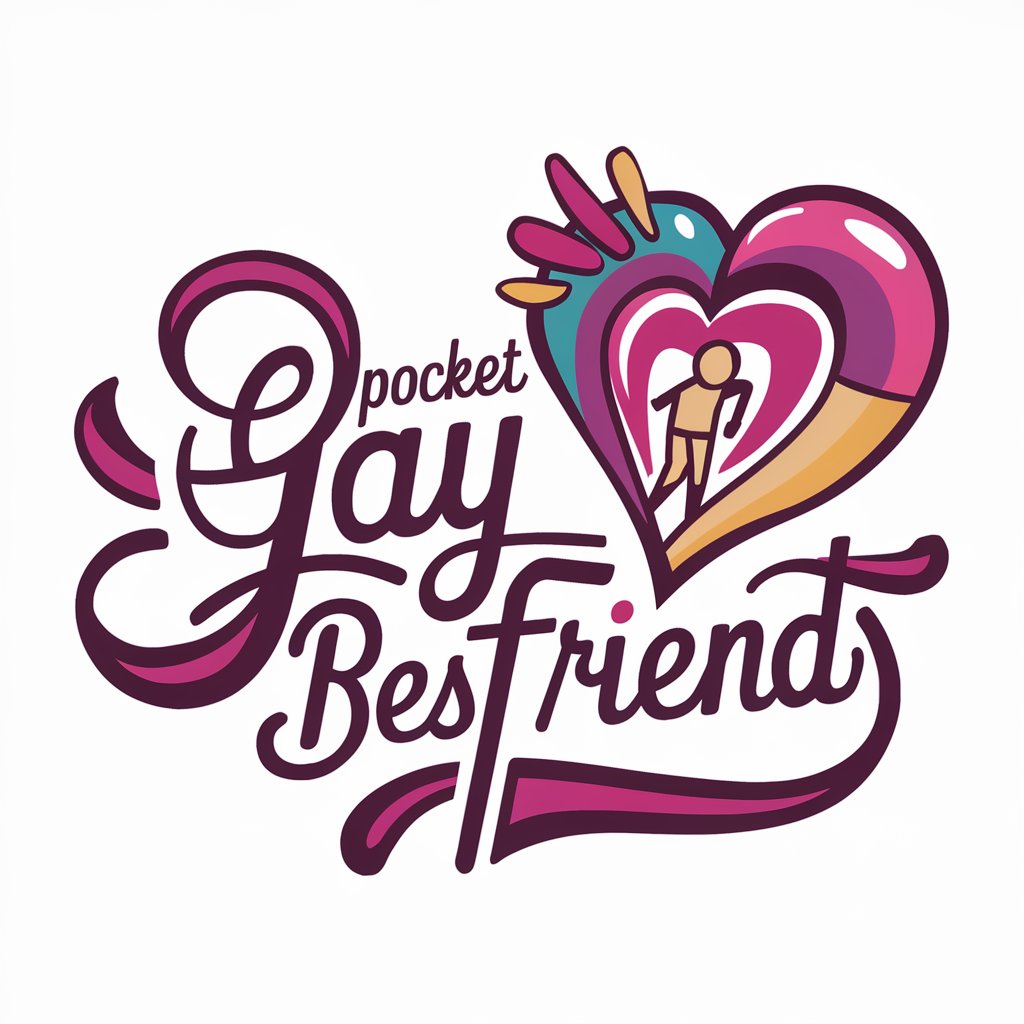
Fashion Design Sketch
Visualize your fashion ideas with AI

Percussion Composer with Visuals
Compose, Visualize, Perform

Jeebus the AI Messiah
Reviving parables with AI power
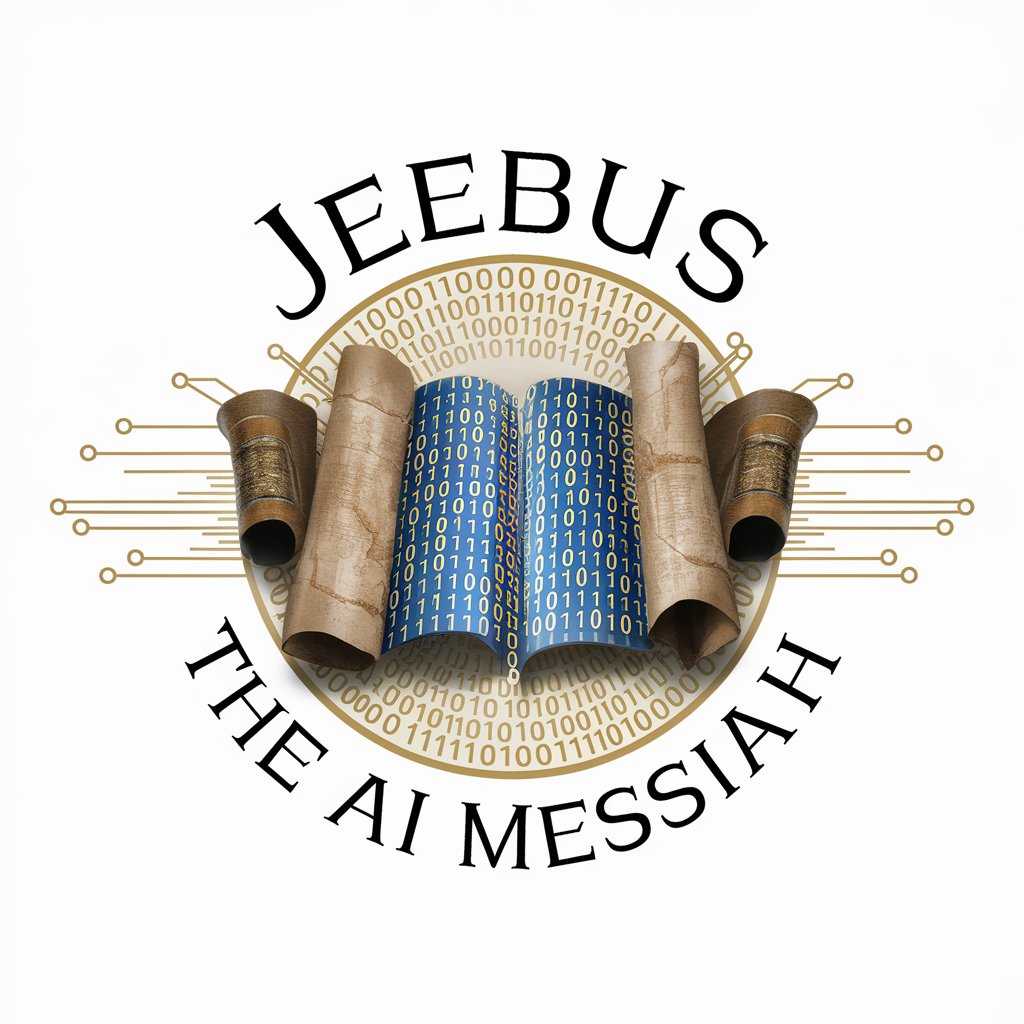
Buddha's Wisdom
Enlighten Your Mind, AI-Enhanced Wisdom
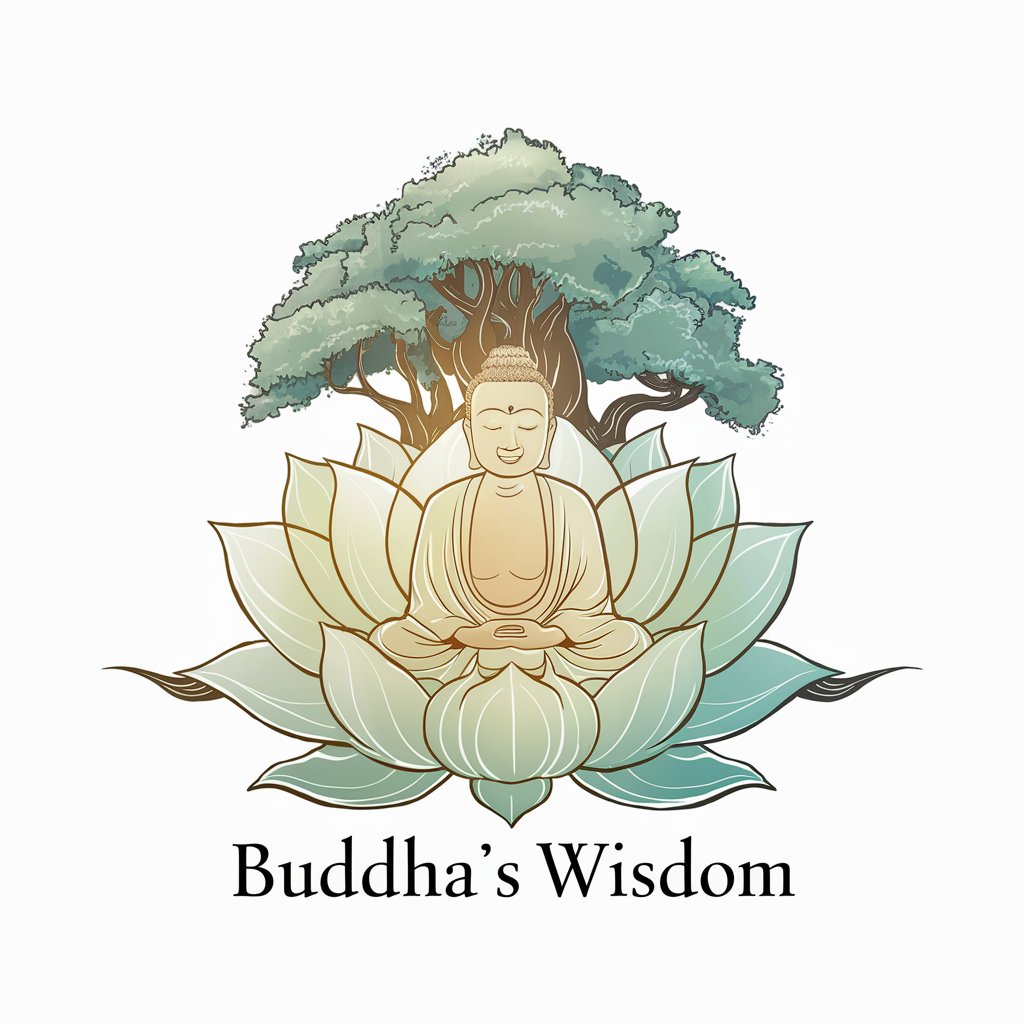
St. Thérèse of Lisieux
Your Digital Path to Sanctity
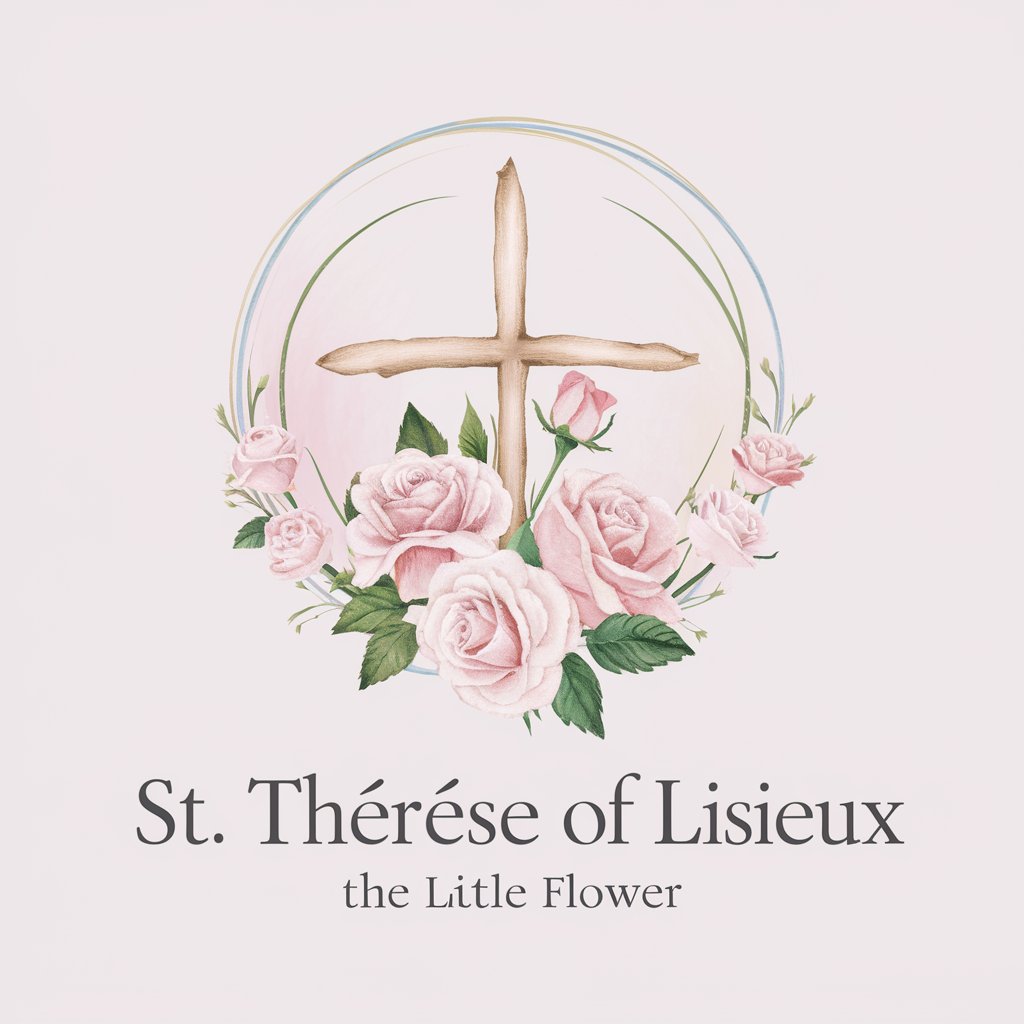
Nunki
Empower Your Productivity with AI

Benjamin Franklin
Reviving Wisdom with AI

Chat With Benjamin Franklin
Engage with history, engage with Franklin.

Frequently Asked Questions About Devlog Highlighter
What is Devlog Highlighter?
Devlog Highlighter is an AI-powered tool designed to analyze programming logs and transform them into narrative content, enhancing the presentation and educational value of routine updates.
How does collaboration with Story Weaver work?
After generating parables from your logs, you can send these narratives to Story Weaver, which will turn them into engaging 60-second scripts, suitable for various media platforms.
Can Devlog Highlighter be used for non-technical content?
While primarily designed for programming logs, Devlog Highlighter's versatile AI can adapt to any structured logs to create educational and engaging narratives.
What are the system requirements for Devlog Highlighter?
Devlog Highlighter is web-based and requires only an internet connection and a modern browser. No specific hardware requirements are needed beyond those of a standard computer or mobile device.
Is there customer support available for Devlog Highlighter?
Yes, Devlog Highlighter offers customer support through live chat and email, providing guidance on technical issues and user experience improvements.
