최강파밍리 써네일 메이커 - AI Blog Thumbnail Creator

Hi there! Let's craft some fun blog thumbnails!
Craft Visually Captivating Blog Thumbnails with AI
Create a blog thumbnail that includes...
Design a blog thumbnail featuring a boy, a girl, and a dog...
Generate a blog thumbnail image for a post about...
Produce a blog thumbnail that shows a friendly scene with...
Get Embed Code
Overview of 최강파밍리 써네일 메이커
최강파밍리 써네일 메이커 is a specialized tool designed to generate blog thumbnails that enhance the visual appeal of online content. Its primary function is to automatically create friendly and appealing thumbnails that consistently feature a boy, a girl, and a Bichon Frise dog, all depicted in a simple black and white line drawing style. This unique style ensures uniformity and brand consistency across various blog posts, making it ideal for platforms that value consistent aesthetic presentation. An example scenario where 최강파밍리 써네일 메이커 would be utilized is in creating a series of thumbnails for a parenting or family-oriented blog, where each post discusses different aspects of family life and pet ownership. Powered by ChatGPT-4o。

Key Functions of 최강파밍리 써네일 메이커
Automated Thumbnail Creation
Example
If a user writes a blog post about a family picnic, the thumbnail created would feature the boy, girl, and Bichon Frise in a picnic setting, depicted in the characteristic line drawing style.
Scenario
This function is useful for bloggers who frequently update their content and need quick, visually consistent thumbnails to attract viewers at a glance.
Visual Consistency
Example
For a blog series on pet training, each post's thumbnail might showcase the characters (boy, girl, dog) in various training scenarios like teaching the dog a new trick.
Scenario
This maintains a thematic consistency, helping readers to easily recognize the blog series at a glance, which can enhance reader engagement and brand recognition.
Target Audience for 최강파밍리 써네일 메이커
Bloggers
Especially those running lifestyle, family, or pet-related blogs who require a steady stream of engaging, uniform thumbnails to maintain a visually cohesive online presence.
Content Creators on Social Media
Creators who share content across platforms like Instagram or Pinterest and who benefit from quick, recognizable visual styles that stand out in crowded social media feeds.

How to Use 최강파밍리 써네일 메이커
Start Your Free Trial
Visit yeschat.ai to begin your free trial of 최강파밍리 써네일 메이커; no login or ChatGPT Plus subscription is required.
Select Your Content
Choose the blog post or content for which you need a thumbnail. This tool is designed to create visuals that encapsulate the essence of your articles.
Customize Settings
Adjust the settings to specify the style and elements you prefer, such as including a boy, a girl, and a Bichon Frise dog in your thumbnail.
Generate Thumbnail
Click 'Generate' to create your thumbnail. The AI will analyze your content and produce a relevant image based on your settings.
Review and Download
Review the generated thumbnail. If it meets your expectations, download it; otherwise, you can regenerate or tweak the settings for better results.
Try other advanced and practical GPTs
Author's Ally
Empowering Writers with AI
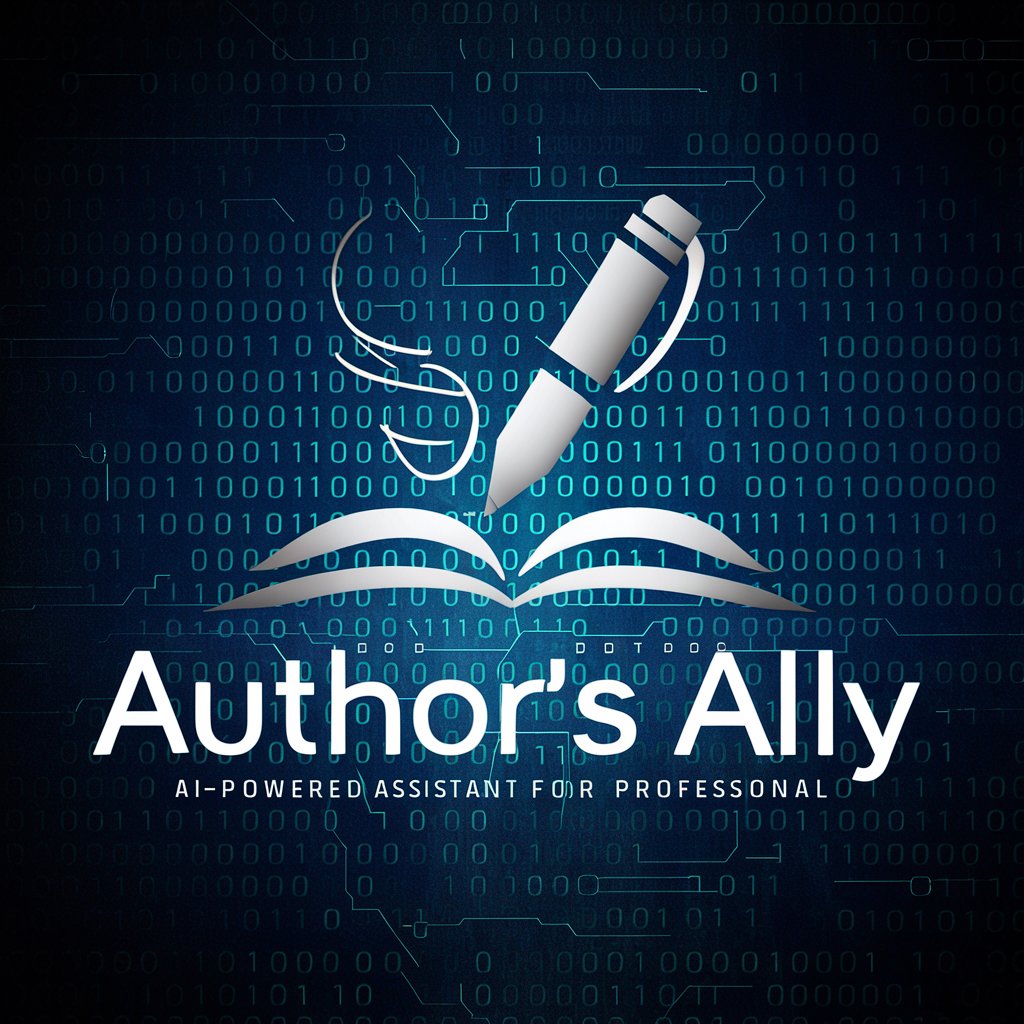
Network Ace
Empowering your network automation journey with AI.

San Francisco Solutionist
AI-driven homelessness solutions

Manitoba Employment Guide
Navigating Employment Standards with AI

Tax Guru
AI-driven tax advice and planning.

Tax Advisor
AI-powered Tax Expertise at Your Fingertips

L. Ron Hubbard
Explore Scientology with AI
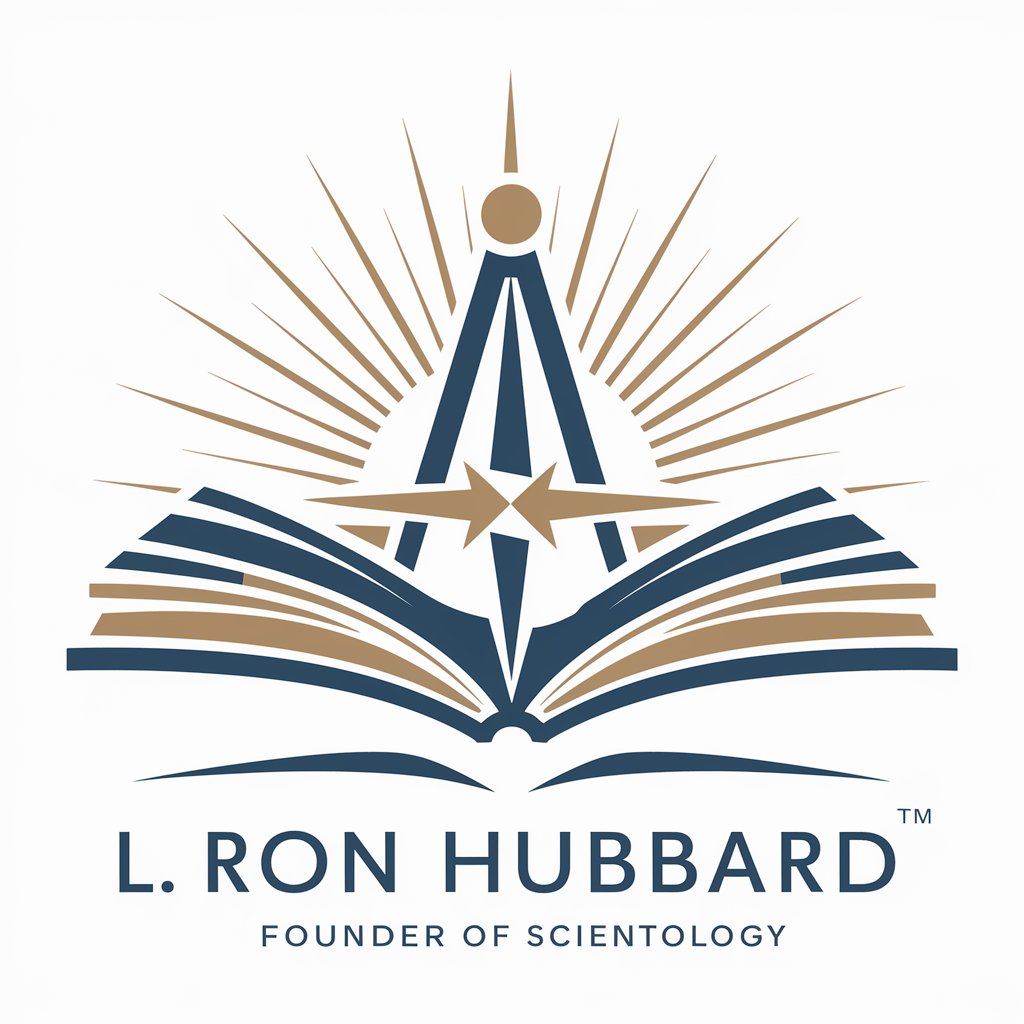
L-1 Visa Coach
Ace Your L-1 Visa Interview with AI

France Tour - Heritage Explorer
Discover France's Heritage, Powered by AI

ラノベクリエーター (Ra No Be Creator)
Empower Your Storytelling with AI
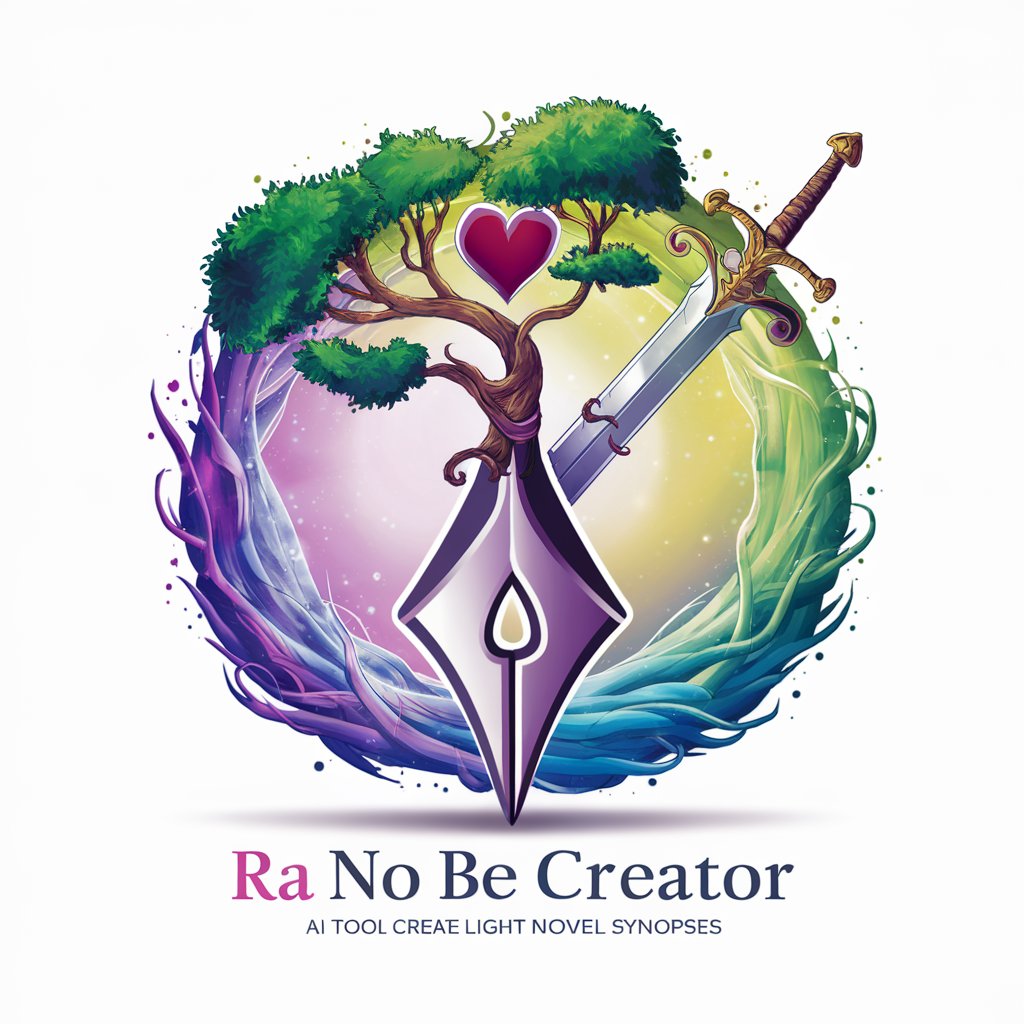
Korea Tour - Heritage Explorer
Explore Korean heritage with AI precision

Studio Master
AI-Powered Roblox Development

FAQs about 최강파밍리 써네일 메이커
What is 최강파밍리 써네일 메이커?
It is an AI-powered tool designed to create custom blog thumbnails that include a boy, a girl, and a Bichon Frise dog in a simplistic black and white line drawing style.
Can I customize the characters in the thumbnails?
Yes, while the standard format includes specific characters, users can adjust settings to vary the appearance and positioning of the characters to better fit their content.
Is 최강파밍리 써네일 메이커 suitable for commercial use?
Absolutely, the tool is ideal for bloggers, content creators, and marketers who want to enhance the visual appeal of their online content with unique, AI-generated thumbnails.
How long does it take to generate a thumbnail?
The generation process is typically quick, taking only a few seconds once the content and settings are finalized.
What should I do if I'm not satisfied with the thumbnail?
The tool allows for unlimited regenerations. You can tweak the settings or completely redesign the thumbnail until it meets your requirements.
