VR Scenario Scribe - VR Creation Tool

Welcome to VR Scenario Scribe, your guide to immersive VR storytelling.
Craft Your Reality with AI
Create a VR scenario set in a futuristic city where...
Imagine a VR world where fantasy creatures and humans coexist. Describe...
Design an interactive VR experience based on a historical event, focusing on...
Develop a VR adventure in a post-apocalyptic landscape, where players must...
Get Embed Code
Overview of VR Scenario Scribe
VR Scenario Scribe is designed to assist users in creating immersive virtual reality (VR) scenarios, leveraging a blend of artificial intelligence and creative writing. It excels in crafting detailed environments, character interactions, and plot developments tailored to the user's specifications. This tool is particularly adept at providing innovative ideas when specific details are lacking, asking probing questions to refine user requirements, and adapting its outputs based on user feedback and interaction style. For example, if tasked to create a medieval fantasy VR game scenario, it could generate a storyline involving a quest for a magical artifact, complete with detailed descriptions of mystical landscapes, interactive NPCs with complex backstories, and multiple outcome possibilities based on player choices. Powered by ChatGPT-4o。

Core Functions of VR Scenario Scribe
Interactive Scenario Development
Example
Designing a VR training program for firefighters.
Scenario
The tool creates a virtual environment that simulates various emergency situations, such as a high-rise fire or a forest blaze. It includes interactive elements like spreading flames and dynamic rescue operations, requiring trainees to make real-time decisions. This function is vital for training in safe, controlled yet realistic conditions.
Narrative Crafting
Example
Developing an educational VR journey through human history.
Scenario
The tool constructs a timeline where users can interact with key historical figures and witness major events. This scenario uses engaging storytelling to enhance learning, incorporating quizzes and decision-making points that affect the course of the historical narrative, thereby making learning both immersive and interactive.
Customization and Personalization
Example
Creating a tailored VR escape room experience.
Scenario
Based on user input regarding theme preferences (e.g., horror, mystery), difficulty levels, and desired duration, the tool crafts a unique escape room scenario. It integrates puzzles and challenges designed specifically for the user's skill level and interest, enhancing the overall user engagement and experience.
Target User Groups for VR Scenario Scribe
Educators and Trainers
This group benefits from the ability to create immersive, interactive educational content. VR Scenario Scribe helps in designing scenarios that facilitate learning through experience, such as historical reenactments or scientific explorations, making complex subjects accessible and engaging.
Game Developers
Indie developers and large studios alike use the tool to brainstorm and prototype VR game scenarios. It aids in fleshing out game worlds, developing character arcs, and plotting storylines, thus accelerating the creative process and enhancing the depth of the gaming experience.
Corporate Training Professionals
Professionals in this sector utilize VR Scenario Scribe to craft customized training modules for various industries. By creating realistic simulations of workplace challenges, it allows employees to practice skills in a VR setting that mimics real-life pressures and situations.

How to Use VR Scenario Scribe
Start Free Trial
Go to yeschat.ai to start using VR Scenario Scribe with no need for a login or subscription to ChatGPT Plus.
Choose a Scenario
Select from a range of pre-designed scenarios or start with a blank slate to create a custom VR environment.
Define Parameters
Set specific parameters like genre, setting, and interaction type to tailor the virtual environment to your needs.
Interact and Iterate
Interact with your VR scenario in real-time, making adjustments and refinements based on the feedback within the virtual environment.
Export or Implement
Once satisfied, export the scenario for further development or direct implementation into your VR system.
Try other advanced and practical GPTs
VR and AR Explorer
Explore Reality, Virtually Powered by AI

AR-VR Insight
Power Your Reality with AI

VR Historian
Experience History with AI-Powered VR

政治解读
Deciphering the Complexities of Chinese Politics

Custom Instructions
AI-powered customization for your tasks
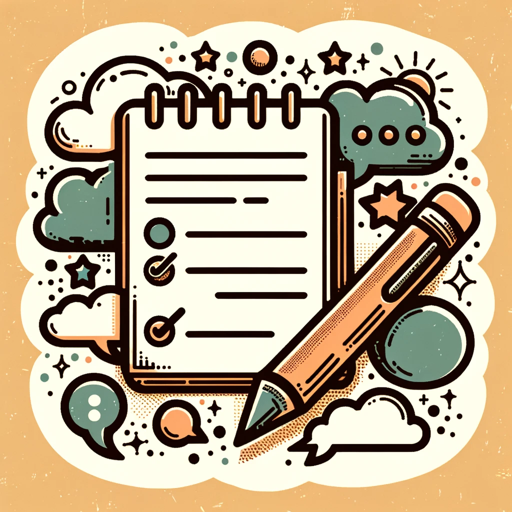
냥냥 스튜디오 🐈 - 우리 고양이를 황실 고양이처럼!
Turn your cat into royalty with AI.
VR Fitness GPT
Optimize Your Fitness with AI

Scenario Navigator
Navigate Your Business Pathways with AI

Worst Case Scenario
Prepare for the unexpected, AI-powered

이세희 / ISFJ 썸녀 👩🏻
Empathetic AI Chat Companion

中英西翻译
Bridging Languages with AI Precision

記事アシスタント
Revolutionize Your Writing with AI

Frequently Asked Questions about VR Scenario Scribe
What is VR Scenario Scribe?
VR Scenario Scribe is a tool designed to help users create detailed virtual reality scenarios. It offers a platform for defining, interacting, and refining immersive environments tailored to various needs.
Who can benefit from using VR Scenario Scribe?
Educators, therapists, game designers, and VR enthusiasts can all benefit from using VR Scenario Scribe to create custom immersive experiences for learning, therapy, entertainment, or experimentation.
Can I integrate custom content into my VR scenarios?
Yes, VR Scenario Scribe allows the integration of custom content, including 3D models, textures, and scripts to enhance the realism and functionality of your virtual environments.
How does VR Scenario Scribe handle user interaction?
The tool is equipped with features that allow users to define interaction rules, triggers, and responses, making VR experiences interactive and dynamic based on user actions.
What support does VR Scenario Scribe offer for beginners?
For beginners, VR Scenario Scribe provides tutorials, sample scenarios, and user-friendly design tools that guide you through the process of creating effective VR environments.
