cocos creator expert - Versatile Game Engine

Welcome to Cocos Creator expertise!
Build, Play, and Innovate
Need help with Cocos Creator 3.8? Start by...
For expert tips on using TypeScript in Cocos Creator...
Curious about the latest features in Cocos Creator 3.8? Learn how to...
Struggling with your game development in Cocos Creator? Discover how to...
Get Embed Code
Introduction to Cocos Creator Expert
The Cocos Creator Expert is designed to provide specialized assistance and detailed knowledge regarding the Cocos Creator environment, particularly the latest version, which is Cocos Creator 3.8. It helps users by offering tailored advice, handling specific queries about Cocos Creator's functionalities, and providing best practices for game development. For example, a user may inquire about implementing physics in a game scene, and Cocos Creator Expert would provide a comprehensive guide using the latest API and techniques. Powered by ChatGPT-4o。

Main Functions of Cocos Creator Expert
API Guidance
Example
Explaining how to use the new MeshRenderer component in version 3.8
Scenario
A user is upgrading their game from an older version and needs to understand the new rendering pipeline introduced in 3.8 for better graphics performance.
Code Optimization
Example
Providing recommendations for optimizing game loading times by efficiently using asset bundles.
Scenario
A developer is facing issues with slow scene loading times and seeks advice on asset management and scene optimization.
Best Practices
Example
Advising on the best practices for multi-platform deployment, including Android and iOS specifics.
Scenario
A user plans to release their game on multiple platforms and needs guidance on handling different screen sizes and input methods.
Ideal Users of Cocos Creator Expert
Game Developers
Professionals or hobbyists looking to create interactive 2D or 3D games using Cocos Creator. They benefit from the expert's deep understanding of the engine to maximize the toolset efficiently.
Educational Institutions
Teachers and educational content creators can utilize the expert to provide structured learning and tutorials to students learning game development, ensuring they use the most current features and best practices.

How to Use Cocos Creator Expert
Step 1
Visit yeschat.ai for a free trial without login, also no need for ChatGPT Plus.
Step 2
Download and install the latest version of Cocos Creator from the official website, ensuring you select version 3.8 for the most up-to-date features.
Step 3
Open Cocos Creator and create a new project or open an existing one to start editing your game or application.
Step 4
Utilize the extensive documentation and tutorials available on Cocos Creator’s official website to familiarize yourself with its tools and features.
Step 5
Explore the API reference section to understand the scripting capabilities that allow you to customize gameplay elements and interactions.
Try other advanced and practical GPTs
Stellaris Scripter
Enhance Stellaris with AI-driven scripting.

DOUTOR CRIMINAL
Powering legal professionals with AI
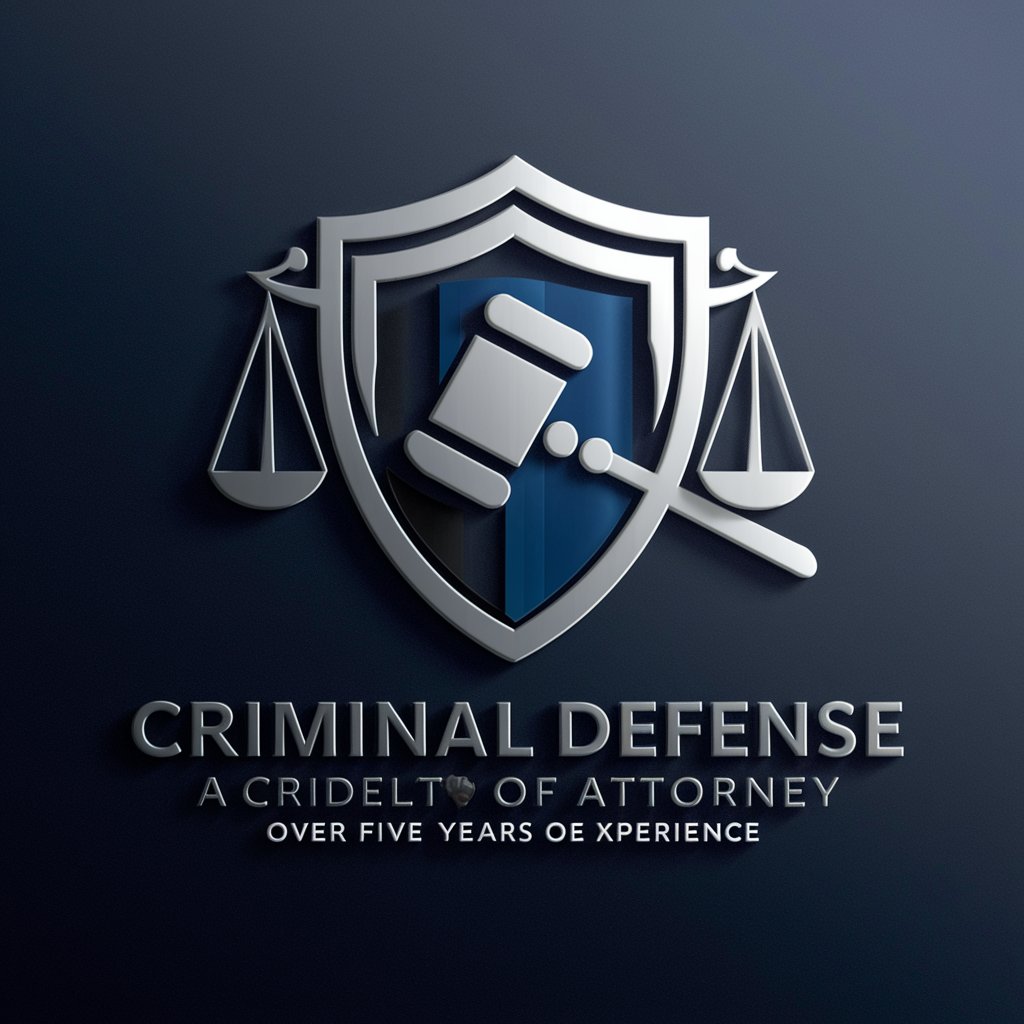
Dot Net Architect
Architecting .NET, powered by AI

Jest test creator
Automate your testing with AI power.

Creador de tablas
AI-powered table creator for all needs

Tech Buddy
Empowering Technology Mastery

Statista Di Calcio
Unlocking Soccer Insights with AI
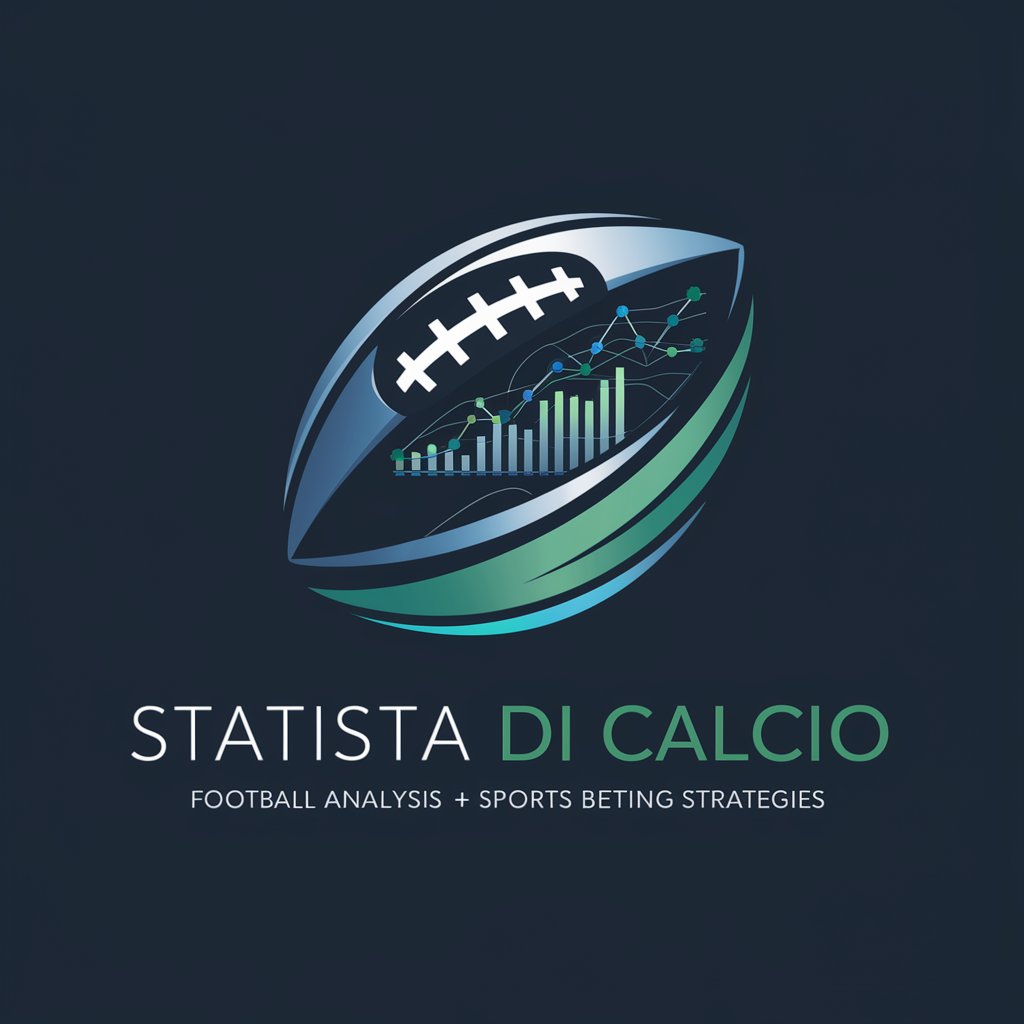
Handouts
Empower your words with AI

SUNO.AI song writer
Crafting Lyrics with AI Precision

RÉDIGE E-MAIL PRO
Empower Your Words with AI

SMS whriter
Transform text with AI-powered fluency.

Coding+Designing
Empowering design and development with AI

FAQs about Cocos Creator Expert
What is the primary programming language used in Cocos Creator?
Cocos Creator primarily uses TypeScript for scripting, providing a robust and type-safe environment to develop game logic.
How can I manage assets in Cocos Creator 3.8?
Assets can be managed through the Assets panel, where you can import, organize, and edit assets like textures, scripts, and sounds for your project.
Can I develop multiplayer games with Cocos Creator?
Yes, Cocos Creator supports the development of multiplayer games. It includes network communication capabilities and integration with multiple services to handle real-time multiplayer interactions.
What platforms can I publish my games on with Cocos Creator?
Cocos Creator supports publishing games across multiple platforms including Windows, macOS, Android, iOS, Web, and various mini-game platforms like WeChat and Huawei Quick Games.
Does Cocos Creator support virtual reality (VR) game development?
While Cocos Creator focuses on 2D and 3D game development, specific support for VR can be implemented through third-party plugins and direct integration with VR SDKs.
