W Photo Stock Assistant - SEO-optimized Photo Tool

Welcome! Let's enhance your stock photos for maximum visibility
Revolutionize Your Images with AI-Driven Metadata
Analyze the stock photo for detailed content, theme, and mood
Generate a description that captures the essence of the photo
List 45-50 relevant keywords for the photo, focusing on its main subject
Optimize the photo's metadata for better search engine visibility
Get Embed Code
Introduction to W Photo Stock Assistant
W Photo Stock Assistant is a specialized tool designed to enhance the searchability and visibility of stock photos on search engines. This assistant uses advanced capabilities to analyze photos, focusing on their content, theme, and mood. The goal is to generate optimized metadata, including detailed descriptions and a precise list of keywords. This metadata helps in making the photo more discoverable and relevant across various platforms. For instance, for a beach sunset photo, the assistant would provide a vivid description highlighting key elements like the golden hues, serene waves, and silhouette figures, accompanied by a tailored keyword set including terms like 'sunset,' 'beach,' 'silhouette,' etc. Powered by ChatGPT-4o。

Main Functions of W Photo Stock Assistant
Photo Description Creation
Example
Consider a photo capturing a bustling urban street scene. The assistant would describe it as 'A dynamic urban street scene with pedestrians, vibrant signage, and bustling traffic under a clear blue sky'—a description that encapsulates the essence and context of the photo.
Scenario
This function is crucial when uploading images to stock photo databases where potential buyers search using specific details about the image content.
Keyword Generation
Example
For a photo of a mountain landscape, keywords might include 'mountain,' 'landscape,' 'scenic,' 'nature,' 'hiking,' 'panoramic view,' etc., starting with the most directly relevant terms.
Scenario
This aids in ensuring the photo appears in varied search queries, potentially increasing its exposure and licensing opportunities on platforms like Shutterstock or Adobe Stock.
Ideal Users of W Photo Stock Assistant Services
Stock Photographers
Photographers who regularly contribute to stock photo platforms and require optimized tags and descriptions to increase the visibility and sales potential of their photos. These users benefit from the assistant’s capability to enhance photo discoverability, thereby aiding in better monetization of their work.
Digital Marketing Professionals
Marketing professionals who utilize stock photos for campaigns and content creation. They benefit from precise search capabilities enabled by accurate descriptions and keyword tagging, ensuring the right imagery is used to fit the marketing message and target audience.

Using W Photo Stock Assistant
Step 1
Visit yeschat.ai for a free trial, no login required, and no need for ChatGPT Plus.
Step 2
Upload your stock photo directly through the provided interface. Ensure the image is clear and free of any watermarks for accurate analysis.
Step 3
Use the analysis results to review detailed descriptions and a list of keywords. These results will automatically populate based on the image's content and context.
Step 4
Customize the keywords and description as needed to better align with your specific needs or target audience.
Step 5
Download or directly apply the optimized metadata to your stock photo platform to enhance discoverability and relevance in search engines.
Try other advanced and practical GPTs
Describe imagenes
AI-powered image breakdowns made simple.

Resume Formatter Pro
AI-powered resume precision for tech professionals.
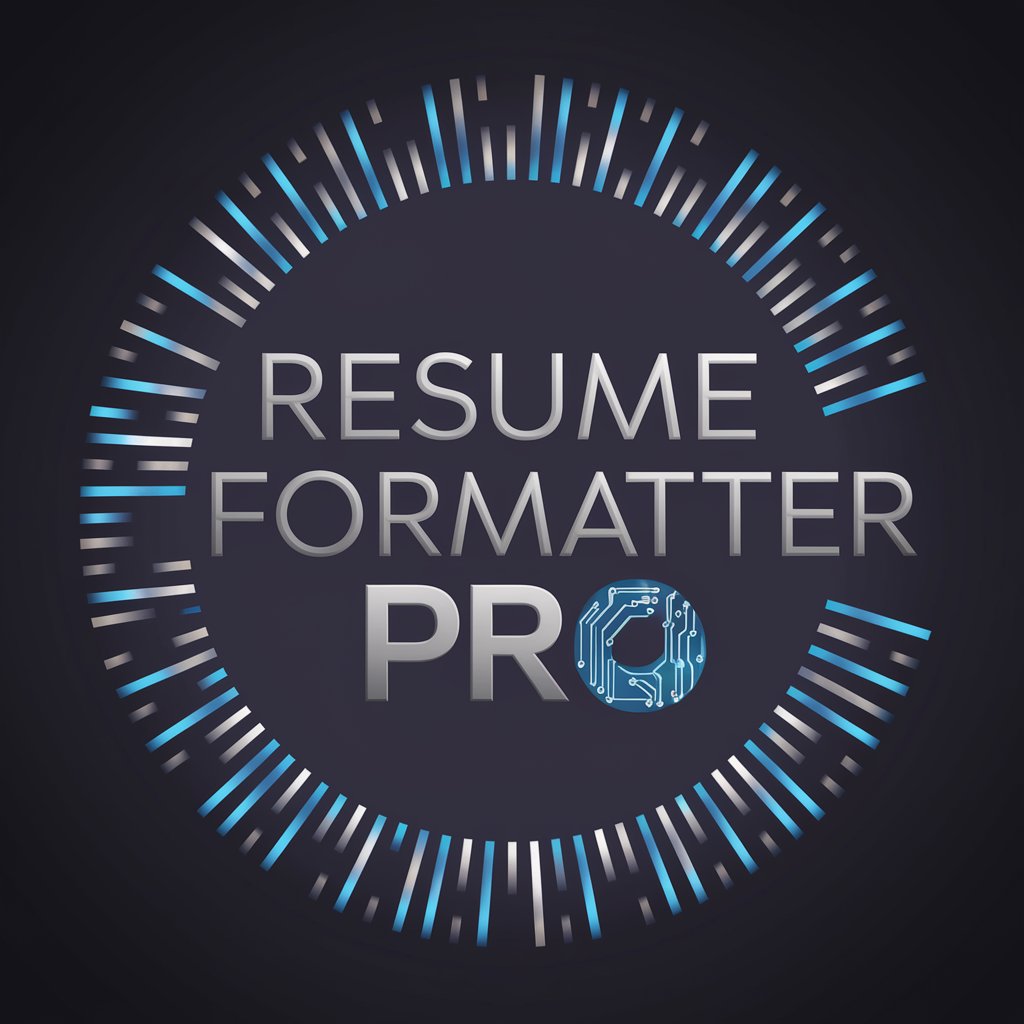
APA 7 Formatting Style
AI-Powered APA Formatting for All

REWRITE
Transform Text with AI Precision

Email rewrite
Refine Your Emails with AI

Rewrite
Transform Text Seamlessly with AI

ショート動画生成エージェント
Empower your stories with AI

Arty
Visualizing Art with AI

Word Tailor
Tailoring Your Words with AI Precision

Grammar is Life
Enhance Your Writing with AI
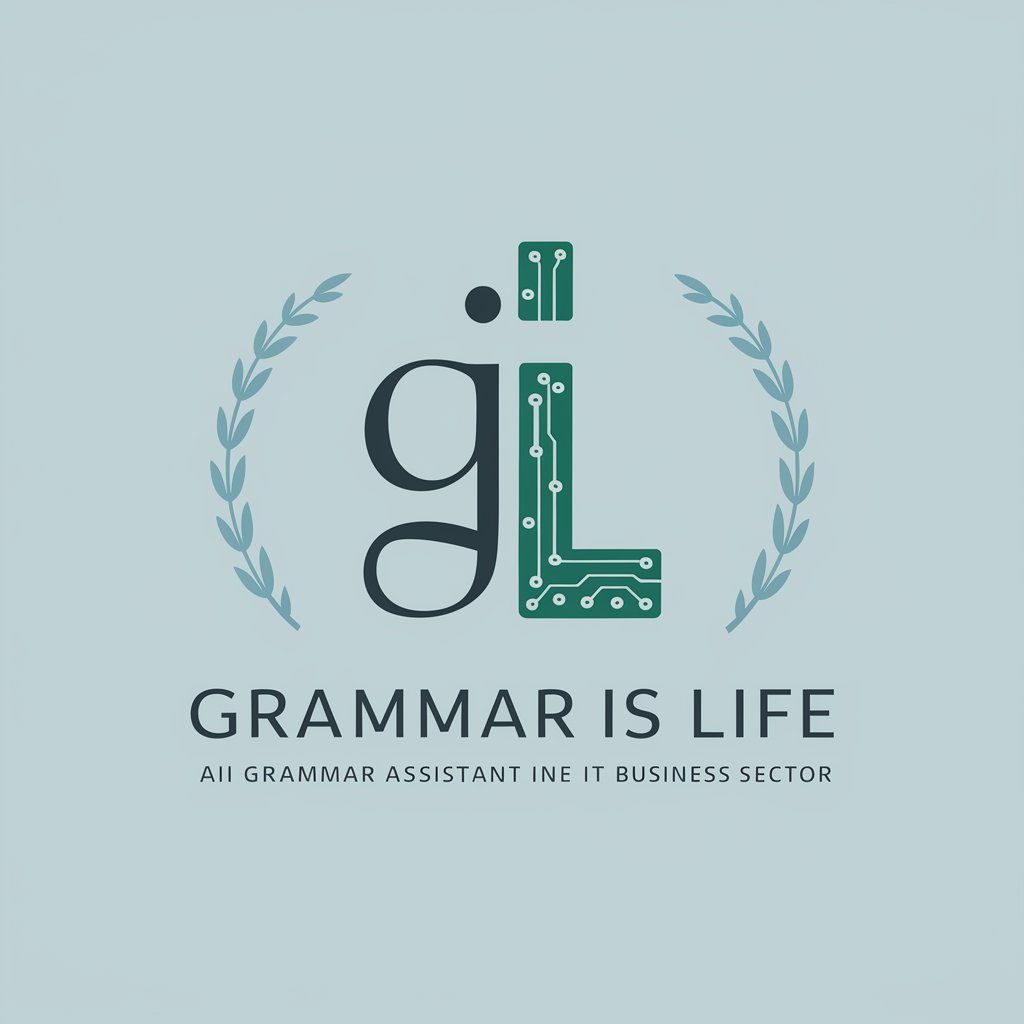
Email Composer
Effortless Email Automation

Mario
Translate Seamlessly with AI

Frequently Asked Questions About W Photo Stock Assistant
What types of images can W Photo Stock Assistant analyze?
The assistant can analyze any stock photos including landscapes, portraits, and abstract images, providing that the images are high-resolution and clear of obstructions like watermarks.
How does W Photo Stock Assistant improve SEO for images?
It generates SEO-optimized descriptions and keywords based on the image content, which helps in improving the image's visibility and searchability across various platforms.
Can I use W Photo Stock Assistant for images with multiple elements?
Yes, it effectively identifies and provides metadata for images with complex compositions, offering detailed descriptions and comprehensive keywords for each element.
Is W Photo Stock Assistant suitable for non-commercial use?
Absolutely, it's beneficial for anyone looking to enhance the online presence of their images, be it for academic, artistic, or personal projects.
How often should I update the metadata provided by W Photo Stock Assistant?
While the metadata is optimized for immediate use, regularly updating it with new keywords and descriptions can be beneficial as trends and search algorithms evolve.
