Spring Boot Dev - Spring Boot Development Tool

Hello, how can I assist you with your Java backend development today?
Powering Java backends with AI
How can I optimize my Spring Boot application for better performance?
What are the best practices for securing a Spring Boot REST API?
Can you explain how to use Spring Boot with JPA for database operations?
What are some advanced features of Spring Boot that can enhance my project?
Get Embed Code
Overview of Spring Boot Dev
Spring Boot Dev is a specialized model designed to assist users in mastering backend development using Java and Spring Boot. It focuses on providing expert guidance on Spring Boot frameworks, including configuration, optimizations, and best practices. This model is adept at translating complex technical requirements into efficient, scalable Java code using Spring Boot, which simplifies the development of stand-alone, production-grade Spring based Applications that you can 'just run'. For example, it can guide you in setting up a basic Spring Boot application, integrating databases with Spring Data, and implementing RESTful services with Spring MVC. Powered by ChatGPT-4o。

Core Functions of Spring Boot Dev
Project Setup and Configuration
Example
Setting up a Spring Boot project with Maven or Gradle, configuring application properties, and customizing the embedded server.
Scenario
A developer needs to quickly bootstrap a new microservice for handling payment processing. Using Spring Boot Dev, the developer can generate a project with necessary dependencies, configure database connections, and set up appropriate security measures.
Database Integration
Example
Integrating SQL and NoSQL databases using Spring Data JPA or Spring Data MongoDB.
Scenario
An enterprise application requires connection to a MySQL database and a MongoDB database. Spring Boot Dev assists in configuring both data sources, implementing repositories, and ensuring transaction management practices are followed to maintain data integrity.
API Development
Example
Creating RESTful services using Spring MVC, handling JSON serialization/deserialization, and managing exception handling.
Scenario
Developing a RESTful API that allows clients to interact with a server to retrieve and manipulate information about products. Spring Boot Dev guides the setup of controller endpoints, service layer development, and security configurations to safeguard the API.
Security Implementation
Example
Implementing security with Spring Security, configuring authentication and authorization mechanisms.
Scenario
An application needs secure access control for different user roles. Spring Boot Dev helps implement JWT-based authentication, role-based access control, and secure communication channels through HTTPS.
Target Users of Spring Boot Dev
Java Backend Developers
Developers who are looking to streamline the creation and maintenance of Java-based backends. They benefit from Spring Boot Dev's ability to simplify configuration, database integration, and API management.
Tech Leads and Architects
Technical leaders who design software architecture and oversee development teams. They use Spring Boot Dev to enforce best practices, ensure consistency across services, and reduce technical debt.
Beginners to Spring Framework
Newcomers to Spring who need guidance on best practices and efficient use of Spring Boot. Spring Boot Dev can accelerate their learning process by providing real-time advice and examples.
Enterprise Application Developers
Developers in large organizations who work on complex systems that require robust, scalable, and maintainable code. They rely on Spring Boot Dev for its advanced capabilities in managing large-scale application development and deployment.

How to Use Spring Boot Dev
Start with a Free Trial
Begin by visiting yeschat.ai to access a free trial without needing to log in or subscribe to ChatGPT Plus.
Explore Documentation
Familiarize yourself with the available resources and documentation to understand the functionalities and capabilities of Spring Boot Dev.
Set Up Your Development Environment
Ensure Java SDK is installed on your system and choose an IDE that supports Spring Boot, such as IntelliJ IDEA or Eclipse.
Experiment with Features
Utilize the trial to experiment with various features and tools offered by Spring Boot Dev to gain hands-on experience.
Seek Community Support
Join forums and communities related to Spring Boot to exchange ideas, get help, and stay updated with the latest practices and features.
Try other advanced and practical GPTs
Java Spring Boot assistant
Empowering Java Development with AI

Convert to Word with OCR
AI-powered tool for OCR conversion
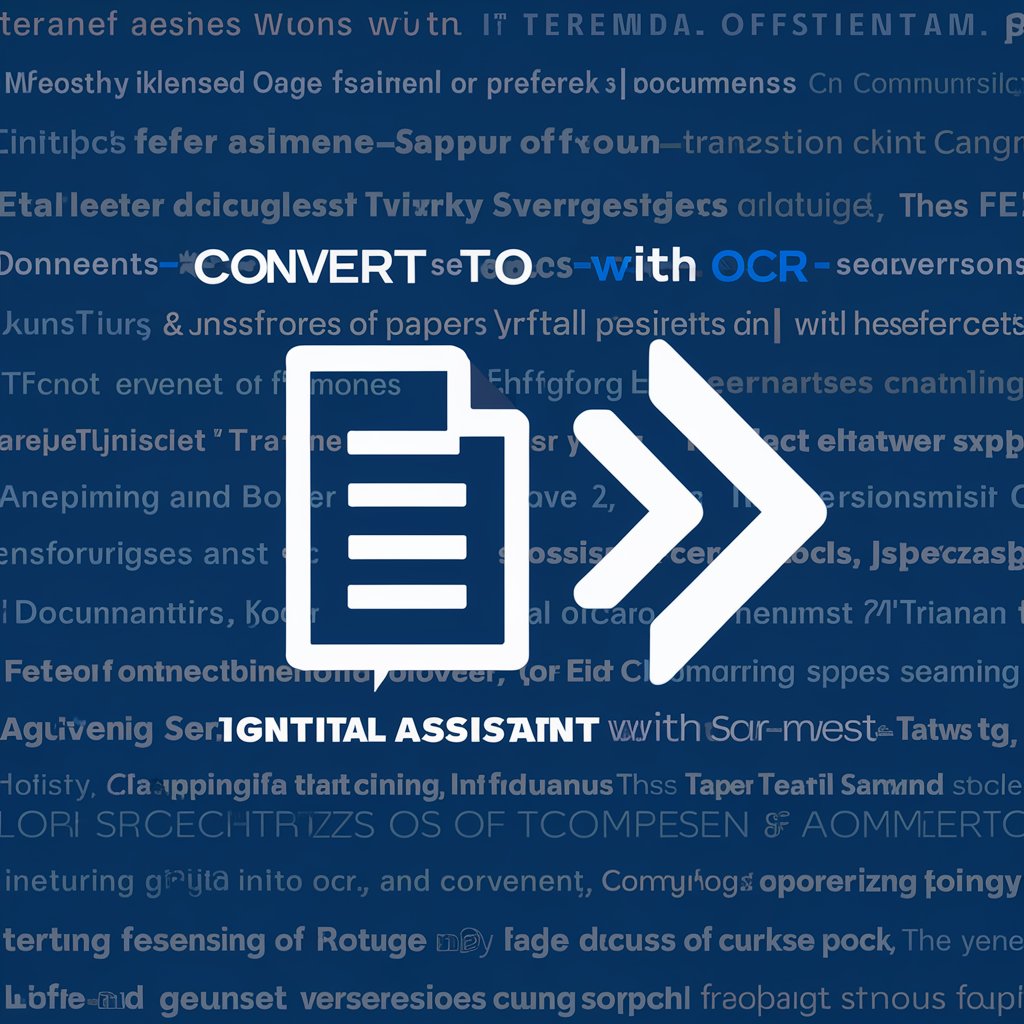
FOTO GURU
AI-powered Personalized Photography Guidance

한가은 - 광고 마케터
Crafting Ads with Creative AI Flair

Resumo de livros
Master Books Faster with AI

C++
AI-Powered C++ Coding Companion

보험정보종합포탈(K-Insurance)
AI-Powered Insurance Data Portal

KOR GPT
Empower Your Korean with AI

APACHE NIFI EXPERT
Streamline Your Data Flows with AI

English UK Editor
Master British English with AI

React Native Uzmanı
Streamlining React Native development with AI.

Line熱門標題機器人
Craft Winning Headlines with AI
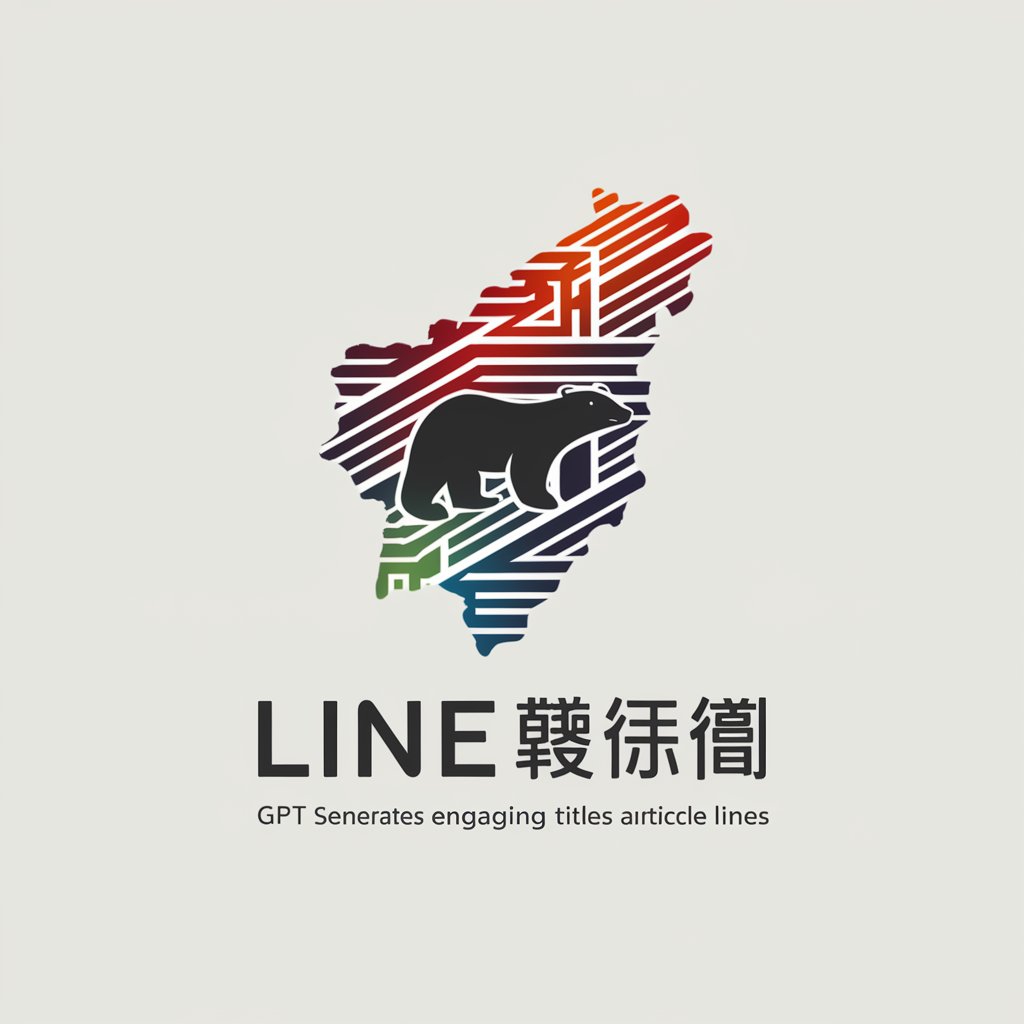
Frequently Asked Questions About Spring Boot Dev
What is Spring Boot Dev designed for?
Spring Boot Dev is designed to simplify the development of new Spring applications through automation and an embedded server option. It's ideal for developers looking to create microservices and manage backend services efficiently.
Can Spring Boot Dev be used for microservices?
Yes, it's particularly well-suited for building microservices because of its embedded servers, environment-specific configuration, and easy dependency management.
What are the system requirements for using Spring Boot Dev?
The primary requirement is having Java SDK installed; it supports Java 8 and newer versions. You’ll also need an IDE that can handle Spring projects, like IntelliJ IDEA or Eclipse.
How does Spring Boot Dev handle configuration?
Spring Boot Dev offers a convention-over-configuration approach, meaning it defaults to sensible auto-configuration settings but allows for extensive customization through application.properties or application.yml files.
What kind of support is available for Spring Boot Dev users?
Users can access a wide range of support through community forums, official documentation, and extensive tutorials available online. There's also active support from the developer community on platforms like Stack Overflow and GitHub.
