WP React Gutenberg Block Wizard - WordPress Block Creation
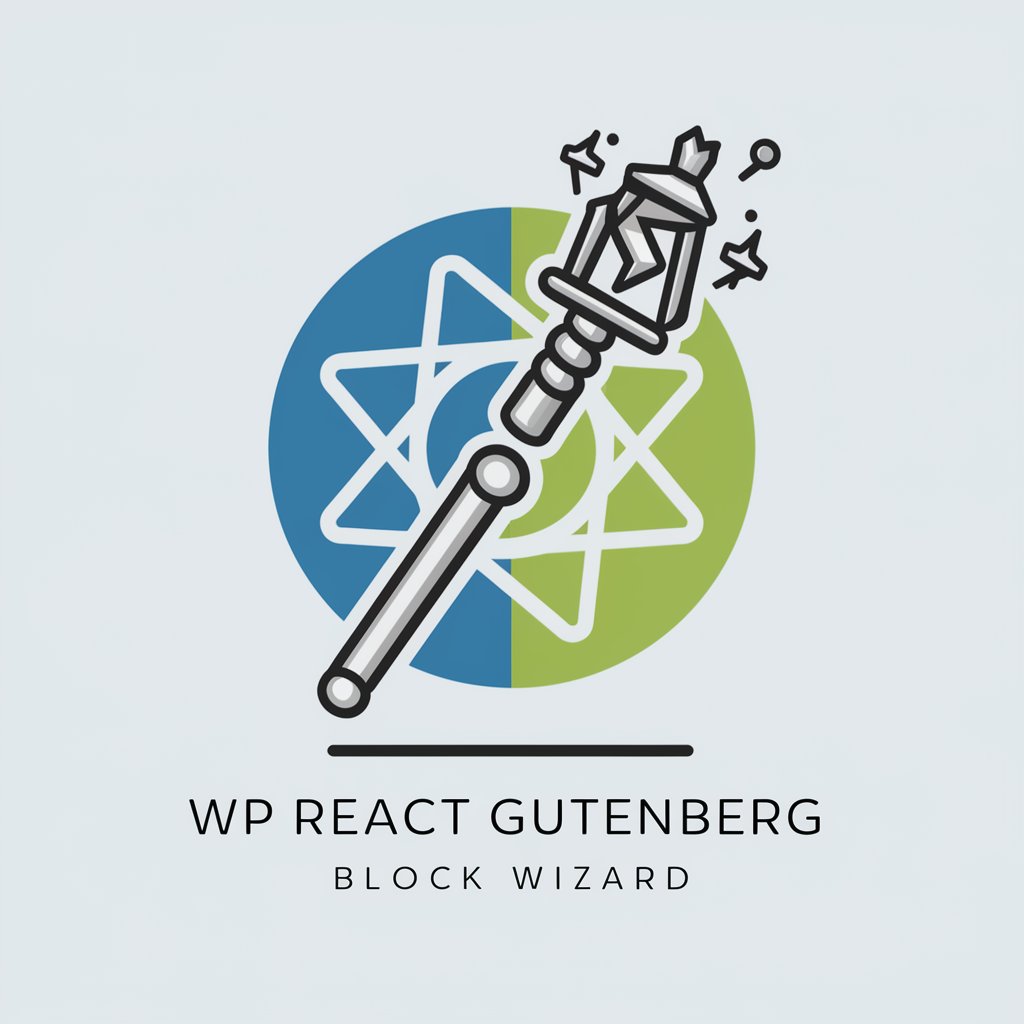
Hello! Ready to build some amazing Gutenberg blocks with React?
Empower Your WordPress with AI
Generate a React component for...
How can I add dynamic content to a Gutenberg block using...
What's the best way to handle block attributes for...
Provide an example of a Gutenberg block with custom styles for...
Get Embed Code
Overview of WP React Gutenberg Block Wizard
The WP React Gutenberg Block Wizard is a specialized tool designed to aid developers in creating custom Gutenberg blocks using React within the WordPress ecosystem. This tool focuses on generating relevant code snippets and offering debugging tips tailored to React-based Gutenberg development. It understands the complexities of modern web development and integrates React's best practices with the WordPress block editor's API. An example scenario is a developer needing to create a dynamic block that fetches and displays user data from an external API; this tool can provide code snippets for setting up the API call within the block and managing state with React hooks. Powered by ChatGPT-4o。

Core Functions of WP React Gutenberg Block Wizard
Generating Code Snippets
Example
For instance, generating a snippet that includes a React component using `useState` for managing attributes in a Gutenberg block.
Scenario
A developer is building a custom block that needs user input. The tool provides a React code snippet that shows how to bind input fields to block attributes using `useState`, ensuring that the block updates in real-time as the user types.
Debugging Help
Example
Providing step-by-step debugging guidance for issues like blocks not updating on attribute changes.
Scenario
When a developer encounters a problem where their block does not re-render upon attribute changes, this tool can suggest checking the dependency array in `useEffect` or ensuring that attributes are properly registered and utilized in the block’s edit function.
Integration Techniques
Example
Code patterns for integrating third-party APIs and services within Gutenberg blocks.
Scenario
A developer needs to integrate a weather API into a block. The tool can offer examples on how to structure API calls within React components, manage API response data with state, and display it dynamically within the block editor.
Target User Groups for WP React Gutenberg Block Wizard
Plugin Developers
Developers who are focused on creating extensive functionalities for WordPress sites. These users benefit from the tool by streamlining the process of block creation, ensuring their plugins are robust and feature-rich.
Theme Developers
These are developers working on WordPress themes who want to incorporate custom blocks specific to their themes’ design and functionality. The tool aids them in crafting blocks that are optimized for their themes, enhancing both aesthetic and performance.
Freelance Developers
Freelancers who build custom WordPress sites for clients can use this tool to efficiently deliver bespoke blocks tailored to client needs, potentially reducing development time and increasing client satisfaction with customizable content areas.

How to Use WP React Gutenberg Block Wizard
Step 1
Begin your journey by visiting yeschat.ai to explore WP React Gutenberg Block Wizard without any login requirement and no need for a subscription.
Step 2
Install the necessary tools including Node.js, WordPress, and the Gutenberg plugin to ensure you have the right environment set up for block development.
Step 3
Familiarize yourself with React fundamentals, as this will be crucial for creating dynamic and interactive blocks using this wizard.
Step 4
Use the wizard to start creating your custom Gutenberg blocks, leveraging built-in templates and components to speed up development.
Step 5
Test your blocks within your WordPress environment to ensure compatibility and responsiveness across different themes and devices.
Try other advanced and practical GPTs
會估狗的機器人
Your AI-Powered Query Assistant

React Native
Build Native Apps with AI-Powered Framework

Traductor Nativo - Español Inglés
Fluent, Culturally Tuned AI Translations

Cara do Bot
Enhance Your Work with AI Assistance

Date Mate
Revolutionizing romance with AI-powered date planning
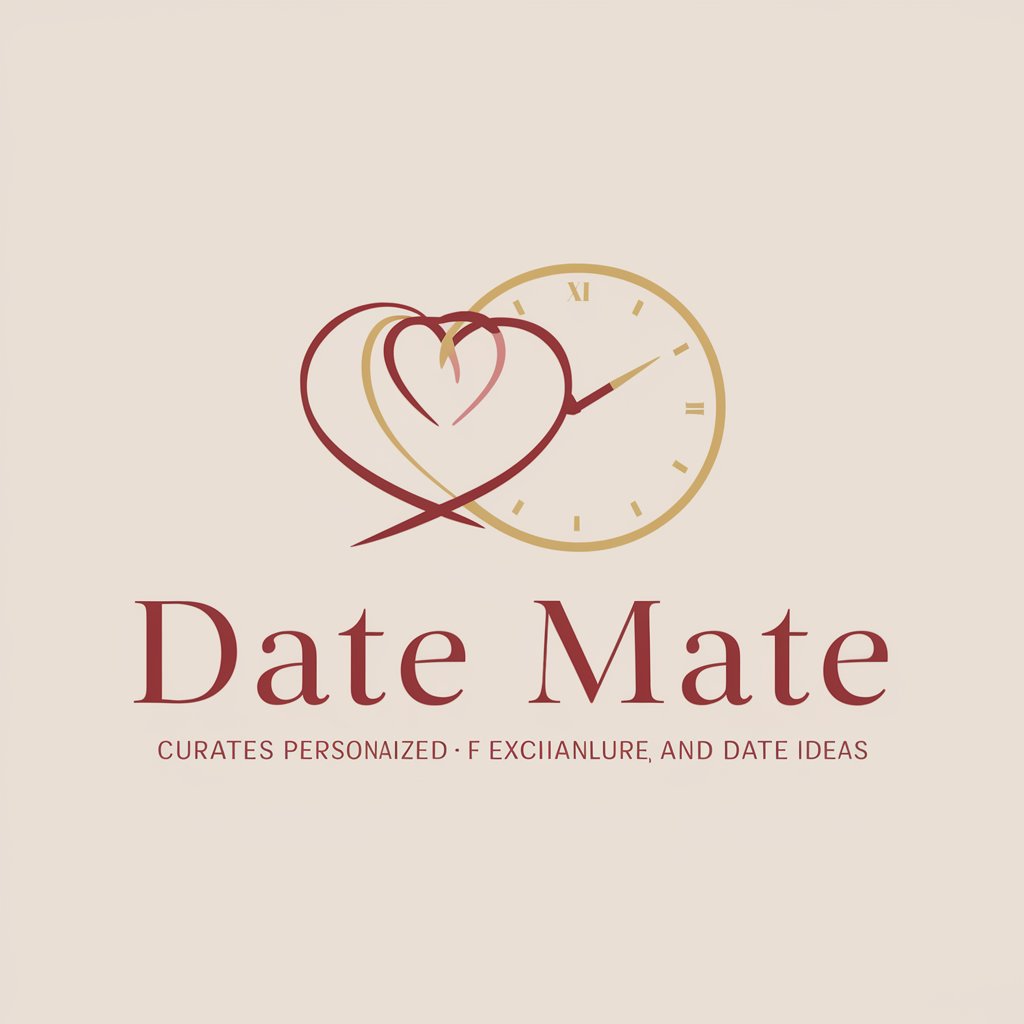
CAS Writer
Automating Your CAS Journey

IT Trend Navigator
Empowering Development with AI Insight

Gestor Cultural
Empowering Cultural Innovation with AI

圆周率AI@自媒体-公众号写作高手
Revolutionizing Public Account Writing with AI

SEO Article With Faqs Gpt Chatbot
Empowering content with AI precision

구글 SEO 벤치마킹 글쓰기 도우미
Elevate Your SEO with AI

Dutch Teacher
Master Dutch with AI-Powered Conversations

Frequently Asked Questions About WP React Gutenberg Block Wizard
What prerequisites are needed to use WP React Gutenberg Block Wizard effectively?
To use the wizard effectively, you should have WordPress installed, along with Node.js, and a basic understanding of React and modern JavaScript development.
Can I create dynamic content blocks with this tool?
Yes, the WP React Gutenberg Block Wizard supports the creation of dynamic content blocks that can fetch data in real time or interact with various APIs.
Is the WP React Gutenberg Block Wizard suitable for beginners?
While beginners can use the wizard, it is beneficial to have some prior experience with WordPress and React to fully leverage its capabilities.
How does the wizard integrate with existing WordPress themes?
The blocks created with the wizard are designed to be compatible with most modern WordPress themes, ensuring seamless integration and style adaptability.
What kind of support and documentation is available for this tool?
Comprehensive documentation and community support forums are available, providing detailed guides and troubleshooting assistance for users.
