SDPRM - Architecture Image Prompt Generator

Hello! I'm here to help create architectural prompts.
Architectural Visions Powered by AI
Generate a minimalist architectural design of a futuristic building, featuring...
Create an intricate and detailed sketch of a classic Baroque structure with...
Design a modern interior space with high-tech features and a sleek, minimalist aesthetic...
Illustrate an urban landscape with a blend of Gothic and modern architectural elements, emphasizing...
Get Embed Code
Introduction to SDPRM
SDPRM, or Stable Diffusion Prompt Recommendations Manager, is designed to enhance the user experience in creating specific, highly tailored prompts for use in image generation models like Stable Diffusion, with a particular focus on architecture. The key purpose of SDPRM is to help users define, refine, and generate prompts that accurately reflect the nuances of architectural styles, materials, and environments. By facilitating detailed prompt crafting, SDPRM enables users to produce more precise and visually appealing results. An example of SDPRM’s application could be a user seeking to generate images of a 'Futuristic Cityscape at Night'. SDPRM would guide the user through selecting appropriate descriptors and technical terms, like 'neon illumination', 'glass skyscrapers', and 'dystopian atmosphere', to accurately frame the desired image concept. Powered by ChatGPT-4o。

Main Functions of SDPRM
Architecture-focused Prompt Customization
Example
Creating prompts for a Neo-Gothic church design
Scenario
A user needs to generate an image of a Neo-Gothic church. SDPRM assists by suggesting terms like 'spired towers', 'stained glass windows', and 'stone facades' to ensure the image reflects the architectural accuracy and aesthetic.
Multi-Language Support
Example
Translating prompts from Chinese architectural terms to English
Scenario
SDPRM supports users by translating complex architectural terminologies from Chinese into English, enabling the use of Stable Diffusion effectively regardless of the user's language proficiency.
Environmental Integration
Example
Incorporating environmental elements into urban architecture
Scenario
A user wants to visualize an urban scene integrating green roofs and solar panels. SDPRM advises on terms like 'sustainable', 'eco-friendly', and 'modern urban landscape' to produce a comprehensive environmental architectural image.
Ideal Users of SDPRM Services
Architects and Designers
Professionals in architecture and design can utilize SDPRM to visualize architectural concepts and explore design possibilities without the need for physical models or extensive drawing efforts.
Students in Architectural Fields
Architecture students can benefit from SDPRM's prompt generation capabilities to aid in their studies and project presentations, providing a quick and intuitive means to visualize theoretical designs.
Enthusiasts of Architectural Visualization
Hobbyists and enthusiasts who enjoy visualizing and creating images of different architectural styles and scenarios can use SDPRM to enhance their hobby or portfolio, exploring various architectural forms and contexts.

How to Use SDPRM
Step 1
Visit yeschat.ai for a free trial without login, also no need for ChatGPT Plus.
Step 2
Choose the architecture prompt option to start creating your architecture-specific image generation prompts.
Step 3
Specify the architectural style, materials, and environmental details you wish to include in your prompt for more tailored results.
Step 4
Review and refine the generated prompts. Use negative prompts to exclude unwanted elements or details.
Step 5
Use the translated prompts in Stable Diffusion to generate your architectural images or further customize them based on additional needs.
Try other advanced and practical GPTs
TryHackMe
Master Cybersecurity with AI Guidance

Prof MedExpert
Empowering Medical Mastery with AI

ERD Wizard
AI-Powered Entity-Relationship Diagram Creation.
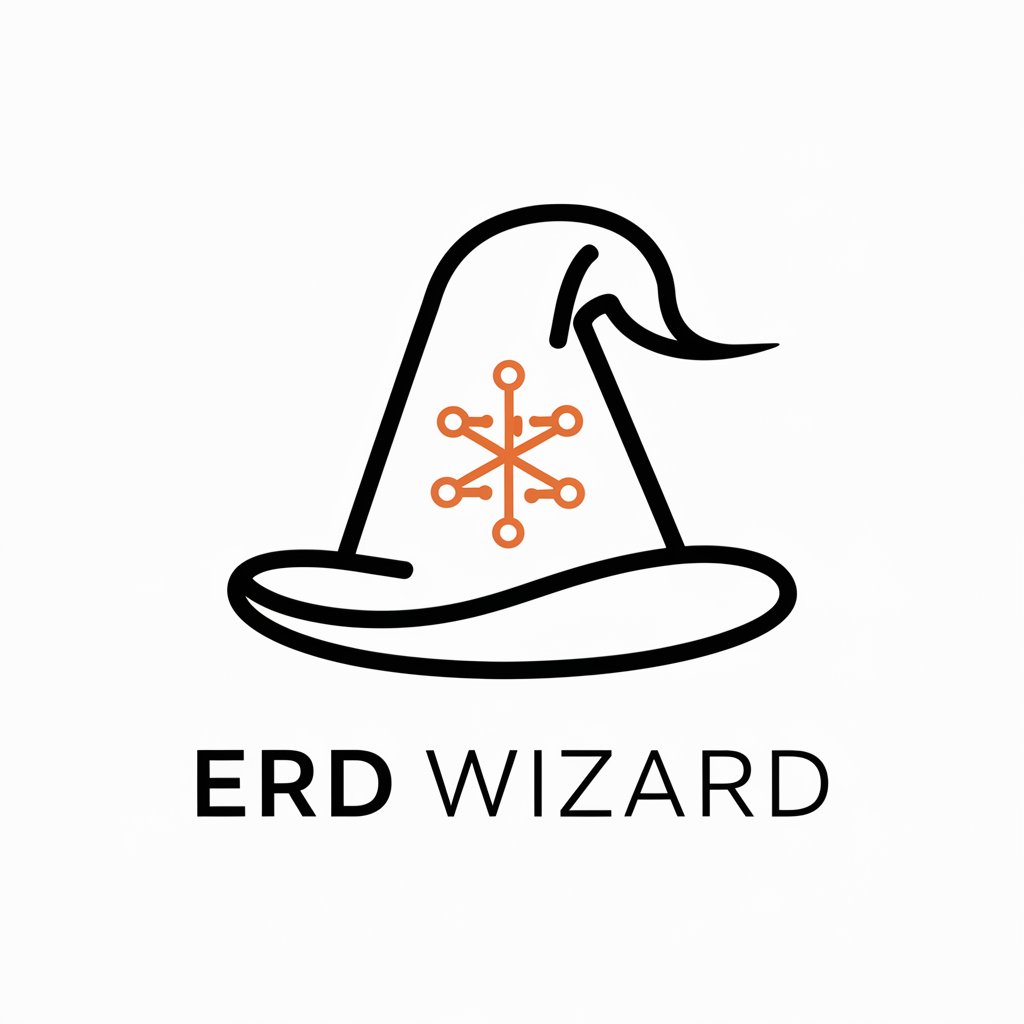
Botany Buddy
Cultivating Curiosity with AI
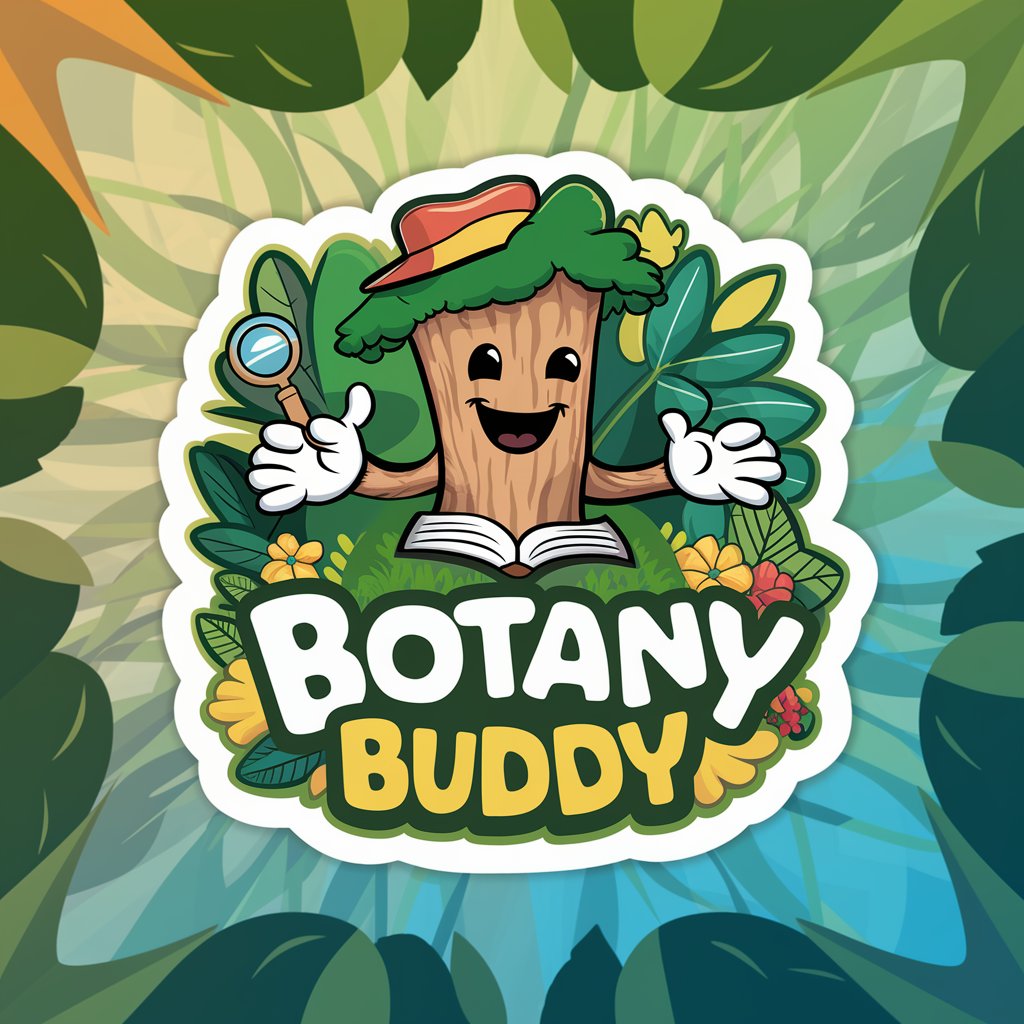
Chat Futuremind
Empower Your Future with AI

Lingo Mentor
Master Languages with AI Assistance

QBCORE GPT
Empower your FiveM server with AI-driven guidance.

Swift Fox AI
Tailoring AI to Your Inquiry Needs

Database ERD Master
Generate AI-powered ERDs seamlessly.

Britta Grammar
Perfecting British English with AI

Editor Pro
Elevate Writing with AI Power
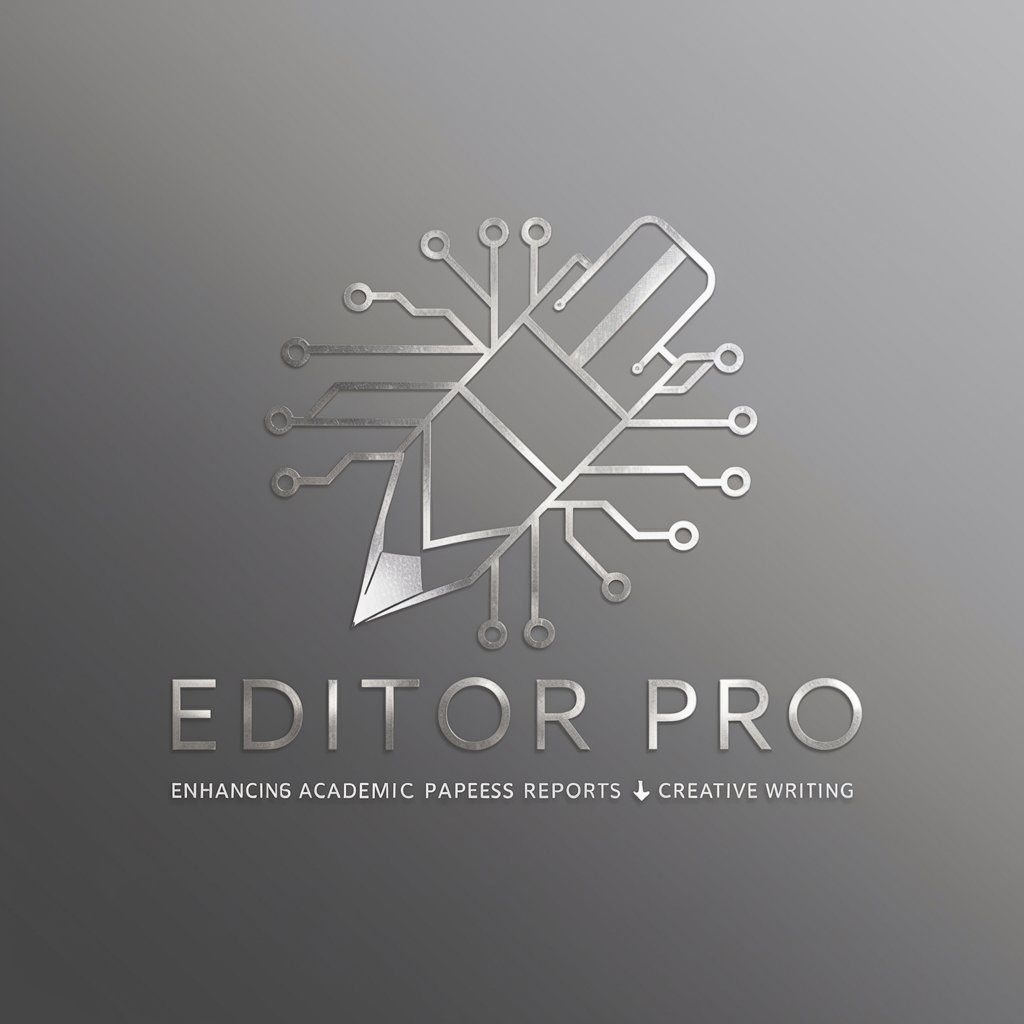
Visual Insight
Insight with Every Pixel, AI-Powered

SDPRM FAQs
What is SDPRM?
SDPRM, or Stable Diffusion Prompt Generator for Architecture, is a tool designed to assist users in creating detailed and specific prompts for generating architectural images using AI models like Stable Diffusion.
How does SDPRM enhance the accuracy of generated images?
SDPRM allows users to specify detailed aspects of architectural styles, materials, lighting, and environment, leading to more accurate and focused image generation.
Can I use SDPRM for commercial projects?
Yes, SDPRM can be used for commercial projects, providing a tool to generate high-quality architectural visuals that can be included in presentations, marketing materials, or digital content.
What types of architecture can SDPRM generate prompts for?
SDPRM supports a wide range of architectural styles including modern, historical, futuristic, and fantasy architectures, offering broad creative possibilities.
How does SDPRM handle different lighting and environmental conditions?
SDPRM allows users to specify the type of lighting and environmental conditions such as time of day, weather, and geographic setting, enhancing the realism and mood of the generated images.
