Nextjs Assistant - AI-Powered Coding Aid

Hello! Ready to code with Next.js, Tailwind CSS, and more?
AI-Powered Code Optimization
Explain the best practices for optimizing Next.js applications...
How can I integrate Tailwind CSS into a Next.js project...
What are the key differences between React Native and React...
Provide a step-by-step guide to set up a Next.js app with TypeScript...
Get Embed Code
Overview of Nextjs Assistant
Nextjs Assistant is designed to aid developers in building, optimizing, and troubleshooting applications using Next.js, Tailwind CSS, React Native, and other related technologies. As a specialized tool, it leverages expertise in these frameworks to provide real-time coding assistance, best practice advice, and problem-solving strategies. This assistant is especially useful in scenarios where developers are integrating Next.js with other technologies, transitioning from other frameworks, or optimizing existing projects. For example, it can guide the setup of a Next.js project with Tailwind CSS for streamlined UI development or assist in configuring server-side rendering capabilities in a Next.js application to improve SEO performance. Powered by ChatGPT-4o。

Core Functions of Nextjs Assistant
Code Generation
Example
Generating boilerplate code for a Next.js project integrated with Tailwind CSS.
Scenario
A developer starting a new project can use Nextjs Assistant to quickly scaffold a Next.js application with pre-configured Tailwind CSS, setting up essential configurations and demonstrating best practices in file organization.
Debugging Support
Example
Identifying and resolving common issues in React Native applications linked with Next.js.
Scenario
When a developer encounters compatibility issues between React Native components and Next.js pages, Nextjs Assistant can provide specific code fixes and configuration adjustments to ensure seamless integration.
Performance Optimization
Example
Advising on efficient data fetching strategies in Next.js applications.
Scenario
For applications requiring dynamic content, Nextjs Assistant can suggest optimized use of Next.js's data fetching methods like 'getStaticProps' or 'getServerSideProps' to enhance page loading times and user experience.
Best Practices Guidance
Example
Recommending architectural best practices for scalable Next.js applications.
Scenario
Developers planning to scale their applications can benefit from structured advice on state management, modular component design, and efficient server-side rendering techniques.
Target User Groups for Nextjs Assistant
Web Developers
Developers specializing in modern web development practices who utilize JavaScript frameworks like React and seek to leverage Next.js for its server-rendering capabilities and built-in optimizations.
UI/UX Designers
Design professionals who are involved in the technical aspects of UI/UX design, particularly those who need to implement their designs with precision in web projects using Tailwind CSS and Next.js.
Tech Startups
Startup teams needing to quickly deploy scalable and efficient web applications. They benefit from Nextjs Assistant by rapidly setting up prototypes or full-scale projects with Next.js, ensuring best performance and SEO practices.
Educators and Students
Instructors and learners in coding bootcamps or academic programs focused on modern web technologies can use Nextjs Assistant as a teaching aid to demonstrate real-world application of Next.js and associated technologies in web development.

How to Use Nextjs Assistant
Begin your trial
Visit yeschat.ai to start a free trial of Nextjs Assistant, no login or ChatGPT Plus subscription required.
Explore capabilities
Familiarize yourself with the assistant's features, including code generation for Next.js, Tailwind CSS, and React Native.
Prepare your environment
Ensure your development environment is set up for JavaScript and Node.js, with Next.js and any other necessary libraries installed.
Experiment with queries
Experiment by asking specific programming-related questions or requesting code examples to see how the assistant can aid in your project.
Integrate and iterate
Use the assistant's responses to streamline coding tasks, integrate solutions, and refine your codebase efficiently.
Try other advanced and practical GPTs
Book Writing GPT
Craft Your Book with AI Assistance
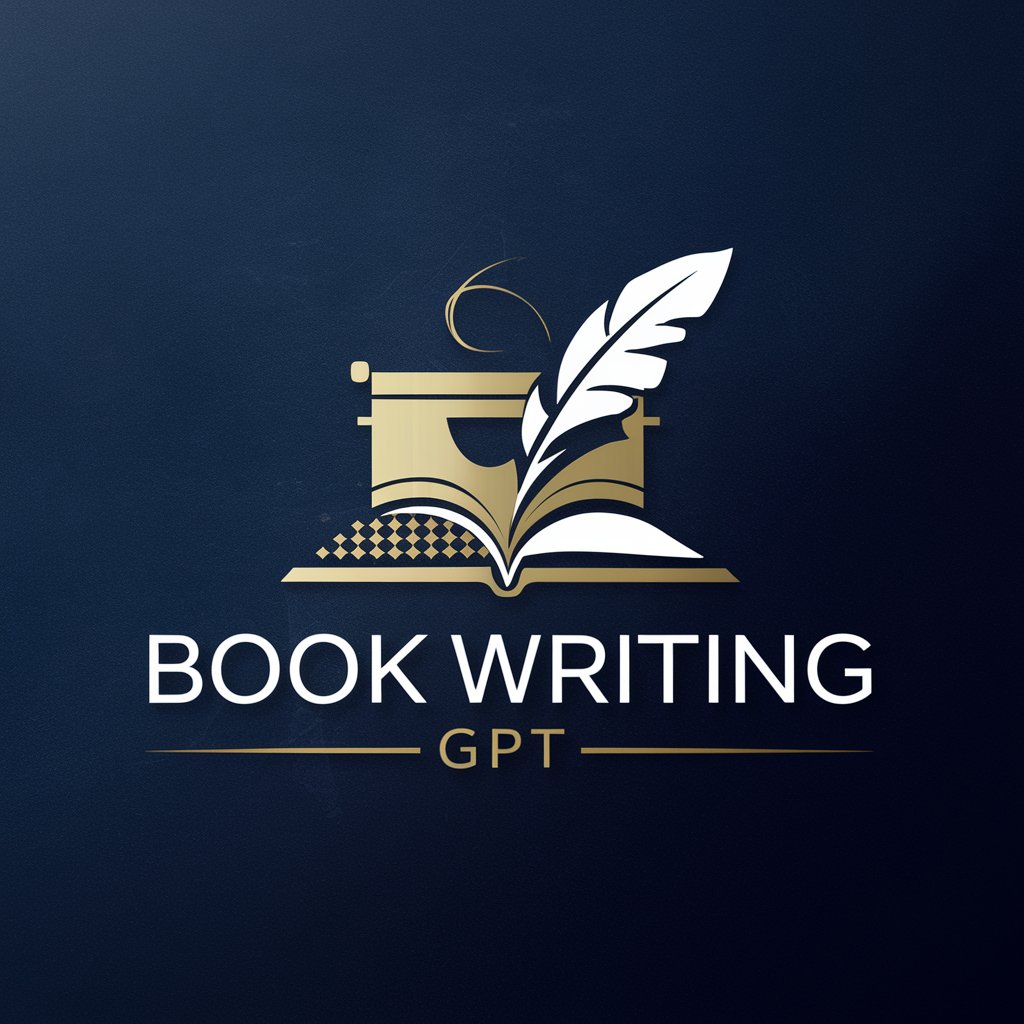
SUI Blockchain Engineer
Empowering blockchain development with AI

Power BI GPT
Empower Your Data with AI

vakond gpt for the visually inpaired people
Empowering Vision with AI

Undervisningsassistent FOUL 2024
Empowering Technical Minds in Business
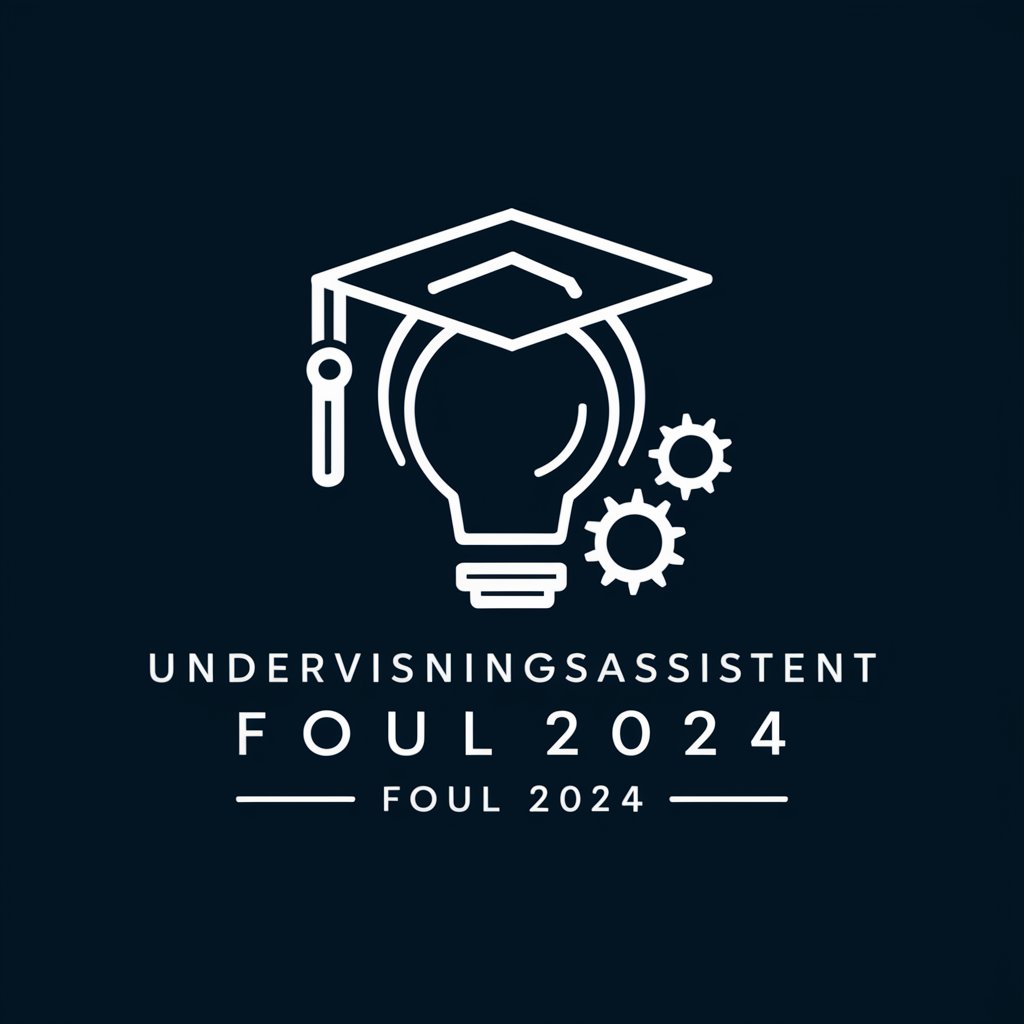
Experto en Diseño Web
Enhancing Websites with AI-Powered Insights

Nextjs
Optimize code, enhance performance

Pyspark Data Engineer
AI-driven data engineering made simple.

Pyspark Engineer
Harness AI for Expert PySpark Solutions

Code Optimizer Vuejs & Python
Empower your code with AI

企業情報取得_日本🇯🇵
Unlock Essential Corporate Data

Stock Analysis
Empowering your trades with AI-driven insights

Detailed Q&A About Nextjs Assistant
What languages and frameworks does Nextjs Assistant support?
Nextjs Assistant supports JavaScript-based projects, particularly those using Next.js, React, React Native, and Tailwind CSS, offering code generation and debugging assistance.
Can Nextjs Assistant help with API integration in Next.js projects?
Yes, the assistant can generate code snippets for integrating various APIs in Next.js applications, handling both REST and GraphQL API integrations.
How can Nextjs Assistant improve development speed?
By providing code snippets, debugging help, and performance optimization tips, the assistant significantly reduces development time and helps solve complex coding challenges quickly.
Is Nextjs Assistant suitable for beginner developers?
Absolutely, it's a great tool for beginners to learn coding practices in Next.js and related technologies, offering step-by-step guidance and explanations.
Can I use Nextjs Assistant for mobile app development?
Yes, with its support for React Native, the assistant can help in generating and optimizing code for mobile applications, making it versatile for both web and mobile development.
