Grammar Guardian - Easy Grammar Check

Welcome! How can I assist with your writing today?
Perfect Your English with AI
Correct the following sentence for grammar errors:
Please proofread this paragraph:
Help improve the clarity of this text:
Edit this passage for better readability:
Get Embed Code
Introduction to Grammar Guardian
Grammar Guardian is a specialized grammar correction tool designed to offer immediate and accurate corrections across various types of text. Its primary objective is to help users improve the clarity and accuracy of their writing by identifying and correcting grammatical errors. For instance, if a student writes 'Their going to the park,' Grammar Guardian will correct this to 'They're going to the park,' ensuring proper grammar and providing a brief explanation of the correction. Grammar Guardian is especially valuable for users who seek to enhance their writing in a simple and user-friendly manner. Powered by ChatGPT-4o。

Main Functions of Grammar Guardian
Grammar Correction
Example
Correcting 'She were happy' to 'She was happy.'
Scenario
A student writing an essay receives grammar corrections to ensure their sentences are properly structured.
Sentence Clarity Enhancement
Example
Revising 'The boy which I saw yesterday' to 'The boy whom I saw yesterday.'
Scenario
A professional working on a report receives a recommendation to use 'whom' for clarity.
Politeness Adjustments
Example
Replacing 'Send me the report' with 'Could you please send me the report?'
Scenario
An employee writing an email to a supervisor receives a suggestion to phrase the request politely.
Punctuation Correction
Example
Inserting a comma in 'Let's eat grandma' to read 'Let's eat, grandma.'
Scenario
A novelist receives corrections for punctuation errors to ensure their writing is clear and understandable.
Ideal Users of Grammar Guardian
Students
Students benefit from Grammar Guardian by learning to write essays and reports with proper grammar and improved clarity, making their academic work stand out.
Professionals
Professionals can use Grammar Guardian to refine their emails, reports, and other written communication, ensuring that they are clear, polite, and error-free.
Non-Native English Speakers
Non-native English speakers can leverage Grammar Guardian to gain confidence in their writing, as it helps them understand and correct common grammar mistakes, improving their language skills.
Writers and Authors
Writers and authors can utilize Grammar Guardian to refine their manuscripts by catching grammatical errors, ensuring their narratives are polished and professional.

How to Use Grammar Guardian
1
Visit yeschat.ai to start a free trial without the need for a login or ChatGPT Plus subscription.
2
Choose your text input method by either typing directly into the interface or uploading a document for review.
3
Select the specific text you want Grammar Guardian to review, or allow it to analyze the entire document.
4
Review the corrections and explanations provided by Grammar Guardian, and apply the changes you find appropriate.
5
Use the feedback tools to learn from the corrections for future writing tasks, enhancing your overall writing skills.
Try other advanced and practical GPTs
Glyntax
Powering Programming with AI

Probability Predictor GPT
Calculate Chances with AI
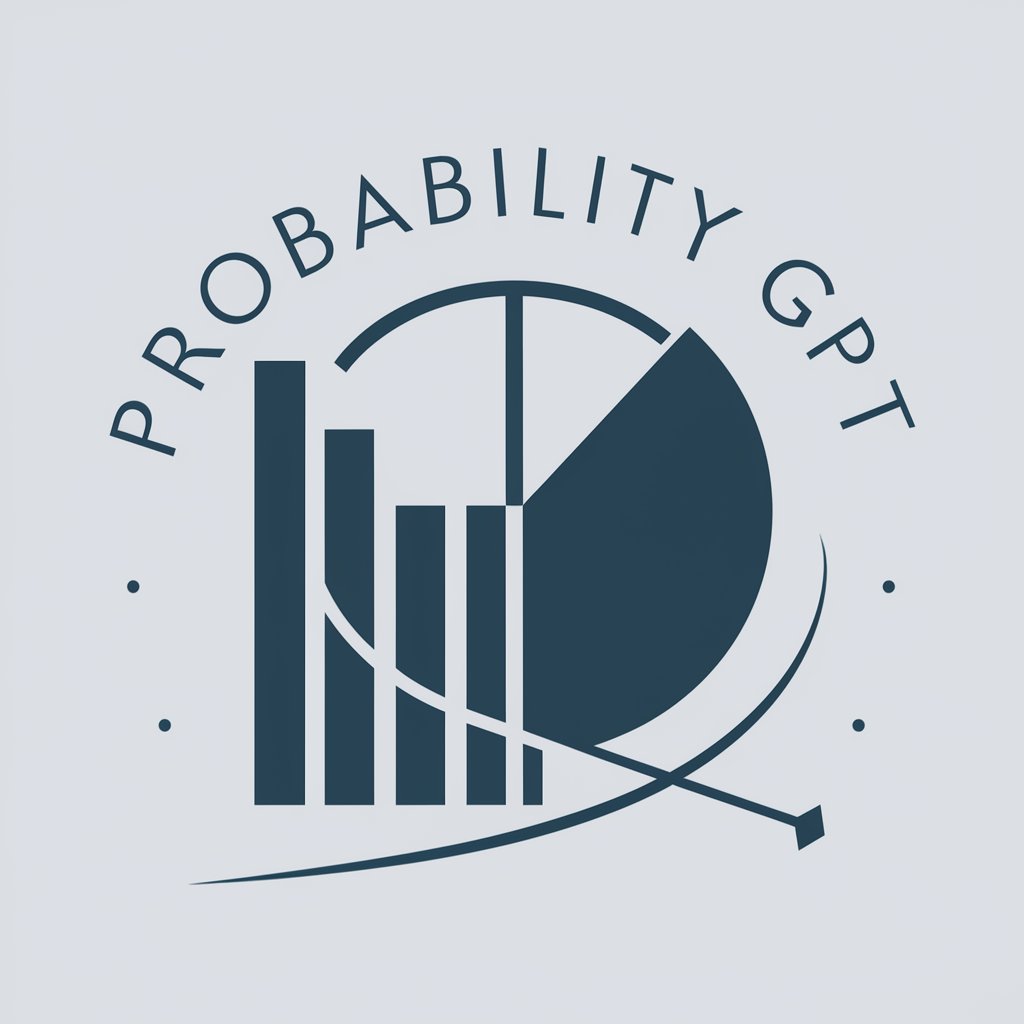
ПШЕkładnik
Culturally Intelligent Translation AI

Python Prodigy
Enhancing Python Learning with AI

LB Coach
Empower Your Potential with AI Coaching

Photographer
Craft Stunning Visuals with AI

UX Insighter
AI-powered UX insights at your fingertips.

Oftalmologia
Empowering Ophthalmologists with AI

MUI TSX Master
Empower Your Web Projects with AI-driven MUI Components

Python wizard
Empowering code with AI

Python Pro
Master Python with AI

ESCRITÓRIO ADVOCACIA
Empowering Legal Professionals with AI
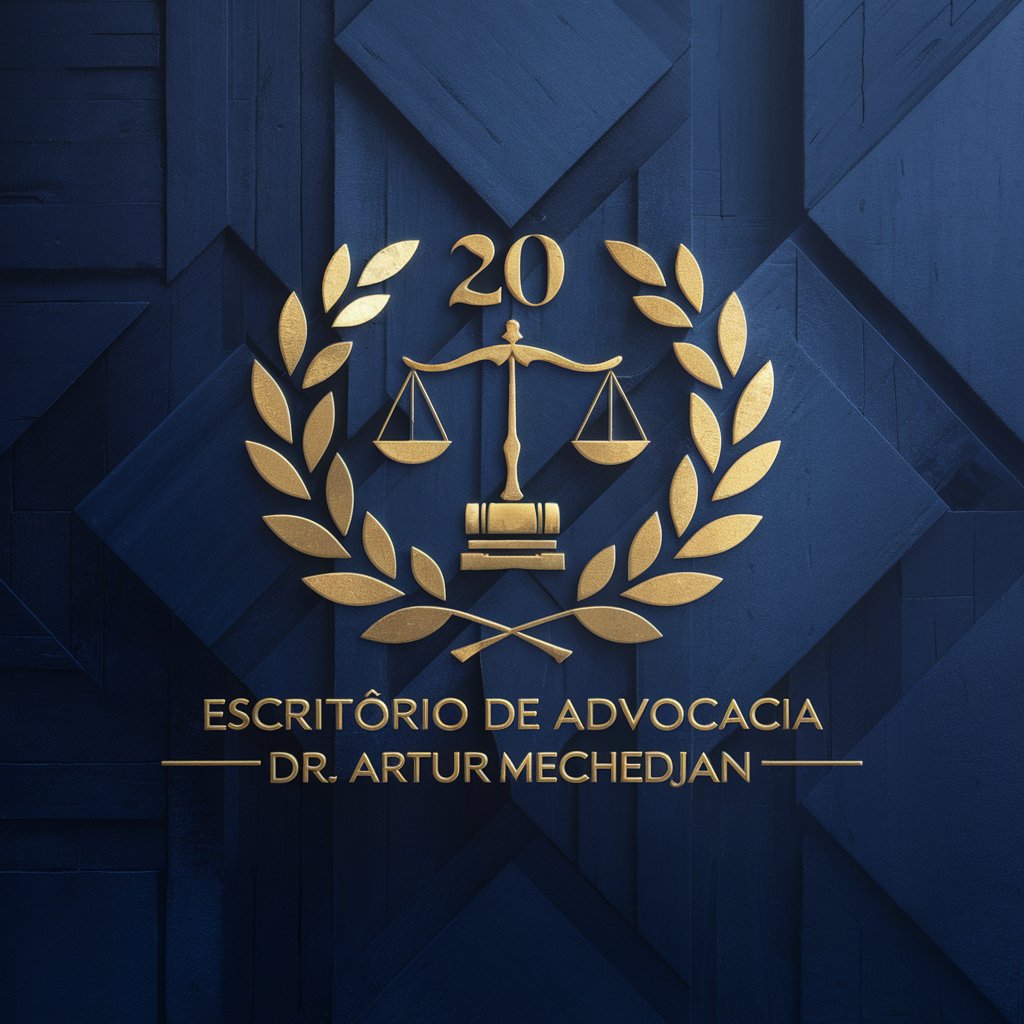
Frequently Asked Questions About Grammar Guardian
What types of texts can Grammar Guardian handle?
Grammar Guardian can work with a wide range of texts, from academic papers to business reports, ensuring correct grammar and clear communication.
Does Grammar Guardian support multiple languages?
Currently, Grammar Guardian is optimized for English language texts, focusing on providing the most accurate grammar corrections and suggestions.
How does Grammar Guardian differ from other grammar checkers?
Unlike many other grammar tools, Grammar Guardian offers explanations for its corrections, helping users understand their mistakes and improve their writing.
Can I integrate Grammar Guardian into my daily workflow?
Yes, Grammar Guardian can be seamlessly integrated into various writing platforms and tools, enhancing productivity and ensuring error-free writing.
Is there a limit to how much text I can check with Grammar Guardian?
There is no set limit on the amount of text you can review with Grammar Guardian, making it ideal for both short texts and long documents.
