Loontik - versatile AI chat tool

Hey there! Need a hand with something?
Enhance your tasks with AI-powered efficiency
Explain the concept of...
How would you approach...
What are the benefits of...
Can you help me understand...
Get Embed Code
Introduction to Loontik
Loontik is an AI-based assistant designed to assist users with complex tasks by breaking them down into simpler steps and offering multiple perspectives. Its basic functions include providing detailed information, offering diverse solutions, and adapting to user preferences over time. For example, if a user needs help planning a trip, Loontik can suggest destinations, create itineraries, and offer tips for accommodation and activities. In another scenario, if a user is learning a new language, Loontik can provide grammar explanations, vocabulary lists, and practice exercises. Powered by ChatGPT-4o。

Main Functions of Loontik
Information Retrieval
Example
When a user asks about a specific topic, Loontik searches its knowledge base to provide relevant and accurate information.
Scenario
For instance, if a user wants to learn about artificial intelligence, Loontik can retrieve articles, definitions, and examples to explain the concept.
Problem Solving
Example
Loontik assists users in solving problems by offering step-by-step guidance and alternative solutions.
Scenario
For example, if a user encounters an error while programming, Loontik can provide debugging strategies and code examples to resolve the issue.
Personalization
Example
Loontik adapts to user preferences and behavior over time to provide more tailored assistance.
Scenario
If a user frequently asks for recipes, Loontik can suggest new dishes based on past preferences and dietary restrictions.
Ideal Users of Loontik
Students
Students of all levels, from primary school to higher education, can benefit from Loontik's assistance with homework, research, and studying. It provides explanations, examples, and study tips across various subjects, helping students achieve academic success.
Professionals
Professionals in fields such as software development, project management, and marketing can use Loontik to streamline tasks, access information quickly, and brainstorm solutions. It offers support with problem-solving, research, and decision-making, enhancing productivity and efficiency.
Lifelong Learners
Individuals who enjoy learning new skills or expanding their knowledge can turn to Loontik for guidance and resources. Whether it's mastering a new hobby, exploring a different culture, or staying updated on current events, Loontik offers a wealth of information and learning opportunities.

How to Use Loontik
Begin your journey
Visit yeschat.ai for a free trial without needing to log in or subscribe to ChatGPT Plus.
Explore functionalities
Familiarize yourself with the diverse functionalities such as Q&A, image creation, and text parsing. Start by entering simple queries to understand how Loontik responds.
Dive deeper
Utilize advanced features by setting specific tasks or queries. Experiment with different types of requests to see how Loontik adapts and provides tailored responses.
Customize your experience
Adjust settings for interaction style and response format to suit your personal or project-specific needs for better usability.
Seek support
Use the provided help resources and user community forums to get the most out of Loontik, ensuring you leverage all available tools and support.
Try other advanced and practical GPTs
DATA
Empowering inquiry with AI precision.
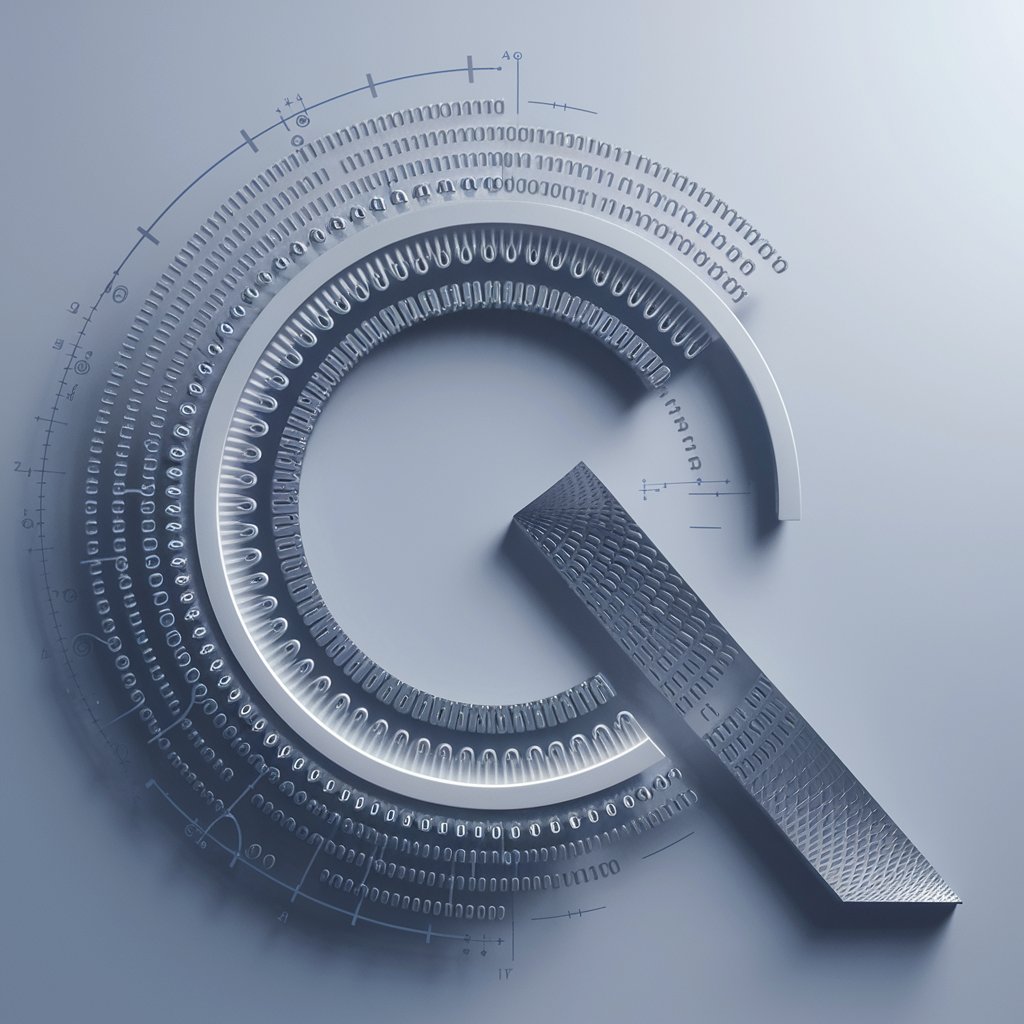
Food Quality Expert
AI-powered Food Safety Insights

Jesus Christ AI
Illuminate paths with AI-powered wisdom.

Pathwork Helper
Navigate your spiritual journey with AI

Toxic Boyfriend
Unveil toxic dynamics with AI insight

Dreamer Unisona
Enlightening Souls with AI

Business Generator from News
Unlock Business Opportunities with AI-Powered Insights

Research GPT
Empowering Research with AI

NSFW AI Art Generator
Unleash AI creativity in NSFW art.

Fitness
Empower Your Fitness Journey with AI

React Copilot [FR]
Streamline your code with AI-powered assistance.
![React Copilot [FR]](https://r2.erweima.ai/i/ScwlwafoTsGAx2BT6h2V2g.png)
Merch Keyword Optimizer
Unlock Your Marketing Potential with AI Keywords.

Frequently Asked Questions About Loontik
What makes Loontik different from other chatbots?
Loontik is designed to provide highly specific and contextually appropriate responses, adapting its communication style to match the user's tone and preferences.
Can Loontik generate images?
Yes, Loontik can generate images based on text descriptions, offering creative solutions for visual content needs.
Is Loontik suitable for educational purposes?
Absolutely, Loontik can assist with academic research, explain complex concepts, and help with language learning, making it a versatile tool for students and educators.
How does Loontik handle user data?
Loontik prioritizes user privacy and data security, not storing personal information beyond the duration of the session unless specified by the user.
What are the system requirements for using Loontik?
Loontik is accessible via web on various devices with minimal requirements, mainly requiring a stable internet connection for optimal performance.
