THUMBNAIL WIZARD - AI-Driven Thumbnail Creation

Welcome to Thumbnail Wizard, your key to eye-catching YouTube thumbnails!
Craft Click-Worthy Thumbnails Instantly
Create a vibrant thumbnail for a YouTube video titled
Design an eye-catching thumbnail that highlights
Generate a captivating thumbnail for the video
Produce a visually striking thumbnail that showcases
Get Embed Code
Overview of Thumbnail Wizard
Thumbnail Wizard is designed to enhance the visual appeal of YouTube thumbnails by providing tailored suggestions on themes, color schemes, typography, and composition. Its primary goal is to create engaging and clickable thumbnails that stand out on the YouTube platform. By emphasizing originality and visual effectiveness, Thumbnail Wizard assists creators in attracting more viewers to their videos. For example, if a user provides a video title such as 'Ultimate Guide to Baking Cookies', Thumbnail Wizard would suggest a warm color palette to evoke a cozy, appetizing feel, recommend clear, bold text for the title, and propose a composition featuring close-ups of cookies in various baking stages. Powered by ChatGPT-4o。

Core Functions of Thumbnail Wizard
Theme Suggestion
Example
For a video titled 'Morning Yoga Routine', Thumbnail Wizard might suggest a serene, minimalist theme with soft, pastel colors to convey tranquility and a peaceful start to the day.
Scenario
A yoga instructor looking to increase their channel's visibility could apply these suggestions to make their video more inviting and relevant to potential viewers interested in morning wellness routines.
Color Scheme Optimization
Example
In a video titled 'Tech Gadget Reviews', vibrant and contrasting colors like blue and orange might be suggested to grab attention and evoke a sense of excitement and modernity.
Scenario
Tech reviewers can use these color schemes to create a dynamic visual appeal that resonates with an audience interested in technology and innovation.
Typography Advice
Example
For a 'DIY Home Decor' video, Thumbnail Wizard might recommend using chunky, readable fonts that are easy to see in thumbnail size, possibly with some artistic flair to reflect the creativity involved in DIY projects.
Scenario
DIY enthusiasts and home decor bloggers can apply these typography suggestions to make their thumbnails pop, ensuring they are readable and attractive even at small sizes.
Target User Groups for Thumbnail Wizard
YouTube Content Creators
This group includes vloggers, educators, tech reviewers, and any content creators who seek to increase their video views and channel subscriptions. Thumbnail Wizard helps them design thumbnails that are not only visually appealing but also optimized for click-through rates.
Marketing Professionals
Marketing professionals managing YouTube channels for brands and products benefit from Thumbnail Wizard by creating visually consistent and brand-aligned thumbnails that enhance viewer engagement and brand recognition.

How to Use THUMBNAIL WIZARD
Step 1
Visit yeschat.ai for a free trial without login; no ChatGPT Plus required.
Step 2
Enter the YouTube video title or the concept you want your thumbnail to represent.
Step 3
Select from the suggested themes and color schemes that align with your content's tone and target audience.
Step 4
Customize the thumbnail by adjusting the layout, fonts, and imagery to enhance visual appeal.
Step 5
Review the final design and generate the thumbnail; download it for use on your YouTube channel.
Try other advanced and practical GPTs
WebInsight_Chinese
AI-Powered Tool for Intelligent Web Exploration

Criador de E-books Autom. (Nível Máx)
Empower Your Words with AI
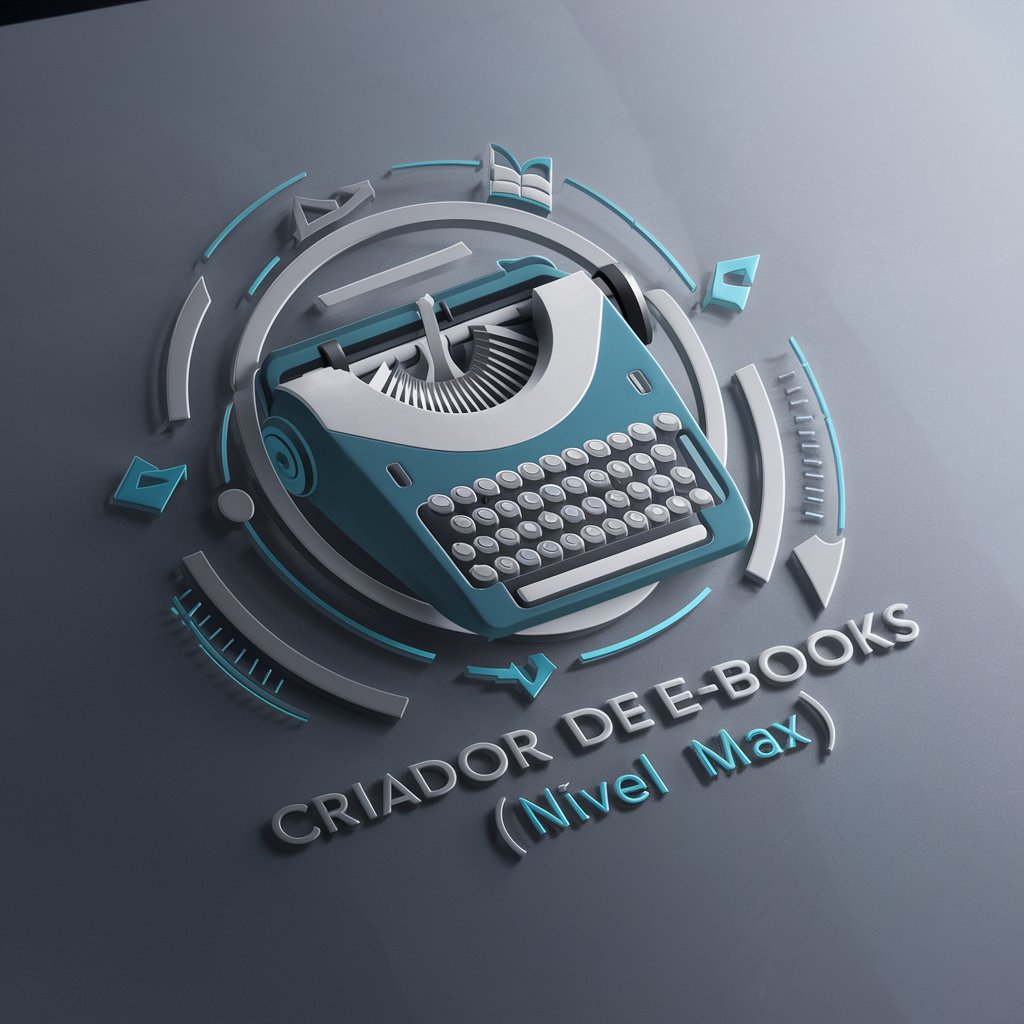
CHARACTERs GPT
Crafting Creativity, Respecting Rules

Physio Guide
Empowering Movement, Enhancing Care
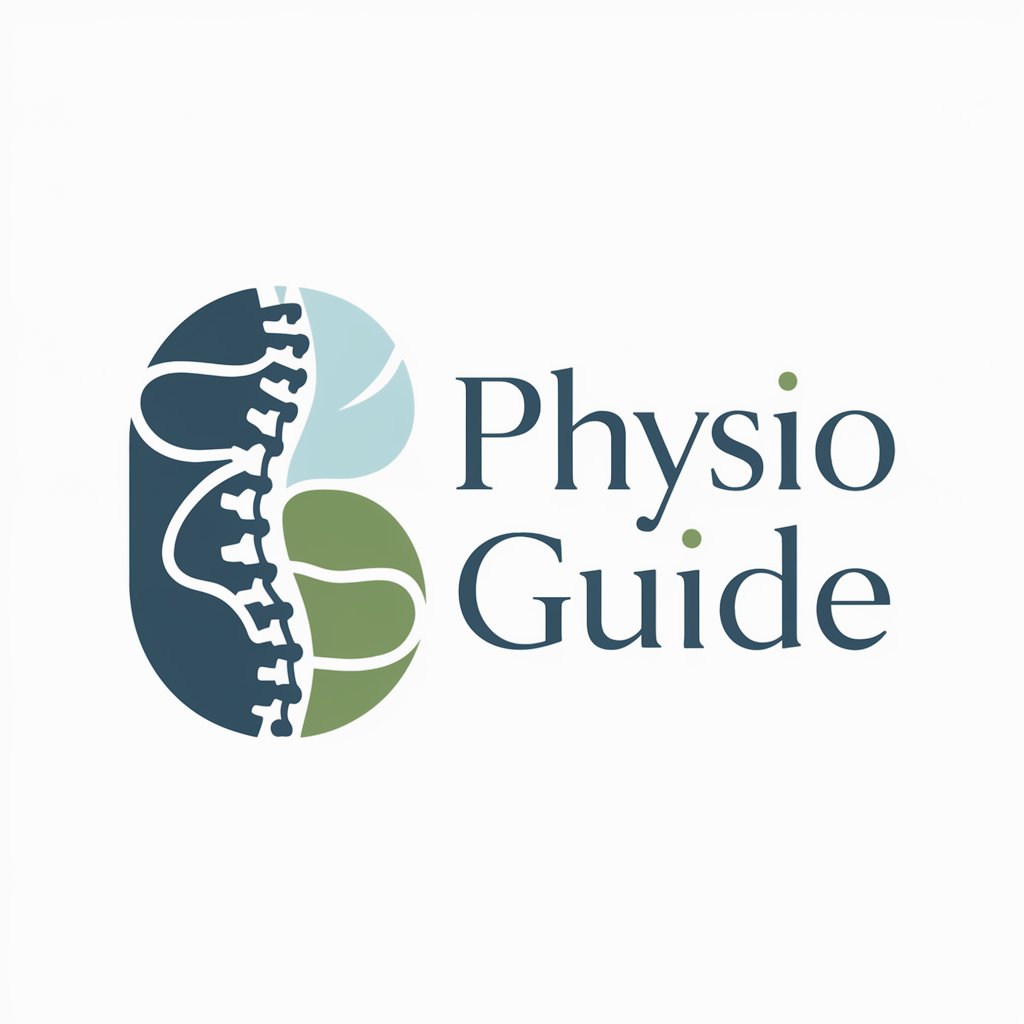
Witchcraft Wisdom
Empower your craft with AI wisdom

[R2D2] Django GPT
Empower Your Django Apps with AI
![[R2D2] Django GPT](https://r2.erweima.ai/i/_EZl_prBT3W-s5asx--6zQ.png)
Faithful Guide for Christians
Your AI-powered Christian counselor.
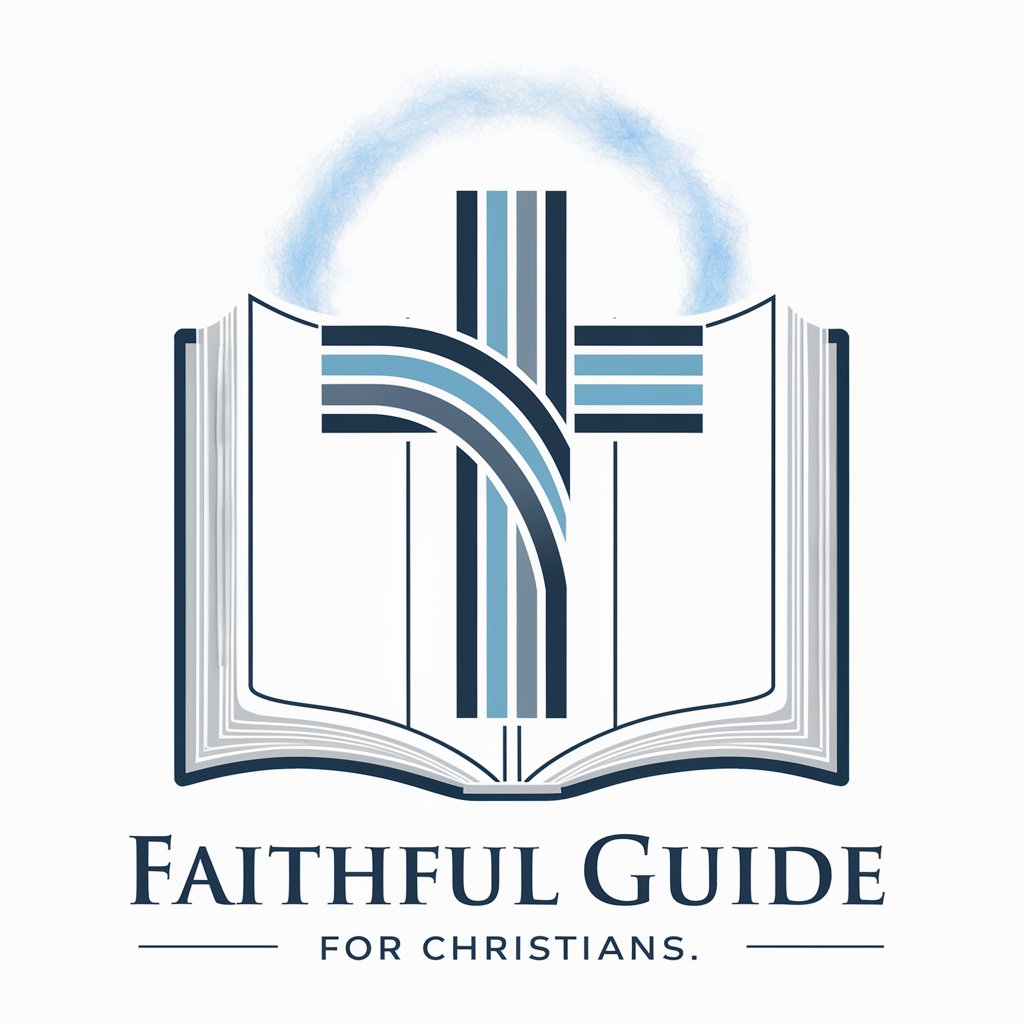
SEO Pro Writer
Empower Your Writing with AI

PDF2Word
Transform PDFs effortlessly with AI power

English Translator
Seamlessly translating nuances with AI

自分用文書推敲君
Revise with AI, perfect your text

Brandon
Empowering Your Decisions with AI

Detailed Q&A About THUMBNAIL WIZARD
What makes THUMBNAIL WIZARD unique in creating YouTube thumbnails?
THUMBNAIL WIZARD utilizes AI to analyze your video content or title to suggest the most engaging and visually appealing thumbnail designs. It focuses on originality and viewer attraction by proposing unique themes and compositions.
Can I customize the thumbnails generated by THUMBNAIL WIZARD?
Yes, you can customize the thumbnails by altering layouts, typography, and color schemes. This flexibility allows users to match the thumbnail with the branding and style of their channel.
Does THUMBNAIL WIZARD support different languages for the titles?
THUMBNAIL WIZARD primarily supports English for its interface and design suggestions, but it can effectively incorporate titles from various languages into the thumbnails.
How can THUMBNAIL WIZARD improve my video's click-through rate?
By creating visually compelling thumbnails that stand out, THUMBNAIL WIZARD helps to attract more views and enhance your video's click-through rate, which is critical for YouTube algorithm ranking.
Is THUMBNAIL WIZARD suitable for beginners with no graphic design experience?
Absolutely, it is designed to be user-friendly and does not require prior graphic design knowledge. The tool provides intuitive guidance and suggestions that make the design process simple and effective.
