간편한 회의록 정리 - Automated Meeting Minutes
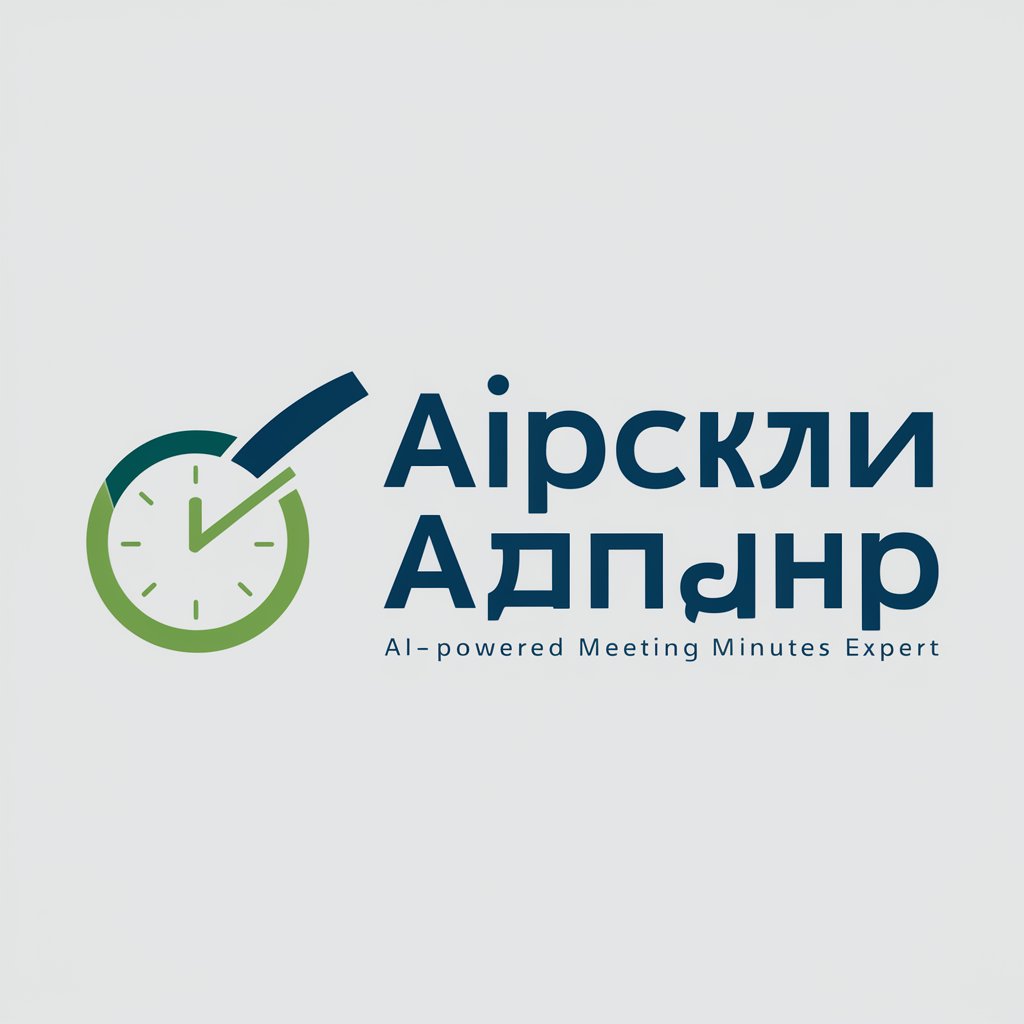
안녕하세요, 회의록 정리 전문가입니다.
Streamline Meetings with AI
Generate a detailed meeting summary...
Summarize the key decisions made during the meeting...
Outline the action items from the meeting...
Provide a structured overview of the meeting's content...
Get Embed Code
Introduction to 간편한 회의록 정리
간편한 회의록 정리 is designed to efficiently organize and summarize the details of meetings into structured minutes. Its primary role is to convert recorded or noted dialogue into a formatted document that includes key topics, decisions, action plans, and assigned responsibilities. An example scenario where 간편한 회의록 정리 is particularly useful is during corporate strategy meetings, where it can clearly delineate the discussion points, decisions made, and assign follow-up tasks to specific team members, ensuring all participants are aware of their responsibilities. Powered by ChatGPT-4o。

Main Functions of 간편한 회의록 정리
Topic Identification and Organization
Example
During a project kickoff meeting, 간편한 회의록 정리 can identify and organize discussion points under specific headings like 'Project Goals' and 'Resource Allocation'.
Scenario
This helps in keeping the meeting focused and ensures that all critical aspects are covered and easy to reference in the future.
Decision Recording
Example
In a board meeting where strategic decisions are made, 간편한 회의록 정리 documents each decision under a 'Decisions Made' section, specifying the rationale and implications.
Scenario
This facilitates transparency and accountability, allowing stakeholders to review decisions and their contexts later.
Action Item Assignment
Example
In a software development meeting discussing bug fixes, 간편한 회의록 정리 lists out specific bugs to be fixed, assigns them to respective developers, and sets deadlines.
Scenario
This ensures that each team member knows their tasks and deadlines, streamlining project management and follow-up.
Ideal Users of 간편한 회의록 정리
Corporate Managers
Managers who need to keep track of multiple team meetings, decisions, and action items benefit from 간편한 회의록 정리 as it helps in managing teams and projects efficiently.
Event Organizers
Event organizers can use 간편한 회의록 정리 to record planning meeting details, track progress on event organization tasks, and ensure all team members are aligned.
Academic Researchers
Researchers involved in collaborative projects can use 간편한 회의록 정리 to document meeting discussions, decisions on research direction, and distribute tasks among group members.

Usage Steps for Efficient Meeting Minutes with 간편한 회의록 정리
Step 1
Visit yeschat.ai for a free trial without login, also no need for ChatGPT Plus.
Step 2
Upload the text of your meeting recording to the platform.
Step 3
Use the tool to automatically extract key topics, decisions, action plans, and assignee information from the text.
Step 4
Review and edit the structured draft to ensure all details are accurate and reflective of the meeting's outcomes.
Step 5
Download the final version of the meeting minutes for distribution or archival.
Try other advanced and practical GPTs
Correcteur d'orthographe et de grammaire
Enhance Your Writing with AI-Powered Precision

⭐️ Cocoa Twins® Pixie Cut Image Prompt Pro ⭐️
Empower Your Creativity with AI

Unity Development God
AI-powered Unity development advice

咪蒙标题
Craft emotionally charged, engaging titles with AI.

Trivia GPT
Powering trivia with AI.
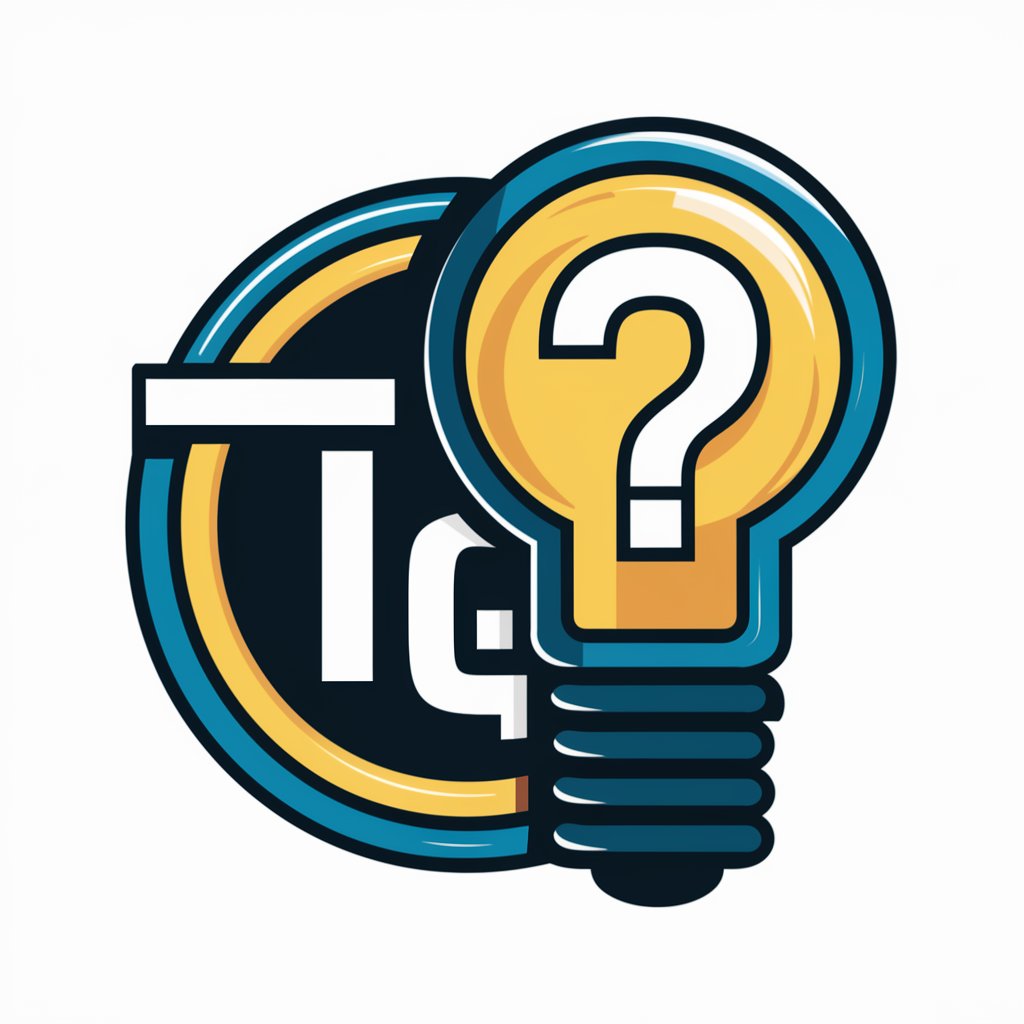
Russian Teacher
AI-powered Russian language practice tool

SRMBOK Expert
Streamlining Risk Management with AI

ZEPETO Script Helper
Empower your creativity with AI-powered scripting.

ウクライナに栄光あれ! -Слава Україні!-
AI-powered platform for Ukraine exploration

Current Events
Stay Informed with AI-Driven News

IB Sports, Exercise and Health science Companion
Empowering IB students with AI

Warmer Sun Community
AI-Powered Personalized Learning

Frequently Asked Questions about 간편한 회의록 정리
What is 간편한 회의록 정리?
간편한 회의록 정리 is a tool designed to help users generate structured meeting minutes from recorded textual content by identifying and organizing key discussion points, decisions, and action items.
How does 간편한 회의록 정리 ensure accuracy in the minutes?
The tool uses advanced algorithms to extract relevant information and allows users to manually review and edit the draft to ensure the accuracy and completeness of the final document.
Can 간편한 회의록 정리 handle meetings with technical or specialized content?
Yes, 간편한 회의록 정리 is capable of processing technical or specialized content, though it might require user intervention for highly specialized terminology to ensure precision in context and meaning.
Is there a limit to the length of meeting recordings 간편한 회의록 정리 can process?
The tool is designed to handle meeting recordings of any length, but larger files may require more processing time and might benefit from preliminary editing to focus on key sections.
How does 간편한 회의록 정리 handle multiple speakers in a meeting?
The tool can distinguish between different speakers if the text includes speaker labels or clear indications of speaker changes, aiding in the organization and clarity of the meeting minutes.
