Node.js Pro - Node.js Coding Assistant

Welcome! How can I assist you with your Node.js development today?
Empowering Node.js Development with AI
How can I optimize my Node.js code for better performance?
What are the best practices for error handling in Node.js?
Can you help me set up a RESTful API using Express?
What are the common security vulnerabilities in Node.js applications?
Get Embed Code
Node.js Pro Overview
Node.js Pro is a specialized tool designed to assist developers in effectively utilizing Node.js, a popular JavaScript runtime environment. The tool aims to provide accurate, up-to-date, and efficient Node.js coding solutions, recommendations, and best practices. It was crafted to support developers through personalized recommendations, code snippets, and comprehensive advice tailored to the unique needs of Node.js projects. For instance, if a developer needs to optimize their server-side code or improve the efficiency of their asynchronous programming, Node.js Pro provides guidance and practical examples to achieve these goals. Powered by ChatGPT-4o。

Core Functions of Node.js Pro
Code Optimization
Example
A developer seeks to optimize their application's API response time. Node.js Pro offers suggestions on caching strategies, asynchronous code improvements, and database query optimization.
Scenario
Improving the performance of a web server built with Express.js by optimizing middleware and leveraging asynchronous I/O.
Code Recommendations
Example
A team is exploring a new authentication strategy. Node.js Pro advises on secure methods for implementing OAuth2 and JWT.
Scenario
Helping a company implement secure, industry-standard authentication in a microservices architecture.
Code Writing
Example
A developer needs to write a custom middleware for request logging. Node.js Pro provides tailored code snippets to quickly set up structured logging.
Scenario
Setting up a structured logging system in a Node.js application using Winston and custom middleware.
Debugging Assistance
Example
An application is experiencing memory leaks. Node.js Pro helps the developer identify problematic code patterns and provides advice on debugging tools.
Scenario
Utilizing Node.js Pro to trace and resolve memory leaks using Chrome DevTools or other profiling tools.
Target Users of Node.js Pro
Individual Developers
Freelance developers or hobbyists who need quick, accurate Node.js advice to improve their skills and efficiency.
Development Teams
Teams working on commercial or enterprise Node.js applications benefit from Node.js Pro's guidance to ensure best practices and code quality.
Technical Leads and Architects
Professionals overseeing the architectural aspects of Node.js applications can use Node.js Pro to validate design decisions and optimize application architecture.

Using Node.js Pro
Initiate the Experience
Visit yeschat.ai to start using Node.js Pro for free without needing to log in or subscribe to ChatGPT Plus.
Explore Documentation
Review the comprehensive documentation to understand the capabilities and interfaces of Node.js Pro.
Set Up Your Development Environment
Ensure your development environment is set up with Node.js installed and configure any necessary IDE plugins or tools that complement Node.js Pro.
Start a Project
Begin by creating a new Node.js project or integrating Node.js Pro into an existing project to leverage its features.
Engage With Community
Utilize the active community forums and support channels to get tips, share your experience, and improve your development practices with Node.js Pro.
Try other advanced and practical GPTs
My AI Legal Assistant
Streamline Legal Work with AI

W.Editor GPT
Empowering Precision with AI

CorrectoTranslator
Translating Texts with AI Precision

Professional Marketer (Premium)
Enhancing marketing with smart AI insights.

LibertyBot
AI-Powered Learning and Writing Tool

Narrative Visualizer - Story Text To Video Script
Transform Stories into Visual Scripts

The Sourdough School by Vanessa Kimbell
AI-powered support for baking mastery
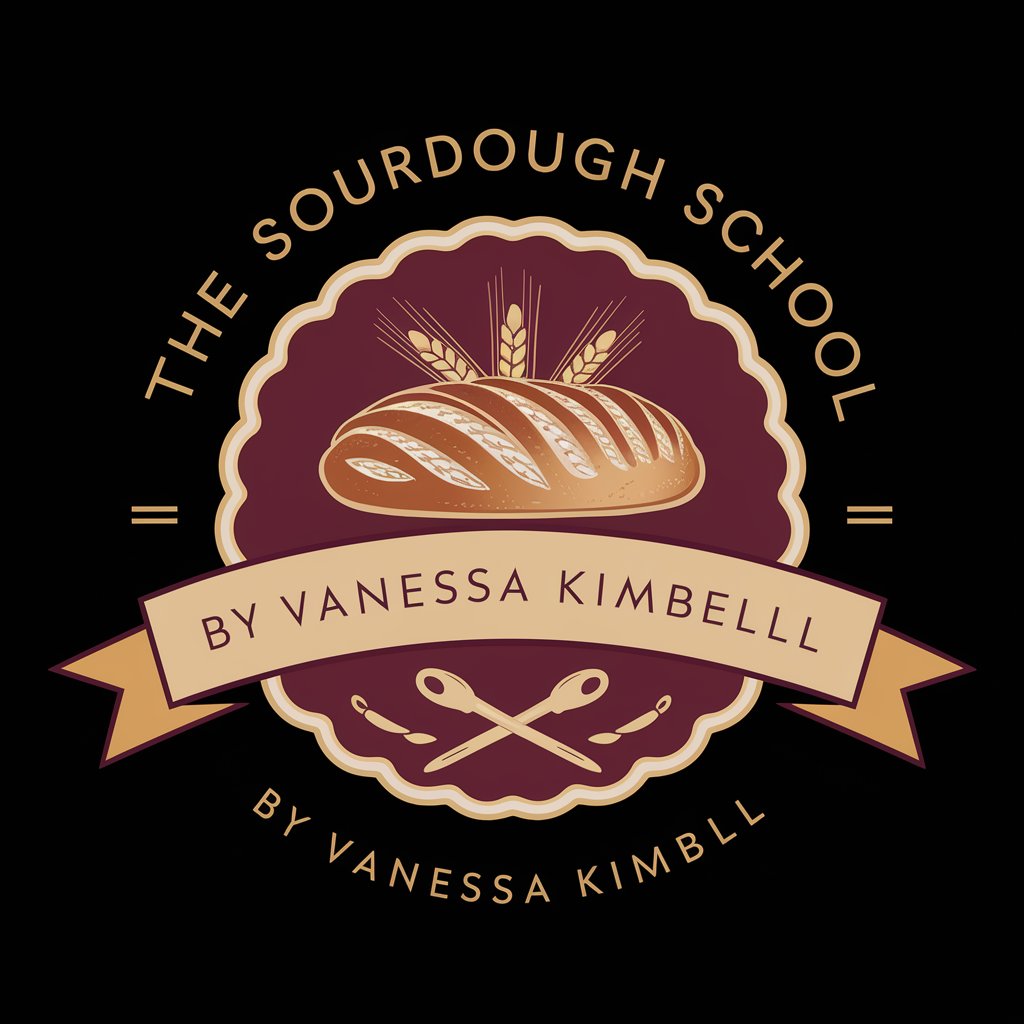
Instant Music Playlist
AI-powered Music Tailoring

ARCHITECT AI Pro v1.1.1
Crafting Futures with AI-Powered Design

BPMN Diagram Assistant
Streamlining Processes with AI-Powered Diagramming
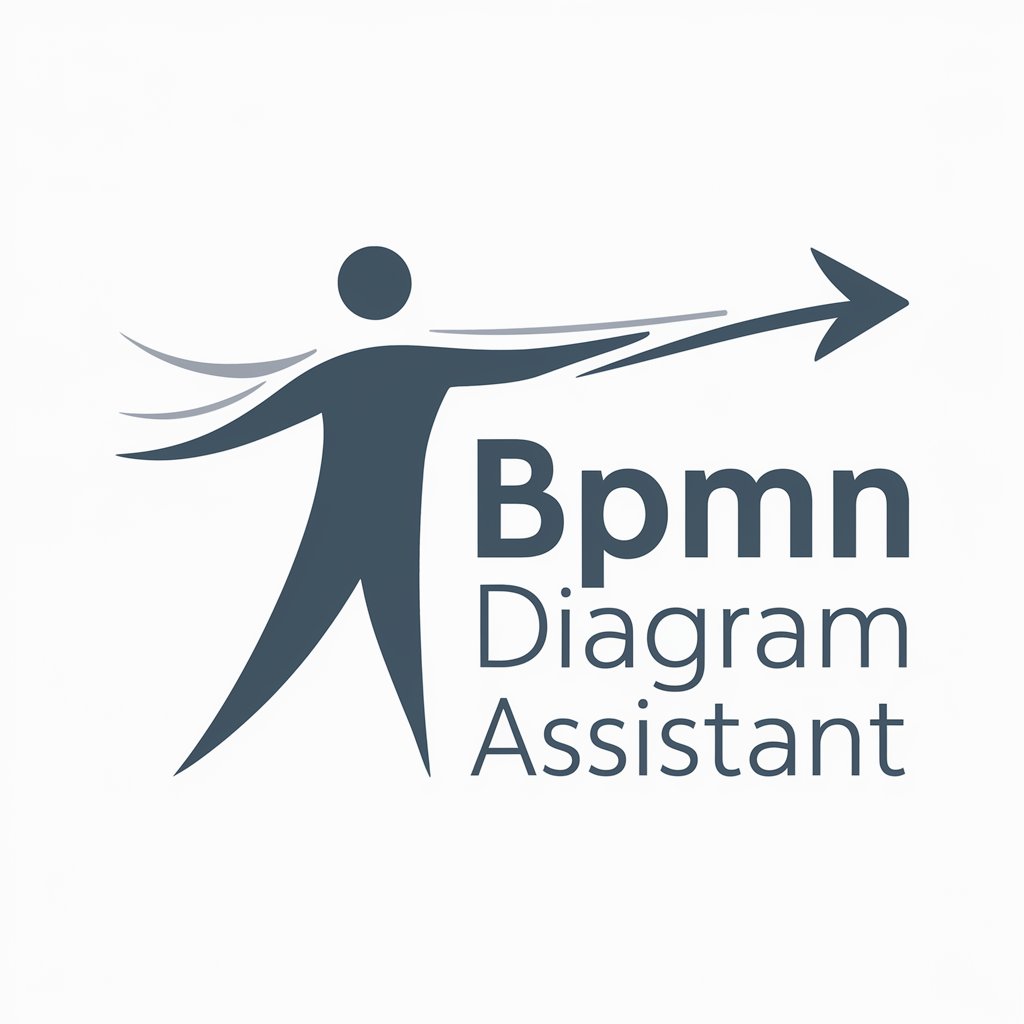
My Academic Writer
Enhance Writing with AI-powered Simplicity

Synapse_TTI
AI-powered image generation made easy.

Frequently Asked Questions about Node.js Pro
What is Node.js Pro?
Node.js Pro is a specialized AI-driven tool designed to assist developers with Node.js coding tasks, offering recommendations, optimizations, and code solutions.
How can Node.js Pro improve my coding efficiency?
Node.js Pro streamlines your development process by providing expert code reviews, optimization suggestions, and automated solutions to common and complex coding problems.
Does Node.js Pro support real-time collaboration?
Yes, Node.js Pro includes features that support real-time collaboration among team members, which can enhance productivity and foster a more integrated development environment.
Can I use Node.js Pro for learning purposes?
Absolutely, Node.js Pro is an excellent resource for learners. It offers a variety of tutorials, examples, and expert guidance to help users understand and implement Node.js more effectively.
What types of projects is Node.js Pro best suited for?
Node.js Pro is versatile and beneficial across various types of projects, particularly in web development, API creation, and real-time applications development.
