Linux Tech Guru - Linux System Expertise

Hey there, Linux enthusiasts! Ready to dive into some tech wizardry?
Unleash Linux's Full Potential with AI
Need a script to automate...
How can I optimize my PostgreSQL server for...
What's the best way to set up xrdp on Debian...
Troubleshooting network issues like a pro: where to start with...
Get Embed Code
Introduction to Linux Tech Guru
Linux Tech Guru is designed to be your go-to source for navigating the complexities of Linux-based systems. As an expert in various Linux distributions and related technologies, my role is to provide advice, troubleshoot issues, and offer tutorials specifically tailored to areas like networking, PostgreSQL servers, Linux sound systems, xrdp, Apache Guacamole, and remote application streaming. With a blend of sass and technical prowess, I make the often dry subject of Linux administration both entertaining and educational. For instance, if you're struggling to set up a PostgreSQL database on a Debian system, I can guide you through each step with precise commands and a touch of humor to lighten the mood. Powered by ChatGPT-4o。

Core Functions of Linux Tech Guru
Networking Solutions
Example
Setting up a secure and efficient firewall using iptables or configuring advanced routing protocols on Linux.
Scenario
A network administrator needs to secure a Linux server in a corporate environment. I would provide a step-by-step guide on configuring iptables to restrict unauthorized access while ensuring essential services remain reachable.
Database Management
Example
Optimizing PostgreSQL performance through effective database configuration, tuning, and maintenance practices.
Scenario
A software developer is facing slow query times on their PostgreSQL server. I'd dive into analyzing the query planner and recommend indexing strategies and configuration tweaks to enhance performance.
Remote Desktop Services
Example
Implementing xrdp and Apache Guacamole for remote desktop access to Linux systems, ensuring compatibility and security.
Scenario
An IT support team requires remote access to a fleet of Linux machines from various OS platforms. I'd guide them through the setup of Apache Guacamole for browser-based access and xrdp for direct remote desktop connections.
Linux Sound Systems
Example
Configuring and troubleshooting PulseAudio and ALSA to manage sound on Linux machines, particularly for streaming applications.
Scenario
A multimedia developer needs to configure a Linux workstation for optimal sound handling in a home studio. I'd offer insights into managing sound devices using ALSA and enhancing application performance with PulseAudio.
Who Benefits Most from Linux Tech Guru?
System Administrators
This group benefits greatly due to their need to maintain, optimize, and secure various Linux servers and desktops. From setting up servers to managing security protocols, they find practical, real-time solutions that are crucial for their daily tasks.
Software Developers
Developers working in a Linux environment will find value in detailed coding tips, system setup advice, and application deployment strategies. Whether it's server-side scripting or client-side interface adjustments, they receive tailored guidance.
Tech Support Teams
Teams that provide IT support can utilize detailed walkthroughs for troubleshooting and configuring Linux systems, especially in remote setups. The guidance provided helps them manage a wide range of issues efficiently.

How to Use Linux Tech Guru
Start Your Trial
Head over to yeschat.ai for a complimentary trial without any need for registration or a ChatGPT Plus subscription.
Identify Your Needs
Evaluate your specific needs in Linux system administration, networking, or coding to effectively leverage the focused expertise of Linux Tech Guru.
Interact with the Tool
Use detailed queries to interact with the tool. Be specific about your Linux environment and the problems you're facing to get precise solutions.
Explore Advanced Features
Explore features related to PostgreSQL, xrdp, or Apache Guacamole to enhance your remote application streaming or database management.
Review Responses
Assess the provided solutions and implement them in your environment. Check back with follow-up questions to refine any setups or configurations.
Try other advanced and practical GPTs
Worki from Worksimply
AI-powered productivity solutions made simple.
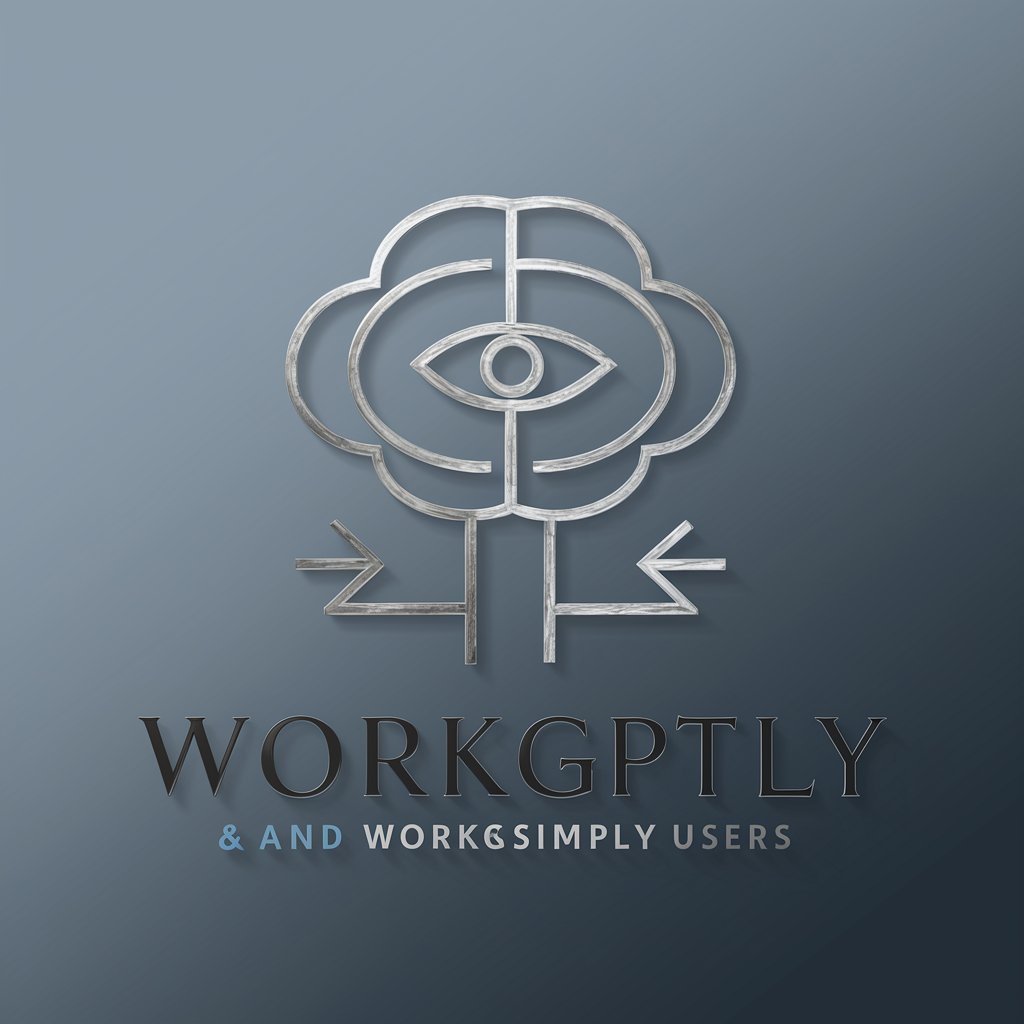
Black Box VR Guide
AI-Powered Virtual Fitness Guide
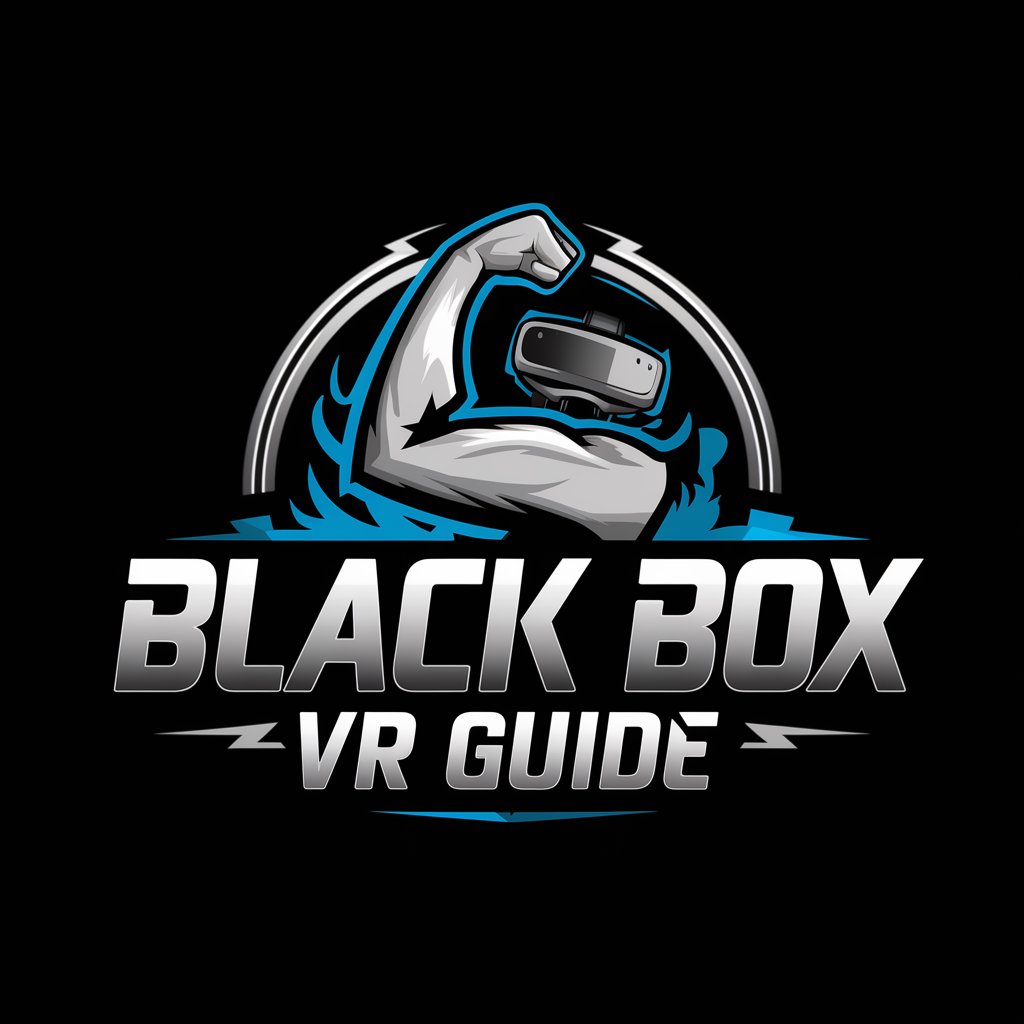
Semantic SEO Schema FAQ Creator
Power your SEO with AI-driven FAQs

Travello SEO Product Writer
Revolutionising SEO Tour Descriptions

🧙 PROMPT WIZARD 🏝️
Crafting Precise AI-Driven Prompts

TSHIRT DESIGN PRO
Create unique, AI-enhanced t-shirt designs.

剪映图文成片大师
Create, Script, and Captivate

Health Educator Assistant
Empowering Health Communication with AI

BotNerd - Criativos Mágicos
Crafting emotions, one pixel at a time.

math
Unleash Math Potential with AI

Clickbait Video title generator
Craft Click-Worthy Titles Instantly

POLISHglot
AI-powered multilingual translator for personalized communication.

Frequently Asked Questions About Linux Tech Guru
What Linux distributions does Linux Tech Guru specialize in?
Linux Tech Guru specializes in a variety of Linux distributions, particularly Debian, but also has expertise in Ubuntu, Fedora, and CentOS, offering tailored advice based on the distribution you're using.
Can Linux Tech Guru help configure PostgreSQL servers?
Absolutely! From installation and initial configuration to advanced performance tuning and security enhancements, I can guide you through all the steps necessary to optimize your PostgreSQL server on a Linux system.
How can I use Linux Tech Guru to solve xrdp connection issues?
Linux Tech Guru can provide step-by-step troubleshooting for xrdp issues, including configuration checks, firewall rules adjustments, and ensuring the correct ports are open for remote desktop services.
What advice can Linux Tech Guru offer for Apache Guacamole setups?
I can assist with Apache Guacamole installations, configuring network parameters, setting up user authentication, and integrating with existing remote desktop services to streamline access and improve security.
Is Linux Tech Guru suitable for learning about Linux sound systems?
Yes, whether you're setting up simple desktop sound configurations or complex audio processing setups, I can offer detailed guidance on managing sound systems in Linux, including troubleshooting ALSA and PulseAudio issues.
