Text Corrector - AI-driven text correction tool

Welcome! Let's perfect your text.
Enhance Your Writing with AI
Revise this sentence for better clarity:
Improve the grammar of this paragraph:
Enhance the fluency of the following text:
Correct any errors in this sentence:
Get Embed Code
Introduction to Text Corrector
Text Corrector is designed as a specialized tool to enhance written communication by automatically correcting grammatical errors and improving fluency across various languages. It operates by analyzing input text, identifying errors such as misspellings, incorrect verb tenses, and improper word usage, and then suggesting corrections to make the text clear and fluent. For example, if a user inputs 'He go to school every day,' Text Corrector would correct it to 'He goes to school every day,' addressing the verb conjugation error. Powered by ChatGPT-4o。

Main Functions of Text Corrector
Grammar Correction
Example
Input: 'She don't know.' Correction: 'She doesn't know.'
Scenario
Useful in educational settings where students are learning English grammar.
Sentence Fluency Enhancement
Example
Input: 'We was happy to receive feedbacks from users.' Correction: 'We were happy to receive feedback from users.'
Scenario
Helpful for non-native English speakers looking to refine their written communication in professional contexts.
Multi-language Support
Example
Input: 'Elle marche au magasin rapide.' Correction: 'Elle marche rapidement au magasin.' (French)
Scenario
Ideal for translators or multilingual individuals ensuring accuracy across different languages.
Ideal Users of Text Corrector Services
Students
Students can use Text Corrector to improve their writing skills, correct essays and assignments, and learn proper grammar usage, enhancing their academic performance.
Professionals
Professionals who require precise and fluent communication, such as in emails, reports, and presentations, will find Text Corrector invaluable for maintaining a professional image and ensuring clear messaging.
Content Creators
Bloggers, journalists, and writers can utilize Text Corrector to polish their articles, ensuring that their content is error-free and engaging for their audience.
Non-Native English Speakers
Individuals who are not fluent in English can benefit from Text Corrector's ability to refine their written language, helping them communicate more effectively in their personal and professional lives.
Educators and Tutors
Educators can use Text Corrector as a tool to teach correct grammar and writing techniques, providing real-time examples and corrections for students during lessons.

How to Use Text Corrector
Step 1
Visit yeschat.ai for a free trial, no signup or ChatGPT Plus required.
Step 2
Choose the text you want to correct and paste it into the provided text box.
Step 3
Select the language of your text if multiple language options are available.
Step 4
Click the 'Correct Text' button to start the correction process.
Step 5
Review the corrections made, apply any further edits if necessary, and use the improved text as desired.
Try other advanced and practical GPTs
ESP32 Code Master
Empowering ESP32 Innovations with AI

人宠Pixar卡通画创作助手
Bringing Your Photos to Animated Life

Ollama Helper
Power your applications with AI

Sunny
Revolutionizing Veterinary Pathology with AI
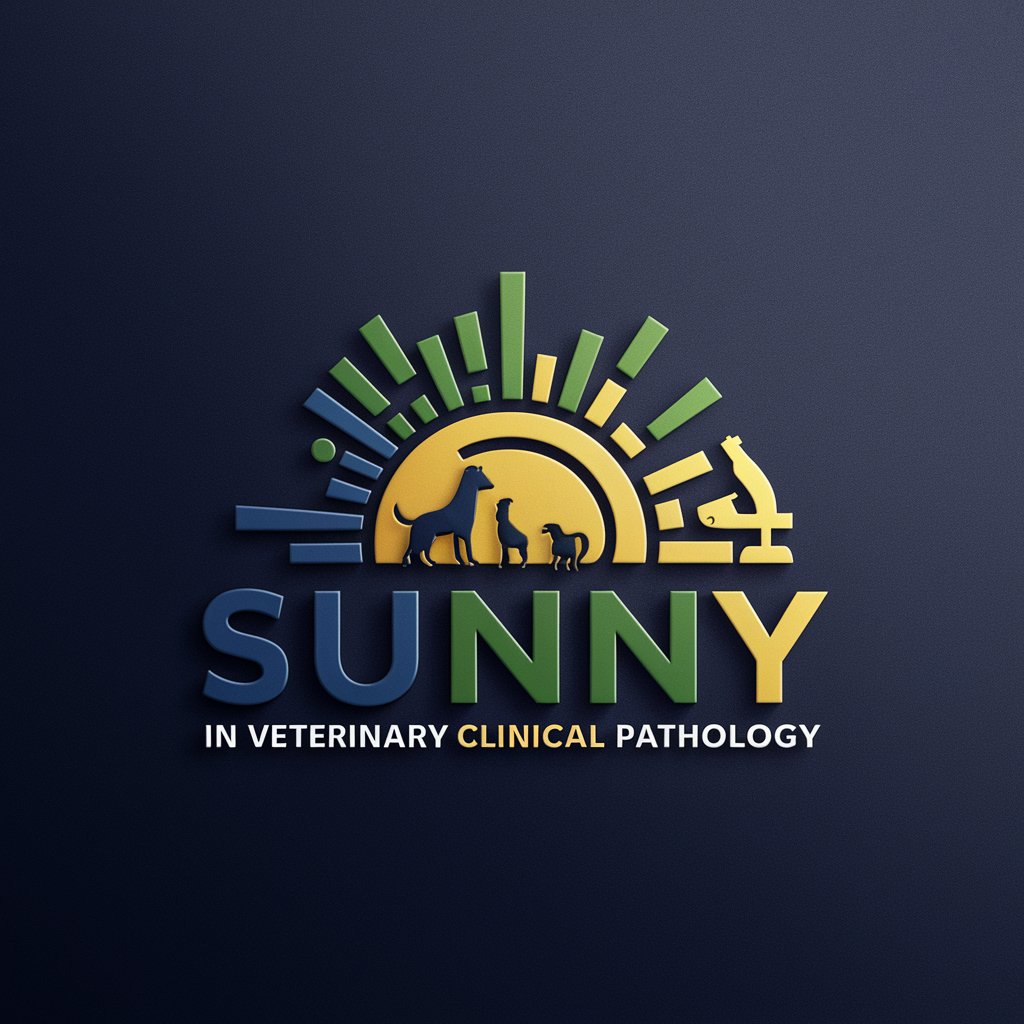
Studygpt
Power Your Learning with AI
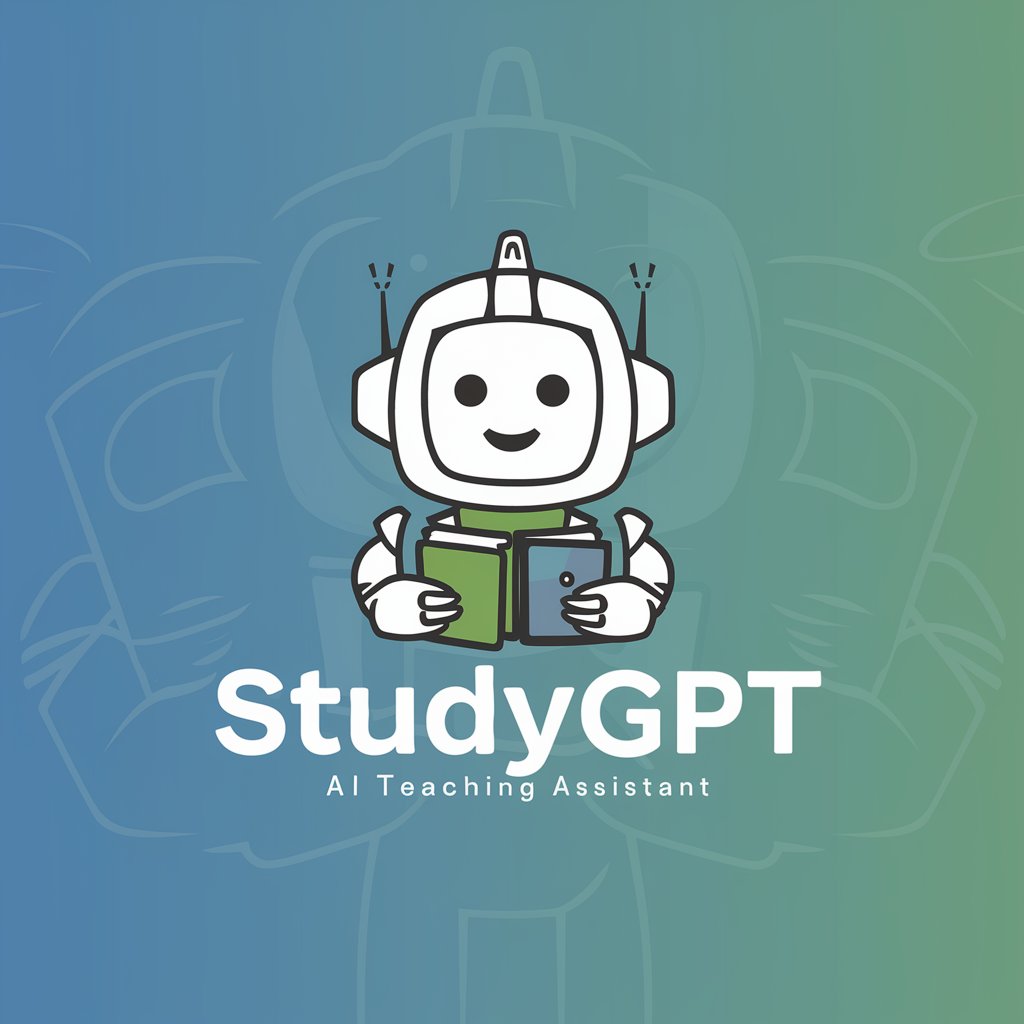
Magic Pics
Craft Unique Visuals with AI

ChatQFT
Master Quantum Field Theory with AI

Simplify
Making Information Accessible with AI

Enhanced tech 2
Empower your words with AI
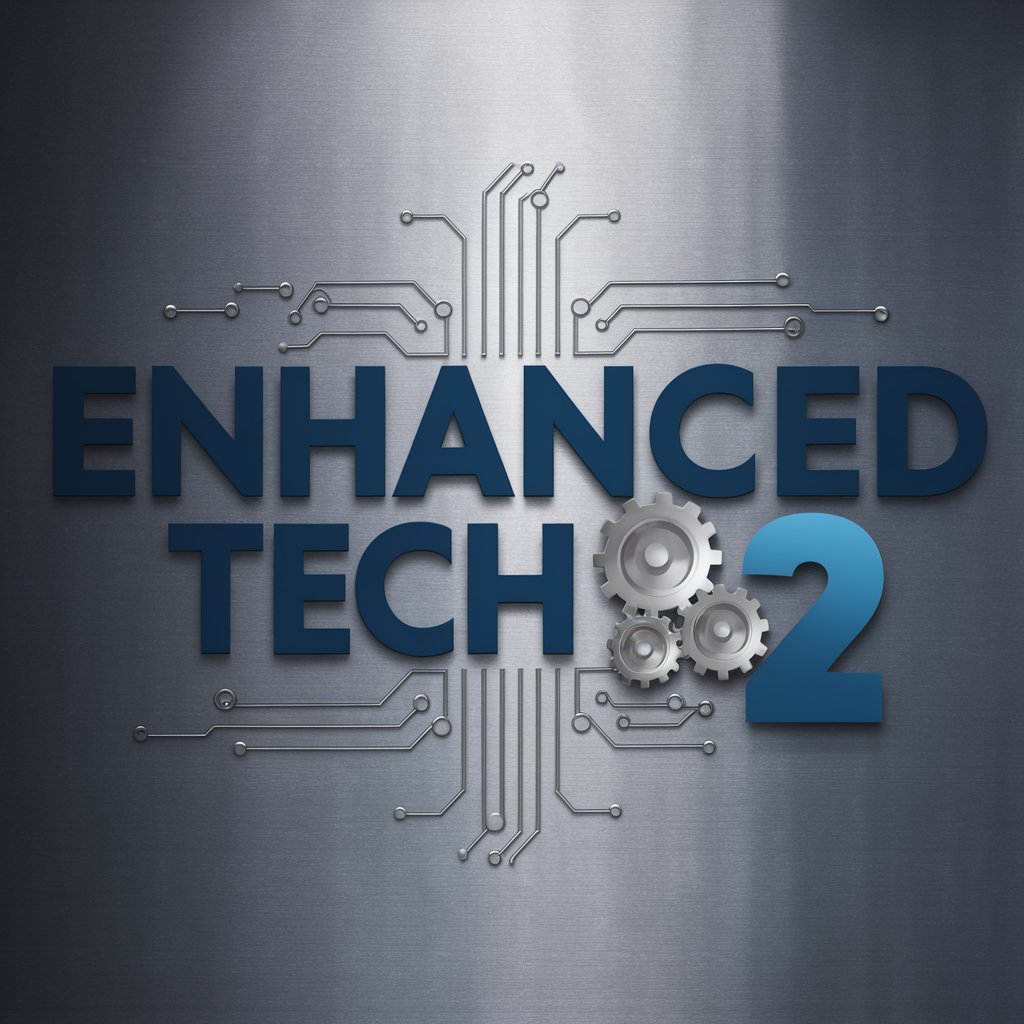
Python Prodigy X
Elevate Your Projects with AI-Powered Innovation

💻 Professional Coder by awesome-prompts
Empowering your code with AI

Structured Reflection Journal
Empower your learning with AI reflection.
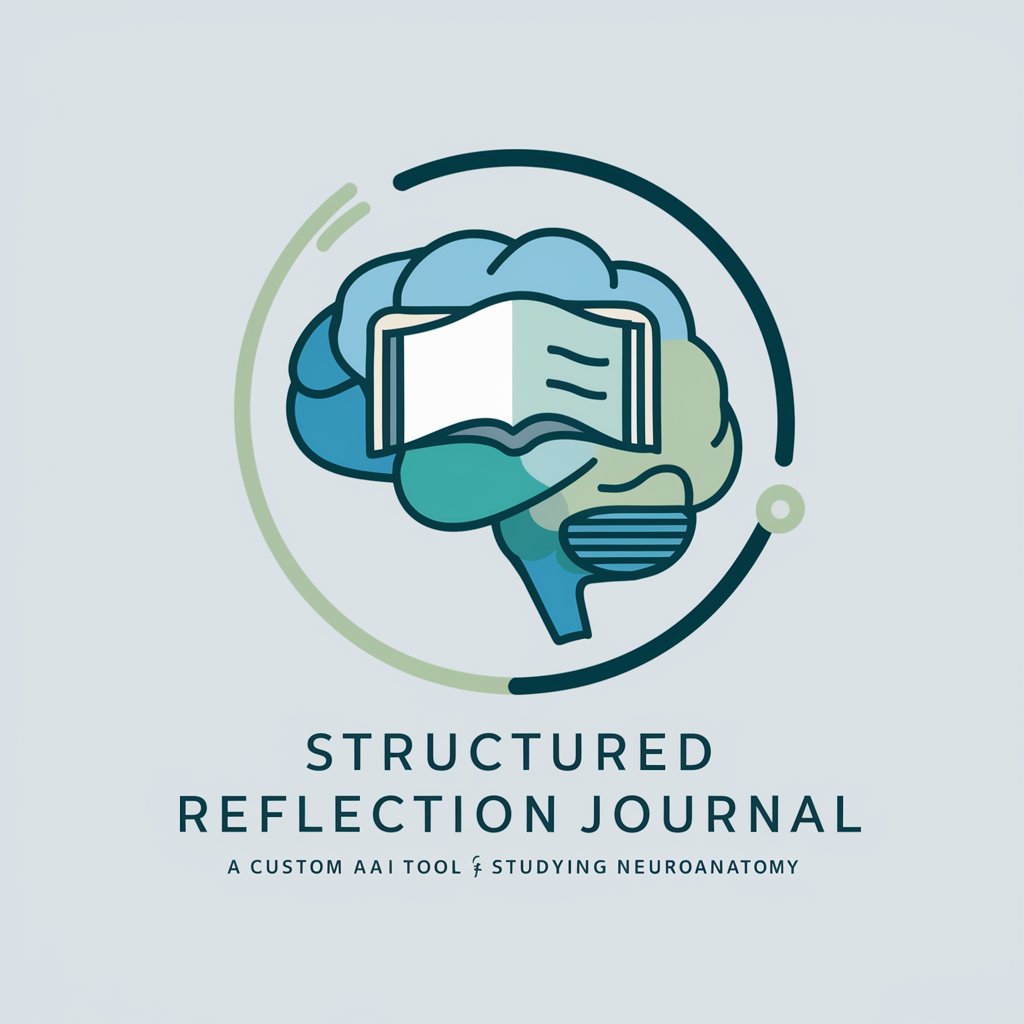
Frequently Asked Questions About Text Corrector
What languages does Text Corrector support?
Text Corrector supports multiple languages, allowing users to correct text in English, Spanish, French, German, and more.
Can Text Corrector handle technical or specialized texts?
Yes, it can process a variety of text types, including academic papers, technical documents, and industry-specific writing.
How does Text Corrector ensure the accuracy of corrections?
The tool utilizes advanced AI algorithms trained on extensive language data sets to ensure high accuracy in grammar correction and style improvement.
Is there a limit to the amount of text I can correct at one time?
Yes, there may be a limit depending on the platform’s capabilities, typically around 10,000 characters per submission.
What makes Text Corrector different from other text correction tools?
Text Corrector focuses on not only correcting grammatical errors but also improving the overall fluency and style of the text, powered by the latest AI technology.
