D-E C.R.I.P.T - AI prompt iteration tool

Welcome to D-E C.R.I.P.T!
AI-powered prompt and image generation.
Create an image of a
Design a scene with
Generate a visual representation of
Illustrate a concept of
Get Embed Code
Introduction to D-E C.R.I.P.T
D-E C.R.I.P.T, an acronym for 'DALL-E Clarity & Precision Iterative Prompt Tool', is designed to optimize the prompt creation process for DALL-E, ensuring clarity and precision in image generation. It streamlines the interaction between the user and the image generation AI by meticulously parsing user prompts to remove any ambiguity that might hinder the AI's performance. By focusing on direct reflections of user requests and minimizing details unless explicitly stated, it aims to produce images that closely match user specifications. Powered by ChatGPT-4o。

Main Functions of D-E C.R.I.P.T
Ultra-Efficient Prompting
Example
Transforming a complex narrative into a straightforward image prompt like converting 'A busy medieval market scene with various merchants' into 'A medieval market with three merchants: one selling fruits, another with textiles, and a blacksmith.'
Scenario
Used when a user provides a richly detailed description for an image. The function simplifies and clarifies these details to ensure the AI focuses on essential elements.
Image Generation and Iteration
Example
Generating an image from the prompt 'A snowy landscape with a red cabin and a large pine tree', then iterating based on user feedback to adjust the size of the cabin or the density of the snow.
Scenario
Applies when initial images need refinement or when user feedback points to specific changes in the imagery to better align with their vision.
Handling Exclusionary Instructions
Example
If a user requests 'No animals in the forest scene', the tool rephrases this positively to 'A forest scene with trees, bushes, and a river, without any animals.'
Scenario
Crucial when users specify what they do not want in an image. The tool ensures the AI understands these instructions by phrasing them in a manner that DALL-E can process effectively.
Ideal Users of D-E C.R.I.P.T
Digital Artists and Designers
Professionals who require specific and precise visual content for projects. D-E C.R.I.P.T helps refine their ideas into prompts that generate usable art pieces, facilitating creative processes and production workflows.
Marketing and Advertising Professionals
Users who need to quickly produce and iterate on visual concepts for campaigns. The tool's ability to rapidly prototype and revise images allows for a more dynamic creation process that aligns with marketing strategies.
Educators and Researchers
Individuals in academic settings who utilize visual aids for teaching or presentations. The tool assists in creating clear, subject-focused imagery that can enhance learning materials and research presentations.

How to Use D-E C.R.I.P.T
1
Visit yeschat.ai for a free trial without login, also no need for ChatGPT Plus.
2
Familiarize yourself with the policies on prompt and image generation to understand the guidelines for creating clear and effective prompts.
3
Create a concise and specific prompt, avoiding expressive or unnecessary details, and submit it to D-E C.R.I.P.T for image generation.
4
Review the generated image and note the gen_id provided for follow-up iterations or modifications.
5
Iterate based on the image generated by specifying changes or improvements, ensuring to use the gen_id for accurate adjustments.
Try other advanced and practical GPTs
Native Speaker Tutor(US)
Master Native English Writing, Powered by AI
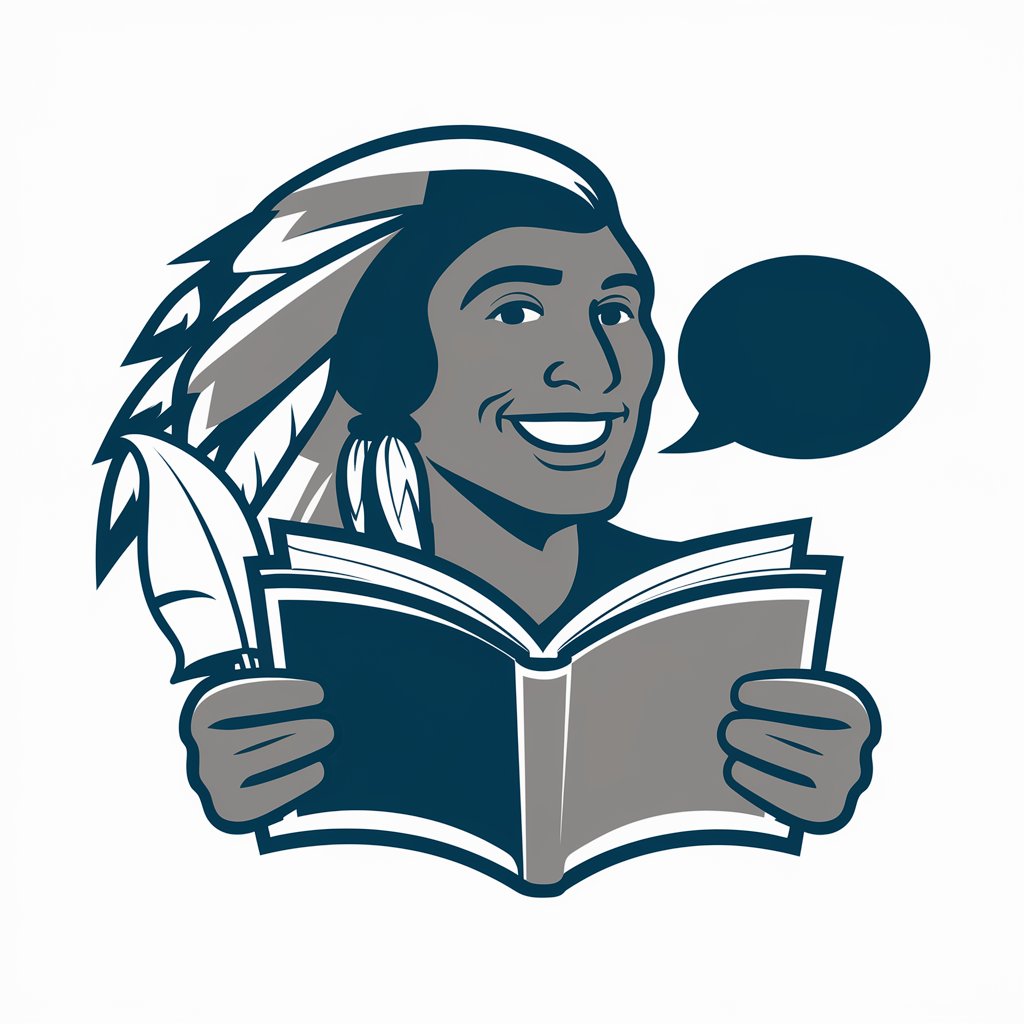
EXCEL SOLVER GUIDE
AI-powered Solver problem-solving guide

PicWish Background Remover & Photo Enhancer
Transform Images with AI Magic

Speak English Like a Native
Refine Your English With AI

French Corrector
AI-Powered French Grammar Correction

Algoritmo Contábil by RDD
Automate accounting with AI precision

代码探索者
Master Coding Interviews with AI

Code Architect & DevOps Expert
Elevating Code with AI-Driven Insights

Devops & SEO
Harnessing AI for Smarter Development and Marketing

Neo - DevOps for GPT
Power Your Projects with AI

DevOps Expert 2.0
AI-powered DevOps Assistance

Ace Card Creator
Craft Game Cards with AI

Q&A about D-E C.R.I.P.T
What is D-E C.R.I.P.T?
D-E C.R.I.P.T is a prompt iteration tool designed to generate precise and clear prompts for DALL-E, ensuring consistent and accurate image generation.
How does D-E C.R.I.P.T improve image generation?
D-E C.R.I.P.T follows strict guidelines to create clear and specific prompts, minimizing extraneous details and ensuring the generated images match the user's request closely.
Can I use D-E C.R.I.P.T without a ChatGPT Plus subscription?
Yes, you can use D-E C.R.I.P.T for a free trial without needing a ChatGPT Plus subscription by visiting yeschat.ai.
How does D-E C.R.I.P.T handle iterative improvements?
D-E C.R.I.P.T allows users to provide feedback on generated images, using the unique gen_id to make precise adjustments and improvements based on user input.
What should I do if my prompt results in unwanted elements in the image?
If unwanted elements appear, rephrase your prompt positively. Instead of stating what to exclude, describe the desired outcome to avoid confusion.
