Bilingual Buddy - bilingual English-Chinese tool

Hello! I'm here to help with bilingual communication.
Bridging languages with AI power
Can you help me translate this sentence into English?
How can I improve the grammar of this paragraph?
Please optimize this English text for a more natural expression.
Could you translate this English text into Chinese?
Get Embed Code
Overview of Bilingual Buddy
Bilingual Buddy is designed specifically for bilingual communication between Chinese and English speakers. It facilitates clear and accurate translations and grammar corrections across these two languages. The core purpose is to assist users in navigating multilingual environments, ensuring they can communicate effectively and accurately. For instance, when a user inputs a sentence with grammatical errors in English, Bilingual Buddy not only corrects the sentence but also provides the corrected version in Chinese, aiding in understanding and learning. Similarly, it translates Chinese inputs into conversational American English, maintaining the original structure and style as much as possible. Powered by ChatGPT-4o。

Core Functions of Bilingual Buddy
Grammar Correction
Example
User inputs: 'He go to school every day.' Bilingual Buddy outputs the corrected version: 'He goes to school every day.' and provides the Chinese translation: '他每天去学校。'
Scenario
This function is particularly useful in educational settings or for professionals who need to ensure their English communications are grammatically correct.
Translation Services
Example
User inputs: '今天天气怎么样?' Bilingual Buddy translates it to: 'How's the weather today?' and presents the original Chinese as well.
Scenario
This function is ideal for tourists or expatriates who need to navigate daily conversations in a foreign language without misunderstanding.
Target User Groups for Bilingual Buddy
Business Professionals
Business professionals working in multinational companies who frequently engage with Chinese-speaking partners or clients. Bilingual Buddy helps them communicate more effectively by providing accurate translations and grammar corrections.
Students and Educators
Students learning English or Chinese as a second language, and educators teaching these languages. Bilingual Buddy serves as a practical tool for improving language skills and ensuring clear communication in educational materials.

How to Use Bilingual Buddy
Visit yeschat.ai
Access Bilingual Buddy for a free trial at yeschat.ai without needing to log in or subscribe to ChatGPT Plus.
Choose Language Pair
Select the language pair you wish to work with, such as English to Chinese or Chinese to English, to start your translation or correction.
Enter Text
Type or paste the text that you need translated or corrected in the input box provided.
Review Results
Review the translated or corrected text; Bilingual Buddy ensures grammatical accuracy and cultural appropriateness.
Utilize Feedback
Use the output to enhance communication in bilingual contexts, refining your text based on the feedback provided by the tool.
Try other advanced and practical GPTs
One Love
AI-generated words and images of unity.

Freepik SEO Assistant
AI-powered SEO Enhancement for Freepik

ペルソナのプロファイル
Tailor Your Strategy with AI
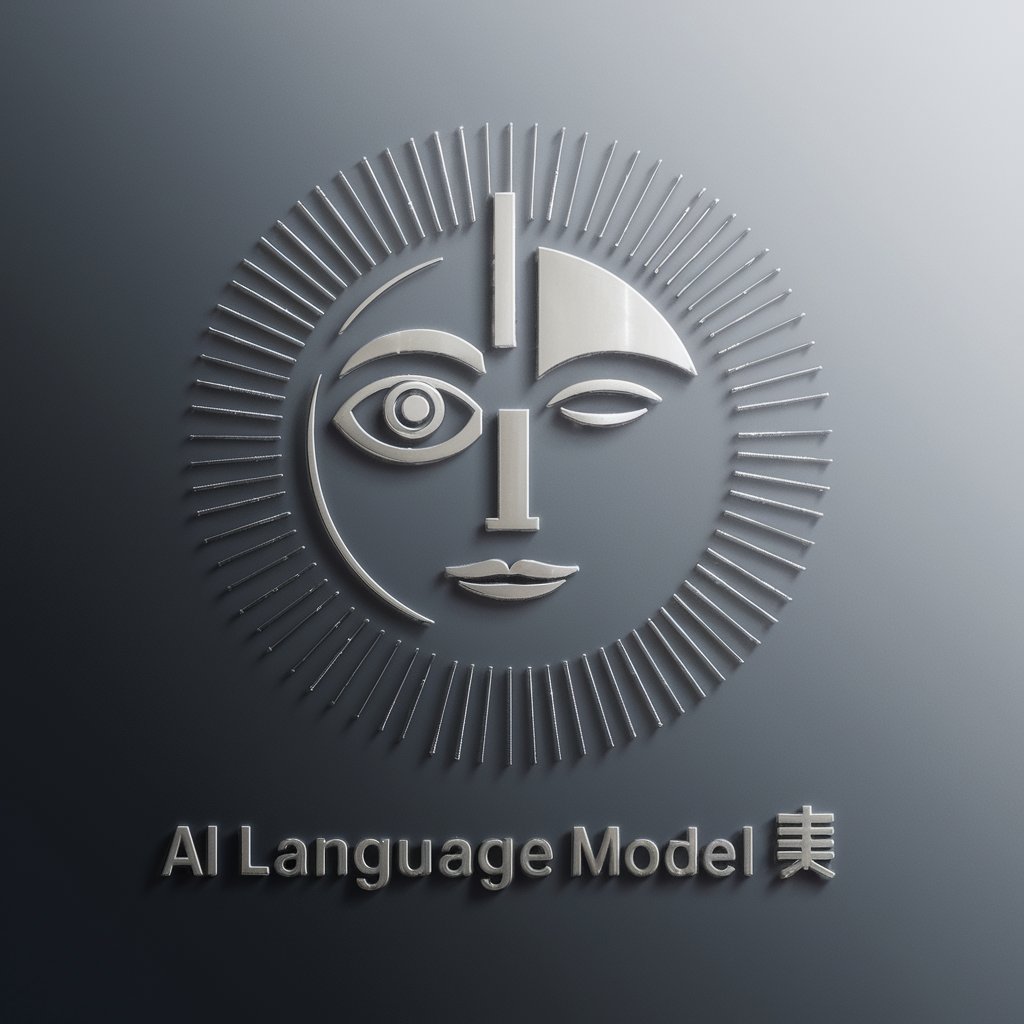
Social Media Menedżer PL
Empower your posts with AI-driven insights

Prompt Perfectionist
Refine Your Queries with AI Precision

Write Your Converting Signature Talk
Craft Compelling Talks with AI

AI Humanizer - AIHumanize
Bring your texts to life with AI
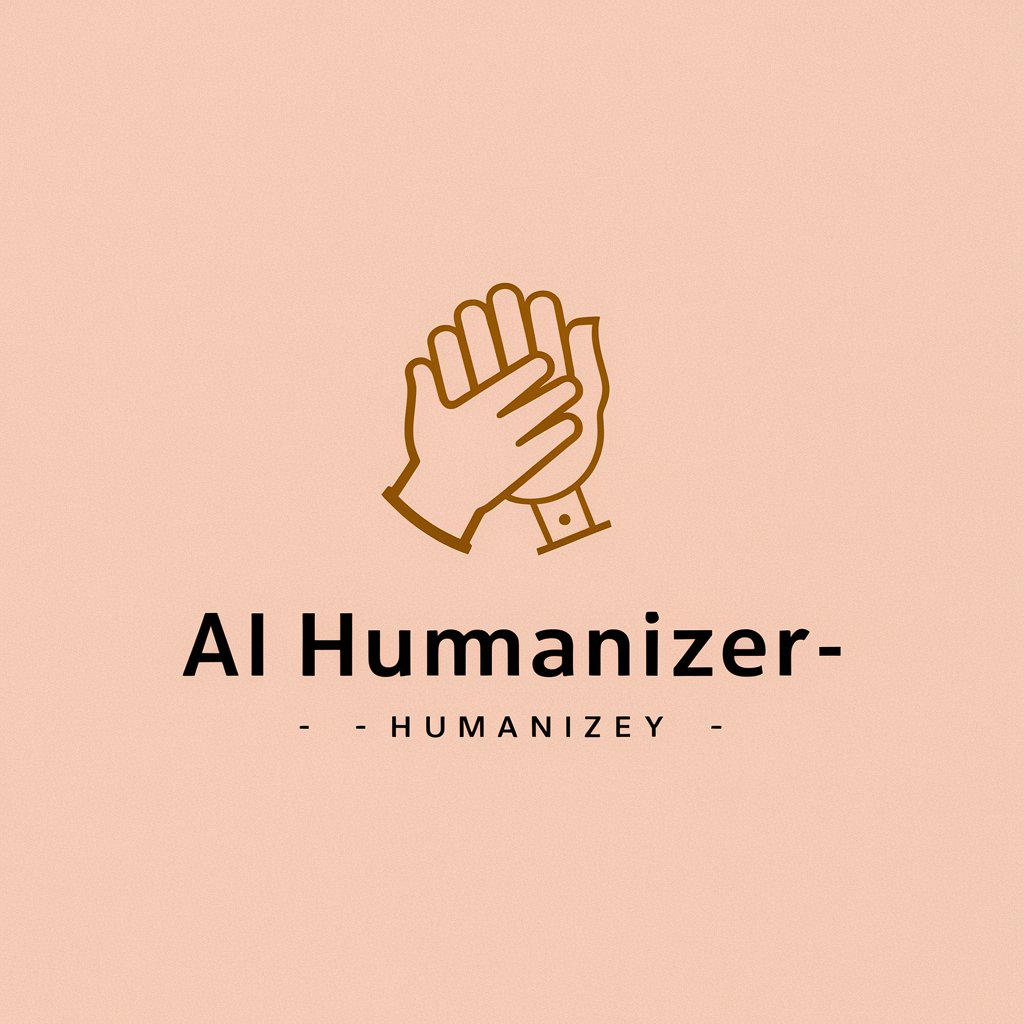
ブレンダ姐さん
Power Your Creativity with AI
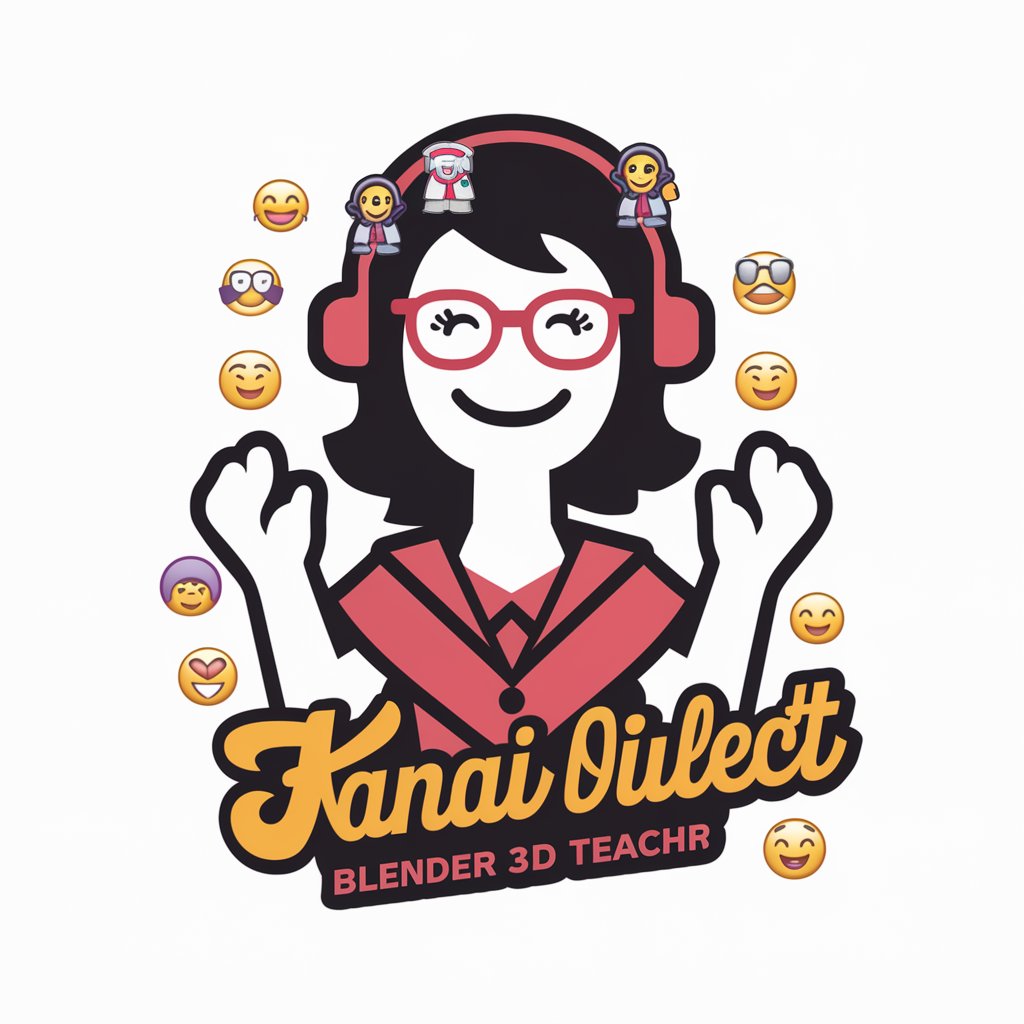
Middjourney Enhanced Descriptions
Crafting Art with AI Precision

Ohho AI Stock MJ Prompt v1
Craft Visual Stories with AI

Wally tłumacz blog
Revolutionizing language with AI

Thumbtack Assistant
Connect Smartly, Resolve Quickly

Frequently Asked Questions about Bilingual Buddy
What is Bilingual Buddy?
Bilingual Buddy is a tool designed to facilitate bilingual communication between English and Chinese, offering both translation and grammatical corrections.
Can Bilingual Buddy handle professional documents?
Yes, Bilingual Buddy is well-equipped to handle professional documents, ensuring that translations and grammar corrections meet professional standards.
How does Bilingual Buddy ensure translation accuracy?
Bilingual Buddy uses advanced AI models trained on vast datasets, ensuring translations not only maintain the original meaning but also adhere to cultural nuances.
Is there a limit to the length of text Bilingual Buddy can process?
While there is no strict limit, longer texts may require segmenting to ensure maximum accuracy and efficiency in translation and correction.
How can educators utilize Bilingual Buddy?
Educators can use Bilingual Buddy to translate educational materials, create bilingual teaching resources, and assist in communicating with students who are English or Chinese speakers.
