HTMX - Interactive Web Enhancer

Hey there! Let's build something awesome with HTMX.
Revolutionizing Web Interactions with AI
Create a visually appealing HTMX website that...
Design a dynamic landing page using HTMX, inspired by...
Develop a responsive web interface with HTMX, focusing on...
Construct an interactive user experience with HTMX, utilizing elements like...
Get Embed Code
Introduction to HTMX
HTMX is a dynamic web development tool designed to enhance HTML-driven websites by enabling various client-side updates without the need for JavaScript. It extends HTML's capabilities, allowing for a more interactive and responsive user experience. Essentially, HTMX takes the simplicity of HTML and combines it with modern web development features. A classic scenario illustrating HTMX's utility is a comment system on a blog. Traditionally, adding a comment would require a page reload or complex JavaScript. With HTMX, you can submit a comment and see it appear instantly, without a full page refresh. This makes web development more accessible, especially for those familiar with HTML but not JavaScript. Powered by ChatGPT-4o。

Main Functions of HTMX
Partial Page Updates
Example
Using attributes like 'hx-get' and 'hx-post', HTMX enables parts of a webpage to be updated without reloading the entire page.
Scenario
In an online store, updating a shopping cart's content dynamically as items are added or removed.
WebSockets Integration
Example
HTMX can integrate with WebSockets, allowing real-time communication between the server and the client.
Scenario
In a live sports scoreboard, scores are updated in real-time without the user needing to refresh the page.
Simplified AJAX Calls
Example
HTMX simplifies AJAX calls, making it easier to send and retrieve data asynchronously.
Scenario
Implementing an auto-complete search feature where search results update as you type, without reloading the page.
Ideal Users of HTMX
Frontend Developers
Frontend developers, especially those who prefer HTML over complex JavaScript frameworks, will find HTMX beneficial for creating dynamic, interactive web pages with minimal fuss.
Web Designers
Web designers focusing on UI/UX can use HTMX to enhance user interactions without deep diving into JavaScript, facilitating a smoother design-to-code transition.
Small Business Owners
Small business owners with basic web development skills can leverage HTMX to create interactive websites, such as for online stores or services, without needing extensive programming knowledge.

Using HTMX: A Step-by-Step Guide
Step 1
Begin by visiting yeschat.ai for a hassle-free trial. No login or ChatGPT Plus subscription is required, ensuring easy and immediate access.
Step 2
Familiarize yourself with HTMX's syntax and features. This includes understanding how to use 'hx-get' for AJAX requests, 'hx-post' for sending data, and other HTMX attributes.
Step 3
Incorporate HTMX into your existing HTML. Start by adding 'hx-*' attributes to your HTML elements to enable dynamic interactions without writing JavaScript.
Step 4
Test HTMX in various scenarios like form submissions, updating parts of a webpage, or handling user interactions to ensure a smooth user experience.
Step 5
Explore advanced features and integrations. Utilize HTMX for real-time updates, leverage websockets, or integrate with frameworks like Django or Flask for enhanced functionality.
Try other advanced and practical GPTs
Trippy カスタマーサポートbot (β)

Blender Addon/Plugin Developer
Simplifying Blender Addon Creation with AI

トンデモ専門歯医者AI
Unraveling Dental Myths with AI

FiloFlow GPT
Empowering Webflow with AI-Powered Coding Insights

NFT
Empowering NFT Endeavors with AI Expertise

StepWiz
Master USMLE Step 1 with AI

Career Pathfinder for Students
Navigating Futures with AI Insight
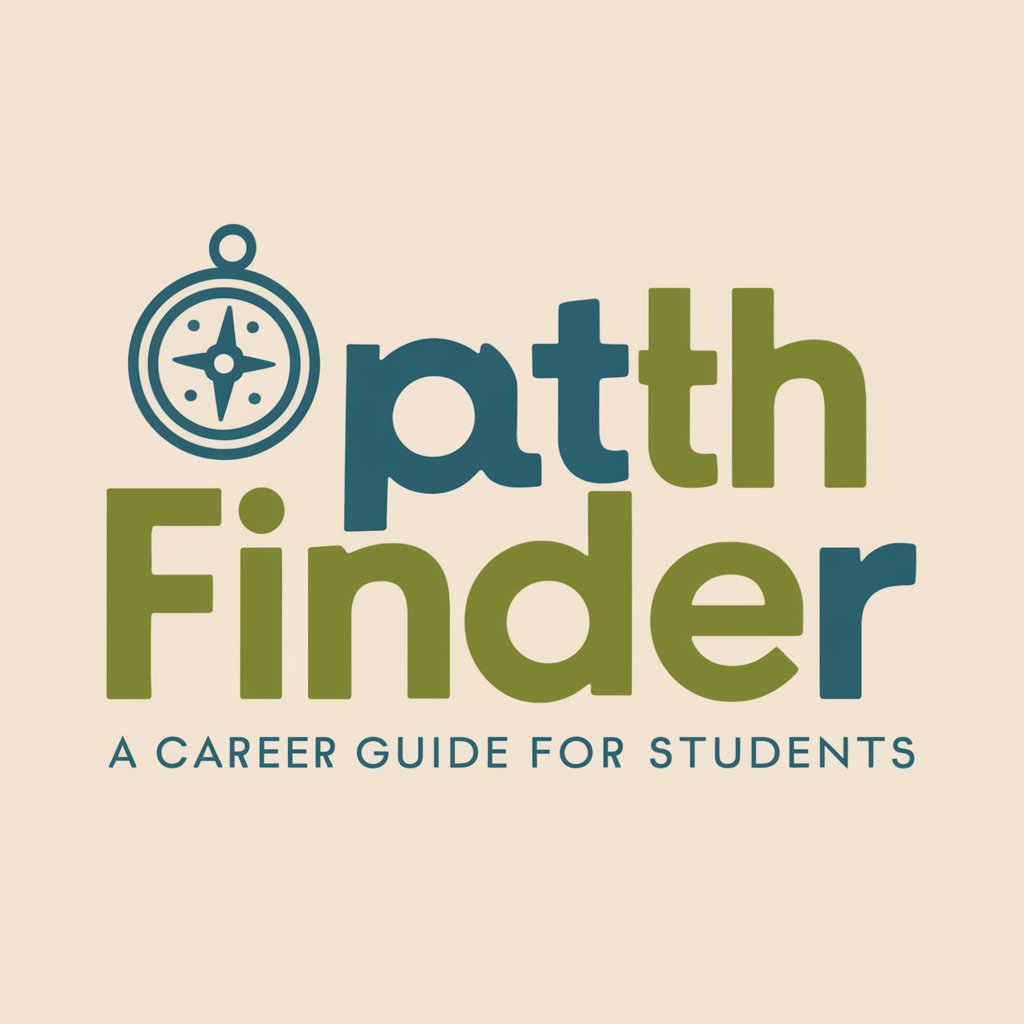
My Craft Genius
Elevate Your Minecraft Game with AI

Acuarelas Históricas y Creativas
Reviving History Through AI-Powered Imagery
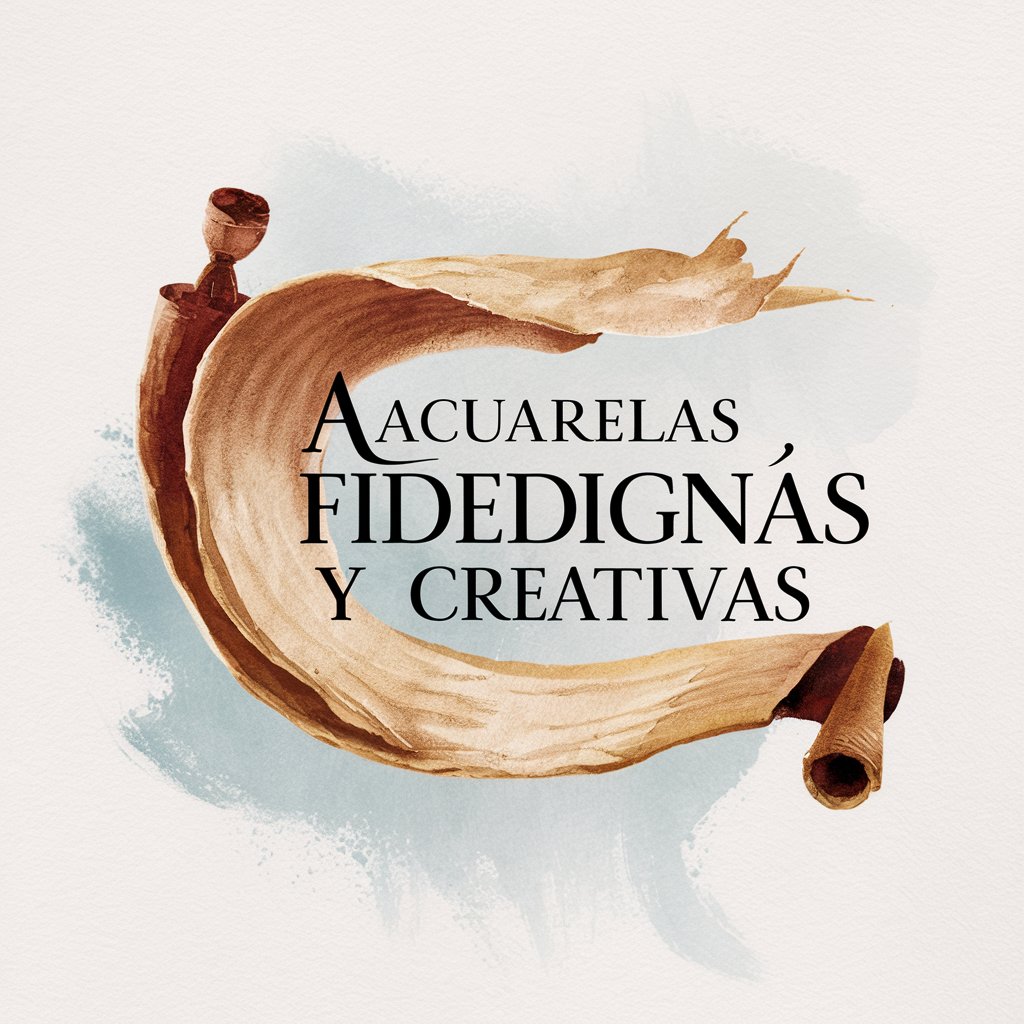
献立さんbot
Tailored meal plans at your fingertips.

GPTSummarization Repository
Summarize Anything, Powerfully AI-Driven

愚痴をこぼす君
Turning frustrations into laughter.
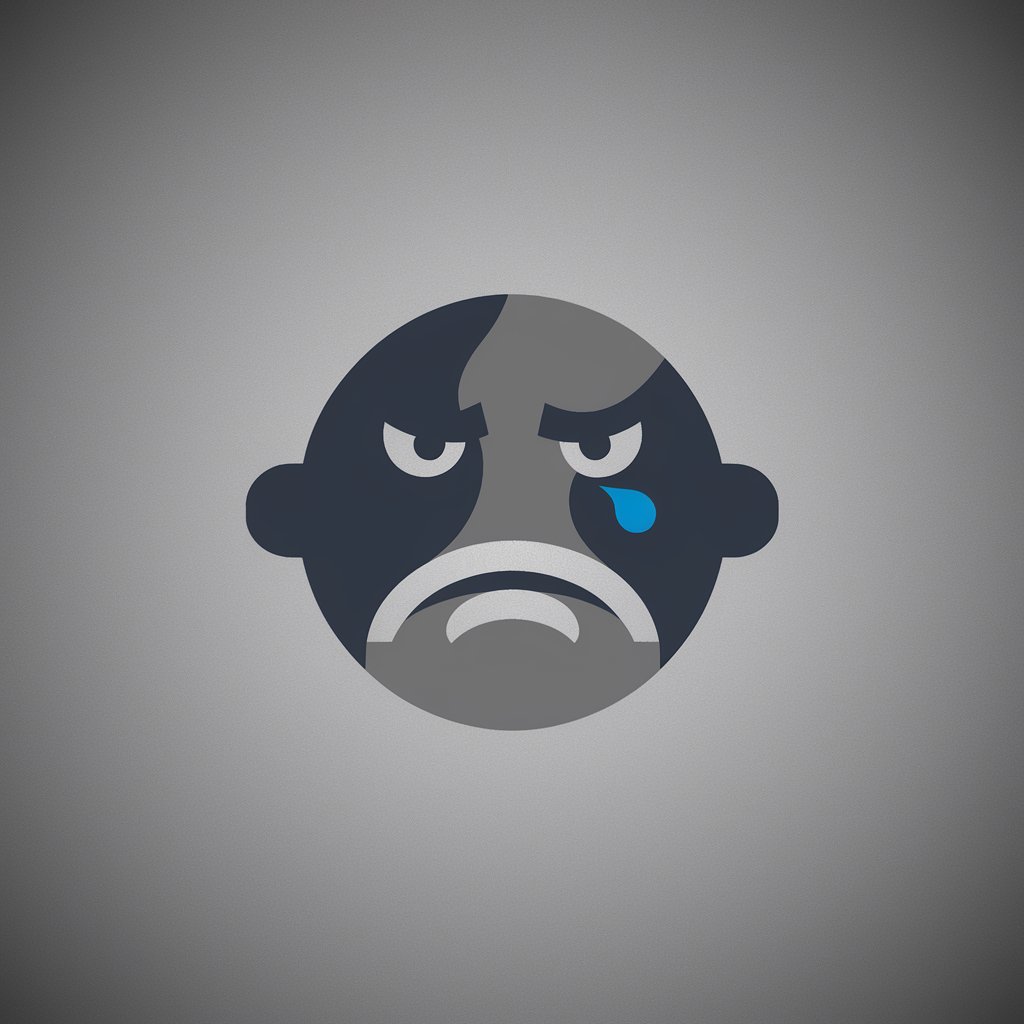
In-Depth HTMX Q&A
What are the primary advantages of using HTMX over traditional JavaScript?
HTMX simplifies web interactions by allowing you to update parts of a page with AJAX directly from HTML, reducing the need for verbose JavaScript and enhancing readability and maintainability.
How does HTMX handle user inputs and form submissions?
HTMX can manage form submissions asynchronously using attributes like 'hx-post'. This allows forms to be submitted without a full page reload, improving user experience.
Can HTMX be integrated with backend frameworks?
Yes, HTMX is versatile and can be integrated with various backend frameworks like Django, Flask, or Express, allowing for dynamic content rendering and database interactions.
Is HTMX suitable for building complex web applications?
While HTMX excels at enhancing web pages with interactive features, it may not be ideal for very complex applications where extensive client-side logic is required, as it's primarily designed for server interactions.
What are some common pitfalls when using HTMX?
Common issues include not correctly configuring request headers, misunderstanding HTMX’s event lifecycle, or overlooking its interaction with other JavaScript libraries, which might lead to unexpected behavior.
