Time Converter - Time Zone Conversion

Hello! How can I assist you with your time conversion needs today?
Seamlessly convert time zones with AI precision.
What time is it in Tokyo if it's 3 PM in New York?
Convert 10 AM EST to GMT for me.
I need the current time in Sydney. Can you help?
If it's noon in London, what time is it in Los Angeles?
Get Embed Code
Introduction to Time Converter
Time Converter is a specialized tool designed to simplify the process of converting time between different time zones, providing both accuracy and convenience. Its primary objective is to assist users in navigating the complexities associated with global time differences, enabling them to schedule meetings, manage work across time zones, or simply understand the current time in a different part of the world. An example scenario where Time Converter proves invaluable is in planning a video conference between participants in New York, London, and Tokyo. The tool calculates the corresponding local time for each participant, ensuring the meeting is scheduled at a convenient time for all. This avoids the confusion and errors often encountered when manually converting times, especially considering daylight saving adjustments and varying time zone offsets. Powered by ChatGPT-4o。

Main Functions of Time Converter
Time Zone Conversion
Example
Converting 3:00 PM Eastern Standard Time (EST) to Central European Time (CET) results in 9:00 PM CET.
Scenario
This function is particularly useful for businesses operating in multiple countries, allowing team members to coordinate meetings and deadlines effectively despite being in different time zones.
Meeting Planner Across Time Zones
Example
Identifying overlapping business hours between New York, Berlin, and Sydney to schedule a cross-functional team meeting.
Scenario
The planner helps avoid scheduling meetings outside of reasonable working hours, respecting each participant's local time and promoting a healthy work-life balance.
Countdown Timer for Global Events
Example
Setting a countdown to the New Year's Eve ball drop in Times Square for viewers worldwide.
Scenario
This is ideal for event organizers and global audiences wanting to participate or celebrate simultaneously, regardless of their geographical location.
World Clock Display
Example
Displaying the current time in major cities across the globe on a website's homepage.
Scenario
Useful for news outlets, financial markets, or travel agencies wishing to provide their users with quick references to current times around the world.
Ideal Users of Time Converter Services
International Business Professionals
These users frequently coordinate with colleagues, clients, or partners across different time zones. Time Converter helps them schedule meetings, manage projects, and observe global business hours without confusion.
Remote and Distributed Teams
Teams spread across various locations rely on Time Converter to synchronize their work schedules, ensuring that everyone is working together efficiently despite the physical distance.
Travelers and Expatriates
For those who are constantly moving between time zones or living abroad, keeping track of local time and managing connections with people back home can be challenging. Time Converter serves as a handy tool to bridge this gap.
Event Organizers and Participants
Organizers of global events use Time Converter to announce event times in a way that's easily understandable to an international audience. Participants use it to ensure they don't miss out on live events or webinars.

How to Use Time Converter
Initiate Your Visit
Navigate to yeschat.ai to start your free trial instantly without the need for login credentials or a ChatGPT Plus subscription.
Choose the Time Conversion Tool
Select the Time Converter feature from the available tools to begin your time zone conversion.
Input Your Time Data
Enter the specific time and date you wish to convert, including the current time zone and the target time zone for conversion.
Execute the Conversion
Click the 'Convert' button to process your request. The Time Converter will calculate and display the corresponding time in the target time zone.
Utilize Conversion Results
Use the converted time for your scheduling needs. For an optimal experience, take advantage of the tool's ability to handle daylight saving adjustments and provide time zone abbreviations.
Try other advanced and practical GPTs
Career Compass
Navigate Your Career Path with AI

Deeper
深入洞察,智能分析。

日本の人的資本ニュースGPT
Streamlining Access to Japan's Human Capital Insights

App Inventor
Revolutionizing Automation with AI

言い訳くん
Crafting Creative Excuses with AI
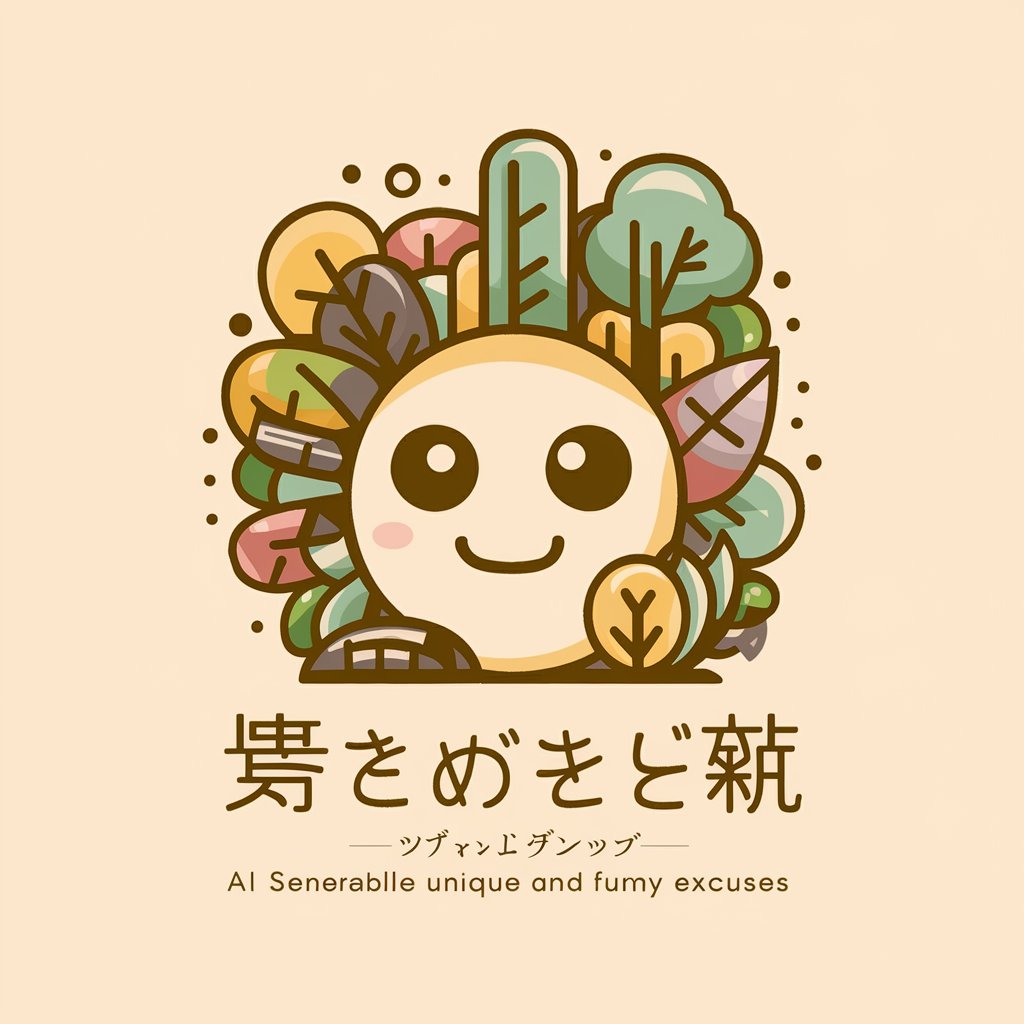
DIY Maker Workshop
Empowering Your Creativity with AI

Cantonese Cuisine Master
AI-powered Traditional Cantonese Cooking

YC Application GPT
Streamlining Your Path to Y Combinator

Fact Checker
Truth at Your Fingertips with AI-Powered Verification
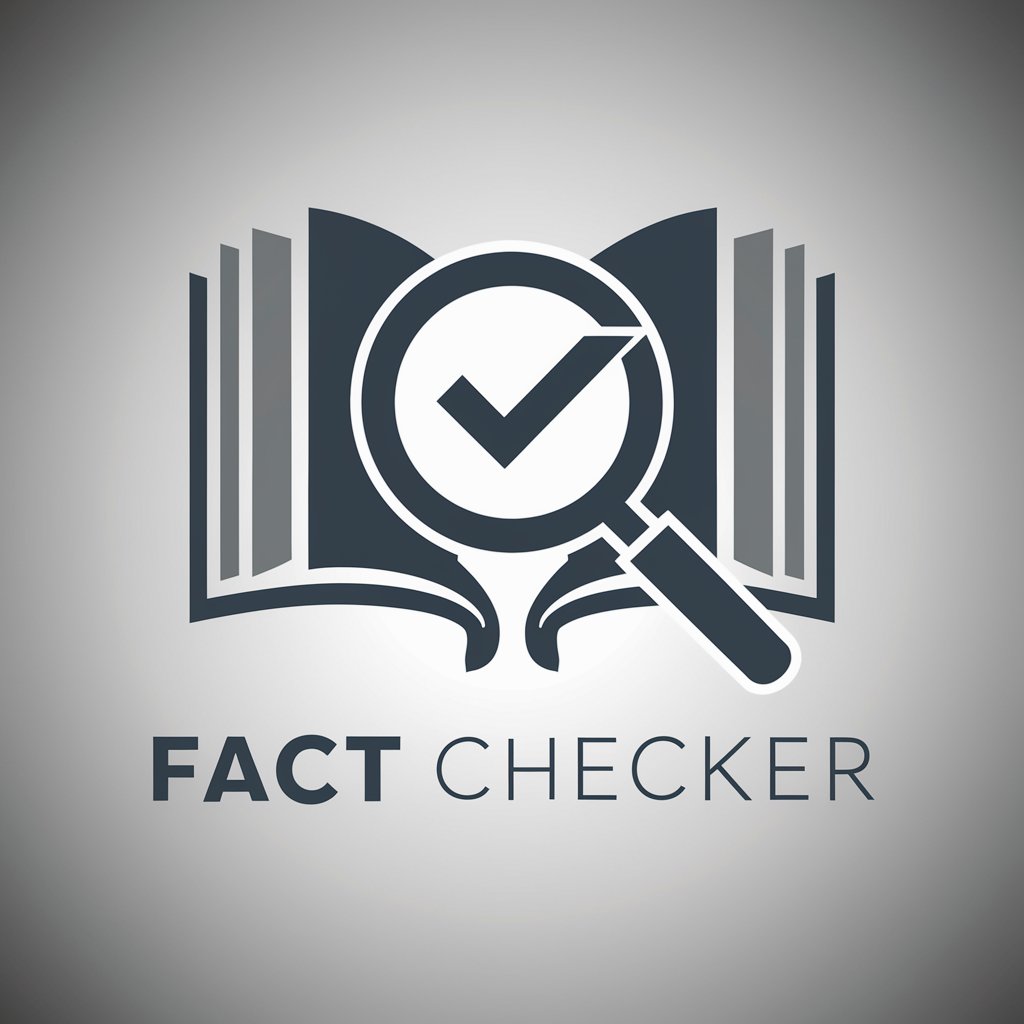
Ancient Artifacts
Unveiling History's Mysteries with AI
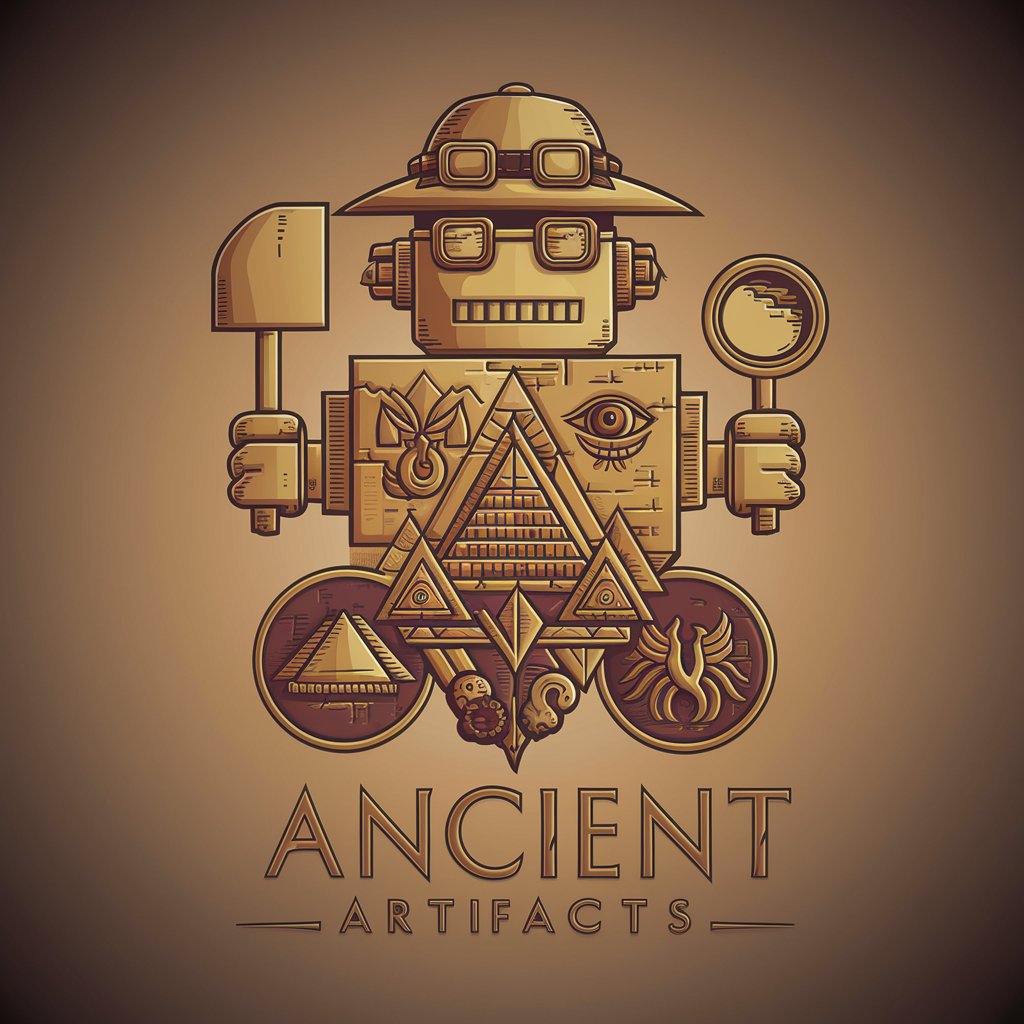
Social Synapse
Elevate Your Words with AI-Powered Precision
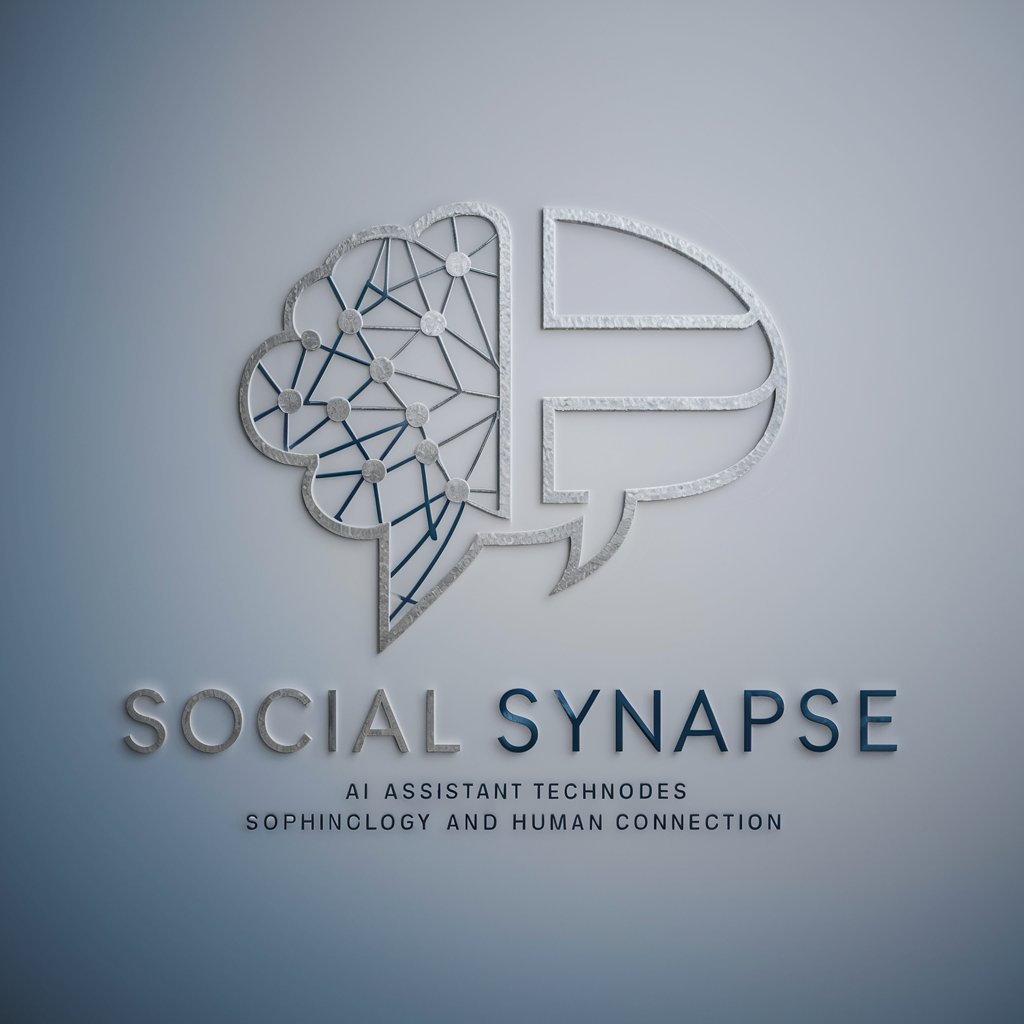
AI夢博士
Unlock your dreams with AI-powered insights

Frequently Asked Questions about Time Converter
Can Time Converter handle daylight saving changes?
Yes, Time Converter automatically accounts for daylight saving time changes in different time zones, ensuring accurate conversions throughout the year.
Is there a limit to the number of conversions I can make?
No, you can perform an unlimited number of time zone conversions without any restrictions. This feature makes it ideal for frequent travelers and international businesses.
Does Time Converter support all global time zones?
Yes, Time Converter supports all global time zones, including less common and half-hour time zones, ensuring you can find the exact conversion you need.
Can I convert times into the past or future?
Absolutely. Time Converter allows you to convert times from the past, present, and into the future, making it a versatile tool for planning and documentation.
Is Time Converter accessible on all devices?
Yes, Time Converter is designed to be accessible and functional across all devices, including smartphones, tablets, and desktop computers, ensuring you can convert times no matter where you are.
