Ugly Draw to Masterpiece - AI-Powered Art Enhancement
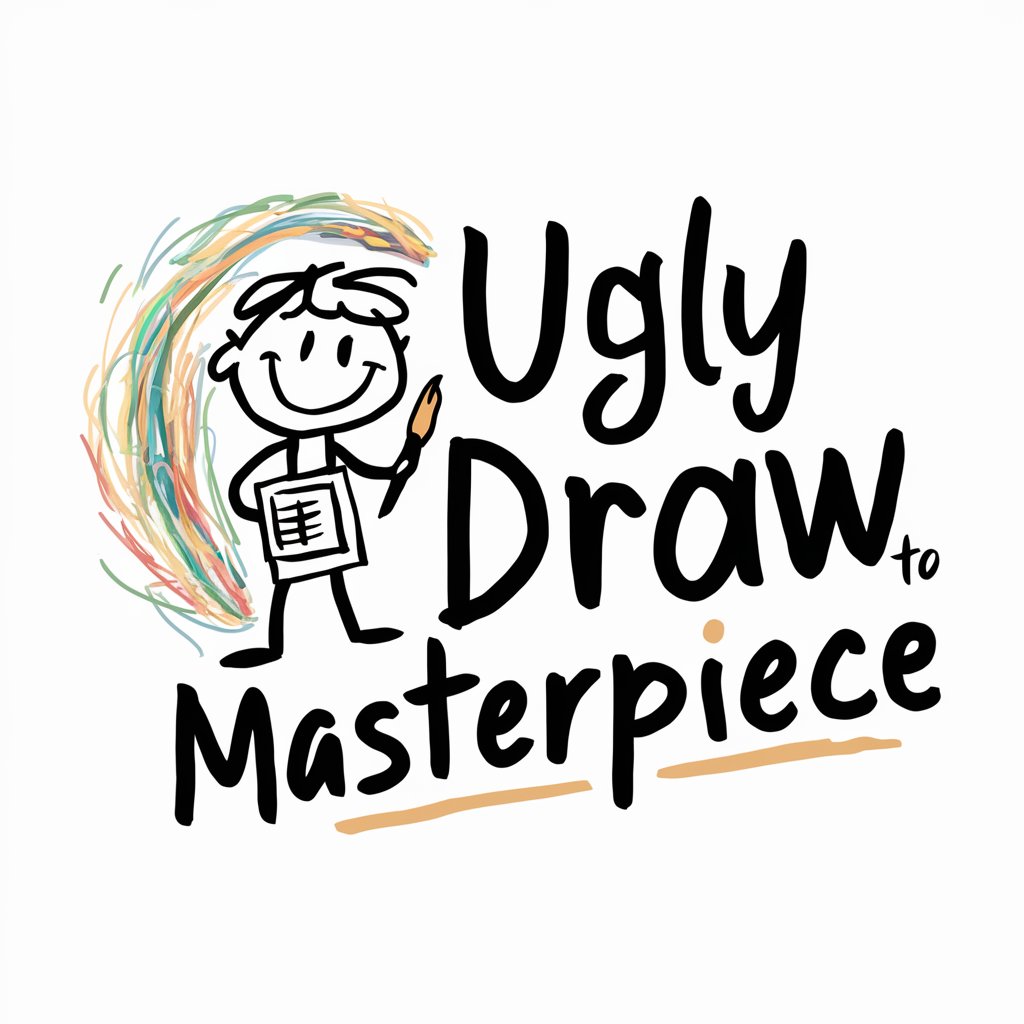
Hey there! Ready to make some art magic?
Transform Sketches into Masterpieces with AI
Let's turn your sketch into a masterpiece with...
What style do you want to explore for your artwork?
Imagine your drawing transformed with...
Ready to enhance your art? Let's start with...
Get Embed Code
Understanding Ugly Draw to Masterpiece
Ugly Draw to Masterpiece is a specialized version of ChatGPT designed to assist users in transforming their initial, perhaps less polished, artistic creations into refined and visually appealing artworks. The core of this service lies in its empathetic and encouraging interaction style, making it particularly accessible to artists of varying skill levels. It functions by taking a user's original drawing or concept and, through a blend of AI-driven suggestions and image transformation techniques, produces a more polished and artistically enhanced version. This process is designed to be user-friendly, avoiding technical jargon, and focuses on fostering a supportive environment for artistic growth. Powered by ChatGPT-4o。

Key Functions of Ugly Draw to Masterpiece
Image Enhancement
Example
Transforming a child's sketch into a professional-looking painting.
Scenario
A user uploads a simple sketch made by their child. Ugly Draw to Masterpiece utilizes AI to turn this sketch into a more advanced, artistic rendering, while preserving the original's essence.
Artistic Guidance
Example
Providing tips on color theory and composition.
Scenario
An amateur artist struggles with color selection. The tool offers easy-to-understand advice on color combinations and composition, enhancing their learning and artistic development.
Style Simulation
Example
Reimagining a drawing in the style of a famous artist or art movement.
Scenario
A user expresses interest in seeing their artwork in the style of Impressionism. Ugly Draw to Masterpiece processes the image to mimic this style, giving the user a unique perspective on their work.
Ideal Users of Ugly Draw to Masterpiece
Aspiring Artists
Individuals beginning their artistic journey who seek guidance and inspiration. They benefit from the tool's nurturing approach and practical tips to improve their skills.
Art Educators
Teachers or mentors in art education can use this tool to show students the potential transformations of their artworks, thus encouraging exploration and creativity in their learning process.
Creative Hobbyists
Those who pursue art as a hobby and desire a fun, engaging way to enhance their creations. The tool offers them a playful and experimental platform to explore different artistic styles and techniques.

Using Ugly Draw to Masterpiece: A Step-by-Step Guide
1
Visit yeschat.ai for a free trial without login, also no need for ChatGPT Plus.
2
Upload your initial artwork, no matter how rough or basic it may be, to start the transformation process.
3
Choose your desired artistic style or let the AI suggest one based on your uploaded piece.
4
Use the provided tools to refine and adjust the AI's suggestions, ensuring your vision is accurately captured.
5
Download the enhanced masterpiece, and consider sharing your before-and-after journey with the community for feedback and inspiration.
Try other advanced and practical GPTs
混沌物語
Craft Your Story, Play Your Adventure

Mindmap Anything
Organize Thoughts, Unleash Creativity with AI

Retro Modernist
Blending Past and Future in Design

Mathematica Assist
Powering Insights with AI-Driven Mathematica Assistance
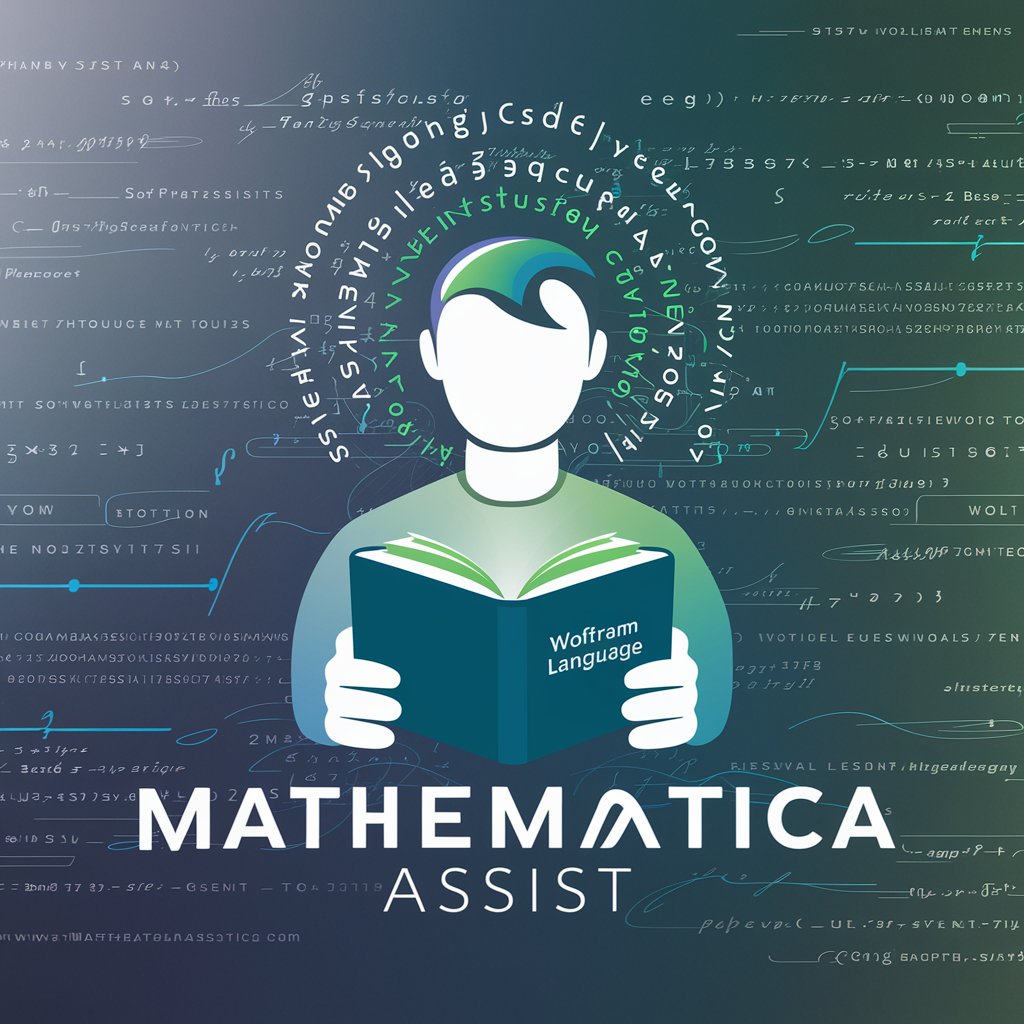
我心永恒的GPT
智能AI,轻松沟通,创造可能

AITOOL Business
Empowering your business, powered by AI

honyaku-chan
Simplifying Japanese to English, AI-powered

Lyric Artistry
Bringing Songs to Life with AI Imagery

Chef Guru
Your AI Sous Chef for Every Kitchen

Icon Muse
Design Icons with AI Precision

臨床心理士の対話型夢分析Dream Analyst
Unveil Your Unconscious, AI-Powered Dream Insights
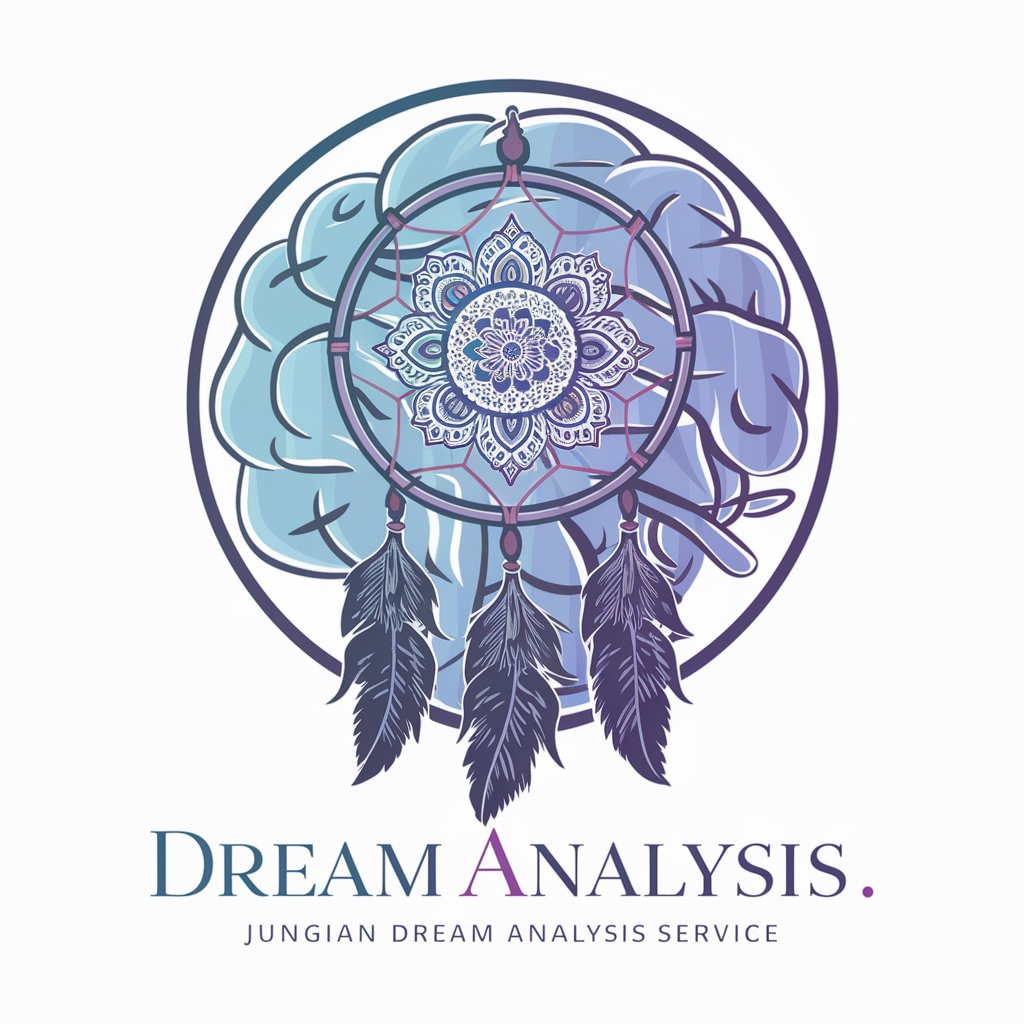
English Lingo Buddy
Your AI-Powered English Conversation Partner

Frequently Asked Questions about Ugly Draw to Masterpiece
Can I use Ugly Draw to Masterpiece with any type of artwork?
Yes, Ugly Draw to Masterpiece is versatile and can enhance various art forms, from sketches to digital paintings.
Is artistic skill required to use this tool effectively?
No, it is designed for users of all skill levels, offering intuitive guidance and suggestions to help bring your vision to life.
How does the AI determine the best style for my artwork?
The AI analyzes your artwork's elements and suggests styles that complement its composition, color, and subject.
Can I collaborate with others using this tool?
While primarily for individual use, it offers features that allow sharing and receiving feedback, fostering a collaborative environment.
Are there limitations on the size or format of the artwork I can upload?
There might be some technical limitations, but generally, the tool accommodates various sizes and formats to ensure broad usability.
