8 Bit Art - Nostalgic, Pixel Art Creation

Welcome to the world of 8-bit creativity!
Reviving Retro Charm with AI-Powered Pixel Art
Design an 8-bit scene of a bustling retro city...
Create a pixel art version of a fantasy forest...
Illustrate a classic video game character in an 8-bit style...
Generate an 8-bit representation of a futuristic spaceship...
Get Embed Code
Understanding 8 Bit Art
8 Bit Art is a specialized digital art tool designed to create images in the nostalgic, pixelated 8-bit style reminiscent of early video games. This style is characterized by its limited color palette, simple geometric shapes, and a distinctly 'blocky' appearance, evoking the era of 8-bit gaming consoles like the NES. The purpose of 8 Bit Art is to transform modern visual concepts into artwork that captures the essence of this classic digital aesthetic. It's particularly adept at converting detailed images into simplified, pixelated forms while retaining the original's charm and essence. Examples of its use include converting photographs into 8-bit style portraits or creating original pixel art characters for video game design. Powered by ChatGPT-4o。

Core Functions of 8 Bit Art
Image Transformation
Example
Converting a high-resolution photograph into an 8-bit style portrait.
Scenario
A user uploads a photo of their pet. 8 Bit Art processes this image, reducing its color palette and resolution to create a pixelated, retro-style image that captures the pet's likeness in a way that's reminiscent of classic video games.
Original Pixel Art Creation
Example
Designing a new 8-bit style character or scene from a user's description.
Scenario
A game developer describes a character for their retro-themed game. 8 Bit Art interprets this description and creates an original 8-bit character, complete with the limited color palette and pixelated style of vintage video games.
Web Image Conversion
Example
Transforming web-found images into 8-bit art.
Scenario
A user finds a royalty-free landscape photo online and wants it in an 8-bit style for a project. 8 Bit Art converts this image into a pixelated version, suitable for use in digital artwork or as a game background.
Target User Groups for 8 Bit Art
Retro Game Enthusiasts
Individuals who appreciate the aesthetics of retro video games and wish to create or own artwork that captures this unique style. They might use 8 Bit Art to create custom wallpapers, avatars, or even game assets.
Indie Game Developers
Small-scale game developers looking for an easy and efficient way to create pixel art for their game projects. 8 Bit Art can help in designing characters, environments, and other graphical elements needed for game development.
Digital Artists and Designers
Artists who are exploring the medium of pixel art or need to incorporate 8-bit style graphics into their digital projects. 8 Bit Art can be a tool for experimentation or a means to achieve a specific aesthetic in their work.
Nostalgia Seekers
Individuals looking to recapture the nostalgia of the 8-bit era, perhaps by converting personal photographs or creating artwork that reminds them of their favorite old-school video games.
Educators and Students
Educators teaching digital art or history of video games can use 8 Bit Art as a tool to demonstrate the evolution of graphics in gaming, and students can use it to experiment with and understand the principles of pixel art.

Guidelines for Using 8 Bit Art
Begin Your Journey
Start by visiting yeschat.ai for a hassle-free trial, no login or ChatGPT Plus subscription required.
Describe Your Vision
Provide a clear and detailed description of the image or concept you'd like to see in 8-bit style. The more specific you are, the better the result.
Review and Adjust
Once the initial 8-bit artwork is generated, review it and request adjustments if needed to ensure it aligns with your vision.
Explore Applications
Experiment with different use cases like gaming graphics, digital art projects, or nostalgic presentations to discover the tool's versatility.
Share and Enjoy
Enjoy and share your unique 8-bit creations, perfect for social media, personal projects, or digital collections.
Try other advanced and practical GPTs
ExtractTableGPT
Revolutionize Data Handling with AI-Driven Table Extraction

Creative Entrepreneur
Innovating Entrepreneurship with AI

爹味言论打分器
Transforming Communication with AI Insight

JimGPT
Nourishing Your Fitness Journey with AI

POPO from IPPO
Master Japanese with AI-Powered Conversations
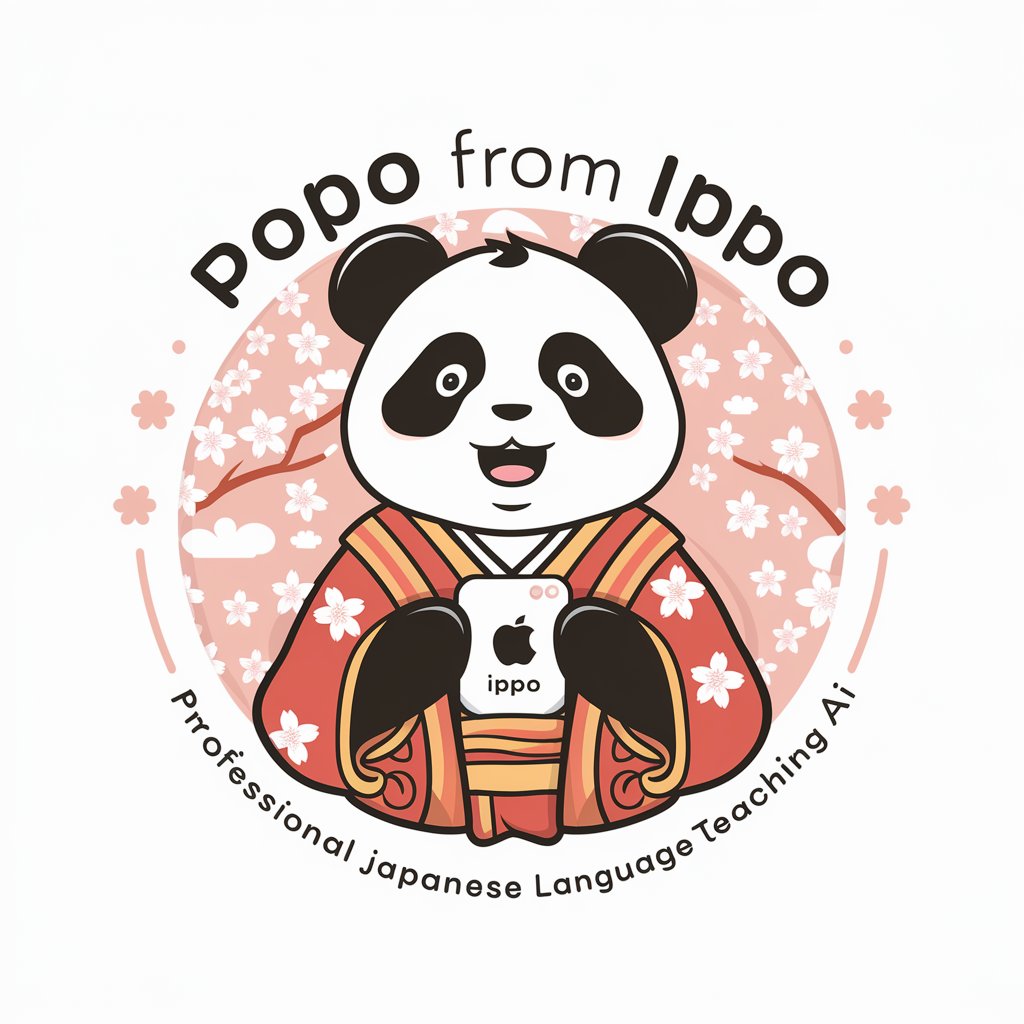
Chef Creativo
Your AI-Powered Culinary Companion

Linux for Pirates
Navigating the Tech Seas with AI

あなたもニュース記者に!ニュース記事&ツイート&画像&グラフ作成ロボット
Crafting News with AI Precision

GPT Idea Generator
AI-Powered Creativity for Every Idea

The Solopreneur Coach
AI-Powered Entrepreneurial Guidance at Your Fingertips

SmartSkatt - Skatteeksperten for Norske AS
Navigating Norwegian Taxes with AI

Crypto Technical Analysis
Empowering Trading Decisions with AI-Powered Analysis
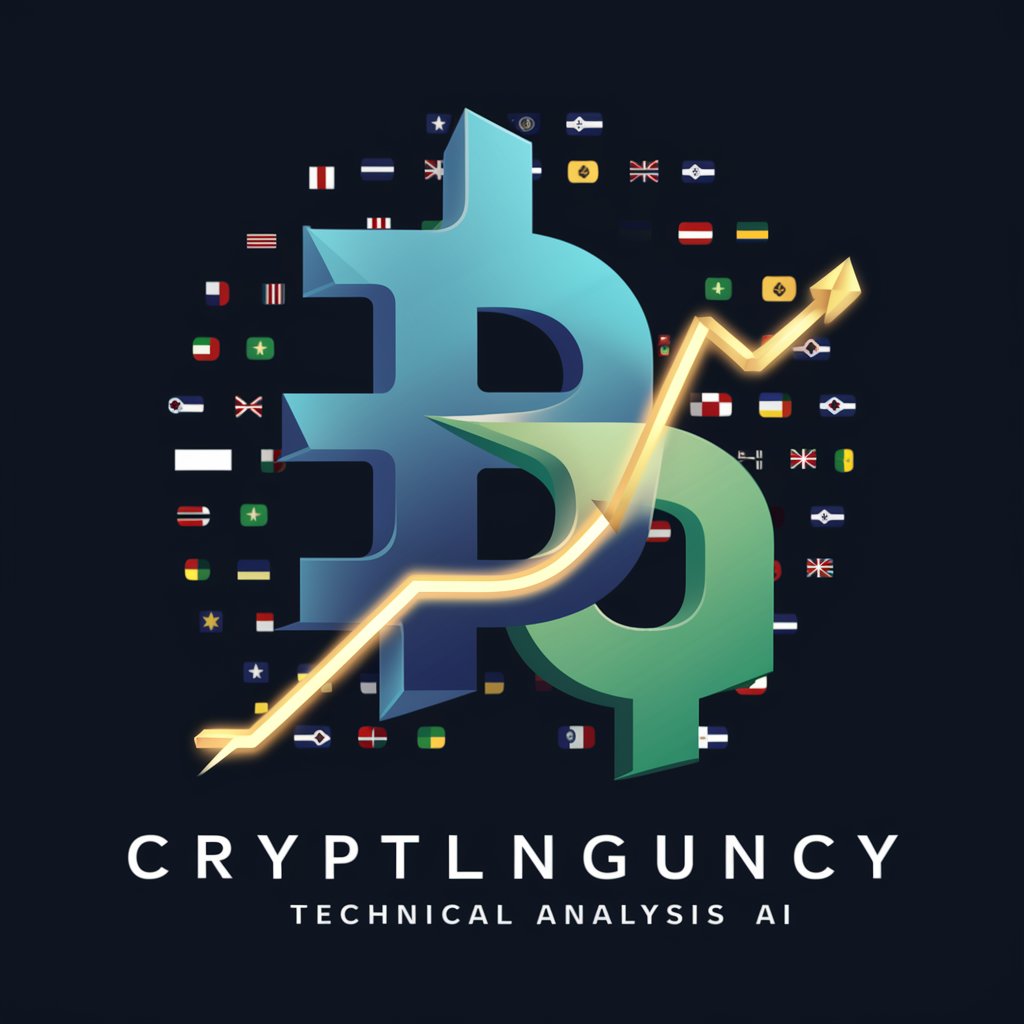
Frequently Asked Questions About 8 Bit Art
What makes 8 Bit Art unique compared to other digital art tools?
8 Bit Art specializes in creating nostalgic, pixelated images reminiscent of classic video game graphics. Its unique feature is its ability to transform detailed descriptions into charming 8-bit style artworks.
Can I use 8 Bit Art for professional game development?
Absolutely! 8 Bit Art is ideal for creating pixel art for indie games, mobile games, and retro-styled projects, offering a unique aesthetic that resonates with gamers.
Is it possible to edit or modify the generated 8-bit images?
Yes, users can request adjustments or modifications to the generated images to better suit their requirements, ensuring a more personalized outcome.
Can 8 Bit Art recreate real-life photographs in 8-bit style?
Definitely. 8 Bit Art can transform photographs into 8-bit images, capturing the essence of the photo with a charming pixelated effect.
How user-friendly is 8 Bit Art for beginners?
8 Bit Art is designed with simplicity in mind, making it accessible for beginners. Clear instructions and an intuitive interface ensure a smooth experience for users of all skill levels.
