Mood to Color GPT - Mood-Color AI Translation

Welcome! Let's turn your mood into color.
Transform Emotions into Colors, Instantly
Describe a mood you'd like to translate into a color.
What emotion do you want to see as a color?
Tell me how you're feeling, and I'll find the color for it.
Share a mood or feeling, and I'll convert it into a CSS color code.
Get Embed Code
Overview of Mood to Color GPT
Mood to Color GPT is a specialized AI model designed to translate descriptions of moods into corresponding CSS color codes. It combines the nuanced understanding of human emotions with a comprehensive knowledge of color theory. The model interprets textual descriptions of moods, emotions, or atmospheres and suggests a color that best represents that mood. This process involves analyzing the emotional connotations and psychological impacts of colors. For instance, if a user describes a mood as 'serene and calm,' the model might suggest a soft blue color, often associated with tranquility. Powered by ChatGPT-4o。

Key Functions of Mood to Color GPT
Mood Interpretation
Example
CSS code for 'peaceful': #B3D9D9
Scenario
A user describes a mood as 'peaceful'. The model processes this description and outputs the color code #B3D9D9, a serene light blue shade reflecting tranquility.
Emotion to Color Mapping
Example
CSS code for 'energetic': #FFA500
Scenario
When a user inputs the emotion 'energetic', the model responds with the color code #FFA500, an orange hue symbolizing vibrancy and energy.
Visual Representation
Example
Image of the color #FF69B4
Scenario
For a mood described as 'playful', Mood to Color GPT not only provides the pink color code #FF69B4 but also generates an image showcasing this color, aiding visual understanding.
Target User Groups for Mood to Color GPT
Graphic Designers and Artists
These professionals can use the GPT to find color inspiration or to understand the emotional impact of colors in their designs. For example, a designer working on a mental health awareness campaign might use it to choose colors that evoke a sense of calm and safety.
Marketing Professionals
Marketers can leverage the tool to align the color scheme of advertisements, products, or branding materials with the desired emotional response from their target audience, such as choosing vibrant colors to evoke excitement for a new product launch.
Interior Designers
Interior designers can use this tool to select color palettes that match the desired mood of a space, such as using warm, earthy tones to create a cozy and inviting living room environment.

Guidelines for Using Mood to Color GPT
Step 1
Visit yeschat.ai for a free trial without login, also no need for ChatGPT Plus.
Step 2
Describe your mood or emotional state in the chat interface. Be as descriptive as possible for a more accurate color representation.
Step 3
Receive the CSS color code response that matches your mood description.
Step 4
View the generated image showcasing the specified color, giving you a visual representation.
Step 5
Utilize the color code in web design, art projects, or for personal mood tracking and journaling.
Try other advanced and practical GPTs
成语接龙
Master idioms, play with words!
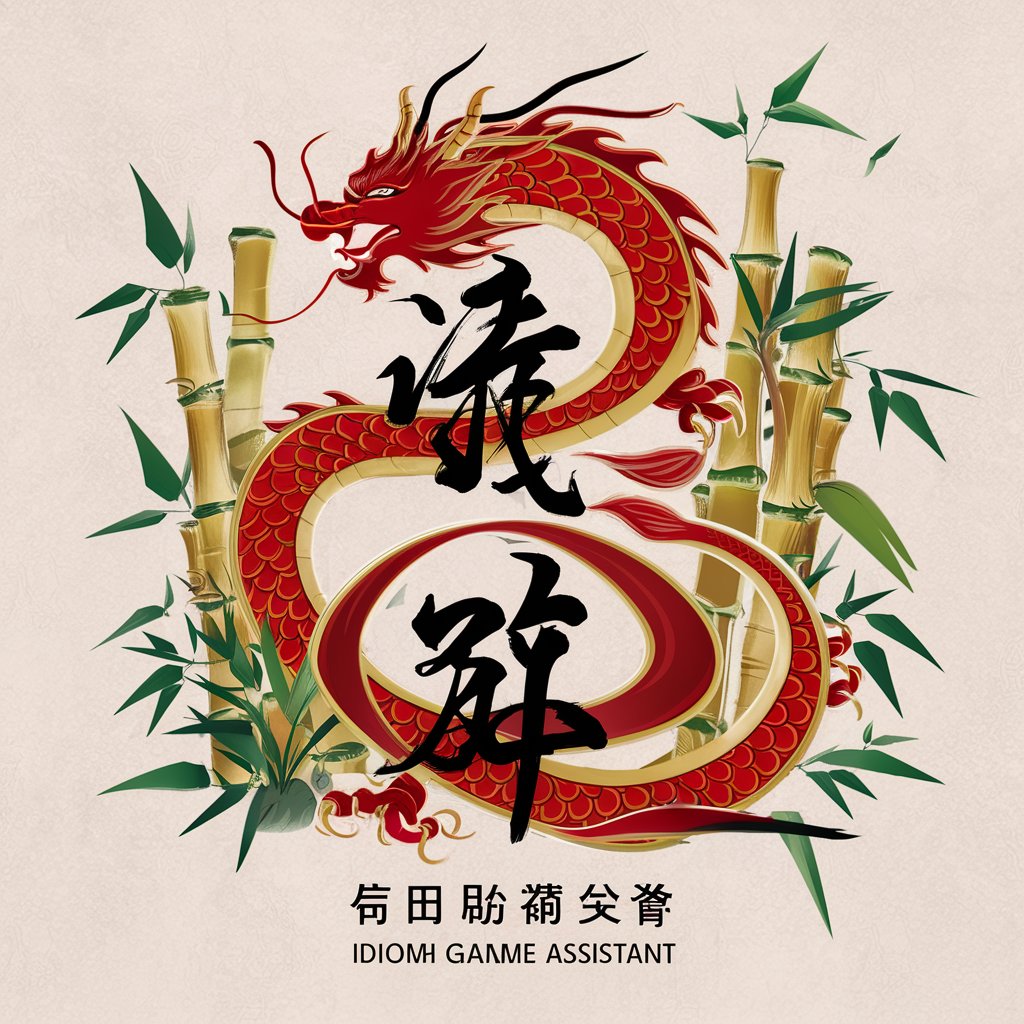
Paper Machine
Elevating Academic Writing with AI Expertise

Data Analyst Role Interviewer
AI-Powered Data Analyst Interview Mastery

Landing Page Roaster
Elevate Your Landing Page with AI Insight

Unit Test Wizard
Craft Robust Tests with AI-Powered Simplicity

ViXion01についてなんか聞きたいことある?
先進的な日常生活の相棒

CentralBankerQuest
Empowering Future Central Bankers with AI

Obtain Ads
Elevate Your Ads with AI Creativity

D&D Game Master
AI-powered Dungeons & Dragons Adventures

Story SpinnerAI
Revolutionizing Journalism with AI Creativity

FIgmaToCode
Transforming Designs into Code, Seamlessly

Nuke Copilot
Enhancing VFX Creativity with AI

Frequently Asked Questions about Mood to Color GPT
What is Mood to Color GPT?
Mood to Color GPT is an AI tool that translates descriptions of moods into corresponding CSS color codes and visually represents them.
How accurate is the color representation?
The color representation is based on a combination of psychological research on color perception and mood, as well as AI interpretation, striving for high accuracy.
Can Mood to Color GPT understand complex emotions?
Yes, it is designed to interpret a wide range of emotions, from simple to complex, and translate them into appropriate colors.
Is this tool useful for designers?
Absolutely, designers can use it to choose colors that reflect the emotional tone of their projects.
Can I use this for personal mood tracking?
Yes, it's an innovative way to track and visualize your mood over time using color.
