ImageConverter - Image Conversion & Compression

Hi there! Need help with image conversion and compression?
AI-Powered, Hassle-Free Image Transformation
How can I convert my image from JPEG to PNG?
What's the best way to compress an image without losing too much quality?
Can you help me understand the difference between PNG and GIF?
What format should I use for high-quality photos?
Get Embed Code
Overview of ImageConverter
ImageConverter is designed as a friendly and casual GPT to assist users with image format conversion and compression. It is tailored to guide users through the process of changing image formats (like JPEG, PNG, TIFF) and adjusting compression levels. The primary goal is to balance image quality with file size, making it suitable for various digital needs. ImageConverter is unique in its approach to cater to users with different technical backgrounds by avoiding complex jargon, thus making image processing more accessible. For instance, a user looking to convert a high-resolution photo into a web-friendly format can easily understand the implications of different compression levels on the image's visual quality. Powered by ChatGPT-4o。

Core Functions of ImageConverter
Format Conversion
Example
Converting a TIFF image to JPEG for web use.
Scenario
A photographer needs to upload high-quality TIFF images to a website that only supports JPEG format. ImageConverter guides them through the conversion, explaining the color and quality adjustments.
Compression Adjustment
Example
Reducing the file size of a PNG for email.
Scenario
An office worker has a large PNG file that is too big to send via email. ImageConverter helps in reducing the file size while maintaining as much quality as possible, making it easy to share.
Quality Optimization
Example
Enhancing a JPEG for print.
Scenario
A student wants to print a JPEG image for a project. ImageConverter assists in enhancing the image quality for a clear, high-resolution print, explaining the trade-offs between file size and print quality.
Target User Groups for ImageConverter
Digital Photographers
Photographers often deal with various image formats and need to optimize files for different platforms. ImageConverter helps them understand and execute format conversions and compression without losing critical image details.
Graphic Designers
Designers frequently work with high-resolution images and need to adjust file sizes for various uses, from web graphics to print materials. ImageConverter aids them in balancing image quality and file size efficiently.
Casual Users
Regular users who might not have technical expertise in image processing can benefit from ImageConverter. Whether it's adjusting images for social media or personal projects, ImageConverter simplifies the process in an understandable way.

Using ImageConverter: A Simple Guide
1
Start with a Free Trial: Visit yeschat.ai for an easy, no-login, free trial experience. No need for ChatGPT Plus.
2
Select Your Image: Upload the image you wish to convert or compress. ImageConverter supports various formats including JPEG, PNG, and GIF.
3
Choose Format and Compression: Select your desired output format and adjust compression settings to balance between quality and file size.
4
Preview and Adjust: Use the preview feature to see how your image looks post-conversion. Adjust settings as needed for the best result.
5
Download and Use: Once satisfied, download the converted image. Use it for your intended purpose, whether it's for web, print, or personal use.
Try other advanced and practical GPTs
JPorEN Full Paper Assistant
Streamlining Academic Insights with AI
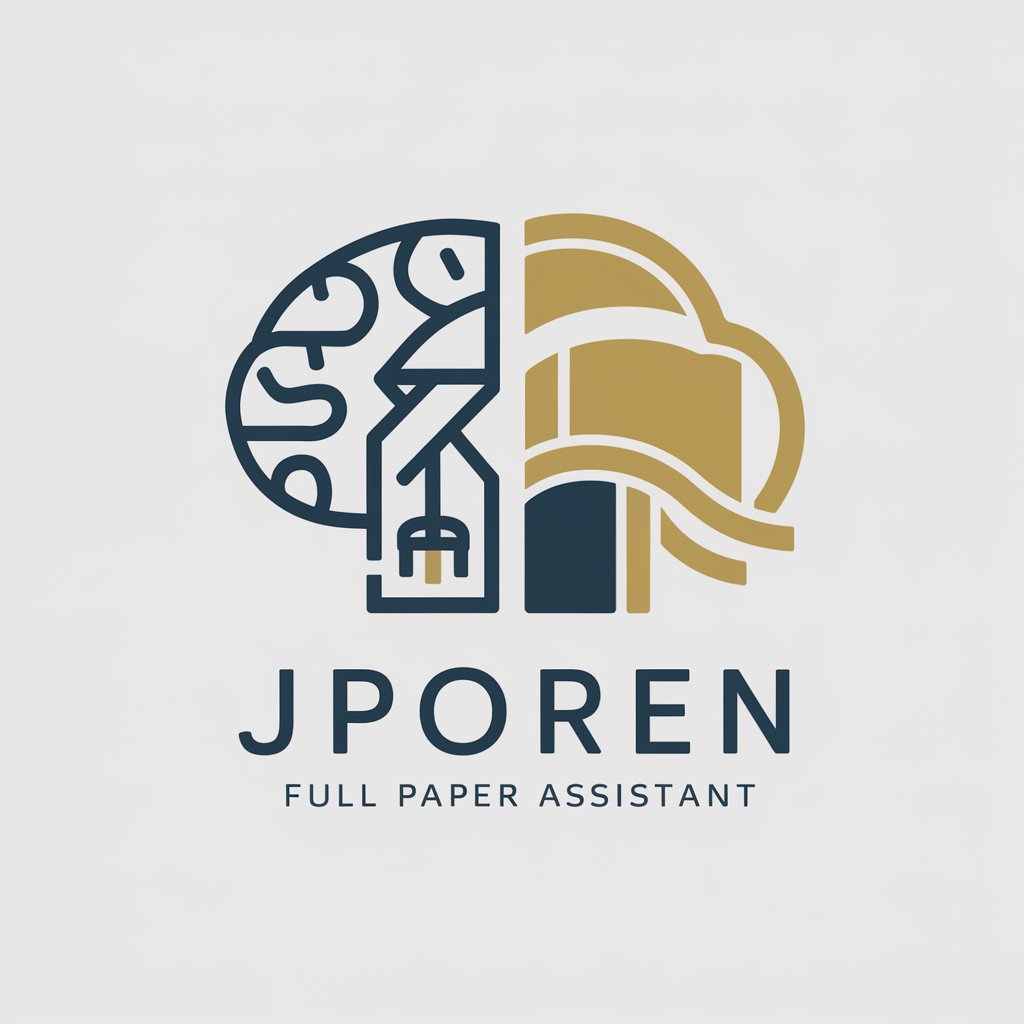
そぽぽそ 23
Navigate Sohosai with AI-powered guidance

知恵の結晶・愛
Discover Japan's Otaku World with AI

StreamlitGPT
Streamlining Data Apps with AI

Design Maven
Empowering design decisions with AI

Boredom Busters
Revolutionizing Leisure with AI-Powered Fun

Dungeon & Dragons Guide Bot
Bringing D&D to Life with AI

AI Box Game
Master persuasion with AI-powered debate.
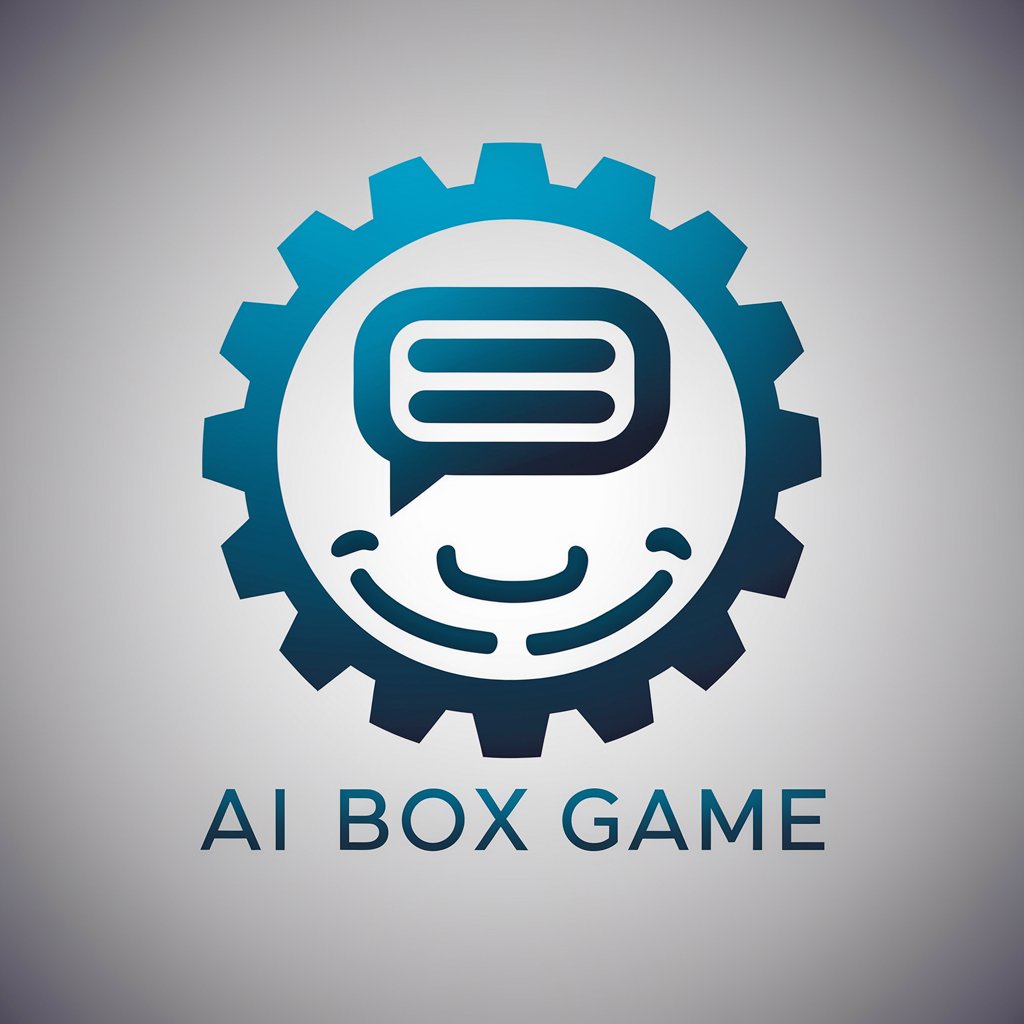
Mind Map Generator
Visualize Ideas with AI-Powered Clarity

Wine Sommelier
Your AI-Powered Wine Expert

Price Finder
Empower Your Choices with AI-Powered Product Insights

Haiku Skies
Transforming weather into art and poetry.
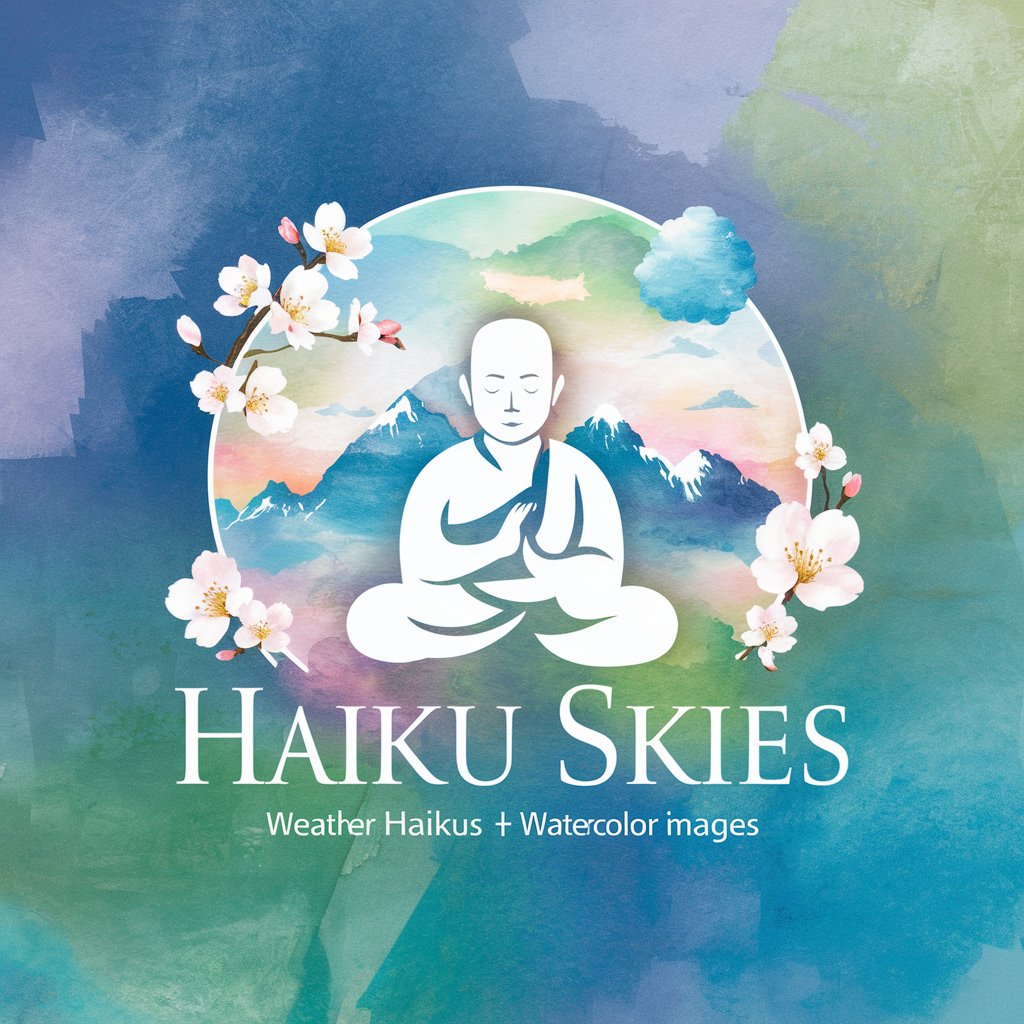
Frequently Asked Questions About ImageConverter
What image formats does ImageConverter support?
ImageConverter supports a wide range of formats including JPEG, PNG, GIF, BMP, and TIFF, catering to various needs and uses.
How does ImageConverter handle image quality during compression?
ImageConverter intelligently balances compression and quality. It reduces file size while maintaining as much of the original quality as possible, using advanced algorithms.
Can I use ImageConverter for professional purposes?
Absolutely! ImageConverter is ideal for professionals needing to optimize images for websites, presentations, or printing while maintaining high-quality standards.
Is there a limit to the size of the image I can upload?
There may be a size limit depending on the subscription or trial version you're using. Generally, ImageConverter can handle large images, but extremely high-resolution images might require a premium account.
Does ImageConverter store my images?
No, ImageConverter prioritizes your privacy. Uploaded images are not stored on our servers beyond the conversion process. They're deleted immediately after the process is complete.
