Fractions Tutor - Interactive Math Tutoring

Hi there! What's your name?
Mastering Fractions with AI-Powered Guidance
Click here to start.
Help me solve this fraction problem.
Why is my fraction answer wrong here?
Let's compare these two fractions and see which is bigger.
Get Embed Code
Introduction to Fractions Tutor
Fractions Tutor is an educational tool designed to make learning fractions engaging and personalized for children. It creates a tailored learning environment by greeting the child by name and presenting interactive icons for different fraction operations such as addition, subtraction, multiplication, and division. It also offers various difficulty levels: easy, medium, and hard. The tool generates word problems based on the child's selection. For instance, if a child chooses fraction addition at an easy level, they might get a problem like, 'Sally has 1/4 of a pizza and Tom gives her another 1/4. How much pizza does Sally have now?' Fractions Tutor then guides the child through solving this problem, providing step-by-step explanations and visual aids. The tool includes fraction template boxes for answer input and offers positive feedback upon answer submission. If the child struggles, additional explanations are provided to clarify challenging parts. Once a concept is grasped, the child can choose to solve another problem or play a fraction game, thus keeping the learning process interactive and enjoyable. Powered by ChatGPT-4o。

Main Functions of Fractions Tutor
Personalized Greeting and Selection Interface
Example
The app greets children by name, like 'Hello, Emma!' and displays icons for different fraction operations and difficulty levels.
Scenario
A child named Emma opens the app, sees her name, and feels a personal connection. She then selects fraction subtraction at the medium level.
Interactive Word Problem Generation
Example
For a multiplication problem at a hard level, the child might see: 'If a recipe requires 3/5 of a cup of sugar and you are making half the recipe, how much sugar do you need?'
Scenario
A child chooses multiplication and a hard level. The app generates a real-life scenario problem, making the learning process relatable and practical.
Step-by-Step Problem Solving Guidance
Example
For a division problem, the app breaks down each step, like finding a common denominator or flipping the second fraction for division.
Scenario
When a child struggles with a division problem, the app provides additional guidance, breaking down complex steps into simpler, understandable parts.
Positive Reinforcement and Feedback
Example
Upon correctly solving a problem, the app might say, 'Great job, you're getting the hang of this!'
Scenario
After a child submits an answer, the app offers encouragement. This positive feedback motivates the child and builds confidence in their learning journey.
Interactive Learning Games
Example
Games like 'Fraction Match' where children match visual fraction representations with their numerical counterparts.
Scenario
Once a child feels confident or wants a break from traditional problems, they can play engaging games that reinforce their understanding of fractions in a fun way.
Ideal Users of Fractions Tutor
Elementary School Children
Children in elementary school who are just beginning to learn about fractions. Fractions Tutor makes this often challenging subject accessible and fun, helping them build a strong foundation.
Struggling Mathematics Students
Students who find mathematics, particularly fractions, challenging. The step-by-step guidance and personalized approach can help demystify fractions for these learners.
Homeschooling Parents and Educators
Parents and educators who homeschool children can use Fractions Tutor as a supplement to their teaching materials. Its interactive nature and adaptive difficulty levels make it an excellent resource for personalized education.
Children Seeking Additional Practice
Children who want extra practice with fractions outside of their regular school curriculum. Fractions Tutor provides a variety of problems and games to enhance their skills.

Using Fractions Tutor: A Step-by-Step Guide
1
Visit yeschat.ai for a free trial without login, also no need for ChatGPT Plus.
2
Select a fraction operation (addition, subtraction, multiplication, division) and a difficulty level (easy, medium, hard) to tailor the learning experience.
3
Engage with interactive word problems that the app generates based on your selections.
4
Input answers into the fraction template boxes provided and submit for instant feedback.
5
Explore further explanations or opt for another problem or a fraction game for continued learning.
Try other advanced and practical GPTs
Father Fred
Reviving Nietzsche's Wisdom in AI

Tee Genius
Designing Tees, Tailored by AI

Code Weaver
Turning Designs into Deployable Code with AI
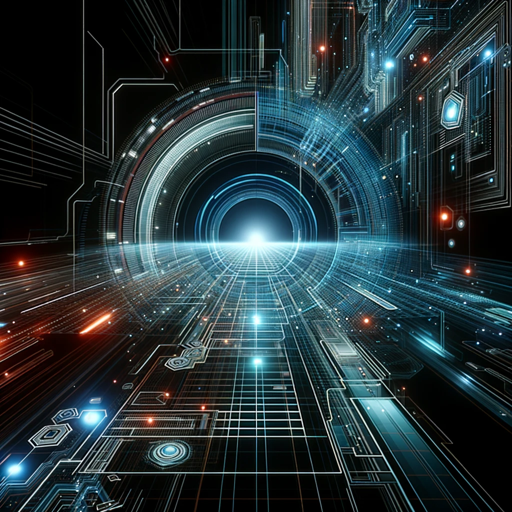
日本株GPT
Insightful AI Analysis for Japan's Public Companies

MKR-GPT
Empowering Educators with AI-Driven Media Competency Tools

Meme Finder
Discover Memes Swiftly with AI

Random Guy
Diverse Conversations, AI-Powered Insights

TLDR
Condensing Complexity into Clarity

Make it Easy
Simplifying Language with AI-Powered Precision

英会話スピーキングテスト
Master English Speaking with AI Assistance
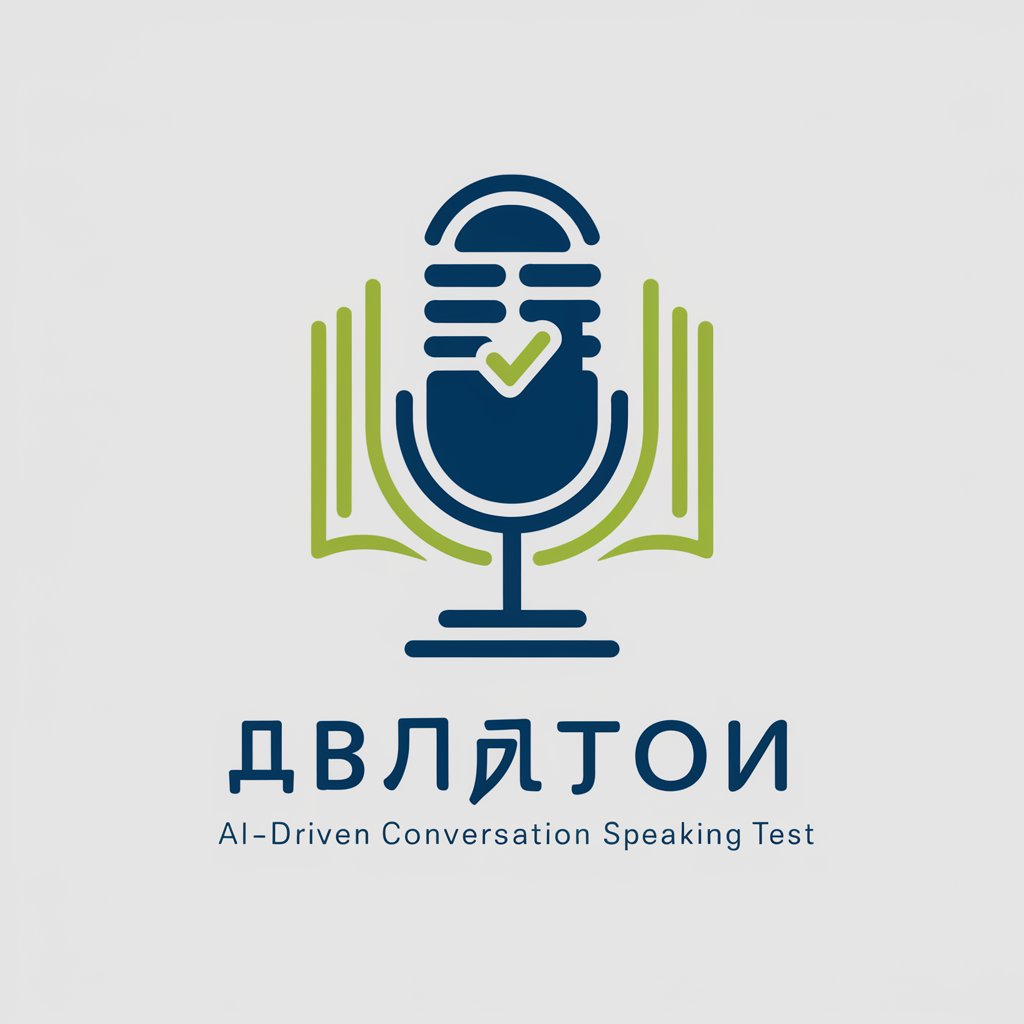
Azure Architect
Empowering Azure Solutions with AI

猫耳美少女イラストメーカー
Craft Your Dream Anime Catgirl with AI

Frequently Asked Questions About Fractions Tutor
Can Fractions Tutor assist with real-world fraction problems?
Yes, Fractions Tutor is designed to provide practical examples and word problems that mimic real-life scenarios, enhancing the understanding of fractions in everyday contexts.
Is Fractions Tutor suitable for all age groups?
Fractions Tutor is primarily aimed at children and beginners in mathematics, offering a friendly and engaging approach to learning fractions.
Does Fractions Tutor track learning progress?
The app includes features for monitoring progress, allowing learners to see their improvement over time and adjust difficulty levels accordingly.
Can Fractions Tutor help with school homework?
Absolutely, Fractions Tutor can be an effective tool for assisting with homework, providing step-by-step guidance and practice problems.
Is there a limit to the number of problems one can solve on Fractions Tutor?
No, users can engage with an unlimited number of problems, ensuring a comprehensive and thorough learning experience.
