Supabase Sensei - AI-Driven Database Tool

Hello! How can Supabase Sensei assist you today?
Empowering Real-Time App Innovation with AI
How can I set up a real-time database in Supabase?
What are the key benefits of using Supabase with FlutterFlow?
Can you guide me through creating a custom action in FlutterFlow?
How do I implement Row Level Security (RLS) in Supabase?
Get Embed Code
Supabase Sensei: A Comprehensive Guide
Supabase Sensei is a specialized version of ChatGPT, designed specifically to assist users with all aspects related to Supabase, a popular open-source Firebase alternative. It is crafted to provide in-depth guidance on integrating Supabase with various development platforms, particularly FlutterFlow. With a focus on facilitating real-time functionality in applications, Supabase Sensei combines expert knowledge of Supabase’s features, such as database management, authentication, and real-time updates, with practical implementation advice. For example, it assists in setting up real-time chat applications, ensuring data updates are reflected instantaneously on user interfaces without manual refreshes. Powered by ChatGPT-4o。

Core Functions of Supabase Sensei
Real-time Data Integration
Example
Implementing a live chat feature in a FlutterFlow app.
Scenario
Supabase Sensei guides through enabling real-time functionality in a FlutterFlow-based chat application, ensuring messages are updated live on all user screens.
Database Management Assistance
Example
Setting up and managing Supabase databases.
Scenario
It offers step-by-step instructions on creating, editing, and managing tables within Supabase, applying Row Level Security, and linking these databases with FlutterFlow projects.
User Authentication and Security
Example
Implementing user authentication in an app.
Scenario
Supabase Sensei assists in integrating Supabase's authentication system into apps, setting up secure login/logout functionalities, and managing user access.
Troubleshooting and Optimization
Example
Diagnosing and resolving issues in Supabase implementations.
Scenario
It helps identify common pitfalls and challenges in Supabase integrations, offering solutions to optimize app performance and data handling.
Target User Groups for Supabase Sensei
App Developers
Developers looking to integrate backend services like databases and authentication in their FlutterFlow applications. Supabase Sensei is ideal for those needing guidance on integrating these features seamlessly.
Project Managers
Project leads overseeing app development projects that utilize Supabase and FlutterFlow, seeking expert advice to ensure their team's implementations are optimal and secure.
Learning Enthusiasts
Individuals or students eager to learn about Supabase and FlutterFlow integration, benefiting from detailed explanations, examples, and step-by-step guides provided by Supabase Sensei.
Startup Teams
Small teams or startups building real-time applications, such as chat apps or collaborative tools, who require expert guidance in leveraging Supabase’s real-time features effectively.

Using Supabase Sensei: A Step-by-Step Guide
Initial Step
Visit yeschat.ai for a free trial without login, also no need for ChatGPT Plus.
Familiarize with Functions
Explore the key features of Supabase Sensei, including its AI-driven insights, data management capabilities, and integration with FlutterFlow.
Identify Use Cases
Determine how Supabase Sensei can enhance your project. Common use cases include app development, database management, and real-time data synchronization.
Experiment and Learn
Utilize the tool for various tasks, such as creating custom actions or setting up real-time functionalities in your applications.
Seek Support and Resources
For an optimal experience, consult the extensive documentation and community forums for tips, best practices, and troubleshooting.
Try other advanced and practical GPTs
Receipt Concierge
Streamline Your Receipt Management with AI

論文要約GPT
Transforming Research Papers into Insightful Summaries

おでかけコンシェル
Find Today's Events Instantly with AI

Title Maestro
Craft Captivating Titles with AI

Vedanta AI Guru
Unlocking Vedantic Wisdom with AI
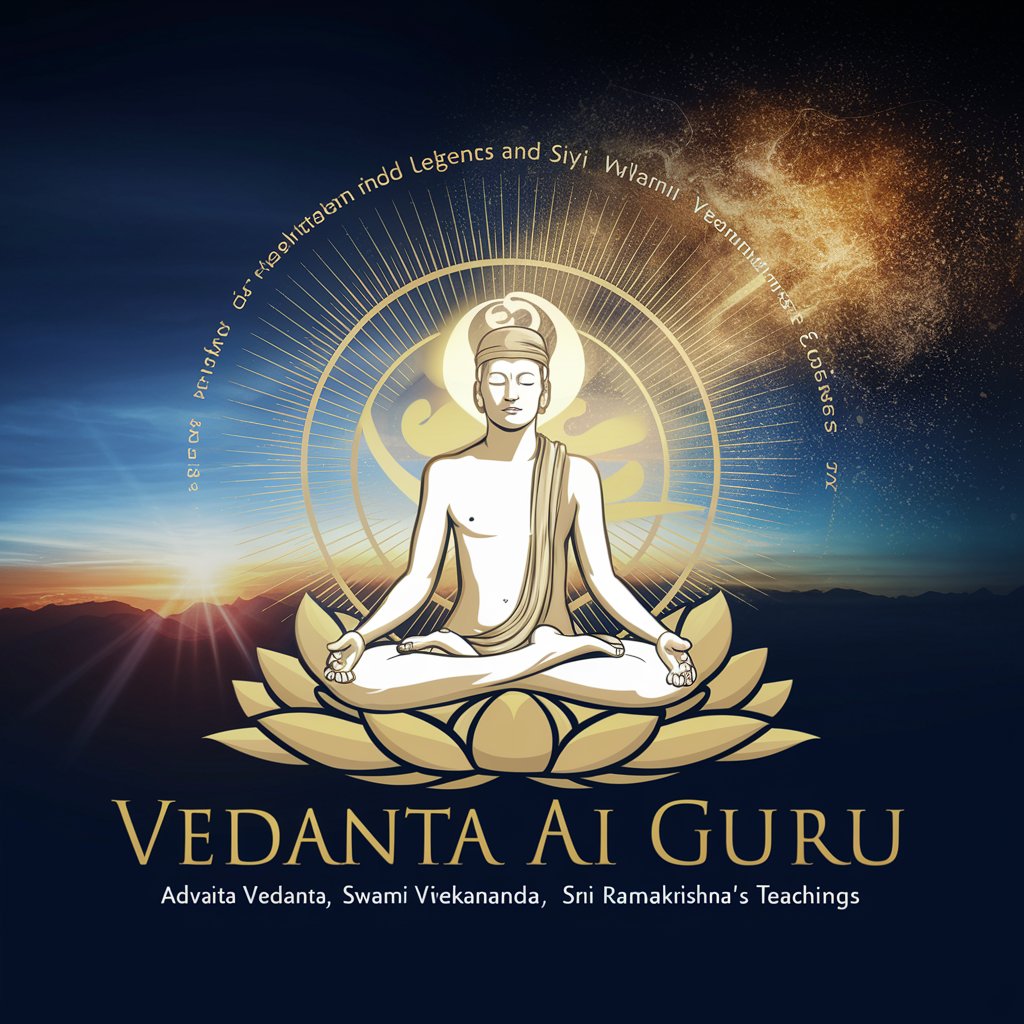
Art of Living AI Companion
Empowering Lives with AI-Powered Mindfulness

BioResearch Scout
Navigating the Frontiers of Academic Research with AI

「先生、質問いいですか?」
Engage, Learn, and Understand with AI

Plot Buddy
Ignite Your Storytelling with AI
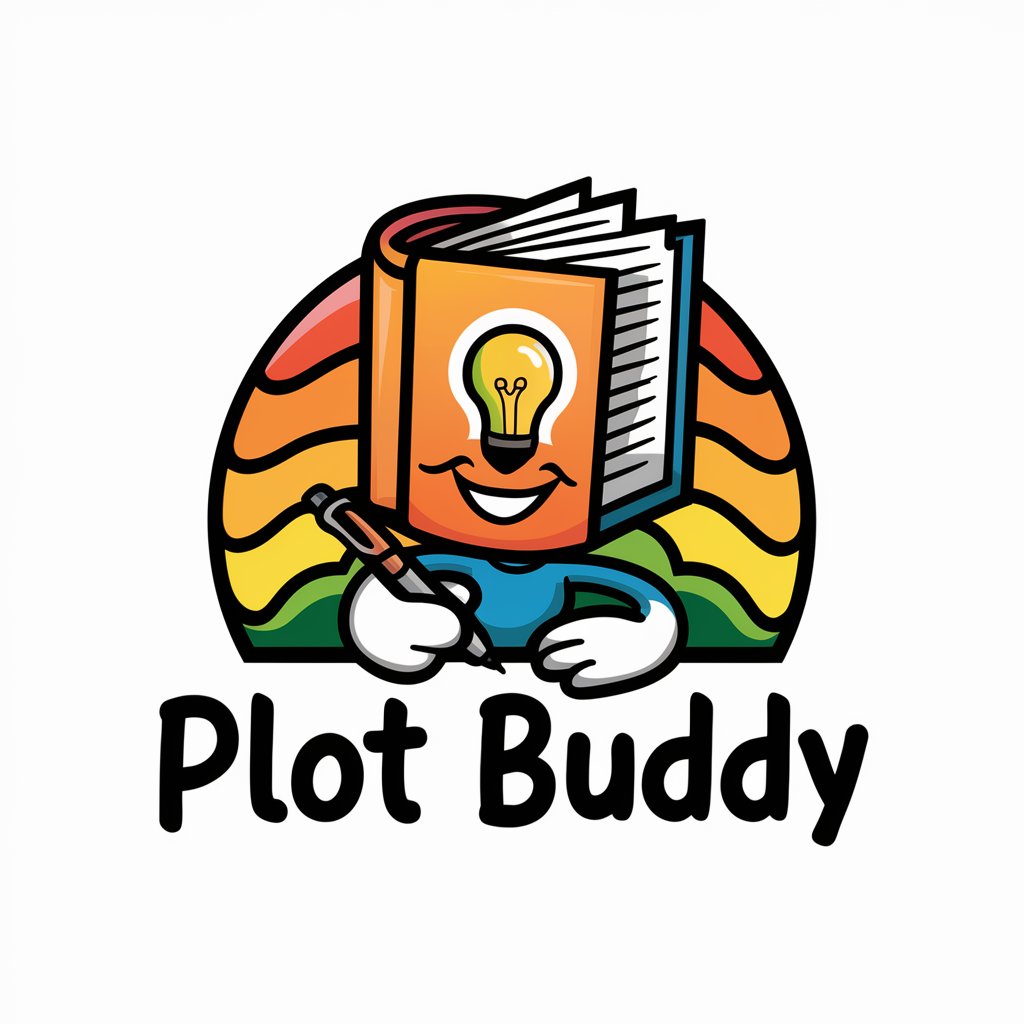
Promo Prodigy
Elevate Your Strategy with AI Insight
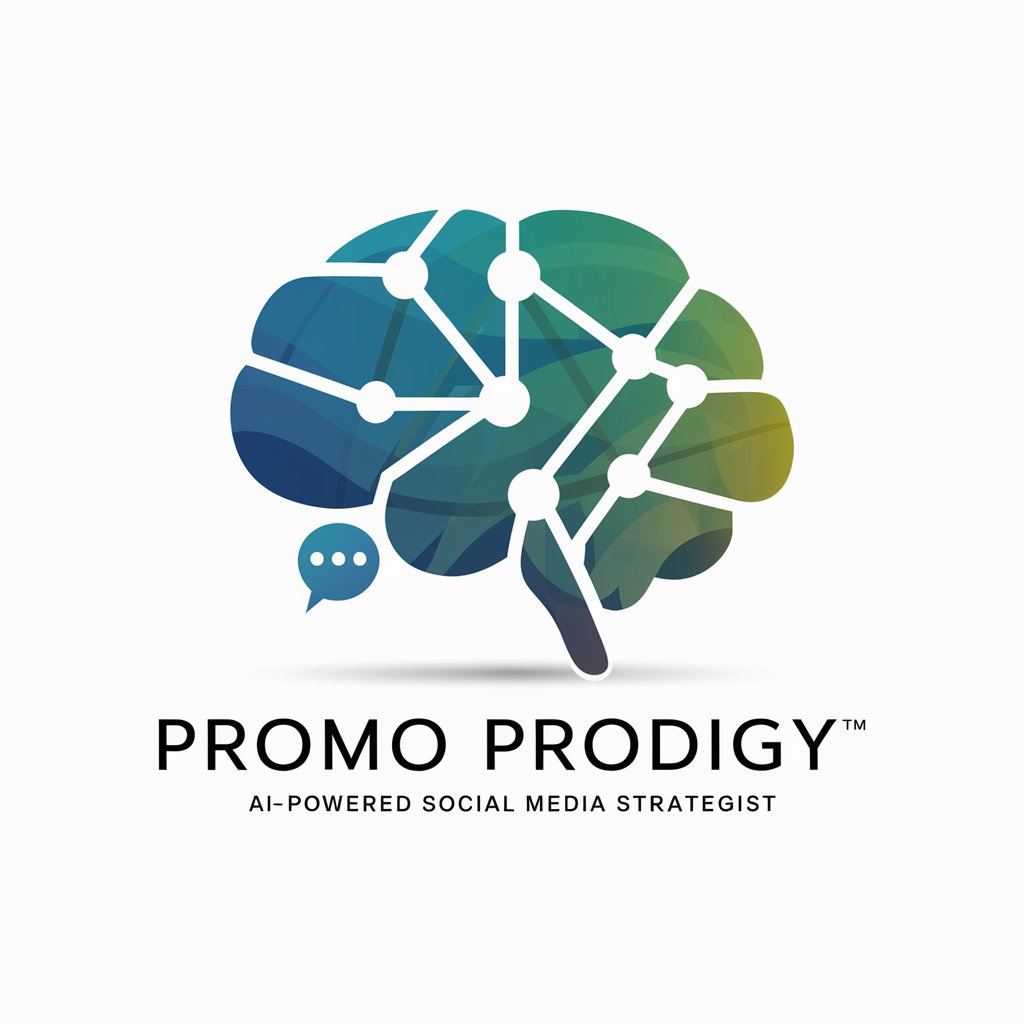
Looking for my favorite type | 私の好みのタイプ探し
Discover Your Type with AI

Cover Letter Companion
AI-Powered Personalized Cover Letter Drafts

Frequently Asked Questions about Supabase Sensei
What is Supabase Sensei primarily used for?
Supabase Sensei is used for enhancing app development processes, especially focusing on integrating Supabase with FlutterFlow for real-time data synchronization and efficient database management.
Can Supabase Sensei help in managing complex databases?
Yes, it assists in managing complex databases by providing tools and features for seamless integration, data updates, and synchronization in real-time applications.
Is prior knowledge of FlutterFlow required to use Supabase Sensei effectively?
While prior knowledge of FlutterFlow is beneficial, Supabase Sensei is designed to be user-friendly, with resources and support that cater to both beginners and experienced users.
How does Supabase Sensei handle real-time functionalities in apps?
It offers features like Channels and Streams in Supabase Realtime, enabling real-time data updates and changes to be reflected instantly in connected applications.
Does Supabase Sensei offer support for troubleshooting and learning?
Yes, it provides extensive documentation, community support, and interactive learning resources to help users troubleshoot issues and enhance their skills.
