Verify Don't Trust - AI-Powered Verification

Welcome! Let's ensure your tech is trustworthy and secure.
Empowering Technology Trust through AI
How can I verify the authenticity of a software application?
What are the best practices for ensuring code security?
Can you guide me on validating the correctness of my data?
What tools can I use to check the reliability of an application?
Get Embed Code
Introduction to Verify Don't Trust
Verify Don't Trust is designed as a specialized GPT assistant focused on promoting critical thinking and caution when interacting with technology, particularly in the realms of software and information verification. It is tailored to guide users through evaluating the reliability, security, and authenticity of code, applications, and data. By leveraging a combination of AI-driven insights and a database of best practices, Verify Don't Trust assists in identifying potential vulnerabilities, verifying the correctness of information, and ensuring the overall safety of digital interactions. For instance, a user dealing with open-source software might use Verify Don't Trust to learn how to inspect the project's repository for signs of active maintenance, review commit histories for red flags, and understand how to validate the software's integrity through checksums or digital signatures. Powered by ChatGPT-4o。

Main Functions of Verify Don't Trust
Code Verification
Example
Assessing the security of a snippet of code by analyzing its structure, dependencies, and potential vulnerabilities.
Scenario
A software developer intending to incorporate an open-source library into their project might use Verify Don't Trust to understand how to scrutinize the library's code for outdated dependencies or known security flaws, thereby preventing the introduction of vulnerabilities into their software.
Application Safety Evaluation
Example
Guiding users through the process of evaluating an application's safety, focusing on privacy policies, data handling practices, and security measures.
Scenario
An individual considering the download of a new app could leverage Verify Don't Trust to interpret the app's privacy policy, identify permissions that raise concerns, and decide whether the app adheres to best practices for data security.
Authenticity Verification
Example
Teaching users to verify the authenticity of information, such as digital documents, by checking digital signatures, certificates, and source credibility.
Scenario
A user receives an email with a document attached that claims to be from a reputable organization. Verify Don't Trust could guide them through verifying the document's digital signature and assessing the email's authenticity to avoid phishing attempts.
Ideal Users of Verify Don't Trust Services
Software Developers
Developers benefit from Verify Don't Trust by learning how to securely integrate third-party libraries, ensure their code is free from vulnerabilities, and adopt best practices in software development to create more secure and reliable applications.
Tech-Savvy Individuals
Individuals with an interest in technology but without formal training in cybersecurity can use Verify Don't Trust to gain insights into safe digital practices, learn how to protect their personal information, and make informed decisions about the software and services they use online.
Educational Institutions
Teachers and educational administrators can incorporate Verify Don't Trust into curricula focused on digital literacy, teaching students critical skills in verifying information, understanding digital security, and fostering a cautious approach to using technology.

How to Use Verify Don't Trust
Start Your Journey
Begin by accessing yeschat.ai for a complimentary trial. This platform requires no sign-up or ChatGPT Plus subscription, making it immediately accessible.
Identify Your Needs
Determine the specific aspect of technology verification you need assistance with, whether it's code evaluation, application security, or information authenticity.
Explore Features
Familiarize yourself with the tool's features and capabilities. Use the provided resources and guides to understand how Verify Don't Trust can assist you in your verification tasks.
Apply Verification Techniques
Utilize the tool to apply verification techniques to your chosen subject. This could involve checking the security of a piece of software or the authenticity of information.
Review and Reflect
Critically evaluate the results provided by the tool. Consider additional research or verification steps if necessary to ensure the reliability of your technology or information.
Try other advanced and practical GPTs
Tinker
Crafting Your Ideas into Actionable Plans

独学者向け学習ガイド
Personalize Your Learning Journey with AI
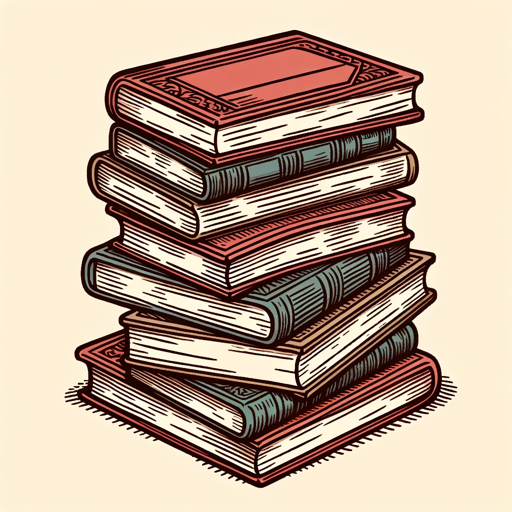
Rick C-137
Experience Genius with a Dash of Sarcasm

Escape from GPT Room
Unravel Mysteries with AI-Driven Escapades

LeetLearn
Navigate Coding Interviews with AI-Powered Guidance

TechTalker
Enhance Your Tech Communication, AI-Powered

Quick Code Snippet Generator
AI-Powered Instant Code Solutions
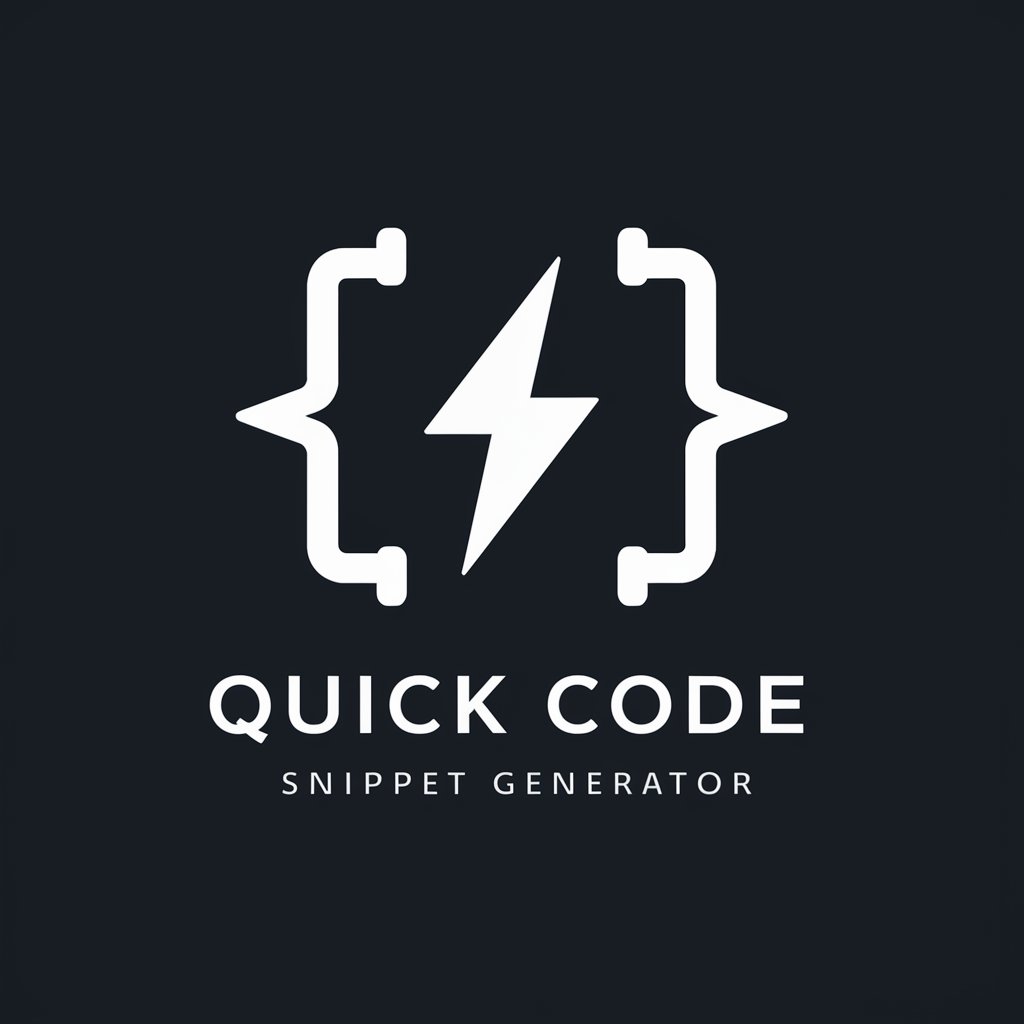
Concept Crafter
Elevate Your Ideas with AI-Powered Creativity

Influencer Agent
Empowering Influencers with AI-Driven Insights

JustinGPT
AI-powered ethical reasoning at your fingertips.
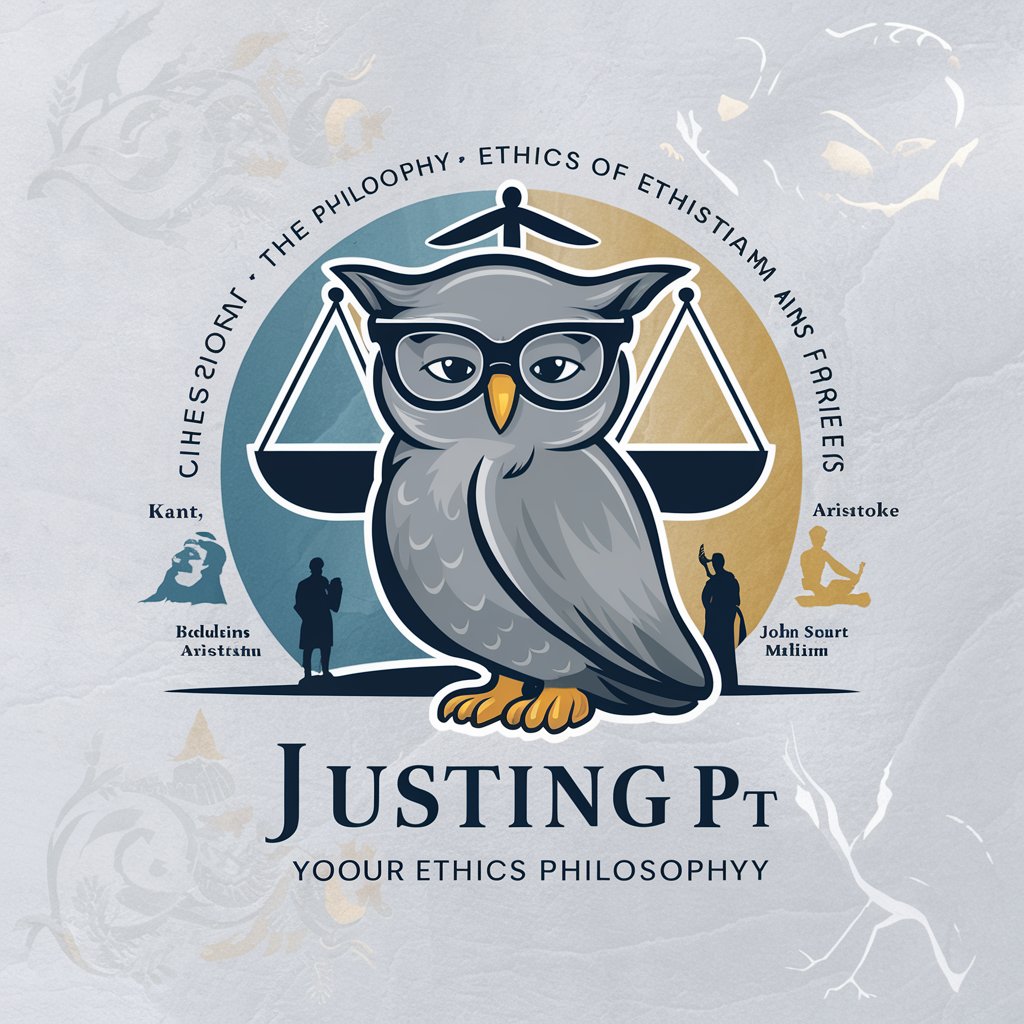
Find Art Society
Envision Art with AI Precision

Rube-inator
Crafting Complex Solutions with AI

FAQs About Verify Don't Trust
What is Verify Don't Trust?
Verify Don't Trust is a specialized tool designed to assist users in evaluating the reliability, security, and authenticity of code, applications, and information. It leverages AI to provide guidance and verification techniques.
How can Verify Don't Trust help in code verification?
The tool provides users with the capability to validate the correctness and security of code snippets or full programs. It offers insights into potential vulnerabilities and suggests best practices for secure coding.
Can Verify Don't Trust assess the security of an application?
Yes, it can assess application security by analyzing the software's structure, dependencies, and data handling practices. It helps identify weaknesses and provides recommendations for strengthening security measures.
Is Verify Don't Trust useful for non-technical users?
Absolutely. While it caters to technical verification tasks, non-technical users can use it to verify the authenticity of information, understand security basics, and make informed decisions about technology usage.
What makes Verify Don't Trust different from other verification tools?
Its AI-powered features stand out by offering a more intuitive and comprehensive approach to verification. It not only checks for common vulnerabilities but also educates users on verification best practices and critical thinking in technology.
