Photo Guide - AI-Driven Photography Assistant

Hi there! Ready to enhance your photography skills?
Enhancing Images with AI-Powered Precision
How can I improve the lighting for this portrait?
What are the best camera settings for a sunset photo?
Can you suggest a better composition for this landscape?
How do I achieve a blurred background in my photos?
Get Embed Code
Introduction to Photo Guide
Photo Guide is an AI photographic assistant, crafted to provide practical advice on key aspects of photography such as lighting, camera settings, and composition. Designed for a wide range of photographers, from beginners to those with advanced skills, it aims to make photography more accessible and less intimidating. For instance, a beginner might upload a landscape photo and ask how to enhance its depth. Photo Guide would analyze the scene, suggesting an aperture setting like f/11 to ensure a deep depth of field and provide tips on leading lines in the composition to draw the viewer's eye through the scene. This unique AI combines analytical capabilities with a user-friendly approach, focusing on non-technical, easily understandable advice. Powered by ChatGPT-4o。

Main Functions of Photo Guide
Lighting Analysis
Example
For a portrait photo uploaded with flat lighting, Photo Guide would suggest positioning the light source at a 45-degree angle to create depth and dimension on the subject's face.
Scenario
A user struggling with portrait lighting in an indoor setting.
Camera Settings Recommendation
Example
For a blurry action photo, it might recommend a faster shutter speed, like 1/500th of a second, to freeze the motion, and a higher ISO to compensate for the faster shutter speed.
Scenario
A user attempting to capture fast-moving subjects, like in sports photography.
Composition Guidance
Example
When presented with a cluttered street scene, Photo Guide could advise on applying the rule of thirds, suggesting the user reposition their camera to align key elements along these lines for a balanced composition.
Scenario
A user trying to improve the aesthetic appeal of their urban photography.
Lighting Setup Sketches
Example
For a studio portrait session, it could generate a sketch showing a key light, fill light, and backlight arrangement to achieve a classic three-point lighting setup.
Scenario
A user setting up a home studio for portrait photography.
Ideal Users of Photo Guide Services
Photography Beginners
Individuals new to photography can benefit immensely from Photo Guide's clear, non-technical advice on basic aspects like understanding the exposure triangle, framing, and simple lighting techniques. This guidance demystifies photography, making it more approachable.
Hobbyist Photographers
Enthusiasts looking to elevate their skills will find value in Photo Guide's advanced tips on composition, nuanced lighting advice, and specific camera setting recommendations to tackle a wide range of shooting scenarios.
Social Media Content Creators
Creators who need to produce visually appealing content regularly can use Photo Guide to quickly improve their shots, learning how to effectively use natural light, compose better images, and select optimal camera settings for various conditions.
Small Business Owners
For those needing to create quality visual content for their products or services, Photo Guide offers simple yet effective photography tips that can enhance their marketing materials without needing extensive photography knowledge.

How to Use Photo Guide
Start Your Journey
Visit yeschat.ai to begin your free trial without needing to log in or subscribe to ChatGPT Plus.
Upload a Photo
Select and upload a photo you would like advice on. This can be any image where you want to improve lighting, composition, or camera settings.
Describe Your Theme
Provide details about the theme and subject of your photo. This helps in tailoring the advice specifically to your photography style and goals.
Receive Tailored Advice
Get personalized tips on lighting, composition, and camera settings based on the analysis of your photo.
Apply and Experiment
Use the provided advice to adjust your photography approach. Experiment with different suggestions to see how they affect your results.
Try other advanced and practical GPTs
GPTs 商店检索
AI-Powered, Diverse Application Assistance

Japan-日本語GPT
Unleashing AI for Japanese Language Mastery

Korea-한국어GPT
Your AI-powered Gateway to Korean Insights

FandomuGPT
Empower Your Stories with AI Creativity

Echo [Character's Name]
Bringing Characters to Life with AI
![Echo [Character's Name]](https://r2.erweima.ai/i/64s_E4uiT0mB8WyB3C-kSg.png)
Debate Master
Elevate Debates with AI Insight

Factorio Modding
Elevate Factorio with AI-Powered Modding
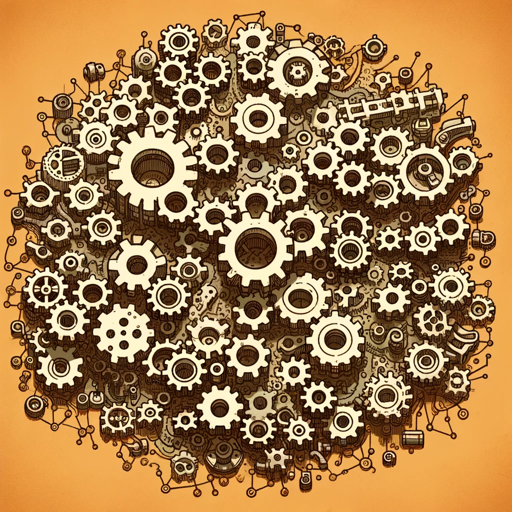
Web UI Wizard
Revolutionizing Web Design with AI Insight

有知有行投资第一课
Master Investing Fundamentals

张一鸣
Insightful AI Responses in Zhang Yiming's Style

Pickname
Discover Your Perfect English Name, AI-Enabled

Unburden.ai
Navigate emotions with AI-powered empathy
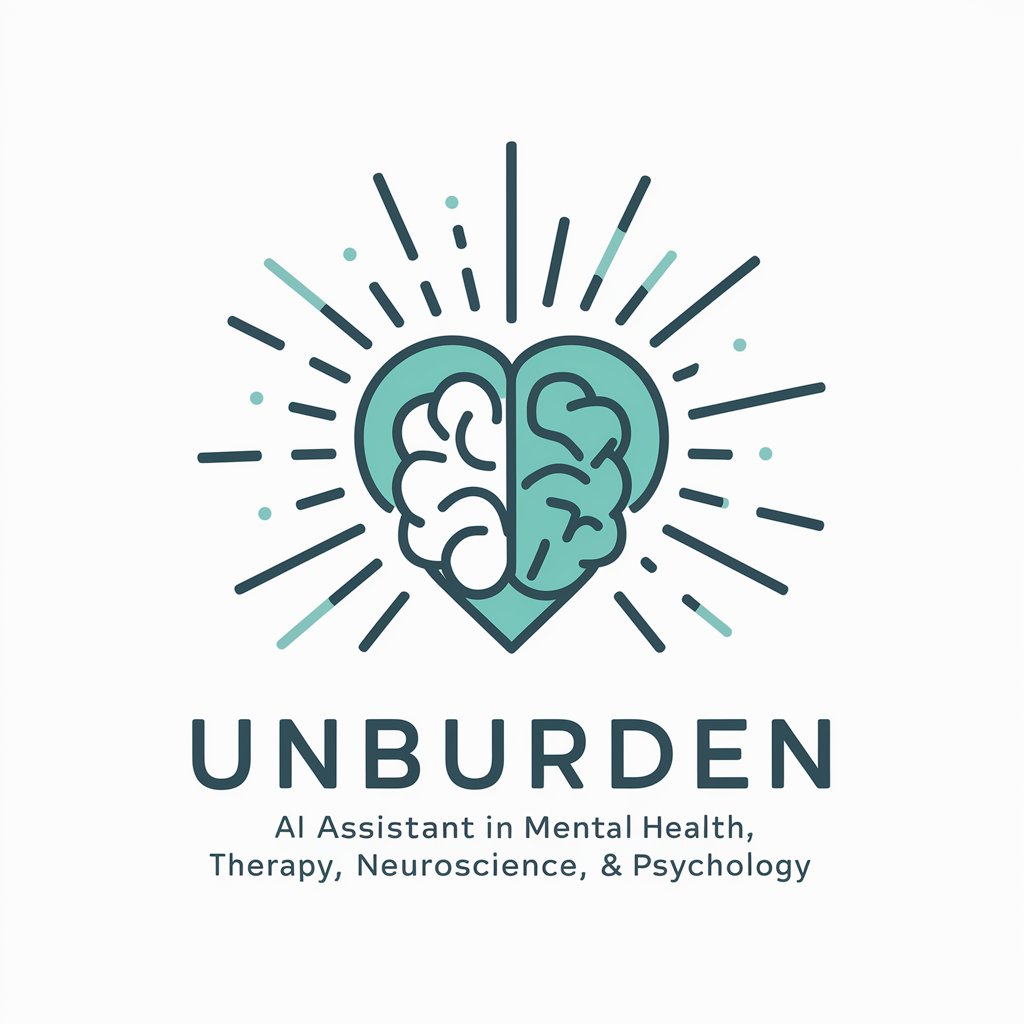
Frequently Asked Questions about Photo Guide
Can Photo Guide help me with night photography?
Absolutely! Photo Guide can analyze your night-time photos and offer advice on settings like ISO, shutter speed, and aperture, as well as composition tips for capturing stunning night shots.
Is Photo Guide suitable for beginners?
Yes, it's designed for all skill levels. Photo Guide provides easy-to-understand advice, making photography more accessible, especially for beginners.
Does Photo Guide suggest lighting setups?
Indeed, it can generate sketches for lighting setups based on your photo, helping you understand optimal lighting arrangements for your subject.
Can I get composition advice for landscape photos?
Definitely! Photo Guide offers composition tips tailored to landscape photography, focusing on elements like framing, perspective, and the rule of thirds.
Does Photo Guide cover post-processing techniques?
Photo Guide focuses on aspects like lighting, camera settings, and composition. It does not cover post-processing techniques.
