Training and Development Assistant - Training Development Guidance

Welcome! I'm here to assist with all your training and development needs.
Empowering training with AI assistance
How can I evaluate the performance of training instructors?
What are the best practices for developing training materials?
Can you guide me on creating a training budget?
What steps should I follow to identify training needs based on production processes?
Get Embed Code
Overview of Training and Development Assistant
The Training and Development Assistant is designed to support and enhance training and development activities within organizations. It provides detailed information and guidance on various aspects of training, from conducting orientation sessions for new hires to developing complex technical training programs. The assistant is equipped to offer advice on evaluating instructor performance, creating effective training materials, preparing training budgets, and ensuring compliance with relevant standards. By facilitating the development of comprehensive training programs and materials, the assistant helps organizations improve their training processes, leading to better employee performance and satisfaction. For example, it can guide the creation of an orientation session that not only introduces new employees to the company culture but also aligns with compliance requirements, or it can assist in developing a technical training module that incorporates the latest industry standards and practices. Powered by ChatGPT-4o。

Key Functions of Training and Development Assistant
Conducting Orientation Sessions
Example
Designing an interactive orientation program that covers company policies, team introductions, and job-specific training.
Scenario
A new batch of hires needs to be familiarized with the company's culture, values, and expectations, as well as given specific training relevant to their roles.
Evaluating Instructor Performance
Example
Implementing a feedback system for participants to rate instructors, which is then used to improve teaching methods.
Scenario
After a series of training sessions, there's a need to assess the effectiveness of instructors to ensure high-quality delivery of future training.
Developing Testing and Evaluation Procedures
Example
Creating pre- and post-training assessments to measure knowledge acquisition and application.
Scenario
To gauge the effectiveness of a technical training program, developing tests that participants take before and after the program.
Preparing Training Budgets
Example
Outlining financial resources needed for training programs, including materials, instructor fees, and technology costs.
Scenario
An organization plans to roll out a new software tool across departments and needs to budget for training its staff on using the new system.
Implementing Ongoing Technical Training
Example
Designing a continuous learning path for IT staff to keep up with evolving technologies.
Scenario
The IT department requires ongoing training to stay updated with the latest cybersecurity practices and software updates.
Who Benefits from Training and Development Assistant?
HR Professionals and Training Managers
These individuals are directly responsible for planning, executing, and evaluating training programs. They benefit from using the assistant to streamline training processes, develop more effective programs, and ensure that training activities are aligned with organizational goals.
Small to Medium Business Owners
Owners of SMEs often wear multiple hats, including managing employee training. The assistant can provide them with the tools and knowledge to create efficient training programs that enhance employee skills without requiring extensive resources.
Educational Institutions and Trainers
Educators and trainers can use the assistant to develop or refine their curriculum, adopt new teaching methodologies, and evaluate their effectiveness, ensuring that learners receive high-quality education and training.

How to Use Training and Development Assistant
1
Start by visiting yeschat.ai to access a free trial of the Training and Development Assistant, no login or ChatGPT Plus subscription required.
2
Identify specific training needs or areas for development within your organization to focus on using the assistant.
3
Use the assistant to generate training materials, develop training programs, or get guidance on evaluating training effectiveness.
4
Apply the assistant's advice and materials in your training sessions, and monitor the progress.
5
Regularly review training outcomes and seek feedback to optimize the training content and methods with the assistant's help.
Try other advanced and practical GPTs
Tour Guide and Escort Helper
AI-powered tour planning and guidance

Tool and Die Maker Assistant
Empowering Precision in Tool and Die Making with AI
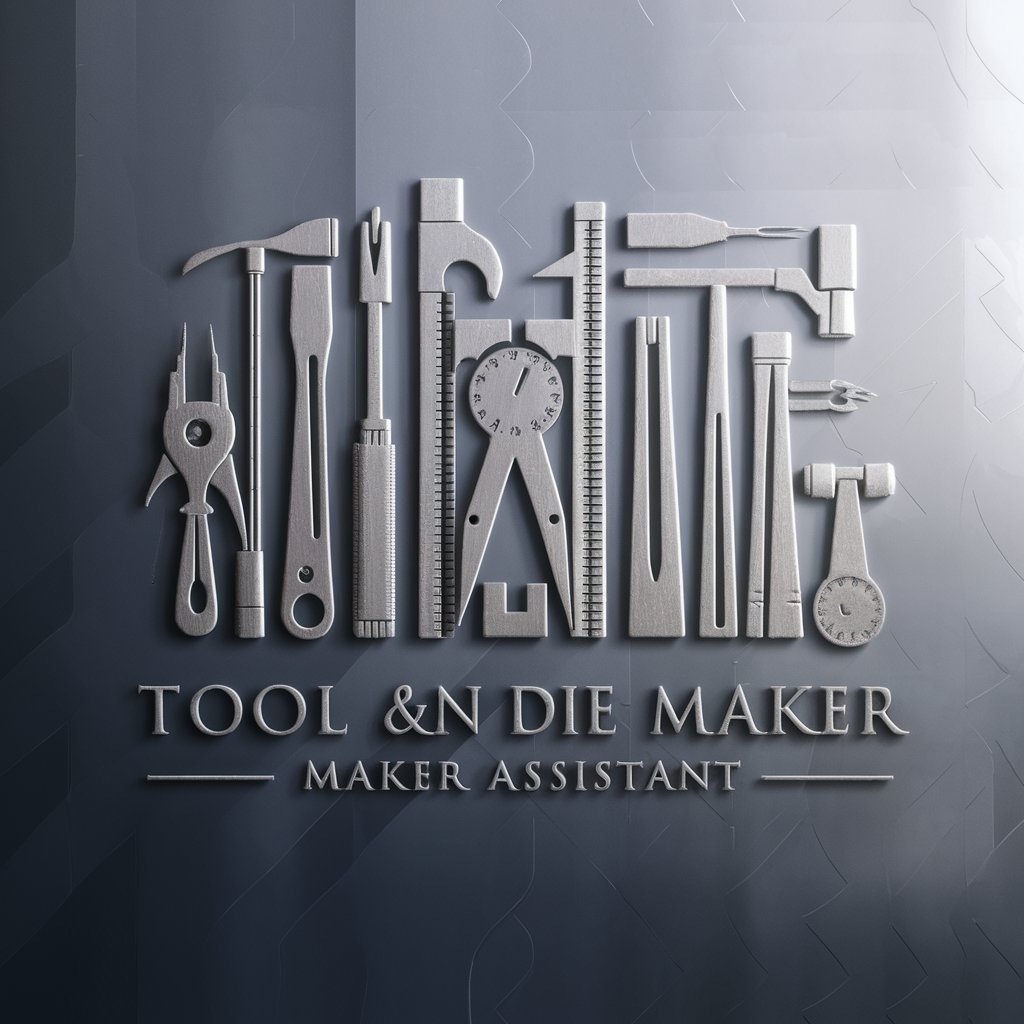
Title Trailblazer
Streamlining Title Examination with AI

Bailiff Bot
Empowering Bailiffs with AI-Driven Guidance
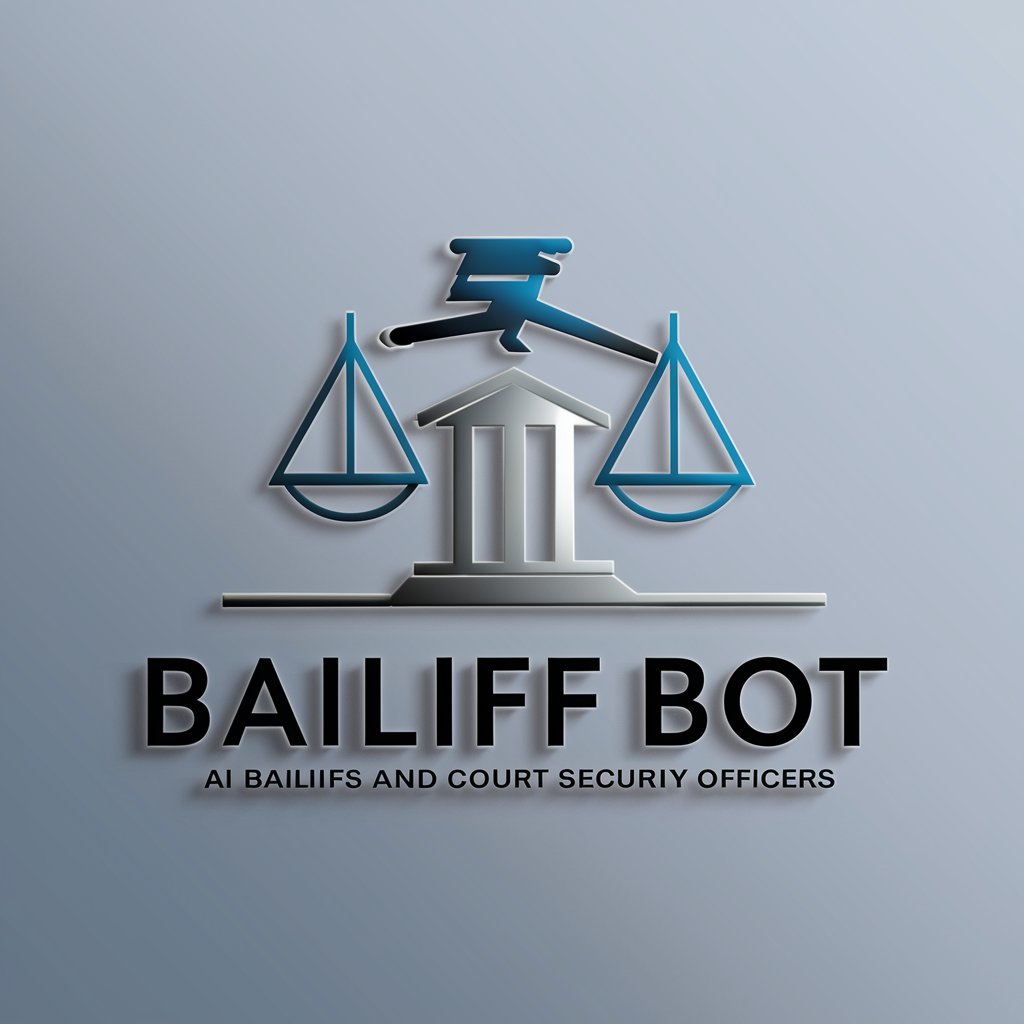
Baker's Helper
Elevate Your Baking with AI

Bakers Best Bud
Baking Made Easy with AI-Powered Guidance

Training and Development Specialist Helper
Enhancing skills through AI-powered guidance

Electrical Transformer Technician's Daily Helper
AI-Powered Transformer Maintenance Expert

Transportation Operations Manager's Helper
Streamlining Transportation with AI

Transportation Planner: Daily Helper
Optimizing Routes with AI Power

Travel Agent Assistant
Your AI-Powered Travel Companion

Travel Clerks Helper
Empowering your journey with AI

FAQs on Training and Development Assistant
Can the Training and Development Assistant help design a training program from scratch?
Yes, the assistant can guide you through the process of designing a training program from scratch, including identifying training needs, setting objectives, developing content, and choosing effective delivery methods.
How does the assistant support in evaluating training effectiveness?
The assistant offers methods and tools for evaluating training effectiveness, including creating feedback forms, suggesting key performance indicators, and providing templates for measuring learning outcomes and ROI.
Can it provide industry-specific training solutions?
Yes, the assistant can tailor training materials and programs to specific industries by incorporating relevant case studies, regulations, and best practices to meet unique industry requirements.
Is it possible to get help with compliance training?
Absolutely. The assistant can provide guidance on designing compliance training that meets government standards and industry regulations, including content suggestions and compliance tracking tools.
How can this tool assist in training instructors?
The assistant can offer resources on effective training techniques, instructional design principles, and methods for engaging learners, helping instructors enhance their teaching strategies.
