Logo Crafter - AI-Powered Logo Design

Welcome! Let's create your company's logo.
Crafting Logos, Powering Brands with AI
What's the company name for the logo?
Do you want the company name in the logo?
Tell me about your company.
Generate a logo based on this info.
Get Embed Code
Understanding Logo Crafter
Logo Crafter is a specialized AI designed for creating and conceptualizing logos. It functions by interacting with users to gather essential information about their business or project, such as the company name, industry, and stylistic preferences. This AI integrates with Dalle 3 to generate visual representations of logos based on the input provided. An example scenario includes a startup seeking a unique logo that reflects its eco-friendly and innovative tech solutions. The user provides details like the company name, 'GreenTech Innovations', and specifies a preference for green and blue colors symbolizing nature and technology. Logo Crafter then creates a series of logo designs that combine these elements in an aesthetically pleasing and relevant manner. Powered by ChatGPT-4o。

Key Functions of Logo Crafter
Information Gathering
Example
Collecting details such as the company's name, sector, and design preferences
Scenario
A bakery named 'Sweet Treats' wants a logo. The owner specifies a preference for warm colors and a vintage style. Logo Crafter gathers this info to create a suitable logo.
Logo Generation
Example
Using Dalle 3 to create visual logo designs
Scenario
An app developer, 'Code Wave', seeks a modern, tech-oriented logo. Logo Crafter uses the input to generate a series of sleek, digital-themed logos.
Iteration and Refinement
Example
Revising designs based on user feedback
Scenario
A fitness center, 'FitQuest', receives initial logo designs but wants more emphasis on the 'Q' in Quest. Logo Crafter iterates to meet this specific request.
Target Users of Logo Crafter
Startups and Small Businesses
These groups often lack extensive resources for branding. Logo Crafter offers a cost-effective, creative solution for developing their brand identity.
Freelance Designers
Freelancers can use Logo Crafter to generate initial design ideas or gain creative inspiration, enhancing their design process.
Marketing Agencies
Agencies can utilize Logo Crafter to quickly produce logo concepts for pitches or campaigns, streamlining their creative workflow.

How to Use Logo Crafter
Start Your Free Trial
Begin by visiting yeschat.ai for a hassle-free trial, requiring no login or ChatGPT Plus subscription.
Define Your Requirements
Provide details about your company, including its name, industry, and any specific design preferences for your logo.
Interact with Logo Crafter
Communicate your vision and adjustments directly to Logo Crafter for personalized logo creation.
Review Generated Logos
Examine the logos created by Logo Crafter, ensuring they align with your brand's identity and vision.
Request Revisions
Feel free to ask for modifications or different versions to achieve the desired outcome for your logo.
Try other advanced and practical GPTs
Logo Generator for Business
Crafting Your Brand's Identity, AI-Enhanced

Python Pixel Pro
Revolutionizing Image Editing with AI Power

Chatty Buddy
Breaking Language Barriers with AI

DocsGPT
Empowering code clarity with AI

AKツイッター文章作成代行
Elevate Your Tweets with AI-Powered Precision

The Bitcoin Adviser
Empowering Your Bitcoin Journey with AI

Adventure Engine
Craft Your Own Adventure, Powered by AI

AK欠勤メール作成代行
Automate absence emails with AI

Designer's Moodboard
Craft Visual Stories with AI
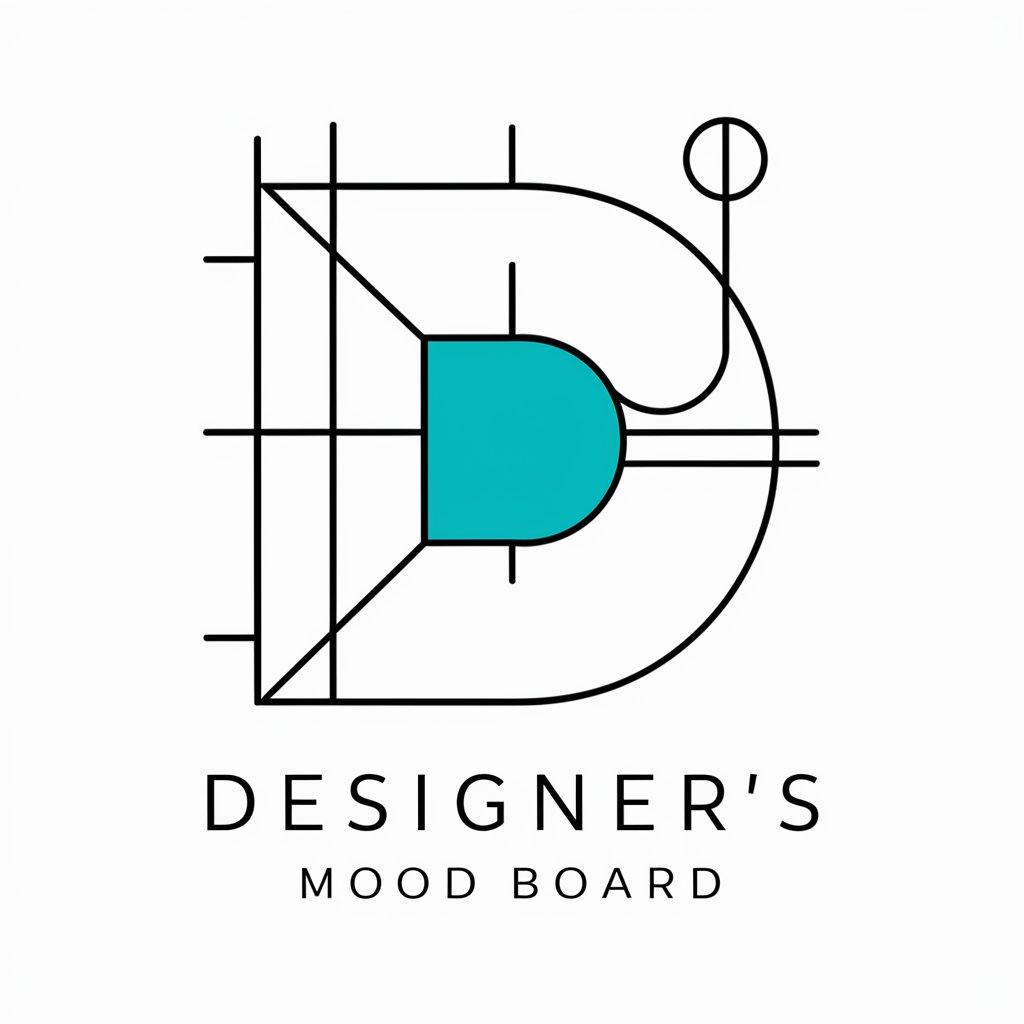
Math Riddler
Solve, Learn, and Conquer Math Puzzles

MuslimGPT
Empowering Islamic Learning with AI

Calm Navigator
Navigate Your FOMO with AI-Powered Support

Frequently Asked Questions about Logo Crafter
Can Logo Crafter handle complex design briefs?
Absolutely. Logo Crafter is equipped to understand and interpret detailed design briefs, adapting to various industry-specific needs.
How does Logo Crafter ensure brand consistency?
Logo Crafter considers your brand's existing aesthetics, color schemes, and values to create logos that are consistent with your brand identity.
Is it possible to get multiple logo variations?
Yes, you can request multiple variations of your logo, experimenting with different color palettes, fonts, and layouts.
How does Logo Crafter handle feedback and revisions?
Logo Crafter welcomes feedback and offers revisions based on your specific suggestions to ensure the final logo meets your expectations.
Can I use Logo Crafter for personal projects?
Certainly! Logo Crafter is versatile and can be used for both personal and professional logo design projects.
