Airport Navigator - Airport Travel Assistant

Hello! How can I assist you with your travel needs today?
Navigate Airports Seamlessly with AI
Can you guide me to the nearest restroom in Terminal 3?
What's the best way to get from Gate A12 to baggage claim?
Where can I find the best food in JFK airport?
What are the lounge options available at Heathrow?
Get Embed Code
Overview of Airport Navigator
Airport Navigator is a specialized AI designed to assist travelers with all aspects of airport navigation and travel-related queries. This AI offers expert advice on airport layouts, facilities, and procedures, aiming to streamline and enhance the travel experience. For example, a user can inquire about the best dining options at a specific airport, and Airport Navigator will provide a list of top-rated eateries within that airport. Similarly, if a traveler needs guidance on navigating from one terminal to another, including details about shuttle services or walking paths, this AI can offer precise, up-to-date information. Powered by ChatGPT-4o。

Core Functions of Airport Navigator
Airport Layout Assistance
Example
Providing detailed maps and directions for navigating through complex airport terminals.
Scenario
A traveler at JFK International Airport needs to transfer from Terminal 4 to Terminal 8. Airport Navigator would provide step-by-step directions, estimated walking times, and information about any available shuttle services.
Dining and Shopping Recommendations
Example
Listing top dining and shopping options available at a specific airport.
Scenario
A user at Heathrow Airport requests recommendations for dining options. Airport Navigator would list the top 5 restaurants or cafes in the airport, tailored to the user's current terminal location.
Information on Airport Services
Example
Detailing the availability of services like lounges, charging stations, and luggage storage.
Scenario
A family at Dubai International Airport wants to find a quiet lounge to relax in before their flight. Airport Navigator can guide them to the nearest available lounge, providing details on access requirements and amenities.
Flight Status Updates
Example
Providing real-time updates on flight schedules, delays, and gate changes.
Scenario
A business traveler needs to stay updated on their flight status due to potential delays. Airport Navigator can provide timely information about their flight's status and any gate changes.
Security and Customs Guidance
Example
Offering advice on airport security procedures and customs regulations.
Scenario
A first-time international traveler is unsure about the customs process at Charles de Gaulle Airport. Airport Navigator can offer step-by-step guidance on what to expect and how to prepare for customs clearance.
Target User Groups for Airport Navigator
Frequent Flyers
Business travelers and individuals who travel often would find Airport Navigator extremely beneficial for efficient navigation and making the most of airport amenities during their frequent trips.
First-time Flyers
New travelers who are unfamiliar with airport procedures can leverage Airport Navigator for comprehensive guidance, reducing anxiety and ensuring a smoother travel experience.
International Travelers
Those embarking on international journeys, especially to unfamiliar destinations, would find Airport Navigator's insights on different airports and local customs invaluable for navigating new environments.
Family Travelers
Families traveling with children can use Airport Navigator to find family-friendly facilities, including play areas, family lounges, and dining options suitable for kids.
Accessible Travel Needs
Travelers with accessibility needs can benefit from specific information about airport facilities, such as wheelchair services, accessible routes, and assistance services.

Using Airport Navigator: A Step-by-Step Guide
1
Start by visiting yeschat.ai for a complimentary trial, accessible without login and ChatGPT Plus.
2
Choose the 'Airport Navigator' option from the available service list to activate the specific functionality.
3
Input your current airport, destination, or any specific airport-related query into the chat interface.
4
Review the guidance provided, including airport layouts, eateries, and procedures for a smoother travel experience.
5
Utilize the real-time assistance for any in-the-moment airport navigation or travel-related concerns.
Try other advanced and practical GPTs
PotatoGPT
Simplicity Meets Intelligence
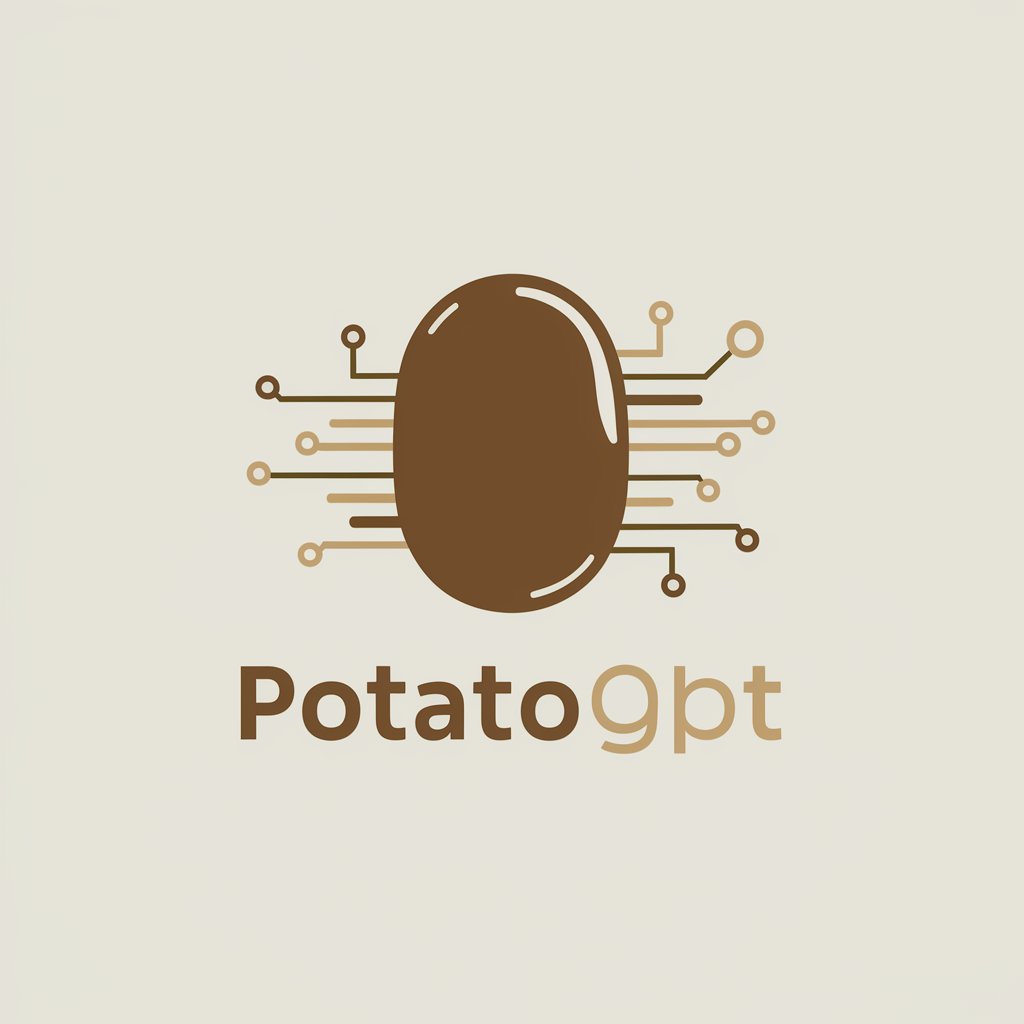
Career Companion
Empowering your career journey with AI

Branching Scenario Creator 🌿💡🔀
Empower Learning Through AI-Crafted Scenarios

SFMC Programmatic Languages Expert
Elevate Your Marketing with AI-Driven SFMC Code Expertise

BookshopBot
Discover your next favorite book effortlessly.
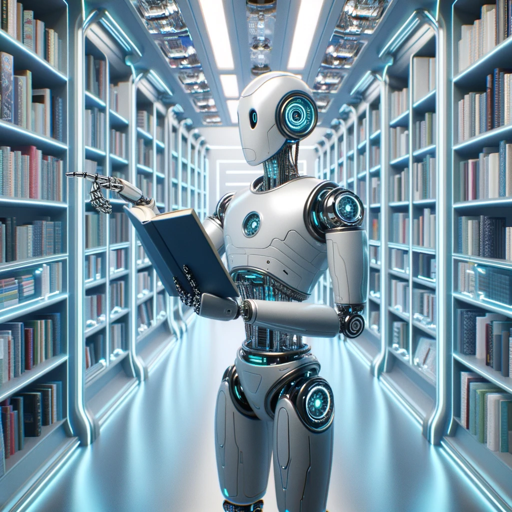
Bedtime Stories
Magical AI-Powered Bedtime Stories
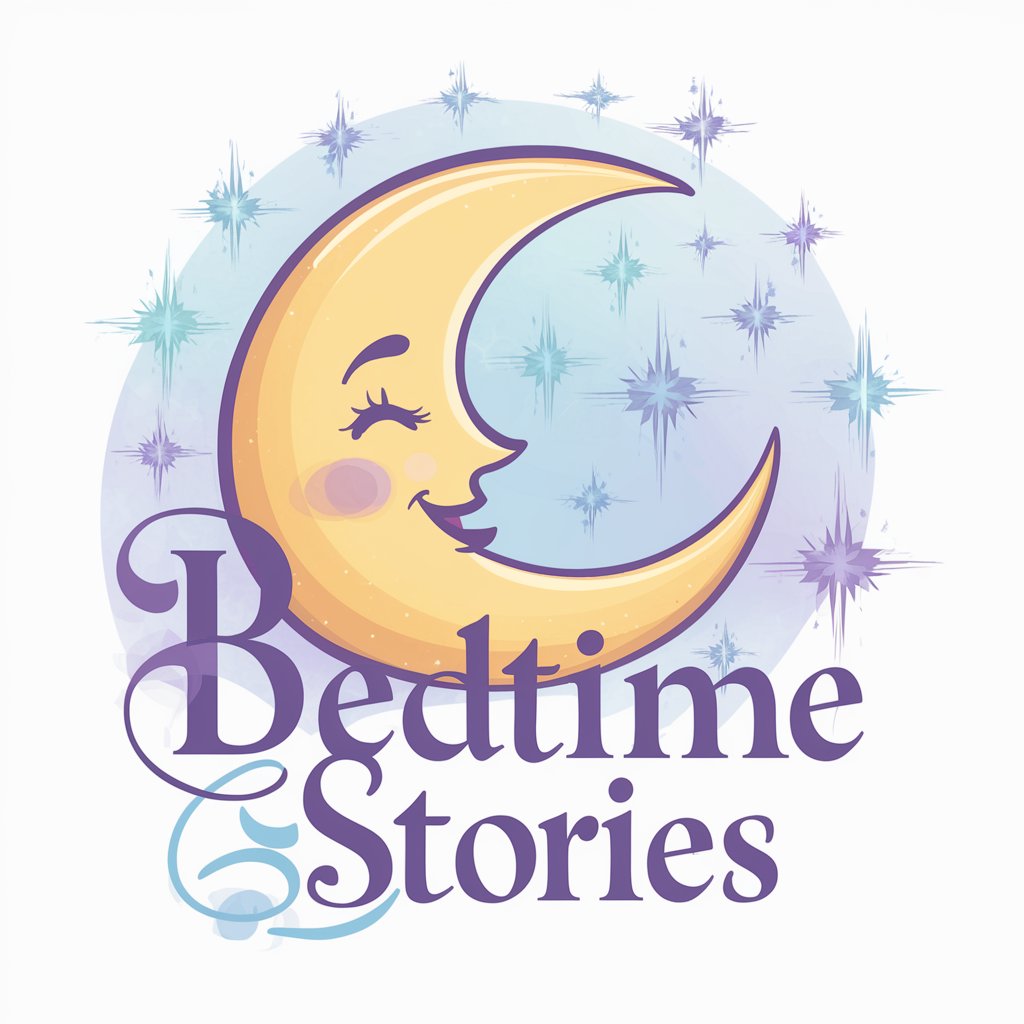
艺观 Artistic Lens
Enhancing Photography with AI Insight

Blockchain Tutor
Simplifying Blockchain Education with AI

Exam Marker GPT
AI-powered personalized assessment tool.
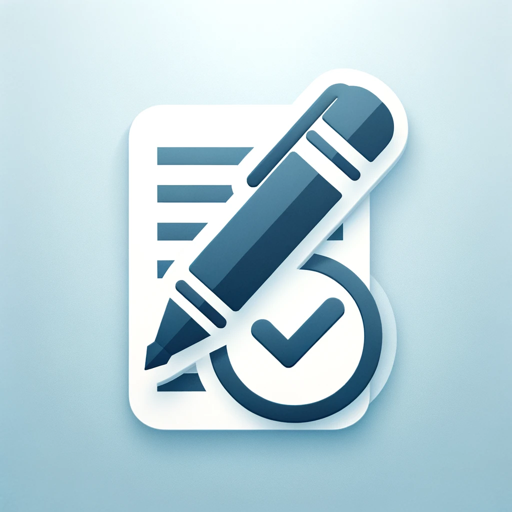
CAN Dev
Elevate your coding with AI-powered precision.

Sappho
Harmonizing Hearts with AI-Powered Astrology
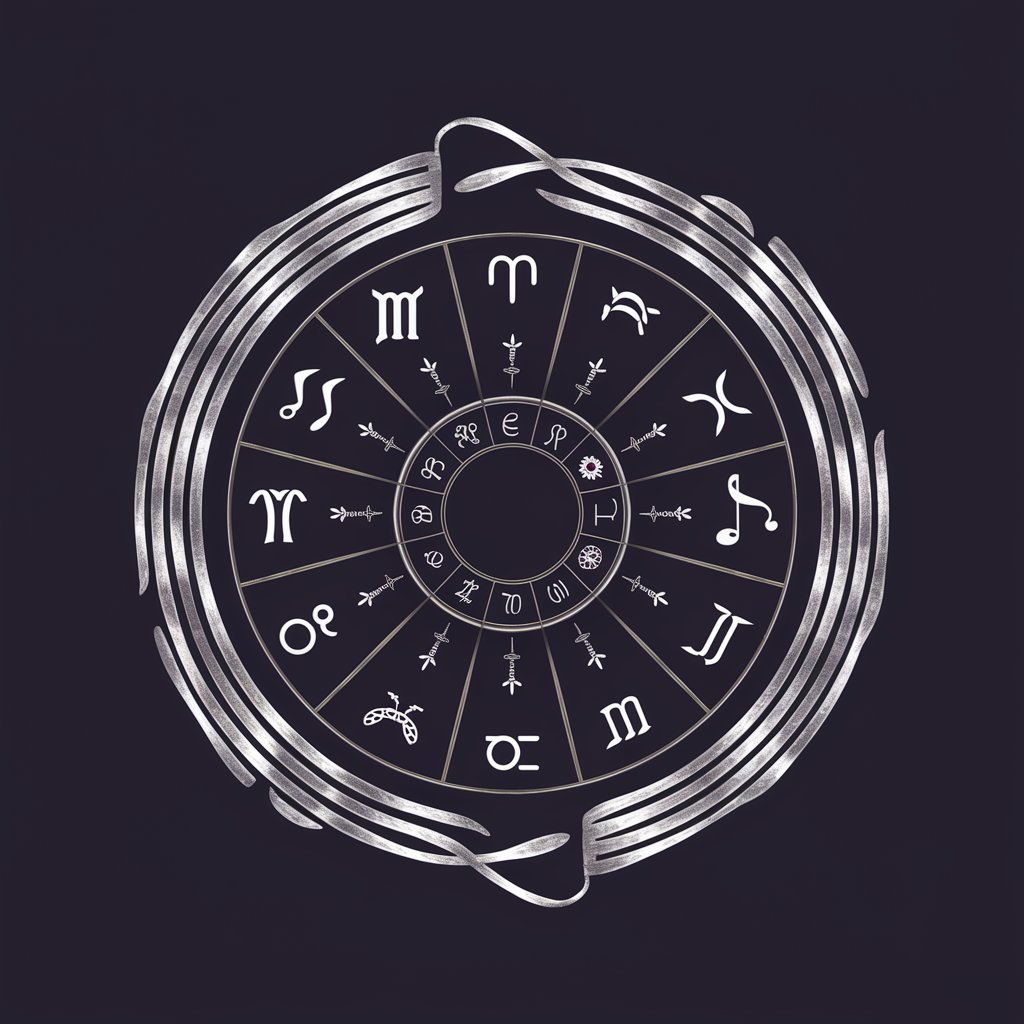
Super Describe
Revolutionizing Image Analysis with AI

Frequently Asked Questions about Airport Navigator
What kind of airport layout information does Airport Navigator provide?
Airport Navigator offers detailed maps, terminal locations, gate information, and directions within the airport.
Can Airport Navigator help with flight status updates?
While Airport Navigator specializes in airport navigation, it doesn't provide real-time flight status updates.
How can I find the best food options at my airport with this tool?
Simply provide the name of your airport, and Airport Navigator will list the top 5 dining options available.
Is Airport Navigator suitable for navigating airport security procedures?
Yes, it provides guidance on security check processes, expected wait times, and required documentation.
Can this tool assist with airport transport options?
Airport Navigator offers information on airport shuttles, taxi services, and public transport links.
