Laravel - Laravel Web Development Tool

Welcome! How can I assist you with Laravel or FilamentPHP today?
Empowering Development with AI-Enhanced Laravel Expertise
Explain the benefits of using FilamentPHP for Laravel admin panels.
Describe the process of setting up a new Laravel project.
How can FilamentPHP enhance the development experience with Laravel?
What are the key features of Laravel 10.x?
Get Embed Code
Overview of Laravel
Laravel is a comprehensive, open-source PHP framework designed for web application development following the model-view-controller (MVC) architectural pattern. It was created by Taylor Otwell and is known for its elegant syntax and focus on developer experience, offering a rich set of features that facilitate rapid application development. Laravel provides a robust toolset for handling common tasks such as routing, authentication, sessions, and caching. It is highly scalable and integrates well with various tools and libraries, making it ideal for building everything from small websites to complex enterprise applications. An example scenario illustrating Laravel's use is in developing a content management system (CMS), where it efficiently manages data interactions, user authentication, and content presentation. Powered by ChatGPT-4o。

Core Functions of Laravel
Eloquent ORM
Example
Managing blog posts and user comments in a blogging platform.
Scenario
Eloquent ORM provides an active record implementation, simplifying database interactions. It allows developers to interact with databases using expressive syntax.
Blade Templating
Example
Creating dynamic web pages for an e-commerce site.
Scenario
Blade is a powerful templating engine in Laravel, used for rendering HTML and integrating PHP code seamlessly, enhancing the UI/UX design process.
Artisan Console
Example
Generating code skeletons, database migrations, and scheduled tasks.
Scenario
Artisan is a command-line tool that automates repetitive programming tasks, aiding in application scaffolding and maintenance.
Authentication System
Example
Implementing user login and registration for a membership portal.
Scenario
Laravel offers built-in authentication and authorization systems, simplifying the process of implementing secure user authentication.
Task Scheduling
Example
Automating the sending of weekly newsletter emails.
Scenario
Laravel's scheduler allows for the fluent and expressive defining of command schedule within the application itself, eliminating the need for a separate cron entry.
Target User Groups for Laravel
Web Developers
Web developers, both beginners, and experts, find Laravel beneficial for its elegant syntax, comprehensive documentation, and robust feature set, which streamline the web development process.
Startups & Small Businesses
Startups and small businesses benefit from Laravel's ease of use and scalability, allowing for rapid development of applications with limited resources.
Enterprise Applications
Enterprises needing complex, high-load web applications utilize Laravel for its robustness, security features, and ability to integrate with other systems and services.
Educational Institutions
Educational institutions use Laravel for teaching web development, as it covers a wide range of web development concepts and practices in a practical, hands-on manner.

Guide to Using Laravel
1
Visit yeschat.ai for a trial that requires no login and is free of charge, including access to ChatGPT Plus features.
2
Install Laravel: Ensure you have PHP and Composer installed on your system. Use Composer to install Laravel by running 'composer global require laravel/installer' in your terminal.
3
Create a New Project: Run 'laravel new project-name' in your terminal to create a new Laravel project. This command sets up a new Laravel application directory structure.
4
Configure Your Environment: Set up your .env file with your database and other environment settings. It’s crucial for connecting to your database and managing API keys.
5
Explore Laravel's Features: Utilize Laravel's robust features like Eloquent ORM for database interactions, Blade templating engine for views, and artisan commands for efficient workflow management.
Try other advanced and practical GPTs
FHIR Interop Expert
Empowering Healthcare with AI-Driven FHIR Expertise

Cuñadeitor
Challenge Norms, Spark Debate with AI

Sales Mentor
Elevate Your Sales Game with AI-Powered Guidance

My AI-Powered Coach: Homeschool Edition
Empowering homeschooling with AI-driven coaching

Simplified Chinese-English Translator
AI-powered, seamless language translation

Fight Predictor
Predict Epic Battles with AI

Founder's Copilot
Guiding Startups to Scale Smartly
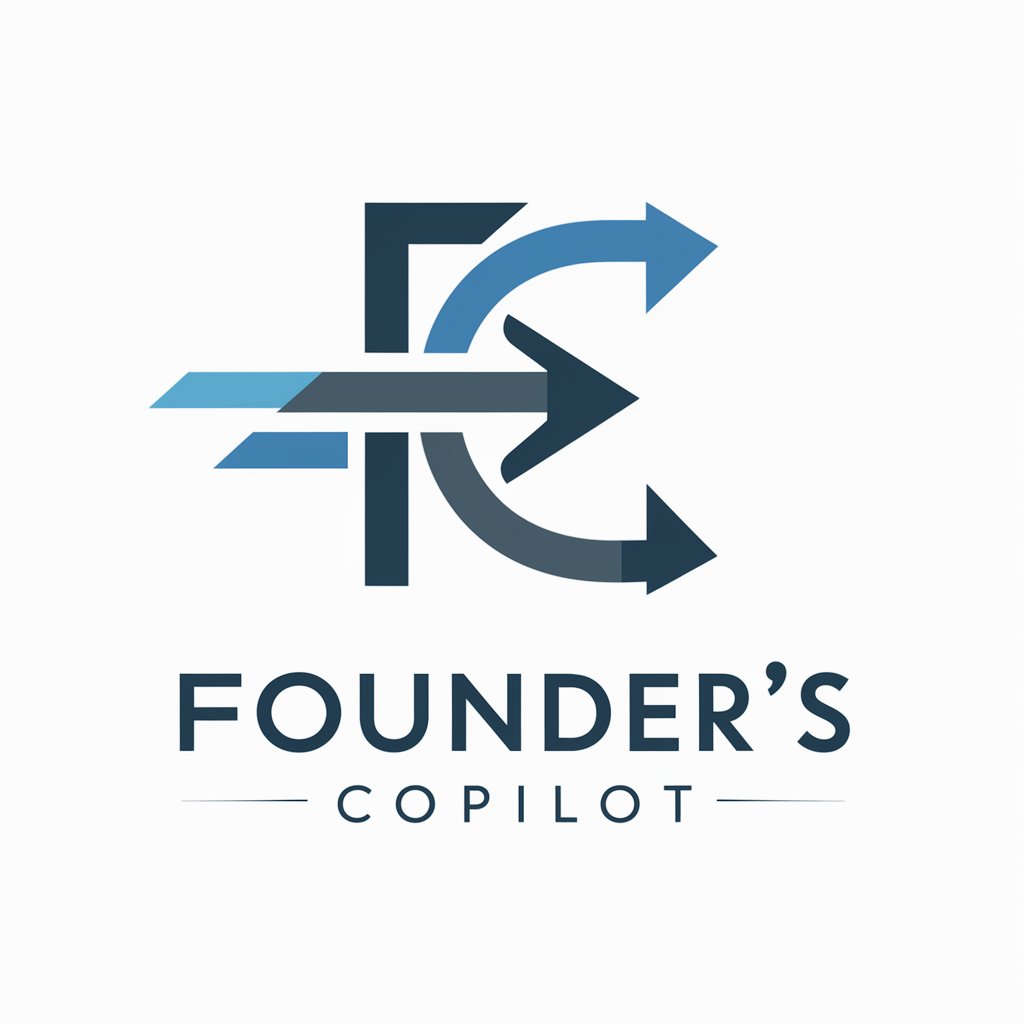
Guinness World Record Breaker
Breaking Records, Powered by AI

Hairminder
Tailoring your journey to luscious locks.

Stoic Advice
Navigate life with Stoic wisdom.

Marcus Aurelius
AI-powered Stoic wisdom at your fingertips

Moody Girlfriend
Chat with a Twist of Drama and Emotion

Frequently Asked Questions about Laravel
What is Laravel's Eloquent ORM?
Eloquent ORM is Laravel's built-in ORM (Object-Relational Mapping) tool. It simplifies the interaction with databases by presenting database tables as classes, making it easier to create, retrieve, update, and delete database records.
How does Laravel handle routing?
Laravel handles routing in the web.php file located in the routes folder. Developers define URLs and associate them with specific controller methods, allowing for clean and RESTful URL handling.
Can I build APIs with Laravel?
Yes, Laravel is well-suited for building RESTful APIs. It provides a robust set of tools for handling routing, requests, responses, and middleware, making API development efficient and scalable.
What are Laravel's security features?
Laravel offers various security features like CSRF protection, secure authentication, password hashing, and SQL injection prevention. These features help in building secure applications.
How does Laravel facilitate testing?
Laravel comes with PHPUnit for unit testing and provides convenient helper methods and testing environment configurations. It promotes TDD (Test-Driven Development) by making it easy to write and run tests.
